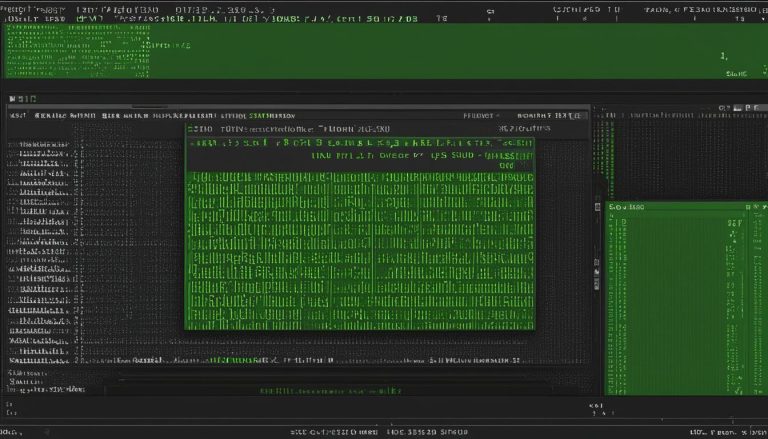Greetings! In this comprehensive guide, I will delve into the world of Zorin OS and provide you with all the essential information you need to know. Whether you’re a Windows user looking for a smooth transition to Linux or simply curious about this Ubuntu-based distribution, Zorin OS has a lot to offer.
Zorin OS is designed to be beginner-friendly, making it an ideal choice for those new to the Linux environment. With its pre-installed applications and themes that resemble Windows, Zorin OS offers a familiar and user-friendly interface. Seamless and intuitive, it ensures a hassle-free experience while exploring the world of open-source software.
But what sets Zorin OS apart? Let’s take a closer look at its features, editions, and more:
Key Takeaways:
- Zorin OS is an Ubuntu-based Linux distribution aimed at providing a seamless transition for Windows users.
- It comes with pre-installed applications and themes that resemble Windows, making it familiar and easy to use.
- Zorin OS offers different editions, including Pro, Core, and Lite, catering to specific needs and preferences.
- The installation process is straightforward, with options to choose from and compatibility with computers that are 15 years old or newer.
- Zorin OS provides compatibility with various software applications and offers regular updates and support for its users.
Now that we have a glimpse of what Zorin OS has to offer, let’s dive deeper into its features and editions in the next section.
Zorin OS Features and Editions
When it comes to Zorin OS, users have a choice of different editions tailored to suit their specific needs and preferences. Let’s explore the features and highlights of each edition:
Zorin OS Pro
Zorin OS Pro is the most feature-rich version of the operating system. It offers a comprehensive software package that includes powerful tools for media-related tasks, making it an ideal choice for content creators and professionals. With Zorin OS Pro, users also have access to multiple desktop themes, allowing them to customize their experience to their liking.
Zorin OS Core
Zorin OS Core is designed to provide a Windows-like desktop environment, making it familiar and easy to use for Windows users who are transitioning to Linux. It comes with essential applications like LibreOffice for productivity and GIMP for image editing. With a user-friendly interface and a range of customizable desktop layouts and themes, Zorin OS Core offers a smooth and enjoyable computing experience.
Zorin OS Lite
Zorin OS Lite is a lightweight version of the operating system, perfect for older machines or systems with lower specifications. It is optimized for performance while still offering a user-friendly interface. Zorin OS Lite comes with lightweight applications that ensure efficient resource utilization and a responsive system. With its minimalistic design, Zorin OS Lite provides a fast and stable computing experience even on older hardware.
Overall, Zorin OS offers editions that cater to different user requirements, whether it’s the feature-rich Zorin OS Pro, the Windows-like Zorin OS Core, or the lightweight Zorin OS Lite. Each edition provides a user-friendly interface and a range of customization options, ensuring a smooth and enjoyable Linux experience.
Installing Zorin OS
When it comes to installing Zorin OS, the process is straightforward and user-friendly. Here is a step-by-step guide to help you through the installation:
- First, you need to download the Zorin OS ISO file from the official website. Choose the version that suits your needs, whether it’s the free Core edition or the paid Pro edition.
- Once you have downloaded the ISO file, you will need to create a bootable USB drive. This can be done using software like Rufus or Etcher.
- Insert the bootable USB drive into your computer and restart it. Make sure to configure your BIOS settings to boot from the USB drive.
- During the installation process, you will be prompted to select your language, keyboard layout, and installation type. You can choose to install Zorin OS alongside your existing operating system or replace it entirely.
- If you choose the option to replace your existing operating system, you will have the option to configure partitioning. This allows you to allocate disk space for Zorin OS and any other partitions you may need.
- Once the installation is complete, you can boot into Zorin OS and set up your user account.
It’s important to note that Zorin OS has minimal system requirements, making it accessible to a wide range of users. Here are the recommended system specifications:
- 1 GHz dual-core processor or better
- 2 GB RAM or more
- 20 GB of free storage space
- 1024×768 resolution display
- Internet access for updates and software installation
By following these installation steps and meeting the system requirements, you can easily install Zorin OS and start enjoying its user-friendly and powerful capabilities.
Zorin OS Benefits
Zorin OS offers several benefits to its users. It is designed with compatibility in mind, ensuring that users can easily run a wide range of software applications. Whether you need to use native Linux software, Windows applications through compatibility layers like WINE, or even web-based apps, Zorin OS has got you covered. This flexibility allows users to switch to Zorin OS without worrying about losing access to their favorite programs and tools.
For those new to Zorin OS, there is a comprehensive user guide available. This guide provides detailed instructions and tips for getting the most out of the operating system. Whether you’re a beginner or an advanced user, you’ll find helpful information that will enhance your Zorin OS experience. The user guide is a valuable resource to make the most of the features and capabilities of the operating system.
Regular updates are another key benefit of Zorin OS. The development team is committed to delivering updates and security patches to ensure a reliable and secure experience. These updates not only bring new features and improvements but also address any vulnerabilities that may arise. With Zorin OS, you can trust that your operating system is up to date and protected against potential threats.
Furthermore, support is available for Zorin OS users. Whether you prefer community support or need more personalized assistance, you have options. The Zorin OS community forums provide a platform for users to ask questions, seek help, and share their experiences. Additionally, paid technical support is available for Zorin OS Pro edition users, ensuring that you can get professional guidance when needed.
Zorin OS Compatibility
| Operating System | Compatibility |
|---|---|
| Zorin OS | Compatible with a wide range of software applications, including Linux, Windows, and web-based apps. |
| Linux | Compatible with Linux-based software applications, ensuring a seamless transition for those familiar with the Linux ecosystem. |
| Windows | Compatible with Windows applications through compatibility layers like WINE, allowing users to continue using their favorite Windows software. |
| Web-based | Compatible with web-based applications, ensuring access to popular online tools and services. |
Zorin OS User Guide
“The Zorin OS User Guide is your go-to resource for understanding and mastering the operating system. Whether you’re a beginner or an advanced user, this comprehensive guide covers everything from installation to advanced customization. With step-by-step instructions and helpful tips, you’ll be able to make the most of Zorin OS and tailor it to your specific needs.”
Zorin OS Updates
“Zorin OS takes regular updates seriously. The development team is committed to delivering timely updates and security patches to ensure a reliable and secure experience. With each update, you can expect new features, improvements, and bug fixes. Stay up to date with the latest version of Zorin OS to benefit from these updates and enhance your computing experience.”
Zorin OS Support
- Community Forums: Join the Zorin OS community forums to connect with fellow users, ask questions, and share your experiences. The community is a valuable resource for support and guidance.
- Technical Support (Pro edition): For those seeking personalized assistance, Zorin OS offers paid technical support for Pro edition users. Get professional help when you need it, ensuring a smooth and hassle-free experience.
Zorin OS Performance and Privacy
Zorin OS is renowned for its exceptional speed and responsiveness, providing users with a seamless computing experience. The operating system is designed to optimize resource usage, allowing for swift application launches and smooth multitasking. Whether you are browsing the web, editing documents, or running demanding software, Zorin OS ensures that your tasks are executed efficiently, without any lags or delays. Its lightweight nature and efficient resource management make it ideal for both older machines and modern hardware configurations.
When it comes to security, Zorin OS prioritizes the protection of user data and privacy. As an open-source operating system, Zorin OS benefits from a strong security foundation built on the Linux kernel. It receives regular security updates and patches, ensuring that vulnerabilities are promptly addressed. Moreover, Zorin OS does not collect personal data, respecting user privacy and providing peace of mind while using the system. With Zorin OS, you can trust that your information remains secure and confidential.
The privacy-centric approach of Zorin OS extends to its transparent and auditable source code. Being open-source allows users and security experts to scrutinize the code for potential vulnerabilities and privacy concerns. This level of transparency fosters a community-driven security ecosystem, ensuring that any issues are quickly identified and resolved. By embracing open-source principles, Zorin OS empowers users to take control of their digital lives and protect their privacy.
| Key Features | Speed | Security | Privacy |
|---|---|---|---|
| Fast and responsive performance | ✓ | ✓ | ✓ |
| Optimal resource usage | ✓ | – | – |
| Regular security updates | – | ✓ | – |
| No personal data collection | – | – | ✓ |
Conclusion
In conclusion, Zorin OS is a user-friendly Linux distribution that provides a seamless transition for Windows users. With its familiar interface and pre-installed applications, Zorin OS offers a user-friendly and intuitive experience.
Whether you’re a beginner or an advanced user, Zorin OS caters to your needs with its different editions, including the feature-rich Pro edition, the Windows-like Core edition, and the lightweight Lite edition.
With Zorin OS, you can enjoy a secure and private computing experience. Regular updates and a strong support system ensure that you have a reliable operating system that meets your requirements.
Download Zorin OS today and explore the world of Linux with its powerful capabilities and customizable features. Zorin OS is the perfect choice for those looking for performance, security, and a user-friendly interface.
FAQ
What is Zorin OS?
Zorin OS is an Ubuntu-based Linux distribution that aims to provide a seamless transition for Windows users. It offers a user-friendly interface and comes with pre-installed applications and themes that resemble Windows, making it familiar and easy to use.
What are the different editions of Zorin OS?
Zorin OS offers different editions to cater to various users. The Pro edition is the most feature-rich, including premium capabilities and a comprehensive software package for media-related tasks. The Core edition provides a Windows-like desktop environment with essential applications included. The Lite edition is designed for older machines with lower specifications.
How do I install Zorin OS?
Installing Zorin OS is a straightforward process. It is based on Ubuntu 20.04, ensuring security updates for an extended period of time. Users can choose from different versions of Zorin OS, including the free Core edition and the paid Pro edition. The installation involves creating a bootable USB drive, selecting the appropriate options, and configuring partitioning if desired.
What are the benefits of using Zorin OS?
Zorin OS offers compatibility with a wide range of software applications, including native Linux, Windows, and web-based apps. It comes with a user guide for instructions and tips, regular updates and security patches, and support options for users. Additionally, it runs efficiently and prioritizes privacy, not collecting personal data.
How does Zorin OS perform in terms of speed and security?
Zorin OS is known for its fast and responsive performance. It runs quickly and efficiently, allowing users to be productive without delays. With its Ubuntu and Linux foundation, Zorin OS benefits from the same security features and reliability trusted by organizations like the U.S. Department of Defense. Additionally, its open-source nature allows for transparency and auditing of its source code for further privacy verification.
Hi, I’m Mark, the author of Clever IT Solutions: Mastering Technology for Success. I am passionate about empowering individuals to navigate the ever-changing world of information technology. With years of experience in the industry, I have honed my skills and knowledge to share with you. At Clever IT Solutions, we are dedicated to teaching you how to tackle any IT challenge, helping you stay ahead in today’s digital world. From troubleshooting common issues to mastering complex technologies, I am here to guide you every step of the way. Join me on this journey as we unlock the secrets to IT success.