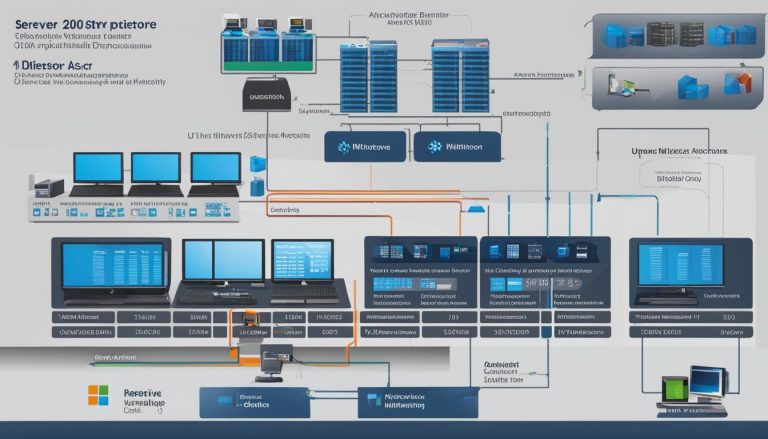Windows Server 2019 is the latest version of the Microsoft Windows Server operating system. It offers a wide range of new features and capabilities that provide enhanced security, improved performance, and greater flexibility for businesses of all sizes. This powerful operating system is designed to meet the evolving needs of datacenters and cloud environments.
Users often have questions about the differences between editions and versions, compatibility, and limitations. It is important to understand the various products available and their capabilities to make informed decisions about upgrading or choosing the right version for your needs.
Key Takeaways:
- Windows Server 2019 is the latest version of Microsoft’s Windows Server operating system.
- It offers new features and capabilities for enhanced security, improved performance, and greater flexibility.
- Understanding the different editions and versions is important for making informed decisions.
- Compatibility and limitations should be considered when choosing the right version.
- Windows Server 2019 is designed to meet the evolving needs of datacenters and cloud environments.
Windows Server 2019 Editions and Versions: A Comparison
Windows Server 2019 is available in different editions, with the main ones being Datacenter and Standard. The Datacenter edition is the most comprehensive and comes with the widest range of features and capabilities, making it suitable for highly virtualized datacenters and cloud environments. It is also the most expensive edition, starting at $6,155. The Standard edition, on the other hand, is ideal for physical or minimally virtualized environments. Both editions can be installed in either Server Core mode or Desktop Experience (GUI) mode. It is important to note that once the installation option is chosen, it cannot be converted later on.
Let’s take a closer look at the key differences between the Datacenter and Standard editions of Windows Server 2019:
| Feature | Datacenter Edition | Standard Edition |
|---|---|---|
| Hyper-V | Unlimited virtualization rights | Two Operating System Environments (OSEs) per license |
| Windows Server Containers | Unlimited containers | Two containers |
| Storage Spaces Direct | Available | Not available |
| Shielded Virtual Machines | Available | Not available |
| Software-defined networking | Available | Not available |
As seen in the table, the Datacenter edition offers unlimited virtualization rights, allowing you to run an unlimited number of virtual machines on licensed servers. It also includes features like Storage Spaces Direct, Shielded Virtual Machines, and software-defined networking, which are not available in the Standard edition. However, if your environment requires only a few virtual machines and does not need advanced virtualization features, the Standard edition can be a more cost-effective choice.
“The Datacenter edition offers unlimited virtualization rights, allowing you to run an unlimited number of virtual machines on licensed servers.”
Windows Server 2019 Datacenter
The Windows Server 2019 Datacenter edition is designed for highly virtualized datacenters and offers the most comprehensive set of features and capabilities. It provides unlimited virtualization rights, allowing you to run an unlimited number of virtual machines on licensed servers. This edition also includes features like Storage Spaces Direct, Shielded Virtual Machines, and software-defined networking, making it suitable for organizations with complex and demanding IT environments.
Windows Server 2019 Standard
The Windows Server 2019 Standard edition is ideal for physical or minimally virtualized environments. It comes with a set number of virtualization rights, allowing you to run up to two operating system environments (OSEs) per license. This edition does not include advanced virtualization features like Storage Spaces Direct, Shielded Virtual Machines, and software-defined networking. However, it still provides a reliable and efficient platform for running business applications and managing datacenters.
New Features in Windows Server 2019
Windows Server 2019 brings a host of innovative features and capabilities that enhance its functionality and performance. These new features are designed to address the evolving needs of businesses and provide a more secure, flexible, and efficient platform for running applications and managing datacenters. Let’s explore some of the key advancements in Windows Server 2019.
Hybrid Capabilities with Azure
One of the standout features of Windows Server 2019 is its seamless integration with Microsoft Azure, enabling hybrid scenarios and extending the reach of on-premises infrastructure to the cloud. This integration provides organizations with the flexibility to leverage the power of Azure services, such as Azure Backup and Azure Site Recovery, for disaster recovery and backup purposes. With Azure Monitor, businesses can gain deeper insights into their infrastructure’s performance and make informed decisions to optimize resources and increase efficiency.
Hyper-converged Infrastructure (HCI)
Windows Server 2019 introduces enhanced support for hyper-converged infrastructure (HCI), allowing organizations to simplify their datacenter operations and reduce costs. HCI combines compute, storage, and networking into a single software-defined platform, eliminating the need for separate hardware components. Windows Server 2019 offers improved scalability and performance for HCI deployments, enabling businesses to efficiently manage and scale their infrastructure as their needs grow.
Enhanced Security
Security is a top priority for any organization, and Windows Server 2019 delivers advanced features to protect critical data and infrastructure. Windows Defender Advanced Threat Protection (ATP) offers enhanced threat detection and response capabilities, safeguarding against sophisticated attacks. Shielded Virtual Machines (VMs) provide increased protection for sensitive workloads, ensuring that only authorized users and processes can access them. Additionally, Windows Server 2019 incorporates improved access controls and encryption technologies to secure data at rest and in transit.
Faster Innovation for Applications
Windows Server 2019 empowers organizations to drive faster innovation for their applications, enabling them to stay ahead in today’s rapidly evolving technology landscape. With support for Linux containers on Windows Server, businesses can leverage a broader range of applications and platforms, enhancing compatibility and enabling the migration of existing workloads. The inclusion of the Windows Subsystem for Linux allows running Linux scripts and command-line utilities on Windows Server, expanding the options for developers and administrators.
Windows Server 2019 brings a wealth of new features and capabilities that cater to the evolving needs of businesses. Whether it’s hybrid capabilities with Azure, hyper-converged infrastructure, enhanced security measures, or a more innovation-friendly platform, Windows Server 2019 equips organizations with the tools they need to succeed in today’s digital landscape.
Windows Server 2019 Installation Guide and System Requirements
When it comes to installing Windows Server 2019, there are a few options to consider. If you’re already running Windows Server 2016 or Windows Server 2012 R2, you have the option of performing an in-place upgrade. This makes the transition to the new version much smoother for organizations. Alternatively, if you’re deploying on new hardware or in Azure, you can utilize the Storage Migration Service to migrate file servers and shares from older versions of Windows Server.
It’s important to note that the installer for Windows Server 2019 is similar to that of Windows 10, so if you’re familiar with the process for installing Windows 10, you’ll find it relatively straightforward. During the installation, you’ll need to make some decisions, such as choosing the appropriate installation options and being aware of application compatibility.
Now let’s talk about system requirements. To run Windows Server 2019, you’ll need a minimum of 2GB of RAM and 32GB of available disk space. However, it’s worth noting that these are the bare minimum requirements, and for optimal performance, it’s recommended to have more RAM and storage available. Additionally, make sure to check the compatibility of your hardware with Windows Server 2019 to ensure a smooth installation process.
Table: System Requirements for Windows Server 2019
| Component | Minimum Requirement |
|---|---|
| Processor | 1.4 GHz 64-bit processor |
| RAM | 2 GB |
| Disk Space | 32 GB |
| Graphics | Super VGA (1024 x 768) or higher resolution monitor |
| Network | Gigabit Ethernet adapter (10/100/1000baseT NIC) |
These system requirements are important to consider before installing Windows Server 2019 to ensure that your hardware is capable of running the operating system efficiently. By meeting or exceeding these requirements, you can ensure a smooth and optimal experience with Windows Server 2019.
Windows Server 2019 Pricing and Licensing
When considering upgrading or choosing a new version of Windows Server, it is important to understand the pricing and licensing options available for Windows Server 2019. The pricing for Windows Server 2019 varies depending on the edition and licensing model. The Datacenter edition, which offers a comprehensive range of features, starts at $6,155. On the other hand, the Standard edition is priced lower and is suitable for physical or minimally virtualized environments.
The licensing for Windows Server 2019 is based on a core/CAL basis. The Datacenter edition allows for unlimited instances of Windows Server on licensed servers, making it an attractive option for highly virtualized datacenters. The Standard edition, however, has limitations on the number of virtual instances that can be run. It is important for organizations to consider their specific needs and requirements when choosing the right edition and licensing model for their infrastructure.
Table: Windows Server 2019 Pricing Comparison
| Edition | Pricing (Starting) |
|---|---|
| Datacenter | $6,155 |
| Standard | Lower Pricing |
Overall, Windows Server 2019 offers flexible pricing options and licensing models to cater to the diverse needs of organizations. Whether it is the comprehensive features of the Datacenter edition or the cost-effective Standard edition, businesses can choose the version that aligns with their requirements and budget. Prioritizing the right edition and licensing model is crucial for organizations to optimize their server infrastructure and make the most of the capabilities offered by Windows Server 2019.
Windows Server 2019 Desktop Experience vs Server Core
When it comes to choosing between the Desktop Experience and Server Core installations of Windows Server 2019, it’s important to consider your organization’s specific needs and preferences. The Desktop Experience option provides a familiar graphical user interface (GUI) that makes it easier to manage and navigate through the operating system. This option is recommended for those who prefer a more user-friendly approach and need visual aids for administration tasks. It allows for easy installation of applications and provides a more traditional Windows experience, similar to that of a desktop operating system.
On the other hand, the Server Core installation is a stripped-down version of Windows Server 2019 that does not include a GUI. It is designed for remote management and requires the use of the command line or PowerShell for configuration and administration tasks. This option is ideal for organizations that prioritize minimal resource usage, enhanced security, and reduced attack surface. The absence of a GUI eliminates unnecessary services and processes, resulting in improved performance, reduced disk space usage, and fewer updates and patches.
While Server Core may require a learning curve for administrators who are accustomed to the GUI, it offers several benefits that make it a compelling choice. It has a smaller footprint, consumes fewer system resources, and provides a more secure platform by minimizing the attack surface. Additionally, Server Core installations are easier to manage remotely, which can be beneficial for organizations with distributed environments or limited on-site IT staff.
“The absence of a GUI eliminates unnecessary services and processes, resulting in improved performance, reduced disk space usage, and fewer updates and patches.”
Comparison: Windows Server 2019 Desktop Experience vs Server Core
To help you make an informed decision, here’s a comparison of the key features and considerations between Windows Server 2019 Desktop Experience and Server Core:
| Feature | Desktop Experience (GUI) | Server Core (Command Line) |
|---|---|---|
| Graphical User Interface (GUI) | Yes | No |
| Resource Usage | Higher | Lower |
| Attack Surface | Wider | Narrower |
| Performance | Slower startup, higher resource usage | Faster startup, lower resource usage |
| Manageability | Easier for administrators familiar with GUI | Requires command line or PowerShell |
| Compatibility | Supports a wide range of applications | May require specific compatibility considerations |
Based on these factors, you can determine which installation option aligns best with your organization’s requirements. If ease of use, application compatibility, and a visual interface are your priorities, the Desktop Experience option may be the preferred choice. However, if resource efficiency, security, and remote management capabilities are top concerns, the Server Core installation provides a lightweight, secure, and manageable platform for your Windows Server 2019 environment.
Conclusion
In conclusion, Windows Server 2019 is a highly advanced operating system that brings numerous new features and capabilities to businesses. With its various editions and installation options, organizations have the flexibility to choose the version that best fits their needs and infrastructure.
One of the key benefits of Windows Server 2019 is its enhanced security, which includes features like Advanced Threat Protection (ATP) to safeguard against potential threats. Additionally, the platform offers improved performance, faster innovation for applications, and support for containerization, allowing for greater flexibility in deploying and managing workloads.
Whether you are upgrading from previous versions or starting fresh on new hardware, Windows Server 2019 provides a reliable and efficient platform for running business applications and managing datacenters. Its hybrid capabilities and integration with Azure further enhance its functionality, making it a valuable asset for businesses of all sizes.
In summary, Windows Server 2019 is a powerful and cutting-edge operating system that empowers organizations with its advanced features, security enhancements, and flexible deployment options. It is a reliable solution that allows businesses to effectively manage their infrastructure and meet the evolving demands of the modern digital landscape.
FAQ
What is Windows Server 2019?
Windows Server 2019 is the latest version of the Microsoft Windows Server operating system.
What are the different editions of Windows Server 2019?
The main editions of Windows Server 2019 are Datacenter and Standard.
What are the key new features in Windows Server 2019?
Some of the key new features include Advanced Threat Protection (ATP), support for Linux containers, and the Windows Subsystem for Linux.
How do I install Windows Server 2019?
You can perform an in-place upgrade or use the Storage Migration Service for new hardware or Azure deployments. System requirements include a minimum of 2GB of RAM and 32GB of available disk space.
How much does Windows Server 2019 cost?
The pricing varies depending on the edition, with the Datacenter edition starting at $6,155.
What is the difference between Windows Server 2019 Desktop Experience and Server Core?
Desktop Experience provides a graphical user interface, while Server Core does not include a GUI and is designed for remote management.
Janina is a senior specialist in information technology