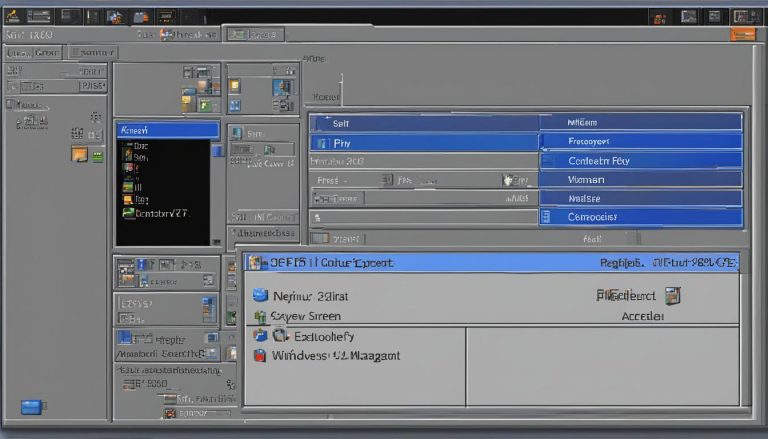Welcome to my article on Windows Server 2016, a revolutionary operating system by Microsoft that offers a wide range of features and benefits for businesses. Whether you’re a small startup or a large enterprise, Windows Server 2016 provides the flexibility, scalability, and security you need to meet your organization’s demands.
Windows Server 2016 introduces a newer Hyper-V server with enhanced capabilities and concepts, such as Hyper-V Hypervisor Technology Overview, Hyper-V Containers, Hyper-V Security Features, Generation2 VMs Performance and Features, Hyper-V Backups & Checkpoints, Hyper-V Rolling Cluster Upgrades, Hyper-V Networking, Hyper-V Storage, and Miscellaneous Hyper-V Improvements. It also has specific requirements for installation and supports various Windows guest operating systems, as well as Linux.
With Windows Server 2016, you can easily deploy and manage virtual machines, ensuring optimal resource allocation and efficient backups. The operating system also offers network load balancing (NLB) for enhanced availability and scalability of internet server applications, as well as robust DNS and DHCP capabilities for efficient network management.
Are you ready to dive into the world of Windows Server 2016? Let’s explore its key features, benefits, and more in the upcoming sections.
Key Takeaways:
- Windows Server 2016 is a revolutionary operating system by Microsoft for businesses.
- It offers enhanced capabilities and concepts for virtualization with Hyper-V.
- Windows Server 2016 supports various Windows guest operating systems and Linux.
- The operating system provides flexibility in deployment, scalability, and easy backups.
- Network load balancing, DNS, and DHCP are among the key features and capabilities of Windows Server 2016.
Key Features and Benefits of Windows Server 2016
Windows Server 2016 offers a plethora of features and benefits that make it a top choice for businesses. Let’s dive into some of the key highlights:
- Microsoft’s Nano Server: Windows Server 2016 introduces Nano Server, a lightweight version optimized for running cloud-based applications and virtualization with Hyper-V. It offers enhanced performance and security while reducing the overall footprint.
- Nested Virtualization: This innovative feature allows the running of a virtual machine inside another virtual machine, unlocking new possibilities for testing and development scenarios.
- Enhanced Security: Windows Server 2016 incorporates security features such as Shielded Virtual Machines and Secure Boot, safeguarding against malware and unauthorized access, ensuring the protection of critical data and applications.
- Scalability and Resource Management: With Windows Server 2016, organizations can easily scale their infrastructure to meet growing demands. It offers efficient resource management capabilities, enabling the allocation of resources based on workload requirements.
- Flexibility and Easy Backups: The Server 2016 allows organizations to deploy their applications and services in a variety of ways, including on-premises, in hybrid environments, or in the cloud. Additionally, it provides easy backup and recovery options, ensuring data integrity and business continuity.
Windows Server 2016 brings an array of powerful features and benefits that offer scalability, enhanced security, and flexibility for businesses.
These features, among others, make Windows Server 2016 a solid choice for organizations of all sizes. Whether you are running critical workloads, virtual desktop infrastructure, or cloud-based applications, this operating system provides the necessary tools and capabilities to meet your business requirements.
The following table provides an overview of the key features and benefits of Windows Server 2016:
| Feature | Benefits |
|---|---|
| Microsoft’s Nano Server | Lightweight, optimized for cloud-based applications and virtualization |
| Nested Virtualization | Testing and development scenarios within virtual machines |
| Enhanced Security | Protection against malware and unauthorized access |
| Scalability and Resource Management | Efficient allocation of resources based on workload requirements |
| Flexibility and Easy Backups | Deployment options and reliable backup and recovery capabilities |
Windows Server 2016 brings an array of powerful features and benefits that offer scalability, enhanced security, and flexibility for businesses. Its lightweight Nano Server, nested virtualization capabilities, and built-in security features like Shielded Virtual Machines and Secure Boot provide a solid foundation for running critical workloads. The scalability and resource management options make it suitable for both cloud-based and on-premises deployments. With easy backup and recovery options, Windows Server 2016 ensures data integrity and business continuity.
Hyper-V: The Foundation of Windows Server 2016
Windows Server 2016 introduces Hyper-V, a fundamental component that provides virtualization capabilities for creating and managing virtual machines. As an evolution of Microsoft’s Virtual PC, Hyper-V offers a separate environment for running virtual machines, ensuring the host operating system remains secure and unaffected. Hyper-V is a critical feature of Windows Server 2016, providing businesses with enhanced flexibility and scalability.
Hyper-V in Windows Server 2016 supports multiple operating systems simultaneously, including Windows and Linux. This capability allows organizations to leverage the benefits of different platforms based on their specific needs. Whether it’s running Windows-based applications or harnessing the power of Linux, Hyper-V offers the necessary support for a diverse range of workloads.
Hyper-V in Windows Server 2016 also provides scalability options, allowing businesses to allocate resources based on workload requirements. This flexibility ensures optimal performance and efficient resource utilization. Whether there is a need for additional processing power, memory, or storage, Hyper-V can scale accordingly to meet the demands of the business.
Hyper-V Requirements on Windows Server 2016
For deploying Hyper-V on Windows Server 2016, there are specific requirements to be met. These include:
- A 64-bit processor with second-level address translation (SLAT) support
- A minimum of 4GB of RAM
- A minimum of 32GB of available disk space
- Virtualization support enabled in the system BIOS
- Compatibility with the Windows Server 2016 edition being used
These requirements ensure that the underlying hardware is capable of running Hyper-V effectively and efficiently.
Hyper-V Supported Windows Guest O/S and Linux Support
Hyper-V in Windows Server 2016 supports various Windows guest operating systems, including Windows Server 2016, Windows Server 2012 R2, Windows Server 2012, Windows 10, and Windows 8.1. Additionally, Hyper-V has extensive support for Linux operating systems, including CentOS, Ubuntu, SUSE Linux Enterprise Server, and Red Hat Enterprise Linux. This broad compatibility allows businesses to choose the operating systems that best suit their needs while leveraging the benefits of Hyper-V virtualization.
With its comprehensive virtualization capabilities, support for multiple operating systems, scalability options, and specific requirements for deployment, Hyper-V serves as the foundation of Windows Server 2016, empowering businesses to optimize their infrastructure and achieve their goals.
Network Load Balancing (NLB) in Windows Server 2016
In Windows Server 2016, Network Load Balancing (NLB) is a powerful feature that enhances the availability and scalability of internet server applications. NLB allows multiple servers to be managed as a single virtual cluster, efficiently distributing incoming network traffic across them using the TCP/IP networking protocol. This ensures an even load distribution, maximizing performance and minimizing downtime.
With NLB, organizations can achieve high availability for web servers, FTP servers, firewall systems, proxy servers, VPN gateways, and other mission-critical applications that require consistent and reliable connectivity. The load balancing capabilities of NLB ensure that client requests are evenly distributed across the cluster, eliminating the risk of overwhelming a single server and improving overall system performance.
One of the key benefits of NLB is its ability to automatically detect and recover from host failures. If a server in the cluster goes offline, NLB redistributes the workload to the remaining healthy servers, ensuring that client requests continue to be serviced without interruption. This built-in resilience makes NLB an ideal solution for organizations that require high availability and continuous operation of their internet server applications.
Key Features of Network Load Balancing (NLB)
- Scalability: NLB supports up to 32 computers in a single cluster, allowing organizations to easily scale their infrastructure to meet growing demands.
- Load Balancing Algorithms: NLB offers different load balancing algorithms, such as round-robin, least connections, and weighted round-robin, allowing administrators to prioritize certain servers or distribute traffic evenly based on specific requirements.
- Flexibility: NLB can be easily configured and managed through the Windows Server Manager, providing administrators with a user-friendly interface for monitoring and controlling the load balancing setup.
- Redundancy: NLB provides redundancy by allowing multiple servers to handle the same workload. If one server fails, the traffic is automatically redirected to the remaining servers in the cluster, ensuring uninterrupted service.
By leveraging the power of Network Load Balancing (NLB) in Windows Server 2016, organizations can achieve high availability, scalability, and performance for their internet server applications, ensuring a reliable and responsive experience for users.
DNS and DHCP in Windows Server 2016
Windows Server 2016 provides robust DNS (Domain Name System) and DHCP (Dynamic Host Configuration Protocol) capabilities, essential for managing network infrastructure and ensuring smooth communication between devices.
DNS plays a crucial role in translating domain names into IP addresses, enabling users to access websites and other resources on the internet. With Windows Server 2016, organizations can leverage the comprehensive DNS features and tools to manage and configure DNS services effectively.
“DNS is like the phonebook of the internet. It translates memorable domain names into numerical IP addresses that computers use to identify and locate websites and other online resources.”
DHCP, on the other hand, automates the assignment of IP addresses and network configuration to client devices on a network. This provides convenience and efficiency in managing IP address allocation, especially in large-scale environments. Organizations can benefit from Windows Server 2016’s DHCP capabilities, including backup, restore, import, and export functionalities for ensuring the availability and recovery of DHCP configurations.
| DNS Features in Windows Server 2016 | DHCP Features in Windows Server 2016 |
|---|---|
|
|
By leveraging the powerful DNS and DHCP features in Windows Server 2016, organizations can simplify network management, improve performance, and ensure the smooth operation of their IT infrastructure.
Key benefits of DNS and DHCP in Windows Server 2016:
- Efficient management of IP addressing and network configuration
- Seamless translation of domain names into IP addresses for internet access
- DNSSEC for enhanced security and authentication of DNS data
- Automated IP address assignment and dynamic DNS updates for DHCP clients
- Failover and load balancing capabilities for DHCP servers
The comprehensive DNS and DHCP features in Windows Server 2016 empower organizations to build and maintain reliable and secure networks, ensuring optimal connectivity and efficient resource allocation.
Windows Server 2016 Networking Features: IPv4 and IPv6
Windows Server 2016 brings advanced networking features that support both IPv4 and IPv6 protocols. Understanding the differences and benefits of these protocols is essential for efficient network management. Let’s take a closer look at IPv4 and IPv6 and their fundamentals.
IPv4 Overview and Considerations
IPv4, or Internet Protocol version 4, is the traditional and most widely used internet protocol. It uses a 32-bit address format, allowing for a maximum of approximately 4.3 billion unique IP addresses. However, as the number of devices connected to the internet continues to grow exponentially, the IPv4 address space is becoming increasingly exhausted.
In Windows Server 2016, IPv4 provides comprehensive functionality for efficient subnetting, host addressing, and routing. Administrators can configure and manage IPv4 addresses, DHCP (Dynamic Host Configuration Protocol), and DNS (Domain Name System) settings to ensure seamless communication within their networks.
IPv6 Fundamentals
IPv6, or Internet Protocol version 6, is the next-generation internet protocol designed to address the limitations of IPv4. It uses a 128-bit address format, which provides a significantly larger address space, allowing for an almost unlimited number of unique IP addresses. IPv6 also offers additional features, such as improved security and simplified network configuration.
Windows Server 2016 supports IPv6 addressing, routing, and other essential features. Administrators can configure IPv6 settings, allocate IPv6 addresses, and enable IPv6 connectivity to ensure modern and future-proof network infrastructure. Transitioning from IPv4 to IPv6 is a crucial step for organizations to accommodate the expanding number of devices and ensure seamless connectivity in the evolving digital landscape.
In summary, Windows Server 2016 provides robust support for both IPv4 and IPv6 protocols, enabling organizations to optimize their network management and address future growth. Understanding the fundamentals of IPv4 and IPv6 is essential for network administrators to make informed decisions and implement efficient networking solutions.
Windows Server 2016 Security and Management Features
When it comes to server operating systems, security and management are of utmost importance. Windows Server 2016 introduces several features that enhance the overall security and ease of administration. Let’s take a closer look at some of these key features:
DNS Security (DNSSEC)
Domain Name System Security Extensions (DNSSEC) is a critical aspect of securing DNS infrastructure. With DNSSEC, cryptographic authentication and validation of DNS data are provided, ensuring the integrity and authenticity of DNS responses. This helps protect against DNS-based attacks, such as cache poisoning or man-in-the-middle attacks. Windows Server 2016 incorporates DNSSEC to strengthen the security of DNS infrastructure.
DHCP Backup, Restore, Import, and Export
DHCP (Dynamic Host Configuration Protocol) is responsible for automatically assigning IP addresses and network configurations to client devices on a network. To ensure the availability and recovery of DHCP configurations, Windows Server 2016 offers built-in backup, restore, import, and export capabilities. These features simplify the management of DHCP configurations, allowing administrators to easily migrate DHCP servers or recover from unexpected failures.
IPAM Overview and Installation
IPAM (IP Address Management) is a powerful tool for centrally managing and monitoring IP address space, DHCP, and DNS services. With IPAM in Windows Server 2016, administrators can efficiently track, allocate, and audit IP addresses within their network infrastructure. The IPAM feature also provides valuable insights into IP address utilization, enabling organizations to optimize their IP resource allocation. Installing IPAM in Windows Server 2016 is a straightforward process, ensuring seamless integration with existing network infrastructure.
These security and management features in Windows Server 2016 enhance the overall system’s integrity and streamline server administration. With DNSSEC, DHCP backup and restore capabilities, and IPAM, organizations can ensure the security, availability, and efficient management of their network infrastructure.
| Feature | Description |
|---|---|
| DNS Security (DNSSEC) | Provides cryptographic authentication and validation of DNS data, enhancing the security of DNS infrastructure. |
| DHCP Backup, Restore, Import, Export | Allows for easy backup, restore, import, and export of DHCP configurations, ensuring availability and recovery. |
| IPAM Overview and Installation | Centralized management and monitoring of IP address space, DHCP, and DNS services for efficient administration. |
Conclusion
Windows Server 2016 is a versatile and powerful operating system that offers a wide range of features, benefits, and scalability options for businesses of all sizes. With enhanced virtualization capabilities through Hyper-V, organizations can create and manage virtual machines with ease. The improved network load balancing with NLB ensures high availability and scalability for internet server applications. Robust DNS and DHCP services facilitate smooth communication between devices, while support for both IPv4 and IPv6 protocols enables seamless connectivity.
Windows Server 2016 also prioritizes security and management, with features like DNSSEC to strengthen DNS security and DHCP backup capabilities for configuration recovery. IPAM offers centralized management and monitoring of IP addresses, DHCP, and DNS services. Access to Windows Server 2016 documentation, including official Microsoft resources and community forums, provides valuable support for deploying and managing the operating system.
When considering Windows Server 2016, organizations can explore pricing options and find suitable support offerings to meet their specific requirements. Whether it’s small businesses seeking flexibility or large enterprises in need of scalability, Windows Server 2016 is a reliable choice that offers comprehensive solutions for today’s IT needs.
FAQ
What is Windows Server 2016?
Windows Server 2016 is a revolutionary operating system by Microsoft that offers a wide range of features and benefits for businesses.
What are the key features and benefits of Windows Server 2016?
Some of the key features include enhanced virtualization capabilities with Hyper-V, network load balancing with NLB, robust DNS and DHCP services, support for both IPv4 and IPv6 protocols, advanced security features, and efficient management tools such as IPAM.
What is Hyper-V and its role in Windows Server 2016?
Hyper-V is a key component of Windows Server 2016, providing virtualization capabilities for creating and managing virtual machines. It offers a separate environment for running virtual machines and supports multiple operating systems simultaneously.
How does Network Load Balancing (NLB) work in Windows Server 2016?
NLB allows multiple servers to be managed as a single virtual cluster, distributing traffic across them using the TCP/IP networking protocol. It provides reliability and performance for web servers, firewall, proxy, VPN, and other mission-critical servers.
What are DNS and DHCP and their roles in Windows Server 2016?
DNS is responsible for translating domain names into IP addresses, enabling users to access websites and other resources on the internet. DHCP allows for automated assignment of IP addresses and network configuration to client devices on a network.
What are the networking features of Windows Server 2016 regarding IPv4 and IPv6?
Windows Server 2016 provides comprehensive support for both IPv4 and IPv6 protocols, allowing for efficient subnetting, routing, addressing, and troubleshooting of networks using these protocols.
What security and management features are available in Windows Server 2016?
Windows Server 2016 introduces DNSSEC for enhanced DNS security, offers backup, restore, import, and export capabilities for DHCP configurations, and provides centralized management and monitoring of IP address space, DHCP, and DNS services through IPAM.
Where can I find documentation, pricing, and support for Windows Server 2016?
You can find further information, documentation, pricing options, and support offerings for Windows Server 2016 through official Microsoft resources and community forums.
Janina is a senior specialist in information technology