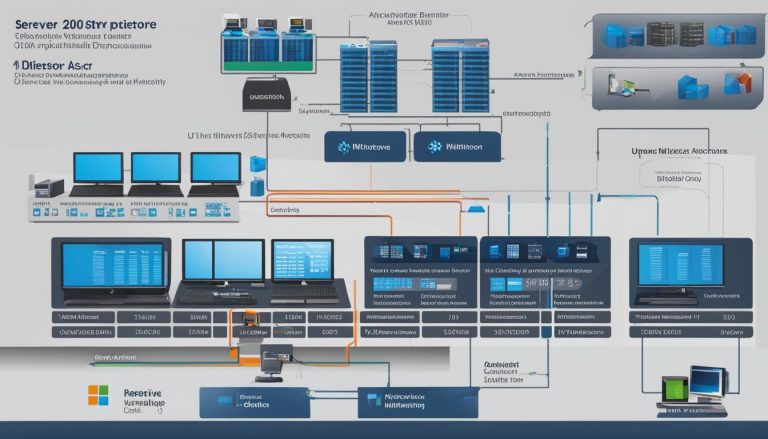Windows Server 2012, also known as Windows Server 8, is the latest version of Microsoft’s server operating system. With its release on August 1st, 2012, this powerful system was designed to seamlessly integrate with cloud technology while still offering the classic features of local datacenters.
Windows Server 2012 brings a host of improvements, including enhanced Hyper-V virtualization capabilities, storage migration features, and advancements in file server and storage services. It boasts four editions: Foundation, Essentials, Standard, and Datacenter, providing options that cater to diverse business needs and budgets.
Key Takeaways:
- Windows Server 2012 is the latest version of Microsoft’s server operating system, released on August 1st, 2012.
- It integrates seamlessly with cloud systems while retaining classic features of local datacenters.
- Notable improvements include enhanced Hyper-V virtualization, storage migration capabilities, and advancements in file server and storage services.
- Windows Server 2012 offers four editions: Foundation, Essentials, Standard, and Datacenter, catering to different business needs and budgets.
- It is an ideal solution for businesses looking to leverage cloud computing, virtualization, and the consumerization of IT.
Windows Server 2012 Key Features
Windows Server 2012 offers a range of key features that make it a powerful and versatile server operating system. Let’s take a closer look at some of its most notable features and the benefits they provide:
Integration with Cloud Systems
One of the standout features of Windows Server 2012 is its seamless integration with cloud systems. This allows businesses to deploy hybrid and multitenant private cloud environments, leveraging the benefits of cloud computing while still maintaining control over their data. With this integration, organizations can take advantage of the scalability, flexibility, and cost savings that the cloud offers.
Enhanced Hyper-V Virtualization
Windows Server 2012 introduces enhanced Hyper-V virtualization capabilities, taking virtualization to the next level. Features like Hyper-V replicas enable replication of virtual machines between clusters and storage systems, ensuring high availability and disaster recovery. Additionally, the introduction of storage migration capabilities allows for the movement of virtual disks to different physical storages without interrupting the operation of the virtual machines, increasing flexibility and efficiency.
Improved File Server and Storage Services
Windows Server 2012 brings significant improvements to file server and storage services. Administrators can eliminate redundant file copies and save storage space with improved deduplication capabilities. The introduction of storage pools and storage spaces allows for efficient disk grouping and the creation of virtual disks. Additionally, the iSCSI Target Server feature enables the offering of block storage to other servers and applications on the network.
Four Editions to Choose From
Windows Server 2012 is available in four editions, catering to different business needs and budgets. The Foundation edition is designed for small businesses, while the Essentials edition offers essential server functionality for small to medium-sized businesses. The Standard edition provides robust features for all types of businesses, and the Datacenter edition offers unlimited virtualization rights for highly virtualized datacenters. This variety of editions ensures that organizations can select the version that best suits their requirements.
| Edition | Description |
|---|---|
| Foundation | Designed for small businesses |
| Essentials | Offers essential server functionality for small to medium-sized businesses |
| Standard | Provides robust features for all types of businesses |
| Datacenter | Offers unlimited virtualization rights for highly virtualized datacenters |
Installation and Interface Options
When it comes to installing Windows Server 2012, you have two options: a graphical user interface (GUI) installation or a Server Core installation without a GUI. The GUI installation provides a familiar Windows interface, making it easier for administrators to navigate and manage the server. On the other hand, the Server Core installation is a stripped-down version of the operating system that removes the GUI, resulting in improved performance and reduced disk space requirements.
The flexibility of Windows Server 2012 allows you to switch between the GUI and Server Core installations without the need for reinstallation. This means that if you choose the Server Core installation initially but find that you need the GUI later on, you can easily make the switch without any hassle.
After a GUI installation, you’ll notice that the interface is based on the tiled interface of Windows 8. This modern interface provides a visually engaging and user-friendly experience, allowing administrators to easily access and manage server resources. Additionally, Windows Server 2012 includes a feature called Features on Demand, which enables you to remove unnecessary features and roles, reducing disk space usage and minimizing potential attack surfaces.
| Edition | Limitations | Pricing |
|---|---|---|
| Foundation | No virtualization rights | Lowest cost |
| Essentials | Limited to 25 users and 50 devices | Moderate cost |
| Standard | Unlimited users and devices | Moderate cost |
| Datacenter | Unlimited users and devices, unlimited virtualization rights | Highest cost |
Windows Server 2012 comes in four editions: Foundation, Essentials, Standard, and Datacenter. Each edition caters to different business needs and budgets, providing varying levels of functionality and scalability. The Foundation edition is the most basic and affordable option, while the Datacenter edition offers unlimited virtualization rights and is suited for large-scale enterprise environments.
Server Management and PowerShell 3.0
When it comes to managing a Windows Server 2012 environment, system administrators have a powerful tool at their disposal – Server Manager. This centralized management tool allows for multiserver management and integrates other management tools like RDS, Hyper-V, and IPAM. With Server Manager, administrators can efficiently monitor and control various aspects of their server environment, making it easier to maintain optimal performance and security.
One of the key enhancements in Windows Server 2012 is the improved management of Active Directory. The installation wizard has been streamlined, simplifying the process of setting up a new domain controller. Additionally, managing multiple password policies has never been easier, allowing administrators to enforce different password requirements based on specific organizational needs.
Another notable feature in Windows Server 2012 is Dynamic Access Control (DAC). This feature provides granular access control and compliance management, allowing administrators to define and enforce access policies based on a wide range of criteria. With DAC, organizations can enhance data security by ensuring that only authorized individuals have access to sensitive information.
PowerShell 3.0 – A Powerful Automation Tool
Windows Server 2012 also includes PowerShell 3.0, a command-line shell and scripting language that enables system administrators to perform a wide range of server management tasks. Building upon the capabilities of previous versions, PowerShell 3.0 introduces enhanced scripting capabilities and a simplified language syntax, making it easier than ever to automate common administrative tasks.
With PowerShell 3.0, administrators can write scripts that streamline server management processes, automate repetitive tasks, and improve overall efficiency. From configuring network settings to managing Active Directory, PowerShell 3.0 provides a robust and flexible platform for server management.
In conclusion, Windows Server 2012 offers robust server management capabilities through tools like Server Manager, Active Directory enhancements, and the powerful PowerShell 3.0. These features empower system administrators to efficiently manage their server environments, ensuring optimal performance, security, and compliance.
Security and User Experience Enhancements
When it comes to Windows Server 2012, security and user experience have been given significant attention. The operating system includes various improvements to ensure data protection and enhance the overall user interface. With the increasing use of personal devices in the workplace, preventing data leakage and enforcing access controls are critical concerns for businesses.
One of the notable improvements is enhanced Remote Desktop Services (RDS) and Virtual Desktop Infrastructure (VDI). These features provide a robust remote desktop experience and centralized administration, allowing users to securely access their virtual desktops from anywhere. This ensures seamless collaboration and productivity in a modern work environment.
Dynamic Access Control (DAC) is another feature that contributes to improved security and compliance management. It enables continuous monitoring and periodic access control, allowing administrators to implement granular access controls and ensure compliance with regulatory requirements.
With Windows Server 2012, administrators have greater control over file and folder classification. This allows them to restrict access based on file classification, ensuring that sensitive information remains secure. The user-friendly interface and Windows 8-style apps provide a rich user experience, making it easier for users to navigate and perform their tasks efficiently.
| Enhancements | Description |
|---|---|
| Enhanced Remote Desktop Services (RDS) and Virtual Desktop Infrastructure (VDI) | Provides robust remote desktop experience and centralized administration |
| Dynamic Access Control (DAC) | Enables continuous monitoring and periodic access control for improved security and compliance management |
| File and Folder Classification | Allows administrators to restrict access based on file classification to ensure data security |
| User-friendly interface and Windows 8-style apps | Provides a rich user experience and simplifies navigation |
Windows Server 2012 History and Development
Windows Server 2012, codenamed “Windows Server 8,” is the sixth version of the Windows Server family, released alongside Windows 8. It represents a significant milestone in the development of Microsoft’s server operating system, with a focus on cloud computing, virtualization, and the consumerization of IT.
The journey of Windows Server 2012 began at the BUILD 2011 conference, where Microsoft unveiled its vision for the future of server technology. The company highlighted the need for a server operating system that could seamlessly integrate with cloud systems, leverage the benefits of virtualization, and adapt to the changing demands of the modern IT landscape.
Throughout its development, Windows Server 2012 underwent several test builds and iterations to ensure stability, security, and performance. The operating system was released to manufacturing in August 2012, marking the culmination of years of research, development, and collaboration between Microsoft’s engineers and industry experts.
Windows Server 2012 Key Milestones:
- Windows Server 2012 codenamed “Windows Server 8” announced at BUILD 2011 conference.
- Multiple test builds and iterations to refine stability and performance.
- Released to manufacturing in August 2012.
With its groundbreaking features, including enhanced Hyper-V virtualization, storage migration capabilities, and improved security measures, Windows Server 2012 revolutionized the way businesses manage their IT infrastructure. The operating system’s scalability, reliability, and flexibility make it a valuable asset for organizations of all sizes, enabling them to take advantage of the latest advancements in cloud computing, storage, and virtualization.
As of October 13, 2026, Windows Server 2012 is eligible for extended support through the Extended Security Updates program, ensuring that businesses can continue to rely on the operating system for their critical IT needs.
Conclusion
After a detailed overview of Windows Server 2012, it is clear that this server operating system offers a powerful solution for businesses seeking to leverage modern server technology. With its integration with cloud systems, enhanced Hyper-V virtualization capabilities, and storage migration features, Windows Server 2012 provides the foundation for building efficient and scalable IT infrastructures.
Furthermore, the different editions of Windows Server 2012 cater to various business needs and budgets, ensuring flexibility and adaptability. Whether you require the Foundation, Essentials, Standard, or Datacenter edition, you can find the right fit for your organization.
From installation options to interface choices, Windows Server 2012 provides a user-friendly experience. The seamless integration with Windows 8 and the availability of Windows 8-style apps enhance the overall user experience.
In conclusion, Windows Server 2012 offers a comprehensive solution that combines the benefits of cloud computing, virtualization, and the consumerization of IT. With its extensive feature set, centralized management tools, and focus on security and compliance, Windows Server 2012 is an ideal choice for businesses that require a reliable and modern server operating system.
FAQ
What is Windows Server 2012?
Windows Server 2012 is the latest version of Microsoft’s server operating system, designed to integrate with cloud systems while still maintaining classic features of local datacenters.
What are the key features of Windows Server 2012?
Some key features of Windows Server 2012 include enhanced Hyper-V virtualization capabilities, storage migration features, improved file server and storage services, and integration with cloud systems.
What are the installation and interface options for Windows Server 2012?
Windows Server 2012 can be installed with a graphical user interface (GUI) or as a Server Core installation without a GUI for improved performance and reduced disk space requirements. The Server Core installation option can be switched to GUI installation without reinstallation.
How does Windows Server 2012 enhance server management?
Windows Server 2012 includes Server Manager, a centralized management tool that supports multiserver management and integrates other management tools like RDS, Hyper-V, and IPAM. PowerShell 3.0 also enables system administrators to perform server management tasks using enhanced scripting capabilities and a simplified language syntax.
What security and user experience enhancements does Windows Server 2012 offer?
Windows Server 2012 includes security improvements to accommodate the use of personal devices in the workplace, preventing data leakage and enforcing access controls. It also provides an improved user experience with a user-friendly interface and Windows 8-style apps.
What is the history and development of Windows Server 2012?
Windows Server 2012, codenamed “Windows Server 8,” is the sixth version of the Windows Server family, released alongside Windows 8. It was introduced at the BUILD 2011 conference and went through several test builds before being released to manufacturing in August 2012.
Janina is a senior specialist in information technology