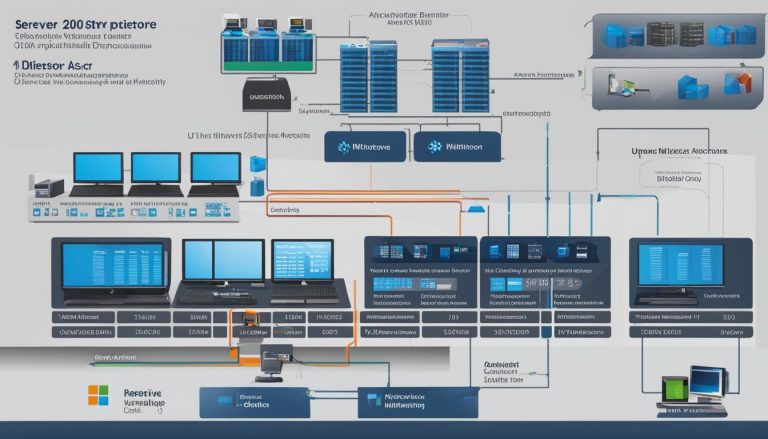Welcome to my guide on Windows Server 2008! In this article, I will provide you with a comprehensive overview of this operating system and its key features. Whether you’re new to the world of server management or looking to upgrade your existing infrastructure, understanding Windows Server 2008 is essential for successful business operations.
Windows Server 2008 is specifically designed for businesses that require advanced network services and administrative control over data storage and applications. Unlike regular operating systems, Windows Server 2008 offers a wide range of features tailored to meet the complex needs of enterprise environments.
Key Takeaways:
- Windows Server 2008 is an operating system designed for businesses that need advanced network services and administrative control.
- Main features of Windows Server 2008 include Hyper-V virtualization software, Server Core, Event Viewer, and Server Manager.
- Windows Server 2008 introduced improvements to Active Directory and enhanced security measures.
- Understanding the features and benefits of Windows Server 2008 is crucial for successful business operations.
- Stay tuned for the following sections where I will dive deeper into the evolution, updates, installation, maintenance, and more of Windows Server.
The Evolution of Windows Server
Windows Server has undergone significant evolution through different versions, each introducing new features and improvements to meet the changing needs of businesses and IT environments. Let’s take a closer look at the key versions of Windows Server: Windows Server 2000, Windows Server 2003, and Windows Server 2008.
Windows Server 2000
Windows Server 2000 marked the beginning of the Windows Server line of operating systems. It introduced features such as Active Directory, which centralized network management, and XML support, which allowed for easier integration and data exchange. Windows Server 2000 offered reliability, scalability, and improved performance, making it a popular choice among businesses.
Windows Server 2003
Building on the success of Windows Server 2000, Windows Server 2003 brought significant improvements to security and administration. It introduced the ability to define server roles, allowing administrators to optimize server configurations for specific purposes. Windows Server 2003 also included support for the .NET framework, enabling developers to build powerful web applications easily.
Windows Server 2008
With the release of Windows Server 2008, Microsoft introduced several game-changing features that revolutionized server infrastructure. The introduction of Hyper-V virtualization software allowed for efficient utilization of hardware resources by running multiple virtual machines on a single physical server. Windows Server 2008 also introduced enhanced administration tools, such as Server Core, Event Viewer, and Server Manager, making server management more streamlined and efficient.
The evolution of Windows Server has ensured that businesses have access to robust and innovative solutions that meet their growing needs. Each version has built upon its predecessors, introducing new features and improvements that enhance performance, security, and administration capabilities.
| Windows Server Version | Main Features |
|---|---|
| Windows Server 2000 | Active Directory, XML support |
| Windows Server 2003 | Improved security, server role definition, .NET framework support |
| Windows Server 2008 | Hyper-V virtualization, Server Core, enhanced administration tools |
Windows Server 2008 R2 and Beyond
Windows Server 2008 R2 was an important update to the Windows Server 2008 edition. One of its significant advancements was the introduction of support for 64-bit systems, allowing for increased performance and scalability. This upgrade provided businesses with the ability to leverage more powerful hardware and take advantage of improved processing capabilities. Alongside this, Windows Server 2008 R2 brought enhancements to Active Directory, making it more efficient and providing better management of network resources.
Windows Server 2012 built upon the foundation laid by its predecessors and focused on cloud integration. It introduced features like the Hyper-V virtual switch, enabling businesses to create and manage virtual networks within their infrastructure. Additionally, Windows Server 2012 introduced storage spaces, enabling flexible and cost-effective storage solutions for organizations. These innovations allowed for better utilization of resources and improved scalability in virtualized environments.
Windows Server 2016 continued the trend of innovation, delivering new capabilities to businesses. One notable addition was VM encryption, which provided enhanced security for virtual machines. This feature ensured that sensitive data stored in virtual environments remained protected from unauthorized access. Furthermore, Windows Server 2016 introduced support for Docker containers, enabling organizations to leverage containerization technology for more efficient application deployment and management.
| Windows Server Version | Key Features |
|---|---|
| Windows Server 2008 R2 | Support for 64-bit systems Enhancements to Active Directory New services like Remote Desktop Services |
| Windows Server 2012 | Focus on cloud integration Hyper-V virtual switch Storage spaces for flexible storage solutions |
| Windows Server 2016 | VM encryption for enhanced security Support for Docker containers |
The evolution of Windows Server from 2008 R2 to 2016 brings us to the latest version, Windows Server 2019. This iteration introduces advancements in hybrid cloud, security, application platform, and Hyper-Converged Infrastructure (HCI). Windows Server 2019 enables seamless integration between on-premises environments and the public cloud, allowing businesses to take full advantage of hybrid cloud capabilities. With enhanced security features like Windows Defender Advanced Threat Protection (ATP), organizations can better protect their data and systems from evolving cyber threats.
In summary, the Windows Server line has evolved over the years, with each version bringing new features and improvements to meet the changing needs of businesses. From the introduction of virtualization and enhanced administration tools in Windows Server 2008 R2 to the cloud integration and security enhancements in Windows Server 2016, Microsoft has consistently delivered innovative solutions. Windows Server 2019 builds upon this legacy, offering businesses the latest technologies to optimize their infrastructure and protect their valuable assets.
Windows Server 2019: The Latest Version
Windows Server 2019 is the latest version of the Microsoft server operating system. It brings several new features and enhancements that provide improved performance, security, and scalability for businesses.
One of the key features of Windows Server 2019 is its focus on hybrid cloud integration. It allows businesses to seamlessly integrate their on-premises infrastructure with cloud services, enabling them to take advantage of the flexibility and scalability of cloud computing while retaining control over their data and applications.
Another important aspect of Windows Server 2019 is its emphasis on security. It includes Windows Defender Advanced Threat Protection (ATP), a comprehensive security solution that helps protect against advanced threats and attacks. With ATP, businesses can detect and respond to potential security breaches in real-time, ensuring the safety and integrity of their systems.
| Windows Server 2019 Features | Description |
|---|---|
| Improved Hyper-V | Enhanced virtualization capabilities for better resource utilization and management. |
| Storage Migration Service | Allows businesses to easily migrate their storage infrastructure to newer hardware. |
| Windows Admin Center | A centralized management tool that provides a modern, web-based interface for managing Windows Server environments. |
| Shielded Virtual Machines | Protects virtual machines from compromised or malicious administrators. |
In addition to these features, Windows Server 2019 also introduces enhancements to its application platform and Hyper-Converged Infrastructure (HCI) capabilities, making it a comprehensive solution for businesses of all sizes.
With its robust set of features and improved security, Windows Server 2019 is an ideal choice for businesses looking to modernize their IT infrastructure and take advantage of the latest advancements in cloud computing and security.
Windows Server Installation and Editions
When it comes to installing Windows Server, there are specific procedures that need to be followed depending on the environment. It is important to ensure a smooth and successful installation by carefully following the recommended steps.
Before diving into the installation process, it is crucial to evaluate and understand the different editions of Windows Server available. Each edition caters to specific server environments and has its own set of features. Here are some of the main editions:
- Windows Server Essentials: Designed for small businesses with up to 25 users and 50 devices. It provides simplified management and integration with cloud services.
- Windows Server Foundation: Aimed at small businesses with up to 15 users and features essential server capabilities.
- Windows Server Standard: Suitable for non-virtualized or lightly virtualized environments, it offers robust features for larger businesses.
- Windows Server Datacenter: Designed for highly virtualized and software-defined data centers, it provides unlimited virtual instances and advanced features.
Once the appropriate edition has been identified, it is essential to ensure that the system requirements are met before proceeding with the installation. These requirements include factors such as processor speed, RAM, available storage, and network connectivity. Failing to meet these requirements may result in installation issues or performance issues down the line.
“Choosing the right edition and fulfilling the system requirements are essential steps in ensuring a smooth and successful installation of Windows Server.”
In conclusion, installing Windows Server involves following specific procedures and choosing the right edition based on the server environment. It is crucial to meet the system requirements to avoid any installation or performance issues. By carefully considering these factors, businesses can ensure a reliable and efficient Windows Server installation.
Windows Server Maintenance and Upgrades
When it comes to Windows Server, proper maintenance and timely upgrades are crucial for ensuring optimal performance and security. Let’s explore the key aspects of Windows Server support, end of life, and the upgrade process.
Maintaining Windows Server Support
Microsoft provides support for Windows Server versions for a period of 10 years from the date of their release. During this support period, Microsoft releases regular updates, patches, and fixes to address any vulnerabilities and ensure smooth functioning of the operating system.
It is important to take advantage of mainstream support for your specific Windows Server version until it expires. During this time, Microsoft offers comprehensive support and assistance, including access to important security updates and technical guidance.
However, it’s important to note that after the end of mainstream support, Microsoft offers extended support for an additional 5 years. While this support includes security updates, it is more limited in scope and requires an additional fee.
Understanding Windows Server End of Life
Every Windows Server version has a designated end-of-life date, which marks the end of all support and updates from Microsoft. After this date, the operating system becomes vulnerable to security threats and may no longer comply with industry standards.
It is crucial to stay informed about the end-of-life dates for your Windows Server version to ensure you can plan for necessary upgrades and migration to a supported version. Continuing to use an unsupported operating system can expose your business to significant security risks and potentially result in compliance issues.
Upgrading Windows Server
When a new version of Windows Server is released, it needs to be purchased separately. However, for R2 versions, Microsoft allows free upgrading of the original version. For example, if you have Windows Server 2008 R2, you can upgrade to Windows Server 2012 R2 without any additional cost.
Upgrading to the latest supported version of Windows Server is important for improved performance, enhanced security features, and access to the latest technologies. It also ensures that you can continue to receive timely support and updates from Microsoft.
| Windows Server Version | Mainstream Support End Date | Extended Support End Date |
|---|---|---|
| Windows Server 2008 R2 | January 13, 2015 | January 14, 2020 |
| Windows Server 2012 R2 | October 9, 2018 | October 10, 2023 |
| Windows Server 2016 | January 11, 2022 | January 12, 2027 |
It’s important to plan and execute the upgrade process carefully to avoid any disruptions to your business operations. This may involve assessing hardware compatibility, migrating applications and data, and thoroughly testing the new environment before deploying it.
By staying proactive in maintaining Windows Server support and planning for timely upgrades, you can ensure the continued stability, security, and efficiency of your server infrastructure.
Conclusion
In summary, Windows Server 2008 is a powerful operating system specifically designed for businesses. With its advanced features such as virtualization, improved administration tools, and enhanced security measures, it provides the necessary infrastructure for complex network services and data storage. However, it’s important to note that Windows Server 2008 is not intended for regular users but rather for organizations that require extensive control over their network environments.
Over the years, the Windows Server line of operating systems has evolved to meet the changing needs of the IT industry. From Windows Server 2000 to Windows Server 2019, each version has introduced new features and improvements that enhance performance, security, and functionality. Windows Server 2019, the latest version, offers innovations in hybrid cloud integration, application platform, and Hyper-Converged Infrastructure (HCI), bringing even more capabilities to businesses.
To ensure optimal performance, it’s crucial to choose the right edition of Windows Server for your specific server environment and keep up with maintenance and upgrades. Regular updates and fixes provided by Microsoft during the 10-year support period help to address vulnerabilities and improve stability. By staying up to date, businesses can take advantage of the latest features and security enhancements, ensuring a smooth and secure server operation.
This Windows Server tutorial has provided an overview of the key features and evolution of Windows Server, from its humble beginnings to the latest version. Whether you’re a business owner, IT professional, or server administrator, understanding the capabilities and benefits of Windows Server is essential for effectively managing your server infrastructure.
FAQ
What are the main features of Windows Server 2008?
The main features of Windows Server 2008 include Hyper-V virtualization software, Server Core, Event Viewer, and Server Manager. It also introduced improvements to Active Directory and enhanced security measures.
How has the Windows Server line of operating systems evolved over the years?
The Windows Server line has evolved from Windows Server 2000 to Windows Server 2003, Windows Server 2008, Windows Server 2008 R2, Windows Server 2012, Windows Server 2016, and finally to Windows Server 2019. Each version introduced new features and improvements.
What are the key features of Windows Server 2019?
Windows Server 2019 includes innovations in hybrid cloud, security, application platform, and Hyper-Converged Infrastructure (HCI). It also includes Windows Defender Advanced Threat Protection (ATP) for enhanced security.
How should I install Windows Server?
Installing Windows Server requires following specific procedures depending on the environment. It is important to ensure that the system requirements are met before installing Windows Server.
What editions of Windows Server are available?
There are different editions of Windows Server available, including Essentials, Foundation, Standard, and Datacenter. Each edition has its own set of features and is suitable for different server environments.
How long is the support period for Windows Server versions?
Windows Server versions have a support period of 10 years, during which Microsoft provides updates and fixes. It is important to take advantage of mainstream support until it expires.
Can I upgrade to a new version of Windows Server for free?
When a new version of Windows Server is released, it needs to be purchased separately, except for R2 versions, which allow for free upgrading of the original version. Windows Server 2008 R2, 2012 R2, and 2016 are still actively supported.
Janina is a senior specialist in information technology