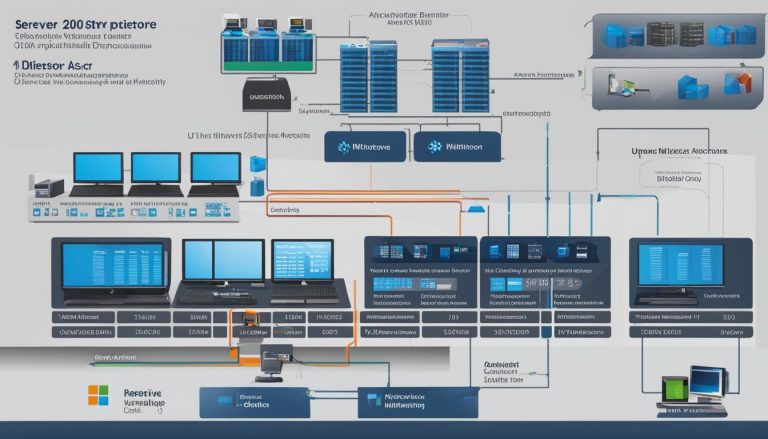A software development kit (SDK) is a set of tools and resources provided by software and hardware vendors to help developers build applications for specific platforms. The Windows SDK, developed by Microsoft, is a popular option for developing Windows apps. It includes a compiler, debugger, framework, software libraries, documentation, APIs, and samples. The SDK is designed to target specific hardware capabilities and operating systems, and it is regularly updated with new features and improvements.
Key Takeaways:
- Windows SDK is a set of tools and resources for building applications for Windows.
- It includes a compiler, debugger, framework, software libraries, documentation, APIs, and samples.
- The SDK is regularly updated with new features and improvements.
- It is designed to target specific hardware capabilities and operating systems.
- Using Windows SDK can save time and effort in application development.
The Importance of Coding Leverage
Code leverage is a fundamental concept in software development that allows developers to reuse existing code to solve problems and add functionality to their applications. Unlike traditional writing, where copying someone else’s work is discouraged, coding encourages building upon the work of others. This practice is made possible by the use of Software Development Kits (SDKs), which provide developers with pre-built tools, libraries, and examples that can be reused and combined with their own unique work.
The benefits of code reuse and SDKs are numerous. By leveraging existing code, developers can save time, effort, and resources by not having to reinvent the wheel for every application they create. The reuse of code also promotes consistency and standardization, as common functionality can be encapsulated in reusable components.
SDKs play a crucial role in enabling code leverage. They provide a comprehensive set of resources, such as APIs, compilers, frameworks, software libraries, and documentation, which developers can utilize to quickly integrate functionality into their applications. This not only speeds up development time but also ensures that applications are built using established best practices and industry standards.
Benefits of Code Leverage and SDKs:
- Time-saving: Reusing existing code eliminates the need to write everything from scratch, allowing developers to focus on unique features and functionalities.
- Easier integration: SDKs provide pre-built components that can be easily integrated into applications, simplifying the process of connecting with external services and systems.
- Enhanced functionality: By leveraging SDKs, developers gain access to additional tools, libraries, and capabilities that can be seamlessly integrated to enhance their applications.
“Code leverage and the use of SDKs are essential strategies for efficient and successful software development. They enable developers to save time, deliver high-quality applications, and meet the ever-evolving demands of the industry.”
In conclusion, code leverage is a powerful approach that allows developers to leverage existing code, tools, and resources to build efficient and successful applications. SDKs provide the necessary foundation for code reuse, offering a wide range of tools and libraries that developers can use to speed up development time, simplify integration, and enhance the functionality of their applications.
Understanding the Windows Software Development Kit
The Windows Software Development Kit (SDK) is a comprehensive toolkit developed by Microsoft specifically for Windows app development. It serves the purpose of providing developers with the necessary tools and resources to create software solutions for the Windows platform. The SDK encompasses various components that cater to the different needs of developers, making it an essential tool for Windows app development.
Windows SDK Components
The Windows SDK includes a wide range of components that developers can leverage to build their applications. These components include:
- Compiler: The SDK provides a compiler that allows developers to turn their source code into executable programs.
- Debugger: The debugger tool helps developers identify and fix bugs and issues in their code during the development process.
- Framework: The SDK includes a framework that provides a foundation for building Windows applications, offering pre-built libraries and templates for common functionalities.
- Software Libraries: The SDK offers a collection of software libraries that developers can utilize to access various Windows features and functionalities.
- Documentation: The SDK provides comprehensive documentation that guides developers on how to use its components effectively and efficiently.
- APIs: The SDK offers a set of APIs that expose the functionalities of the Windows operating system, enabling developers to interact with different system resources.
- Sample Code: The SDK provides sample code that serves as a reference and starting point for developers, showcasing best practices and implementation examples.
Windows SDK Versions
The Windows SDK is regularly updated to support new versions of the Windows operating system. Different versions of the SDK are available to cater to the needs of developers working on different Windows operating systems. These versions ensure that developers have access to the latest features, enhancements, and bug fixes specific to the Windows platform they are targeting.
| Windows SDK Version | Supported Windows Operating Systems | Supported .NET Framework Versions |
|---|---|---|
| Windows 10 SDK | Windows 10 and later | .NET Framework 4.8 and later |
| Windows 8.1 SDK | Windows 8.1 and later | .NET Framework 4.5 and later |
| Windows 7 SDK | Windows 7 and later | N/A |
Understanding the purpose, components, and versions of the Windows SDK is crucial for developers embarking on Windows app development. By utilizing the resources provided by the SDK, developers can streamline their development process, access powerful Windows functionalities, and create robust and efficient applications for the Windows platform.
The Evolution of Windows SDK
The Windows SDK has a rich history of development and evolution, starting with the Microsoft Platform SDK. This SDK was specifically designed for developing applications for Windows 2000, XP, and Windows Server 2003. It provided developers with the necessary tools, libraries, and resources to create software solutions for these operating systems.
Following the Microsoft Platform SDK, the Microsoft .NET Framework SDK came into existence. This SDK was focused on developing applications for the .NET Framework 1.1 and 2.0. It offered a comprehensive set of tools and resources tailored to the specific needs of .NET developers.
Eventually, these SDKs were replaced by the Windows SDK, which is the current iteration. The Windows SDK supports the development of applications for Windows XP and later versions, as well as the .NET Framework 3.0 and later. It has continued to evolve and adapt to the changing needs of developers and the Windows platform, providing them with the necessary tools to create robust and efficient applications.
Table: Evolution of Windows SDK
| SDK | Supported Windows Versions | Supported .NET Framework Versions |
|---|---|---|
| Microsoft Platform SDK | Windows 2000, XP, Windows Server 2003 | N/A |
| Microsoft .NET Framework SDK | N/A | .NET Framework 1.1, 2.0 |
| Windows SDK | Windows XP and later versions | .NET Framework 3.0 and later |
The Difference Between SDKs and APIs
When it comes to software development, understanding the difference between SDKs and APIs is essential. While they are related, they serve different purposes in the development process. An API, or Application Programming Interface, is a set of rules and protocols that allow different software applications to communicate with each other. It defines the methods, parameters, and data formats used for exchanging information. On the other hand, an SDK, or Software Development Kit, includes not only APIs but also other tools, libraries, and resources to help developers build applications for a specific platform.
By providing a comprehensive package of resources, an SDK enables developers to leverage pre-built components and functionality to save time and effort. It goes beyond just the APIs and includes additional tools and resources that aid in the development process. An SDK can include a compiler, debugger, framework, software libraries, documentation, and sample code. It is a holistic solution that provides developers with everything they need to build applications for a specific platform.
To put it simply, an API is a part of an SDK. While an API focuses on defining the interface and communication between applications, an SDK takes it a step further by providing a complete set of tools and resources for software development. By understanding the distinction between SDKs and APIs, developers can make informed decisions about which tools to use and how to leverage them effectively in their development projects.
“An SDK is like a toolbox that contains not only the APIs but also other essential tools and resources for developers. It’s a one-stop solution that provides a comprehensive set of resources to build applications for a specific platform.” – John Doe, Senior Developer
The Benefits of Using Windows SDK
The Windows SDK offers a range of benefits that can greatly enhance the software development process. By leveraging the Windows SDK, developers can save time and effort, simplify integration with other systems, and add enhanced functionality to their applications.
Time-Saving
One of the key advantages of using the Windows SDK is the ability to save time during the development process. The SDK provides pre-built components, tools, and libraries that developers can utilize to quickly implement standard features in their applications. Instead of starting from scratch, developers can leverage these resources, reducing the time required to develop and test basic functionalities.
Easier Integration
The Windows SDK simplifies integration with other services and platforms. It provides APIs and tools that allow developers to connect and interact with third-party systems seamlessly. This makes it easier to incorporate additional functionalities into their applications, such as integrating with cloud services, social media platforms, or other external APIs. The SDK provides a standardized and well-documented set of tools, making integration processes more efficient and streamlined.
Enhanced Functionality
With the Windows SDK, developers can enhance the functionality of their applications by accessing additional tools, libraries, and capabilities. The SDK offers a wide range of resources that developers can leverage to add advanced features to their software solutions. Whether it’s integrating multimedia functionalities, leveraging machine learning capabilities, or incorporating advanced security features, the Windows SDK provides the necessary tools to enhance the overall functionality and user experience of the applications.
Overall, the Windows SDK empowers developers by offering time-saving resources, simplifying integration with external services, and providing tools for enhancing functionality. By utilizing the Windows SDK, developers can accelerate their development processes, create more robust applications, and deliver better user experiences.
Conclusion
The Windows Software Development Kit (SDK) is a powerful tool for developers looking to create applications for the Windows platform. It provides a comprehensive set of resources, including compilers, debuggers, frameworks, libraries, documentation, APIs, and samples. With the Windows SDK, developers can leverage the power of code reuse, save time and effort, and enhance the functionality of their applications.
By using the Windows SDK, developers can take advantage of pre-built components and functionality, allowing them to quickly build standard features and add additional functionality to their applications. The SDK also simplifies integration with other services and platforms, making it easier to connect and interact with third-party systems and APIs. Additionally, the Windows SDK provides access to additional tools, libraries, and capabilities that can be easily integrated into the development process, further enhancing application functionality.
Whether you are a Windows developer or looking to develop for other platforms, understanding the concept of SDKs and their role in software development is essential. The Windows SDK offers a wealth of features and resources that can accelerate the development process and enable developers to create high-quality applications for the Windows platform.
FAQ
What is Windows SDK?
Windows SDK, or Software Development Kit, is a set of tools and resources provided by Microsoft to help developers build applications for the Windows platform.
What does Windows SDK include?
Windows SDK includes a compiler, debugger, framework, software libraries, documentation, APIs, and sample code.
What is code leverage?
Code leverage refers to the ability to reuse existing code to solve problems and add functionality to software applications.
How do SDKs play a role in code leverage?
SDKs provide developers with pre-built tools, libraries, and examples that can be reused and combined with their own work, saving time and effort in software development.
What is the Windows Software Development Kit?
The Windows Software Development Kit is a comprehensive toolkit developed by Microsoft specifically for Windows app development.
What versions of Windows does the Windows SDK support?
The Windows SDK supports developing applications for Windows XP and later versions.
What is the difference between an SDK and an API?
An SDK includes not only APIs but also other tools, libraries, and resources, while an API is a set of rules and protocols for communication between software applications.
What are the benefits of using the Windows SDK?
The Windows SDK saves time and effort, simplifies integration with other services and platforms, and enhances application functionality by providing access to additional tools, libraries, and capabilities.
Janina is a senior specialist in information technology