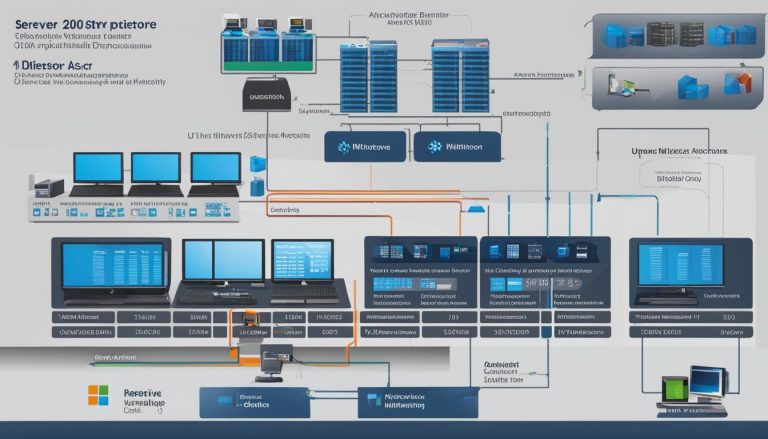Welcome to my article on Windows NT 4.0, a major release of the Windows NT operating system developed by Microsoft. In this article, we will explore the overview, features, benefits, and history of Windows NT 4.0. So, let’s dive in and gain a deeper understanding of this influential operating system.
Key Takeaways:
- Windows NT 4.0 is a 32-bit operating system developed by Microsoft.
- It introduced the user interface of Windows 95 to the Windows NT family.
- Windows NT 4.0 offered enhanced features and benefits for businesses.
- The system requirements for Windows NT 4.0 include RAM, disk space, display, and pointing device.
- Windows NT 4.0 had a significant impact on the development of modern operating systems.
Windows NT 4.0 Architecture and System Requirements
Windows NT 4.0 is built upon a hybrid kernel architecture that supports various platforms and provides compatibility with a range of applications. Its hybrid kernel type allows it to support the Windows API, NTVDM, OS/2 1.x, POSIX.1, and SFU (SP3+). This flexibility enables Windows NT 4.0 to be used on IA-32, Alpha, MIPS, and PowerPC platforms, making it suitable for a wide range of computer systems.
When it comes to system requirements, Windows NT 4.0 has some specific specifications that need to be considered. It requires a minimum of 12 MB of RAM, although it is recommended to have 16 MB for optimal performance. Additionally, it requires at least 110 MB of free disk space to accommodate the operating system and its components. Windows NT 4.0 is also designed to work with a VGA or higher resolution display, providing users with a clear and visually engaging experience. Finally, a mouse or compatible pointing device is necessary for navigating through the operating system’s interface.
Table: Windows NT 4.0 System Requirements
| Component | Minimum Requirement | Recommended Requirement |
|---|---|---|
| RAM | 12 MB | 16 MB |
| Disk Space | 110 MB | – |
| Display | VGA or higher resolution | – |
| Pointing Device | Mouse or compatible | – |
By meeting these system requirements, users can ensure smooth operation and compatibility with Windows NT 4.0. These specifications enable businesses and individuals to utilize the operating system’s powerful features and benefits, making it a versatile choice for a wide range of computing needs.
Windows NT 4.0 Features and Benefits
Windows NT 4.0 introduced several major enhancements that brought significant benefits to users. Let’s explore some of the key features that made this operating system stand out.
Improved Core Architecture and Kernel
Windows NT 4.0 featured an improved core architecture and kernel, which provided better performance and stability compared to its predecessors. The introduction of the Crypto API and Telephony API 2.0 offered enhanced security and expanded telephony capabilities. Additionally, the integration of DCOM (Distributed Component Object Model) and new OLE (Object Linking and Embedding) features improved application interoperability and made it easier to develop distributed applications.
Enhanced Server Capabilities
The server editions of Windows NT 4.0 came equipped with powerful server features. Internet Information Services (IIS) allowed users to host websites and build web applications. It included Microsoft FrontPage for web development and NetShow Services for streaming media content. The Remote Access Service provided secure remote access to networks, while the Multi-Protocol Routing service enabled efficient routing of network traffic. These server capabilities made Windows NT 4.0 a popular choice for businesses requiring robust and reliable server solutions.
Improved Performance and Productivity Tools
Windows NT 4.0 introduced various performance enhancements, including Winsock 2 and TCP/IP stack improvements, which improved network performance and reliability. The operating system also included a file system defragmentation support, allowing users to optimize disk performance. The new Windows Task Manager utility provided users with a centralized tool to manage applications, monitor system performance, and end unresponsive tasks. These enhancements boosted productivity and made it easier for users to optimize their system resources.
| Features | Benefits |
|---|---|
| Improved core architecture and kernel | Enhanced performance and stability |
| Enhanced server capabilities | Powerful server solutions for businesses |
| Improved performance and productivity tools | Optimized system resources and increased productivity |
Overall, Windows NT 4.0 was a feature-rich operating system that offered improved performance, enhanced server capabilities, and productivity tools. These features and benefits made it a popular choice for businesses looking for a reliable and efficient operating system.
Windows NT 4.0 Security and Stability
When it comes to security, Windows NT 4.0 introduced several innovative features that aimed to enhance the overall protection of the operating system. One of the key advancements was the introduction of system policies and the System Policy Editor, which provided administrators with a way to manage security settings more effectively. This allowed organizations to establish and enforce specific security policies across their Windows NT 4.0 environments, helping to mitigate potential vulnerabilities and unauthorized access.
However, despite these security enhancements, Windows NT 4.0 did face some challenges in terms of stability. The decision to move the Graphics Device Interface (GDI) into kernel mode was made to improve performance in the graphical user interface. While this provided benefits in terms of speed and efficiency, it also introduced potential stability issues. Graphics and printer drivers were required to run in kernel mode as well, which increased the risk of system crashes and instability.
“Windows NT 4.0 had a history of vulnerabilities in image and font rendering that resulted in arbitrary code execution.”
Furthermore, Windows NT 4.0 had vulnerabilities in image and font rendering that could be exploited to execute arbitrary code. These security gaps posed a significant risk to system integrity and user data. Although Microsoft addressed many of these vulnerabilities through subsequent updates and patches, the inherent design of the operating system made it more susceptible to exploitation compared to its successors.
Despite the security and stability challenges, Windows NT 4.0 remained a popular choice for businesses for a number of years. Its robust features and compatibility with a wide range of hardware made it an attractive option in enterprise environments. However, as technology advanced and more secure and stable operating systems emerged, the usage of Windows NT 4.0 gradually declined over time.
| Windows NT 4.0 Security | Windows NT 4.0 Stability |
|---|---|
| Introduction of system policies and System Policy Editor | Move of Graphics Device Interface into kernel mode |
| Vulnerabilities in image and font rendering | Potential stability issues with graphics and printer drivers |
| Gradual decline in usage over time |
Windows NT 4.0 Comparison with Windows 95
When comparing Windows NT 4.0 and Windows 95, it’s essential to understand the trade-offs between stability and flexibility. Windows NT 4.0 provided a higher level of stability compared to Windows 95 due to its protected memory and hardware abstraction layer, making it less prone to crashes and system failures.
However, Windows NT 4.0 fell short in terms of flexibility from a desktop perspective. It required more memory and had limited DirectX support, making it less suitable for gaming compared to Windows 95. Additionally, Windows NT 4.0 lacked Legacy Plug and Play support and Device Manager by default, making hardware installation and management more challenging.
Despite these limitations, Windows NT 4.0 offered better security and was a fully 32-bit operating system compared to the 16/32-bit hybrid architecture of Windows 95. This made it more suitable for business and enterprise environments where stability and security were paramount.
| Windows NT 4.0 | Windows 95 | |
|---|---|---|
| Stability | High | Lower |
| Flexibility | Lower | High |
| Memory Requirement | Higher | Lower |
| DirectX Support | Limited | Extensive |
Windows NT 4.0 offered a balance between stability and security, making it an ideal choice for businesses. However, Windows 95 provided greater flexibility and gaming capabilities. The choice between the two depended on the specific needs of the user or organization.
Windows NT 4.0 Task Manager
One of the key features of Windows NT 4.0 is its powerful Task Manager, which allows users to efficiently manage applications, processes, and monitor system performance. With the Task Manager, users have greater control over their system and can easily identify and resolve any issues that may arise.
Managing applications in Windows NT 4.0 is made simple with the Task Manager. Users can easily switch between running applications, start new ones, and even end unresponsive applications that may be causing system slowdowns or crashes. This level of control allows for improved productivity and a smoother user experience.
The Task Manager also enables users to manage processes in Windows NT 4.0. It provides detailed information on the processes running on the system, such as CPU and memory usage, allowing users to identify any resource-intensive processes that may be affecting system performance. Users can also adjust process priorities to allocate resources more efficiently.
Another important aspect of the Task Manager is its ability to monitor system performance. It displays real-time information on CPU utilization, memory usage, and other performance metrics, giving users a clear picture of how their system is performing. This information is valuable for diagnosing performance issues and optimizing system resources.
Table: Task Manager Features
| Function | Description |
|---|---|
| Application Management | Switch between applications, start new applications, and end unresponsive applications. |
| Process Management | View detailed process information, adjust process priorities, and allocate system resources efficiently. |
| Performance Monitoring | Real-time display of CPU utilization, memory usage, and other system performance metrics. |
Windows NT 4.0 Legacy
Windows NT 4.0, although no longer supported, has left a lasting legacy in the world of operating systems. Its impact can be seen in the advancements made in subsequent versions of Windows and other modern operating systems. Let’s explore the legacy of Windows NT 4.0 and its end of support.
The Legacy of Windows NT 4.0
Windows NT 4.0 revolutionized the business-oriented operating system landscape with its introduction of the Windows 95 user interface. It brought the familiar Windows shell, File Explorer, and “My” nomenclature to the Windows NT family, allowing for a more intuitive user experience. Additionally, Windows NT 4.0 introduced numerous enhancements and features, such as improved performance, new utilities, and support for networking services.
One of the enduring legacies of Windows NT 4.0 is its impact on security and stability. Despite potential stability issues, such as graphics and printer driver challenges, Windows NT 4.0 laid the foundation for future operating systems to prioritize system policies and security settings. It paved the way for advancements in managing and securing business networks and data.
End of Support for Windows NT 4.0
Windows NT 4.0 received various levels of support throughout its lifecycle. Mainstream support for Workstation and Server editions ended in 2002, followed by extended support in 2004. Embedded mainstream support concluded in 2003, with extended support ending in 2006. Despite the end of support, Microsoft offered a paid Extended Security Updates program to provide security updates until December 31, 2006, for all editions.
While the end of support marked the official retirement of Windows NT 4.0, its impact continued to be felt. Many businesses relied on Windows NT 4.0 for years after its end of support, highlighting its stability and enduring functionality. However, as newer operating systems became available, organizations eventually migrated to more modern platforms to benefit from enhanced features and continued security updates.
| Support Phases | Workstation Edition | Server Edition | Embedded Edition |
|---|---|---|---|
| Mainstream Support End Date | June 30, 2002 | December 31, 2002 | June 30, 2003 |
| Extended Support End Date | June 30, 2004 | December 31, 2004 | July 11, 2006 |
Conclusion
In conclusion, Windows NT 4.0 was a significant release of the Windows NT operating system that brought the user-friendly interface of Windows 95 to the business-oriented platform. Its preemptively multitasked, 32-bit architecture provided improved performance and stability, making it a popular choice for businesses. The introduction of features such as Crypto API, Microsoft Transaction Server, and Internet Information Services enhanced its capabilities and usefulness in the enterprise environment.
Despite its eventual end of support, Windows NT 4.0 continued to be used by businesses for a number of years, solidifying its place in computing history. The operating system played a pivotal role in shaping modern operating systems, paving the way for subsequent versions of Windows. While it may no longer be in active use today, its impact on the industry cannot be understated.
As we move forward with newer and more advanced operating systems, it’s important to remember the contributions and advancements made by Windows NT 4.0. Its legacy lives on in the technology we use today, with its influence visible in the modern Windows operating systems we rely on. Windows NT 4.0 will forever be recognized as a significant milestone in the evolution of Microsoft’s operating system offerings.
FAQ
What is Windows NT 4.0?
Windows NT 4.0 is a major release of the Windows NT operating system developed by Microsoft.
What are the system requirements for Windows NT 4.0?
Windows NT 4.0 requires at least 12 MB of RAM (16 MB recommended), 110 MB of free disk space, a VGA or higher resolution display, and a mouse or compatible pointing device.
What are some of the features of Windows NT 4.0?
Windows NT 4.0 introduced features such as Crypto API, Telephony API 2.0, DCOM and new OLE features, Microsoft Transaction Server, Microsoft Message Queuing, Winsock 2 and TCP/IP stack improvements, and file system defragmentation support.
Is Windows NT 4.0 still supported?
No, support for Windows NT 4.0 ended in June 2004 for Workstation and December 2004 for Server. However, there was a paid Extended Security Updates program available until December 2006.
How does Windows NT 4.0 compare to Windows 95?
Windows NT 4.0 provided greater stability and security compared to Windows 95, but it required more memory and had limited DirectX support for gaming.
What is the Windows NT 4.0 Task Manager?
The Windows NT 4.0 Task Manager is a utility that allows users to manage applications, processes, and performance in the operating system.
What is the legacy of Windows NT 4.0?
Windows NT 4.0 remained in use by businesses for a number of years, playing a role in shaping modern operating systems.
Janina is a senior specialist in information technology