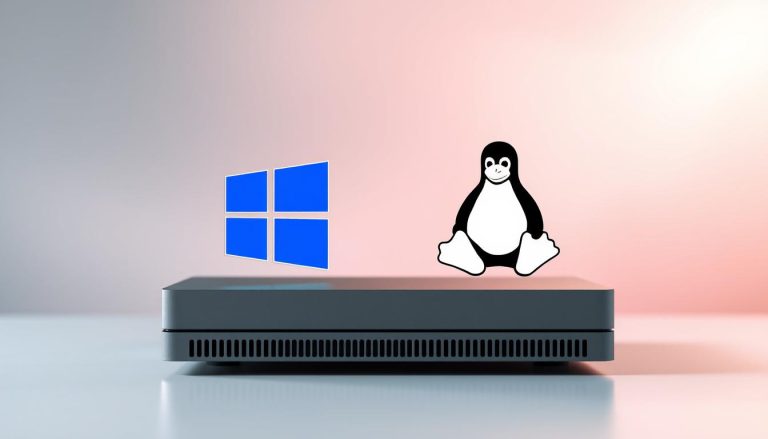Windows NT 3.51 is a version of Microsoft’s server operating system that was released in May 1995. It served as an upgrade to Windows NT 3.5 and introduced numerous new features and enhancements. This release marked a significant milestone in the evolution of Microsoft’s server operating systems, laying the foundation for future advancements.
Key Takeaways:
- Windows NT 3.51 was released in May 1995 as an upgrade to Windows NT 3.5.
- It introduced enhanced networking capabilities, improved security options, and better performance.
- Windows NT 3.51 supported various hardware platforms, including x86 PCs, DEC Alpha, and ARC-compliant MIPS.
- Microsoft provided support for Windows NT 3.51 until December 31, 2001.
- It is recommended to upgrade to a newer version of Windows Server for continued security and compatibility.
Windows NT 3.51 System Requirements and Installation Guide
In order to successfully install Windows NT 3.51, your computer must meet certain system requirements. These requirements include a 386 or higher processor, at least 12 MB of RAM (16 MB recommended), and 90 MB of free disk space. It is important to ensure that your computer meets these specifications before attempting to install the operating system.
The installation process for Windows NT 3.51 is relatively straightforward. To begin, you will need to boot your computer from the Windows NT 3.51 installation disk. This can be done by inserting the disk into your CD-ROM drive or by creating a bootable USB drive with the installation files. Once you have successfully booted from the installation disk, you will be guided through the installation process with on-screen instructions.
It is important to note that Windows NT 3.51 is a server operating system and may require additional configuration and setup to function properly in a network environment. If you are installing Windows NT 3.51 on a server, it is recommended to consult the official Microsoft documentation or seek assistance from a qualified IT professional to ensure a smooth installation process.
| System Requirements | Minimum | Recommended |
|---|---|---|
| Processor | 386 or higher | 486 or higher |
| RAM | 12 MB | 16 MB |
| Disk Space | 90 MB | 90 MB |
Table 1: Windows NT 3.51 System Requirements
As shown in Table 1, the minimum system requirements for Windows NT 3.51 include a 386 or higher processor, at least 12 MB of RAM, and 90 MB of free disk space. However, it is recommended to have a 486 or higher processor, 16 MB of RAM, and the same amount of free disk space for optimal performance.
Windows NT 3.51 Features and Updates
Windows NT 3.51 introduced several new features and updates compared to its predecessor, Windows NT 3.5. These enhancements were aimed at improving performance, expanding hardware compatibility, enhancing networking capabilities, and bolstering security options. Let’s take a closer look at some of the key features and updates that made Windows NT 3.51 a significant release in Microsoft’s server operating system lineup.
Enhanced Performance and Memory Management
Windows NT 3.51 implemented improved memory management techniques, allowing for better utilization of system resources. This resulted in enhanced overall performance, smoother multitasking, and increased stability. The operating system could efficiently handle larger workloads and deliver improved response times, making it a valuable choice for demanding server environments.
Expanded Hardware Support
Windows NT 3.51 expanded its hardware compatibility to include a wider range of devices. It introduced support for new hardware platforms, such as DEC Alpha and ARC-compliant MIPS, in addition to the existing x86 PC support. Furthermore, in 1995, support for PowerPC processors was added, further extending hardware compatibility options for users.
Updated Networking Protocols and Security Options
Networking capabilities were enhanced in Windows NT 3.51 with the implementation of updated networking protocols. This allowed for improved communication and data transfer speeds, making it more efficient for network-centric applications. Additionally, Windows NT 3.51 introduced enhanced security options, providing users with more control over access permissions and strengthening the overall security of the operating system.
With these features and updates, Windows NT 3.51 brought significant advancements to Microsoft’s server operating system lineup. It paved the way for future versions and laid the foundation for the robust and secure Windows Server platforms we have today. While no longer supported or available for download, its impact on the IT industry should not be overlooked.
| Feature | Description |
|---|---|
| Enhanced Performance | Improved memory management and increased system performance. |
| Expanded Hardware Support | Compatibility with x86 PCs, DEC Alpha, ARC-compliant MIPS, and PowerPC processors. |
| Updated Networking Protocols | Improved communication and data transfer speeds in network environments. |
| Enhanced Security Options | Increased control over access permissions and strengthened overall OS security. |
Windows NT 3.51 Compatibility
When considering the compatibility of Windows NT 3.51, it’s important to note that the operating system was designed to work with a wide range of hardware platforms. This includes x86 PCs, DEC Alpha, and ARC-compliant MIPS. Additionally, support for PowerPC processors was added in 1995. However, it’s essential to understand that compatibility may vary depending on the specific hardware and software configurations.
For businesses or individuals considering the use of Windows NT 3.51, it is recommended to conduct compatibility testing and verification to ensure that the operating system will work properly with existing systems and applications. This process will help identify any potential issues or limitations that may arise.
Compatibility Testing and Verification
Compatibility testing involves systematically checking the compatibility of Windows NT 3.51 with different hardware and software configurations. This process may include installing the operating system on a test machine and running various applications and hardware devices to ensure they function correctly.
Verification, on the other hand, involves ensuring that Windows NT 3.51 meets specific compatibility requirements. This may involve checking if the operating system is certified or recommended by hardware manufacturers or software vendors for use with their products.
By conducting thorough compatibility testing and verification, businesses and individuals can make informed decisions about the use of Windows NT 3.51 and ensure that it will integrate seamlessly into their existing IT infrastructure.
Windows NT 3.51 Support and Updates
Windows NT 3.51 was supported by Microsoft until December 31, 2001, providing users with security updates, bug fixes, and technical assistance. However, it’s important to note that after this date, Microsoft discontinued support for Windows NT 3.51, making it increasingly vulnerable to security risks and compatibility issues.
To ensure continued security and optimal performance, it is highly recommended to upgrade to a newer version of the Windows Server operating system. Newer versions, such as Windows Server 2019, offer enhanced security features, improved compatibility with modern hardware and software, and ongoing support from Microsoft.
Upgrading to a newer version of Windows Server not only helps protect your organization’s data and systems from potential threats but also ensures compatibility with the latest technologies and applications. It allows you to take advantage of the latest features and advancements in server operating systems, improving overall efficiency and productivity.
While Windows NT 3.51 played a significant role in the evolution of Microsoft’s server operating systems, it is now considered outdated. To stay up to date with the latest innovations and security measures, it is essential to migrate to a newer, supported version of Windows Server.
Table: Comparison of Windows NT 3.51 and Windows Server 2019
| Features | Windows NT 3.51 | Windows Server 2019 |
|---|---|---|
| Security | Basic security features | Advanced security features, including Windows Defender Antivirus, Windows Defender Exploit Guard, and Windows Defender Credential Guard |
| Compatibility | Limited compatibility with modern hardware and software | Extensive compatibility with a wide range of hardware devices and software applications |
| Support | Discontinued support | Ongoing support with regular updates and patches |
| Performance | Basic performance capabilities | Improved performance with optimizations for modern hardware |
Windows NT 3.51 Release Date and History
Windows NT 3.51, a significant release in the Windows NT family of operating systems, was launched on May 30, 1995. This version built upon the foundation of Windows NT 3.5 and brought numerous improvements and advancements. It paved the way for future iterations of Microsoft’s server operating systems, including Windows NT 4.0 and the current Windows Server platforms.
Windows NT 3.51 marked a crucial step forward, introducing enhanced performance, updated networking protocols, and improved memory management. These advancements led to better overall stability and reliability. Additionally, Windows NT 3.51 boasted compatibility with a wide range of hardware platforms, including x86 PCs, DEC Alpha, ARC-compliant MIPS, and PowerPC processors.
| Version | Release Date |
|---|---|
| Windows NT 3.51 | May 30, 1995 |
Although Windows NT 3.51 is no longer available for download from official Microsoft sources, it remains an essential part of the history of Microsoft’s server operating systems. Upgrading to a newer version of Windows Server is recommended for ongoing support, security, and compatibility.
Windows NT 3.51 Download and Availability
Windows NT 3.51, while no longer available for download from official Microsoft sources, can still be found on some third-party websites. However, caution must be exercised when downloading and installing software from these unofficial sources. There is a risk of encountering security threats or malware infections. It is always recommended to use the latest supported version of Windows Server for optimal security and compatibility.
As an alternative to downloading Windows NT 3.51 from unofficial sources, users can explore the option of virtualization. Virtualization software, such as VirtualBox or VMware, allows users to create virtual machines on their existing systems. Through virtualization, it is possible to run Windows NT 3.51 as a guest operating system on a modern host system. This provides a safe and controlled environment for users to explore and experience the features of Windows NT 3.51 without the risks associated with downloading from unofficial sources.
Table: Comparison of Windows NT 3.51 and Modern Windows Server Versions
| Aspect | Windows NT 3.51 | Modern Windows Server Versions |
|---|---|---|
| Hardware Support | Support for a limited range of hardware platforms | Extensive hardware support, including the latest technologies |
| Security | Basic security features | Advanced security features, such as Secure Boot and Windows Defender |
| Compatibility | Compatibility may vary depending on configurations | Enhanced compatibility with modern applications and systems |
| Support | Discontinued support from Microsoft | Ongoing support, including updates and security patches |
Conclusion
Windows NT 3.51 was a significant release in the history of Microsoft’s server operating systems. It brought new features and enhancements, improving performance and security for users. While it is no longer supported or available for download, its impact on the IT industry cannot be underestimated.
Windows NT 3.51 laid the groundwork for future versions of Windows Server, serving as a stepping stone for the development of subsequent operating systems. It provided a stable and reliable foundation for businesses and organizations to build their networks upon.
However, in order to ensure ongoing support and security, it is recommended to upgrade to a newer version of Windows Server. Microsoft continues to release updates and advancements in their server operating systems, offering improved features, compatibility, and enhanced security measures.
To stay current and benefit from the latest capabilities and technology, it is advisable to migrate to a supported version of Windows Server. This will provide peace of mind, knowing that your operating system is backed by official support and will receive regular updates to address security vulnerabilities and maintain compatibility with modern software and hardware.
FAQ
What is Windows NT 3.51?
Windows NT 3.51 is a version of Microsoft’s server operating system that was released in May 1995. It introduced several new features and improvements compared to its predecessor, Windows NT 3.5.
What are the system requirements for installing Windows NT 3.51?
To install Windows NT 3.51, your computer needs a 386 or higher processor, at least 12 MB of RAM (16 MB recommended), and 90 MB of free disk space.
How do I install Windows NT 3.51?
To install Windows NT 3.51, you need to boot from the installation disk and follow the on-screen instructions.
What are the new features and updates in Windows NT 3.51?
Windows NT 3.51 introduced improved performance through enhanced memory management, support for more hardware devices, updated networking protocols, and enhanced security options.
Is Windows NT 3.51 compatible with my hardware?
Windows NT 3.51 was designed to be compatible with a wide range of hardware platforms, including x86 PCs, DEC Alpha, MIPS, and PowerPC processors.
How long was support provided for Windows NT 3.51?
Microsoft provided support for Windows NT 3.51 until December 31, 2001.
When was Windows NT 3.51 released?
Windows NT 3.51 was released by Microsoft on May 30, 1995.
Can I still download Windows NT 3.51?
Windows NT 3.51 is no longer available for download from official Microsoft sources, but some third-party websites may offer downloads. It is recommended to exercise caution when downloading from unofficial sources.
Janina is a senior specialist in information technology