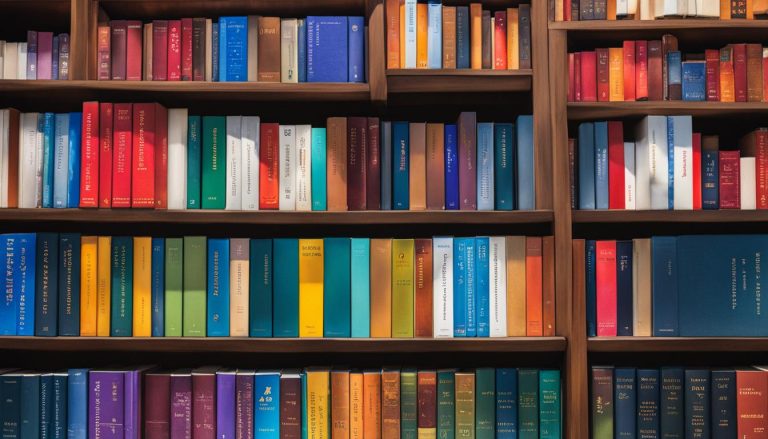The server block in Nginx is a fundamental component of its configuration that allows for the hosting of multiple websites on a single server. Similar to the virtual host in Apache, the server block defines how a specific type of request should be handled by a virtual server. By understanding the server block and its associated directives, administrators can efficiently configure Nginx to handle client requests and serve the appropriate content.
The server block is defined using the server directive and specifies important parameters such as the IP address, port, server name, root directory, access log location, and error log location. These parameters play a crucial role in determining how Nginx handles incoming requests and serves the requested content efficiently.
By utilizing server blocks, Nginx enables administrators to host multiple websites on a single server, reducing the need for additional hardware and simplifying the configuration process. It provides flexibility in serving content based on specific criteria such as IP address, port, and server name, ensuring that each request is handled appropriately.
Overall, understanding the server block in Nginx is essential for optimizing its performance and ensuring smooth website operation. It allows administrators to efficiently configure Nginx to handle client requests and serve the appropriate content based on specific criteria.
Key Takeaways:
- The server block in Nginx is similar to the virtual host in Apache and allows for hosting multiple websites on a single server.
- The server block is defined using the
serverdirective and specifies important parameters like IP address, port, and server name. - Understanding the server block selection process is crucial for determining how Nginx handles incoming requests.
- Location blocks complement the server block and allow for specific handling rules for different URL patterns.
- Mastering the server block and its associated directives is integral to optimizing Nginx’s performance and ensuring efficient web hosting.
Setting Up a Default “Catch All” Server Block
When configuring Nginx server blocks, it is common to include a default “catch all” server block that acts as a fallback for any requests that do not match the specific criteria defined in other server blocks. This ensures that no requests are left unhandled and allows for a seamless user experience on your website.
To set up a default server block, you can begin by creating a new server block configuration within your Nginx configuration file. Specify the listening port as 80, which is the default HTTP port. Next, set the server_name directive to “_”, which is an invalid value that will never trigger on a real hostname.
Here’s an example of how the server block configuration might look:
<server>
listen 80;
server_name _;
root /var/www/html;
access_log /var/log/nginx/access.log;
error_log /var/log/nginx/error.log;
...
</server>
By setting up a default server block, you can ensure that any requests that do not match the specific criteria defined in other server blocks are handled appropriately. This is especially useful when hosting multiple websites on a single server, as it provides a safety net for any unmatched requests.
Configuring Wildcard Subdomains in a Parent Folder
Nginx allows for the configuration of wildcard subdomains, providing a convenient way to handle multiple subdomains or domains without creating separate server blocks for each one. By using a single server block with the server_name directive set to include the wildcard (*) character, you can automatically add new subdomains or domains as needed.
For example, if you want to handle requests for all subdomains under the parent folder “example.com”, you can create a server block with server_name set to “*.example.com”. This server block will then handle requests for any subdomain, such as blog.example.com, shop.example.com, or any other dynamically generated subdomain.
To configure the root directory and other directives for these wildcard subdomains, you can simply add them within the server block. For instance, you can specify the root directory where the content for the subdomains is located and define other configuration settings as needed.
Example:
“Adding a wildcard subdomain server block in Nginx configuration:
server { server_name *.example.com; root /var/www/example.com; # Other configuration directives... }
By utilizing wildcard subdomains in Nginx, you can easily handle multiple dynamic subdomains under a parent folder without the need for separate server blocks. This simplifies the configuration process and provides flexibility in managing your virtual hosts.
Nginx Server Block Selection Process
When it comes to handling client requests, Nginx follows a specific process to determine which server block should be used. This selection process involves evaluating two key directives: listen and server_name.
The listen directive specifies the IP address and port to which a server block is bound. This allows Nginx to identify the appropriate server block based on the request’s port and IP address.
The server_name directive, on the other hand, defines the hostname for the server block. Nginx evaluates this directive to find the most suitable server block based on the request’s hostname.
If a specific match is found based on the listen directive, that server block is selected to handle the request. However, if multiple blocks match based on the listen directive, Nginx uses the server_name directive to further narrow down the selection. In cases where no match is found, Nginx falls back to a default server block if one is specified.
Table: Nginx Server Block Selection Process
| Directive | Description |
|---|---|
| listen | Specifies the IP address and port to which a server block is bound |
| server_name | Defines the hostname for the server block |
By understanding the server block selection process, administrators can effectively configure Nginx to handle client requests and serve the appropriate content. It provides flexibility in serving content based on specific criteria such as IP address, port, and server name, ensuring efficient handling of client requests.
Now that we have a clear understanding of how Nginx selects the server block, let’s move on to the next section where we will dive into location block matching in Nginx.
Understanding Location Block Matching in Nginx
In addition to server blocks, Nginx also employs location blocks to determine how to handle requests for specific URLs within a server block. Location blocks allow for the specification of different handling rules based on URL patterns, providing greater flexibility in serving content.
When evaluating requests, Nginx compares the URI (Uniform Resource Identifier) to the location directive defined within the location block. The location directive can utilize modifiers, such as prefix matching or exact matching, to specify different matching criteria. Nginx searches for the most specific location block that matches the URI, and the directives contained within that block are then used to process the request.
By leveraging location blocks, administrators can effectively define customized handling rules for different URLs or URL patterns within a server block. This ability to fine-tune request handling adds another layer of flexibility to Nginx’s configuration, allowing for tailored responses based on specific URL requirements.
Location Block Example
“location /images/ {
root /var/www;
} “
In the example above, the location block is defined with the directive “location /images/”. This specifies that any request with a URL starting with “/images/” should be handled using the root directory “/var/www”. This allows for organized and efficient management of image files within the Nginx server configuration.
| Modifier | Description |
|---|---|
| = | Exact match |
| ^~ | Prefix match (exact match takes precedence) |
| ~ | Regular expression case-sensitive match |
| ~* | Regular expression case-insensitive match |
| * | Wildcard match |
The table above provides a compilation of modifiers that can be used in the location directive to further specify matching criteria. Each modifier serves a unique purpose in the location block setup, allowing for thorough control and customization of request handling in Nginx.
Conclusion
In conclusion, the server block is an essential aspect of Nginx configuration that enables the hosting of multiple websites on a single server. It provides flexibility in handling client requests and serving content based on specific criteria such as IP address, port, and server name.
By understanding the server block selection process and utilizing location blocks, administrators can optimize Nginx’s performance and ensure smooth website operation. The ability to efficiently configure Nginx to handle requests and serve the appropriate content is crucial for successful web hosting.
Mastering the server block and its associated directives is integral to maximizing the potential of Nginx. Whether you’re a beginner or an experienced user, exploring the world of Nginx server blocks will empower you to take control of your web hosting and deliver a seamless experience to your users.
FAQ
What is the server block in Nginx?
The server block in Nginx is a critical component of the configuration that allows for the hosting of multiple websites on a single server. It defines how a specific type of request should be handled by a virtual server.
How do I set up a default “catch all” server block in Nginx?
To set up a default “catch all” server block, you can configure a server block with a server_name of “_”. This server block acts as a fallback for any requests that do not match the specific criteria defined in other server blocks.
How can I configure wildcard subdomains in Nginx?
You can configure wildcard subdomains in Nginx by using a single server block with the server_name directive set to include the wildcard (*) character. This allows for the automatic handling of new subdomains or domains without the need for separate server blocks.
How does Nginx determine which server block should handle a client request?
Nginx determines which server block should handle a client request by evaluating the listen and server_name directives. It uses these directives to find the most appropriate server block based on the request’s port/IP address and hostname.
How does location block matching work in Nginx?
Nginx uses location blocks to determine how to handle requests for specific URLs within a server block. It compares the URI of the request to the location directive and searches for the most specific location block that matches the URI to handle the request.
Why is the server block important in Nginx configuration?
The server block is a crucial component of Nginx configuration as it allows for the hosting of multiple websites on a single server. It defines how requests are handled by virtual servers and provides flexibility in serving content based on specific criteria such as IP address, port, and server name.
Claudia loves to discover the world and conquer new software products every now and then.