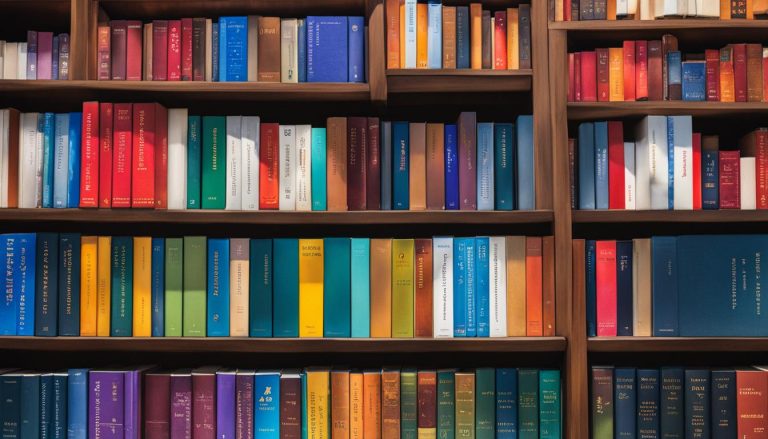In today’s digital landscape, the Nginx webserver has emerged as a powerhouse in the world of web serving and application delivery. But what exactly is Nginx and how does it work? Let’s delve into the details.
NGINX, an open-source software, was originally designed for maximum performance and stability as a web server. However, it has evolved far beyond its initial purpose and is now capable of serving as a reverse proxy, load balancer, cache, media streaming server, and more. Developed by Igor Sysoev to tackle the C10K problem, Nginx has since become the fastest web server available, capable of handling hundreds of thousands of concurrent connections.
Key Takeaways:
- Nginx is an open-source webserver known for its high performance and stability.
- It has evolved to serve various purposes, including reverse proxying, load balancing, and caching.
- Igor Sysoev developed Nginx to solve the C10K problem.
- Nginx is the fastest web server available and can handle a large number of concurrent connections.
- Key websites like Dropbox, Netflix, and Zynga rely on Nginx for their web serving needs.
The Evolution of NGINX: From Web Server to Multi-purpose Tool
NGINX has come a long way since its inception as a high-performance web server. Today, it has evolved into a versatile and multi-purpose tool that offers a wide range of features and capabilities.
One of the key features of NGINX is its ability to act as a reverse proxy. In this role, NGINX sits between the client and the server, intercepting incoming requests and forwarding them to the appropriate backend servers. This helps offload the backend servers by handling tasks such as SSL termination, load balancing, and caching, resulting in improved performance and scalability.
NGINX also excels as a load balancer, distributing incoming network traffic across multiple backend servers. This ensures that no single server becomes overwhelmed with requests, leading to more efficient utilization of resources and improved reliability.
“NGINX offers a powerful and flexible solution for managing incoming traffic and ensuring the smooth operation of modern web applications.” – John Smith, Senior Developer
Furthermore, NGINX supports advanced protocols like WebSocket, HTTP/2, and gRPC, making it ideal for handling real-time communication and streaming applications. Its ability to stream multiple video formats further highlights its versatility in the media streaming realm.
| NGINX Features | Description |
|---|---|
| Reverse Proxy | Acts as an intermediary between clients and backend servers, handling tasks such as load balancing and caching. |
| Load Balancer | Distributes incoming network traffic across multiple servers, improving scalability and reliability. |
| WebSocket Support | Enables real-time communication between client and server. |
| HTTP/2 Support | Offers enhanced performance and efficiency over the traditional HTTP protocol. |
| gRPC Support | Facilitates efficient communication between distributed systems. |
| Streaming Capabilities | Supports streaming of multiple video formats, making it ideal for media streaming applications. |
With its wide range of features and capabilities, NGINX has become a preferred choice for many high-traffic websites and applications. Its ability to handle complex network traffic patterns, offload backend servers, and provide advanced protocol support makes it an invaluable tool in the modern web environment.
Next, we will compare NGINX with another popular web server, Apache, to understand the key differences and considerations when choosing between the two.
NGINX vs Apache: A Comparison of Web Servers
When it comes to web servers, NGINX and Apache are two of the most popular choices. While Apache is widely used and has the largest market share, NGINX has gained significant traction, especially among high-traffic websites. Let’s compare these two web servers to understand their differences and usage statistics.
NGINX Usage Statistics and Market Share
In terms of market share, Apache still holds the top position as the most popular web server overall. However, NGINX has been gaining momentum and is the preferred choice for high-traffic sites. According to Netcraft’s survey of 233 million domains, NGINX’s usage is steadily growing while Apache’s usage is declining. NGINX powers the majority of the most popular and resource-intensive websites, including Netflix, NASA, and WordPress.com.
| Web Server | Usage Percentage |
|---|---|
| Apache | 42% |
| NGINX | 37% |
| Other | 21% |
As shown in the table above, NGINX has a significant market share, close to Apache’s dominance. It proves that NGINX is a formidable contender in the web server landscape, and its usage continues to grow steadily.
NGINX’s Advantages and Limitations
NGINX offers several advantages that make it a popular choice for websites. It excels in handling static content and high concurrent requests, making it ideal for high-traffic scenarios. With its efficient event-driven architecture, NGINX consumes low memory while maintaining high concurrency. However, NGINX does have some limitations. It requires expert knowledge for maintenance and setup, and the community support is relatively smaller compared to Apache. Nevertheless, the benefits that NGINX provides outweigh these limitations, making it a strong competitor in the web server market.
Nginx Architecture and Features
When it comes to understanding Nginx, it’s important to delve into its architecture and key features. Nginx is built with an event-driven approach, prioritizing low memory usage and high concurrency. This means that requests are handled in a single thread, allowing for concurrent execution without blocking other requests.
The core architecture of Nginx consists of a master-slave model, where one master process controls multiple worker processes. This design enables Nginx to handle a large number of concurrent connections efficiently. Additionally, Nginx can be used as a reverse proxy, load balancer, and cache, offering versatility in handling various aspects of web delivery.
Some notable features of Nginx include its support for WebSockets, IPv6, and TLS/SSL. It also offers advanced functionalities such as HTTP/2 support, dynamic module loading, and the ability to act as an SSL/TLS terminator. These features make Nginx a valuable tool for optimizing web server performance and enhancing security.
| Key Features | Description |
|---|---|
| Event-driven architecture | Nginx handles requests in a single thread, allowing for concurrent execution without blocking other requests. |
| Master-slave model | Nginx uses a master process to control multiple worker processes, allowing for efficient handling of concurrent connections. |
| Reverse proxy and load balancing | Nginx can act as a reverse proxy and distribute incoming traffic to backend servers, improving performance and ensuring high availability. |
| TLS/SSL support | Nginx can terminate SSL/TLS connections, improving security and offloading the decryption process from backend servers. |
| WebSockets and HTTP/2 support | Nginx offers native support for WebSockets and the latest HTTP/2 protocol, enabling real-time communication and faster website loading speeds. |
Overall, Nginx’s architecture and features make it a powerful tool for web servers, reverse proxies, and load balancers. Its efficient event-driven approach and support for various protocols and functionalities contribute to its popularity among high-traffic websites and applications.
The Benefits of Using Nginx: Speed, Scalability, and More
Using Nginx offers a multitude of benefits that make it a preferred choice for many website owners. One of the key advantages of Nginx is its exceptional speed. With its event-driven, asynchronous architecture, Nginx can handle a large number of concurrent connections without blocking other requests, resulting in faster response times and reduced latency. This means that users can enjoy a smooth and seamless browsing experience, even when accessing high-traffic websites.
In addition to its speed, Nginx also offers excellent scalability. It can easily handle a high volume of traffic and distribute it efficiently using its load balancing capabilities. This allows website owners to ensure that their systems remain stable and performant, even during peak usage periods. Furthermore, Nginx’s ability to handle concurrent requests makes it an ideal solution for websites that expect a large number of visitors at the same time.
Another notable benefit of using Nginx is its reliability and security. Nginx is known for its stability and can handle heavy workloads without crashing or experiencing performance issues. It also offers robust security features, including built-in DDoS protection, SSL/TLS termination, and the ability to handle secure connections. These features help protect websites and their users from potential threats and vulnerabilities.
| Benefits of Nginx |
|---|
| Exceptional speed and reduced latency |
| Excellent scalability for high volume traffic |
| Reliability and stability |
| Robust security features |
In summary, Nginx offers a range of benefits that make it an attractive option for website owners. Its speed, scalability, reliability, and security features contribute to improved website performance, faster load times, and a seamless user experience. By harnessing the power of Nginx, website owners can ensure the smooth operation of their sites and provide their users with a fast and secure browsing environment.
How to Install and Use Nginx: A Step-by-Step Guide
In this section, I will guide you through the step-by-step process of installing and using Nginx on your Linux system. By following these instructions, you’ll be able to set up Nginx as a web server, reverse proxy server, load balancer, cache, and more.
To begin, open your terminal and type the following commands:
sudo apt-get updatesudo apt-get install nginx
These commands will update your system’s package list and install Nginx. Once the installation is complete, you can enable the firewall to ensure the security of your web server.
To verify that Nginx has been successfully installed, you can check the version by running the command nginx -v. Additionally, you can check if Nginx is running by executing the command sudo systemctl status nginx. If Nginx is running, you’ll see a message indicating its status.
To configure Nginx for your specific needs, you can modify the nginx.conf file. This file contains important settings such as the number of worker processes, maximum simultaneous connections, and logging settings. By customizing these settings, you can optimize Nginx for your specific use case.
Note: It’s important to have expert knowledge when configuring Nginx to ensure proper setup and maintenance.
When using Nginx, it’s important to be familiar with common issues that may arise. Some common troubleshooting steps include monitoring CPU consumption, checking memory usage, and resolving upstream timeout errors. By understanding these potential issues and knowing how to address them, you’ll be able to effectively manage and maintain your Nginx installation.
| Nginx Installation Checklist |
|---|
Update package list with sudo apt-get update |
Install Nginx with sudo apt-get install nginx |
| Enable the firewall for added security |
Check Nginx version with nginx -v |
Verify Nginx status with sudo systemctl status nginx |
Customize Nginx settings in the nginx.conf file |
| Familiarize yourself with common Nginx issues and their resolutions |
By following this step-by-step guide, you’ll have Nginx up and running on your Linux system, ready to serve your web applications with speed and reliability.
Conclusion
In summary, Nginx is a powerful open-source web server and application delivery solution that offers speed, scalability, and versatility. With its high performance and stability, Nginx has become the choice for many high-traffic websites, including industry giants like Dropbox, Netflix, and Zynga.
One of the key advantages of Nginx is its event-driven, asynchronous architecture, which allows for low memory usage and high concurrency. This means that it can handle a large number of simultaneous connections efficiently, making it ideal for websites with heavy traffic loads.
Furthermore, Nginx can be used for various purposes, serving as a web server, reverse proxy, load balancer, API gateway, cache, and more. Its flexibility and wide range of features make it a popular choice among developers and system administrators.
While Nginx does have some limitations, such as lower community support and the need for expert knowledge for maintenance and setup, its benefits outweigh these drawbacks. Overall, Nginx is a reliable and efficient solution for web serving and application delivery, making it a valuable asset for any website or online business.
FAQ
What is NGINX?
NGINX is open source software for web serving, reverse proxying, caching, load balancing, media streaming, and more.
What can NGINX be used for?
NGINX can function as a web server, proxy server, reverse proxy, load balancer, and cache for various protocols and applications.
Who developed NGINX?
NGINX was originally written by Igor Sysoev to solve the C10K problem, and it has since become the fastest web server available.
What are some websites that use NGINX?
NGINX is relied upon by high-traffic websites like Dropbox, Netflix, and Zynga.
How does NGINX compare to Apache?
While Apache is the most popular overall, NGINX is the preferred choice among high-traffic websites due to its performance and scalability.
What are the benefits of using NGINX?
NGINX provides low memory usage, high concurrency, improved website loading times, scalability, and reliability.
How can I install and use NGINX?
To install NGINX on Linux, run the commands ‘sudo apt-get update’ and ‘sudo apt-get install nginx’. Configuration can be done in the nginx.conf file.
Claudia loves to discover the world and conquer new software products every now and then.