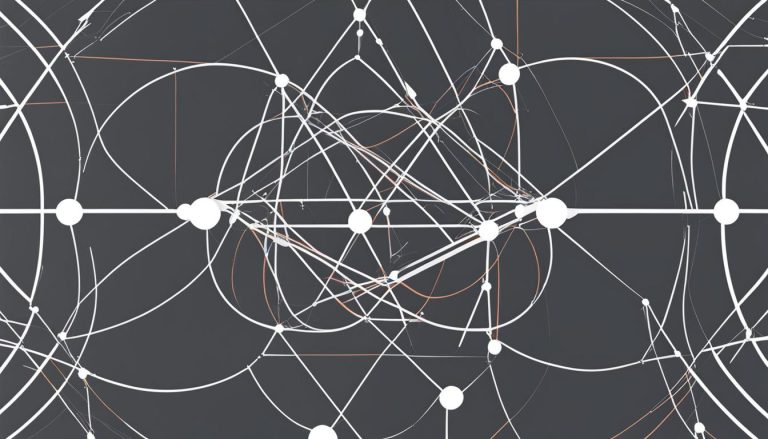Today, I will be delving into the vital topic of AccessLogs. So, what is the AccessLog, and why is it so important? AccessLogs are files that record every request made against a server. They contain valuable information such as client IP address, request type, filename requested, and the date/time stamp of the request. AccessLogs provide website owners with crucial data for analyzing website traffic and customer behavior. They also serve as a tool for troubleshooting website issues and identifying potential security threats.
Key Takeaways:
- An AccessLog is a file that records every request made against a server, providing valuable data for website owners.
- AccessLogs contain information such as client IP address, request type, filename requested, and date/time stamp of the request.
- Analyzing AccessLogs can help identify popular pages, visitor retention issues, and common user requests.
- AccessLogs play a crucial role in monitoring website performance and security.
- Regular analysis of AccessLogs can help optimize website performance and troubleshoot issues.
AccessLog Format and Files
Understanding the format of an AccessLog and where the files are stored is essential for analyzing website traffic and optimizing performance. The AccessLog format is a stringified JSON object that follows the structure of the Common Log Format, with each key representing a specific piece of information. Let’s take a closer look at the key components:
- remote_addr: The IP address of the client making the request.
- remote_user: The username, if provided, of the client making the request.
- date: The date and time stamp of the request.
- method: The HTTP method used in the request.
- url: The URL or filename requested by the client.
- http_version: The version of the HTTP protocol used.
- status: The response status code indicating the result of the request.
- result_length: The size of the response data.
It’s important to note that the ordering of these keys may vary due to the JSON format. Access logs are typically stored in files known as access logs, which can usually be found under the directory /var/log/sys/. However, depending on the server configuration, archives and storage in other locations may also be possible.
An Example of AccessLog Format
| Key | Description |
|---|---|
| remote_addr | The IP address of the client making the request |
| remote_user | The username, if provided, of the client making the request |
| date | The date and time stamp of the request |
| method | The HTTP method used in the request |
| url | The URL or filename requested by the client |
| http_version | The version of the HTTP protocol used |
| status | The response status code indicating the result of the request |
| result_length | The size of the response data |
As shown in the example table above, each key in the access log provides crucial information about the request and response. Analyzing this data can help website owners understand user behavior, identify potential performance issues, and enhance the overall user experience.
AccessLog Analysis: Unlocking Insights for Improved Performance
Understanding website traffic and customer behavior is essential for businesses aiming to optimize their online presence. Access logs, with their comprehensive data on user requests and interactions, provide valuable insights that can drive informed decision-making. By analyzing access logs, businesses can uncover patterns, identify popular pages, and gain a holistic understanding of user behavior.
Access log analysis involves examining various aspects of user activity, such as the frequency of requests, the most commonly accessed pages, and the duration of user sessions. It can also reveal the effectiveness of marketing campaigns and the impact of content updates. For example, by monitoring access logs, businesses can determine if a recent website redesign has positively influenced user engagement or if there are usability issues causing visitor retention problems.
Access logs can also play a pivotal role in content strategy. By analyzing access logs, businesses can identify the topics, articles, or products that attract the most traffic and engagement. This information can be used to create related content or merchandise, enhancing the overall user experience and potentially increasing revenue streams.
Furthermore, access log analysis can aid in identifying potential security threats. By monitoring IP addresses and request patterns, businesses can detect unusual or suspicious activity, such as Distributed Denial of Service (DDoS) attacks or attempts at unauthorized access. Promptly recognizing and addressing these threats is crucial for maintaining website security and protecting user data.
AccessLog Examples:
| Date | IP Address | Request Method | URL | Status Code |
|---|---|---|---|---|
| 2022-01-01 | 192.168.0.1 | GET | /blog/article1 | 200 |
| 2022-01-01 | 192.168.0.2 | POST | /login | 401 |
| 2022-01-02 | 192.168.0.3 | GET | /product1 | 200 |
Table: AccessLog Examples illustrating different types of requests, their associated IP addresses, and status codes.
By leveraging the valuable information captured in access logs, businesses can optimize website performance, enhance user experience, and maintain robust security measures. Regular analysis and monitoring of access logs are vital in staying proactive and responsive to changing user demands and emerging threats. The insights derived from access log analysis are invaluable assets that can drive growth and success in the online realm.
Importance of Access Logs
Access logs play a crucial role in website management, providing valuable data that can be used for various purposes. Understanding the importance of access logs can help website owners optimize performance, enhance security, and make informed decisions. Here are some key reasons why access logs are essential:
1. Monitoring Website Performance
Access logs provide detailed information about website traffic, including the number of requests, page load times, and user behavior. By analyzing this data, website owners can identify performance issues, such as slow load times or high server response times. This information allows them to take the necessary steps to optimize website performance, resulting in a better user experience and increased customer satisfaction.
2. Enhancing Website Security
Access logs can also help in identifying and responding to potential security threats. By monitoring access logs, website owners can detect unauthorized access attempts, unusual user behavior, or suspicious IP addresses. This information enables them to take immediate action to mitigate security risks, such as blocking malicious IP addresses or strengthening security measures. Regular analysis of access logs is a best practice for maintaining website security.
3. Analyzing User Behavior
Access logs provide valuable insights into user behavior and preferences. By analyzing access logs, website owners can identify popular pages, user navigation patterns, and common search queries. This information allows them to tailor their content and marketing strategies to better meet their audience’s needs. By understanding how users interact with their website, businesses can improve engagement, conversions, and overall website performance.
| AccessLog Usage | AccessLog Importance | AccessLog Best Practices |
|---|---|---|
| Monitoring website performance | Enhancing website security | Regular analysis of access logs |
| Identifying performance issues | Detecting security threats | Monitoring access logs |
| Optimizing website performance | Mitigating security risks | Tailoring content and marketing strategies |
In conclusion, access logs are an invaluable resource for website owners. They provide insights into website performance, security threats, and user behavior. Regular analysis and monitoring of access logs are essential to optimize performance, enhance security, and make data-driven decisions. By leveraging the power of access logs, businesses can improve their website’s overall success.
Conclusion
Throughout this article, we have delved into the world of access logs and their significance for website owners. Access logs serve as a wealth of information, allowing us to analyze website traffic, understand user behavior, and identify potential security threats.
By regularly analyzing access logs, businesses can optimize their website performance and enhance user experience. These logs provide valuable insights into popular pages, visitor retention issues, and common user requests. Armed with this knowledge, we can create related content to keep our users engaged and satisfied.
Moreover, access logs are a powerful tool for troubleshooting website issues. They serve as our guiding light, shedding light on problem areas and helping us determine where improvements can be made. Whether it’s detecting slow load times or identifying unauthorized access attempts, access logs provide crucial data for troubleshooting and taking necessary actions.
In conclusion, understanding and leveraging access logs can have a significant impact on the success of our website. By utilizing them effectively, we can optimize performance, enhance security, and ensure a seamless user experience. So, let’s embrace access log analysis and unlock the full potential of our online presence!
FAQ
What is an Access Log?
An access log is a file that records every request made against a server, including details such as client IP address, request type, filename requested, date/time stamp of request, and additional pertinent information.
What does the content of an access log depend on?
The content of access logs depends on the server configuration, and various modules and directives can modify how logs are created and stored.
How can access logs be used?
Access logs provide valuable data for website owners, helping them analyze website traffic and customer behavior. They can also be used for troubleshooting website issues and identifying potential security threats.
What format is an access log in?
The format of an access log is a stringified JSON object, with each key mapping to a part of the Common Log Format.
What keys are included in the Common Log Format?
The Common Log Format includes keys such as remote_addr (IP address), remote_user (username), date, method (HTTP method), url, http_version, status (response status code), and result_length (size of response data).
Where are access logs typically stored?
Access logs are stored in files known as access logs, typically found under /var/log/sys/. However, archives and storage in other locations may also be possible.
How can access logs help businesses?
Access logs provide vital insights for businesses when analyzing website traffic and customer behavior. They help identify popular pages, visitor retention issues, and common user requests.
Can access logs be used for security purposes?
Yes, access logs can reveal potential security threats, such as DDoS attacks, by analyzing IP addresses and request patterns. They are crucial for monitoring website performance and security.
Are there any best practices for using access logs?
Yes, best practices for access logs include regular analysis, monitoring, and taking necessary actions based on the insights gained. Access logs play a significant role in understanding website traffic, user behavior, and potential security threats.
How can access logs help with troubleshooting?
Troubleshooting website issues becomes easier with access log data, as it provides valuable information for identifying problem areas. Regular analysis of access logs can help optimize website performance and enhance user experience.
What is the overall importance of access logs?
By leveraging access logs effectively, businesses can improve website performance, security, and overall success. Access logs are essential for website analysis, troubleshooting, and detecting and responding to security threats.
Claudia loves to discover the world and conquer new software products every now and then.