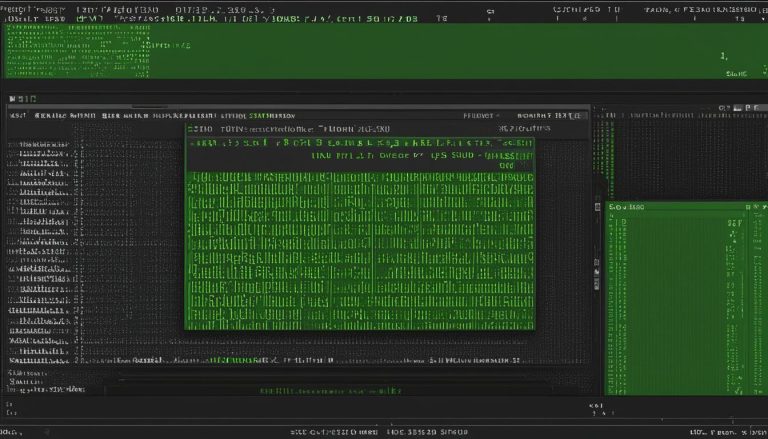Greetings! In this article, I will shed light on the enigmatic technology known as SSH (Secure Shell). If you have ever wondered what SSH is and how it works, you’ve come to the right place. So, let’s dive in and demystify the Secure Shell protocol.
SSH is a networking protocol that enables users to securely access and manage remote computers over the internet. Operating in the application layer of the OSI model, SSH uses a client-server architecture to facilitate secure communication and authentication between local and remote machines.
DevOps engineers widely utilize SSH for its secure access, automation capabilities, and encryption of sensitive information. With SSH, you can confidently perform system administration tasks, execute commands on remote hosts, and establish seamless communication between your local and remote machines.
Key Takeaways:
- SSH (Secure Shell) is a networking protocol for remote computer access over the internet.
- It operates in the application layer and uses a client-server architecture.
- SSH enables secure communication, remote access, and system administration tasks.
- DevOps engineers rely on SSH for its security, automation, and encryption features.
- With SSH, you can execute commands on remote hosts and manage files securely.
The Architecture of SSH
SSH relies on a client-server architecture to facilitate secure communication and authentication between a local system and a remote server. This architecture is essential for establishing a secure and encrypted connection, ensuring that only authorized users can access the remote computer.
On the server-side, the SSH server program is installed and configured by a system administrator. The server program listens on port 22 for incoming connections and handles authentication and authorization requests from clients. It verifies the user’s identity and grants access to the requested resources based on the user’s credentials.
On the client-side, users run the SSH client program to initiate a connection to the remote server. The client program sends authentication requests to the server and provides the necessary credentials for verification. Once authenticated, the client and server establish an encrypted channel through which data can be securely transmitted.
“The client-server architecture of SSH ensures that sensitive data remains protected during transmission, preventing unauthorized access and eavesdropping.”
The client-server architecture of SSH is integral to its functionality and security. It allows for secure remote access, system administration tasks, and the execution of commands on remote hosts. By implementing this architecture, SSH ensures that users can securely manage and interact with remote systems without compromising sensitive information.
| Client-Server Architecture | Benefits |
|---|---|
| Ensures secure communication and authentication between the client and server | Enables remote access to server resources |
| Allows for the execution of commands on remote hosts | Facilitates system administration tasks |
Benefits of SSH
SSH offers numerous benefits that make it an essential tool for remote access and system administration tasks. Whether you need to manage files, execute commands, or configure remote servers, SSH provides a secure and efficient solution.
One of the key advantages of SSH is its ability to enable remote access to server resources. By establishing an SSH connection, users can securely log into a remote server from anywhere in the world. This allows for seamless administration and troubleshooting, as well as the ability to transfer files between local and remote systems.
Another powerful feature of SSH is port-forwarding, which allows users to access services on a remote server as if they were running locally. This is especially beneficial for developers and system administrators who need to access web applications, databases, or other resources hosted on remote servers.
Furthermore, SSH provides a wide range of capabilities for system administration tasks. With SSH, you can execute commands on remote hosts, allowing you to manage multiple systems efficiently. Additionally, SSH supports the secure execution of scripts, making it ideal for automating repetitive tasks and streamlining workflows.
In summary, SSH offers benefits such as remote access, port-forwarding, and system administration capabilities. Its secure and encrypted communication ensures the confidentiality and integrity of data transmitted over the network, making it a reliable choice for remote server management.
SSH Commands and Usage Examples
SSH provides a range of commands that are essential for executing actions on remote hosts. These commands empower users to navigate, manage, and control remote systems seamlessly. Here are some commonly used SSH commands:
ssh: This command establishes an SSH connection to a remote host. It requires the user to provide the remote host’s IP address or hostname.
scp: The scp command is used to securely copy files between local and remote systems. It allows for seamless file transfer, ensuring the integrity and confidentiality of data.
ssh-keygen: The ssh-keygen command is employed to generate SSH key pairs for authentication purposes. These keys can be used for passwordless login, enhancing security and convenience.
ssh-agent: The ssh-agent command manages private keys used for SSH authentication. It stores the keys securely and provides seamless access without requiring the user to enter the passphrase repeatedly.
ssh-add: This command adds private keys to the SSH agent, allowing for passwordless authentication. It eliminates the need to enter the passphrase every time a connection is established.
SSH offers great flexibility and can be used for various purposes. Here are a few usage examples:
- Logging into a remote server: The ssh command followed by the remote host’s IP address or hostname enables users to log in to a remote server securely.
- Transferring files between systems: The scp command facilitates secure file transfer between local and remote systems. It ensures that data remains confidential during the transfer process.
- Executing remote commands: SSH allows users to execute commands on remote hosts. This can be done by simply typing the command after establishing an SSH connection to the remote system.
The versatility and security of SSH make it a crucial tool in various scenarios, such as server administration, remote management, and secure data transfer. Understanding and utilizing these commands and examples will allow you to make the most of SSH for efficient and secure remote access and system management.
| Command | Description |
|---|---|
| ssh | Establishes an SSH connection to a remote host |
| scp | Securely copies files between local and remote systems |
| ssh-keygen | Generates SSH key pairs for authentication |
| ssh-agent | Manages private keys used for SSH authentication |
| ssh-add | Adds private keys to the SSH agent |
SSH Security and Best Practices
When it comes to secure remote access and management, SSH (Secure Shell) offers robust security measures and best practices that can help protect your systems and data. By following these best practices, you can ensure a secure and reliable SSH implementation.
Secure Authentication
One of the key aspects of SSH security is authentication. SSH supports key-based authentication, which offers stronger security compared to traditional password-based authentication. With key-based authentication, users generate SSH key pairs consisting of a public key and a private key. The public key is uploaded to the remote server, while the private key is kept securely on the client system.
By using key-based authentication, you can eliminate the risk of password-based attacks such as brute force or password guessing. It also allows for passwordless login, streamlining the authentication process and enhancing security.
Disable Password-Based Authentication
To further enhance security, it is recommended to disable password-based authentication altogether. This ensures that only key-based authentication is allowed, eliminating the possibility of unauthorized access through weak or compromised passwords.
To disable password-based authentication, you can modify the SSH server configuration file (typically located at /etc/ssh/sshd_config) and set the “PasswordAuthentication” option to “no”. This will enforce key-based authentication for all SSH connections to the server.
Regularly Update SSH and Operating System
Keeping your SSH software and underlying operating system up to date is crucial for maintaining the security of your systems. Regularly check for updates and patches released by the SSH software provider and the operating system vendor.
Updating SSH ensures that you have the latest security fixes and features, reducing the risk of vulnerabilities being exploited. Similarly, updating your operating system helps address any security issues and keeps your system protected against emerging threats.
| Best Practices | Explanation |
|---|---|
| Use Strong Passwords | Choose complex passwords that are difficult to guess and include a combination of uppercase and lowercase letters, numbers, and special characters. |
| Monitor SSH Connections | Regularly review SSH logs and monitor for any suspicious activity or unauthorized access attempts. |
| Limit User Access | Grant SSH access only to authorized users and restrict access to specific IP addresses if possible. |
Remember, securing your SSH implementation involves a combination of best practices, including strong authentication, regular updates, and monitoring. By following these recommendations, you can ensure the integrity and confidentiality of your remote access and management.
Conclusion
I have discussed the various aspects of SSH (Secure Shell) and its significance in the world of networking and remote access. SSH is a powerful protocol that allows users to securely connect to and manage remote computers over the internet. It operates using a client-server architecture, ensuring secure communication and authentication between the client and server.
One of the key benefits of SSH is its ability to facilitate communication between local and remote machines, making it an indispensable tool for DevOps engineers and system administrators. Moreover, SSH enables remote access to server resources through port-forwarding, allowing users to securely connect to and utilize server resources from their local machines.
SSH also offers a wide range of commands for executing tasks on remote hosts, such as managing files, running scripts, and configuring servers. This flexibility, combined with its encryption capabilities, makes SSH a reliable and secure solution for remote server management and secure data transfer.
To ensure the highest level of security, it is crucial to follow best practices when using SSH. This includes implementing key-based authentication, disabling password-based authentication, using strong passwords, regularly updating SSH and the underlying operating system, and monitoring SSH connections for any suspicious activity.
In conclusion, SSH is an essential protocol that provides secure remote access and management capabilities. By understanding its architecture, benefits, commands, security measures, and best practices, users can harness the full potential of SSH to efficiently and securely manage their systems over the internet.
FAQ
What is SSH (Secure Shell)?
SSH is a networking protocol that allows users to access a remote computer over the internet. It provides secure communication and authentication between the client and server, ensuring only authorized users can access the remote machine.
How does SSH work?
SSH operates with a client-server architecture. The server program listens on port 22 for incoming connections and accepts or rejects them. The user runs the SSH client program to request access to the server, establishing a secure communication channel.
What are the benefits of using SSH?
SSH enables communication between local and remote machines, provides remote access to server resources through port-forwarding, allows executing commands on remote hosts, and facilitates system administration tasks.
What are some commonly used SSH commands?
Some commonly used SSH commands include ssh (to establish an SSH connection), scp (to securely copy files between systems), and ssh-keygen (to generate SSH key pairs for authentication).
How can SSH enhance security?
SSH uses encryption to protect data during transmission, supports key-based authentication for passwordless login, and allows the disabling of password-based authentication. Regularly updating SSH and the underlying operating system, using strong passwords, and monitoring SSH connections are also recommended for enhanced security.
Hi, I’m Mark, the author of Clever IT Solutions: Mastering Technology for Success. I am passionate about empowering individuals to navigate the ever-changing world of information technology. With years of experience in the industry, I have honed my skills and knowledge to share with you. At Clever IT Solutions, we are dedicated to teaching you how to tackle any IT challenge, helping you stay ahead in today’s digital world. From troubleshooting common issues to mastering complex technologies, I am here to guide you every step of the way. Join me on this journey as we unlock the secrets to IT success.