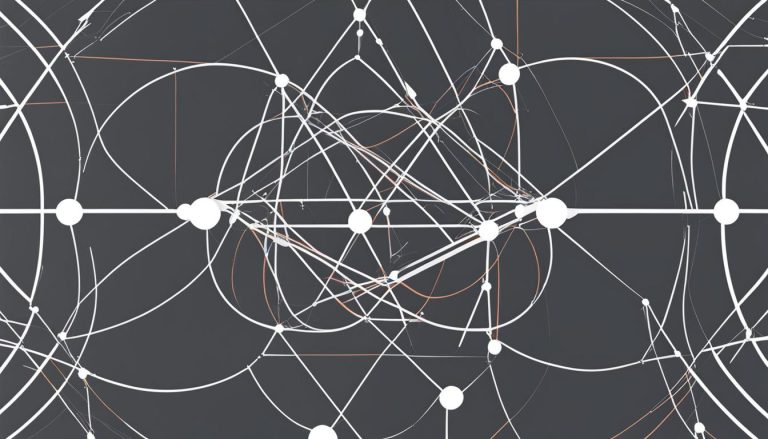Welcome to my article where I’ll be shedding light on the essentials of Sentora. In this section, we will explore Sentora’s definition, features, and benefits, providing you with a comprehensive understanding of this powerful web hosting control panel.
Sentora is an open-source software that offers website owners and administrators an easy-to-use interface for managing their websites and servers. It is designed to simplify the process of managing web applications, email accounts, FTP access, and server performance. With its user-friendly and intuitive design, Sentora caters to users of all technical expertise levels, making it accessible to beginners and experienced users alike.
One of the key advantages of Sentora is its wide range of customization options, allowing users to tailor the control panel to suit their specific needs. This flexibility makes Sentora a popular choice among web hosting providers and individuals seeking an efficient and user-friendly control panel solution. Now, let’s delve deeper into Sentora’s key features and the benefits it brings to the table.
Key Takeaways:
- Sentora is a powerful web hosting control panel.
- It offers an easy-to-use interface for managing websites and servers.
- Sentora is open-source and provides a range of features and benefits.
- Customization options allow users to personalize the control panel.
- It is popular among web hosting providers and individuals.
Key Features of Sentora
Sentora is packed with features that make it a versatile and efficient web hosting control panel. Whether you are a beginner or an experienced web administrator, these features provide you with the tools you need to manage your website and server effectively.
1. Easy Installation and Setup
Sentora offers a straightforward installation process, allowing you to get up and running quickly. The intuitive setup wizard guides you through the necessary steps, ensuring a seamless installation on your server.
2. User-Friendly Interface
The user interface of Sentora is designed to be user-friendly and intuitive. It offers a clean and organized layout, making it easy to navigate through the control panel and access the different features and settings.
3. Web Application Installer
Sentora includes a built-in web application installer that allows you to install popular applications with just a few clicks. From content management systems like WordPress to e-commerce platforms like Magento, Sentora’s web application installer makes it easy to set up and manage your desired applications.
4. Email Account Management
Sentora provides robust email account management features, allowing you to create and manage email accounts for your domain. You can set up email forwarding, autoresponders, and spam filters to ensure efficient communication with your audience.
5. FTP Access
Sentora offers easy-to-use FTP (File Transfer Protocol) access, enabling you to upload, download, and manage files on your server. With FTP access, you can efficiently transfer files between your computer and your website, making it convenient for website maintenance and updates.
6. Server Performance Monitoring
Sentora provides comprehensive server performance monitoring tools, allowing you to keep track of your server’s resources and performance. You can monitor CPU usage, memory usage, disk space, and network traffic, ensuring optimal performance and identifying any potential issues.
These are just a few of the key features that Sentora offers. With its extensive range of features, Sentora empowers website owners and administrators to efficiently manage their websites and servers, regardless of their technical expertise.
Benefits of Using Sentora
Sentora offers a multitude of benefits that make it an excellent choice for individuals and businesses seeking a reliable web hosting control panel. Here are some key advantages:
- User-friendly Interface: Sentora boasts an intuitive and easy-to-use interface, making it accessible to users with varying levels of technical expertise. Whether you’re a beginner or an experienced website administrator, Sentora ensures a seamless management experience.
- Comprehensive Features: With Sentora, you gain access to a wide range of features that streamline website and server management. From installing web applications to managing email accounts and enabling FTP access, Sentora offers all the essential tools you need to efficiently oversee your online presence.
- Customization Options: Sentora allows users to customize the control panel to suit their specific needs and preferences. You can personalize the interface, add or remove functionality, and tailor Sentora to align with your unique requirements.
- Cost-effective Solution: As an open-source software, Sentora eliminates the need for expensive licensing fees, making it a cost-effective solution for web hosting providers and individuals alike. By choosing Sentora, you can save on operating costs without compromising on functionality.
In summary, Sentora offers a user-friendly interface, comprehensive features, customization options, and cost-effectiveness. Whether you’re a small business or an individual website owner, Sentora provides an efficient and reliable web hosting control panel solution.
Installation and Setup Guide for Sentora
Installing Sentora is a straightforward process that can be completed in just a few steps. Whether you are a beginner or an experienced user, this installation guide will help you get started with setting up Sentora on your web hosting server.
Step 1: Server Requirements
Before you begin the installation, make sure your server meets the minimum requirements for running Sentora. These requirements typically include a Linux operating system, Apache or Nginx web server, MySQL or MariaDB database server, and PHP. Check the Sentora documentation for specific version requirements for each component.
Step 2: Download and Extract Sentora
Once you have confirmed that your server meets the requirements, download the latest version of Sentora from the official website. Extract the downloaded file to a directory on your server using a tool like FileZilla or the command line.
Step 3: Run the Installation Script
After extracting the Sentora files, navigate to the installation directory using your preferred FTP client or terminal. You will find a script named “install.php” or similar. Open this script in your web browser by accessing it through your server’s domain or IP address. Follow the on-screen instructions to complete the installation process.
| Server Requirements | Download and Extract Sentora | Run the Installation Script |
|---|---|---|
|
|
|
Once the installation is complete, you can access the Sentora control panel by entering the domain or IP address of your server followed by “/sentora” in your web browser. From there, you can start configuring your websites, email accounts, and other settings to suit your needs.
By following this installation and setup guide, you can quickly get started with using Sentora as your web hosting control panel. Enjoy the convenience and functionality that Sentora offers for managing your websites and servers.
Sentora Review and Alternatives
When it comes to web hosting control panels, Sentora is often praised for its user-friendly interface and comprehensive features. As I delved into the world of Sentora, I found that it lives up to its reputation, offering website owners and administrators a powerful yet intuitive solution for managing their websites and servers.
One of the standout features of Sentora is its ease of use. The control panel is designed to be accessible to users of all levels of technical expertise. Setting up and configuring web applications, managing email accounts, and monitoring server performance can all be done effortlessly through Sentora’s intuitive interface. This makes it an ideal choice for both beginners and experienced users who want a hassle-free experience.
Despite its user-friendliness, Sentora doesn’t compromise on customization options. Users have the freedom to tailor the control panel to their specific needs, making it a truly versatile solution. Whether you’re a small business owner or a web hosting provider, Sentora gives you the flexibility to create a control panel that suits your requirements.
Sentora vs cPanel
While Sentora has its strengths, it’s important to explore alternatives to make an informed decision. One popular alternative to Sentora is cPanel. Both control panels offer similar features, but there are some key differences to consider.
| Criteria | Sentora | cPanel |
|---|---|---|
| Cost | Free and open-source | Paid |
| User Interface | Intuitive and user-friendly | Slightly more complex |
| Customization | High degree of customization | Customization limited to branding |
| Documentation and Support | Room for improvement | Extensive documentation and strong community support |
Ultimately, the choice between Sentora and cPanel depends on your specific needs and preferences. If you value simplicity, customization, and cost-effectiveness, Sentora might be the perfect fit for you. However, if you require extensive documentation and a strong support community, cPanel could be the better option.
In conclusion, Sentora offers a robust control panel solution, combining user-friendliness and customization. While it may have some areas for improvement, it remains a reliable choice for individuals and small businesses seeking an efficient and adaptable web hosting control panel.
Conclusion
In conclusion, Sentora is a powerful web hosting control panel that offers a wide range of features and benefits for website owners and administrators. Its user-friendly interface and easy installation process make it accessible to users of all levels of technical expertise.
With Sentora, users can easily manage their websites and servers, install web applications, set up email accounts, and monitor server performance. The control panel’s customization options allow users to tailor it to their specific needs, making it a flexible solution for individuals and small businesses.
While there may be some room for improvement in terms of documentation and community support, Sentora remains a reliable and cost-effective option for those in need of a comprehensive and user-friendly web hosting control panel.
FAQ
What is Sentora?
Sentora is a powerful web hosting control panel that provides users with an easy-to-use interface for managing their websites and servers. It is an open-source software that offers a range of features and benefits for website owners and administrators.
What are the key features of Sentora?
Sentora offers a variety of features, including the ability to easily install and configure web applications, manage email accounts, set up FTP access, and monitor server performance.
What are the benefits of using Sentora?
Some benefits of using Sentora include its user-friendly interface, easy installation process, and comprehensive management tools. It also offers customization options, making it suitable for users of all levels of technical expertise.
How do I install and set up Sentora?
Installing Sentora is a straightforward process. Here is a step-by-step guide to help you get started:
1. Download the Sentora installation package from the official website.
2. Upload the installation package to your server.
3. Extract the files from the installation package.
4. Access the installation wizard through your domain’s URL.
5. Follow the on-screen instructions to complete the installation process.
What do users say about Sentora?
Sentora has received generally positive reviews from users for its ease of use and comprehensive features. Users appreciate the intuitive interface and the ability to customize the control panel to their specific needs. However, some users have also highlighted the need for more extensive documentation and community support.
Are there alternatives to Sentora?
Yes, there are alternative web hosting control panels available, such as cPanel. It is recommended to compare the features and benefits of different control panels to find the one that best suits your needs.
Claudia loves to discover the world and conquer new software products every now and then.