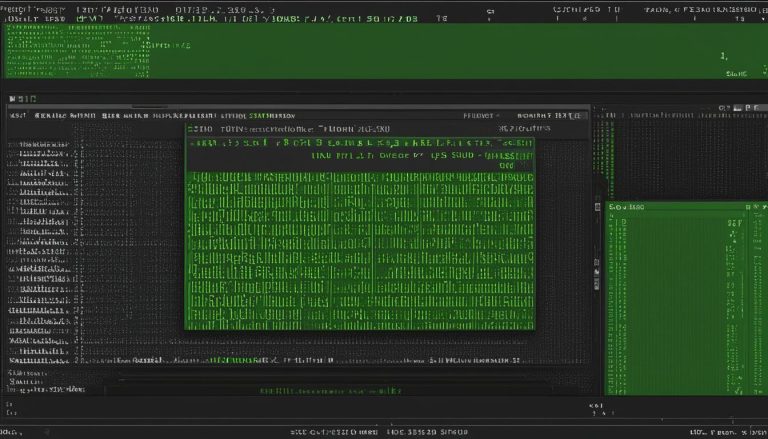Welcome to my comprehensive guide on Pop!_OS, a free and open-source Linux distribution developed by System76. If you’re curious about Pop!_OS and why it’s gaining popularity, you’ve come to the right place. In this article, I’ll explain what Pop!_OS is, highlight its key features, and provide an overview of its system requirements. Let’s dive in!
Key Takeaways
- Pop!_OS is a free and open-source Linux distribution developed by System76.
- It features a customized GNOME desktop environment known as COSMIC.
- Pop!_OS is designed for developers and creative professionals.
- It offers full out-of-the-box support for both AMD and Nvidia GPUs.
- Pop!_OS provides default disk encryption, streamlined window and workspace management, keyboard shortcuts, and built-in power management profiles.
Pop!_OS Installation Guide: How to Get Started with Pop!_OS
I’m excited to guide you through the installation process of Pop!_OS, a free and open-source Linux distribution developed by System76. Whether you’re a developer or creative professional, Pop!_OS provides a user-friendly environment with powerful features. Let’s get started!
To begin, head over to the official website of Pop!_OS, pop.system76.com, where you can find the latest version of the operating system. Look for the appropriate ISO image based on your GPU type. Pop!_OS offers separate images for systems with AMD and Nvidia GPUs, ensuring optimal driver compatibility.
Once you’ve downloaded the ISO image, you can use tools like Etcher or UNetbootin to write it to a USB flash drive or DVD. These tools make the process simple and straightforward, ensuring that your installation media is ready to go. Be sure to choose the correct ISO image based on your GPU type to ensure proper driver support.
With your installation media prepared, you’re ready to install Pop!_OS! Insert the USB drive or DVD into your computer and follow the on-screen prompts. The installation process is intuitive and will guide you through important steps such as partitioning your disk, selecting your language preferences, setting up user accounts, and configuring system settings. After a short installation process, you’ll be welcomed into the world of Pop!_OS!
Pop!_OS Installation Guide Summary:
- Visit the official Pop!_OS website – pop.system76.com
- Download the ISO image based on your GPU type (AMD or Nvidia)
- Use tools like Etcher or UNetbootin to create installation media
- Insert the installation media into your computer
- Follow the on-screen prompts to install Pop!_OS
With these simple steps, you’ll have Pop!_OS up and running on your system in no time. Enjoy exploring the features and capabilities of this powerful Linux distribution!
Pop!_OS Features: What Sets Pop!_OS Apart from Other Linux Distributions
Pop!_OS offers several distinctive features that make it stand out from other Linux distributions. Its customized GNOME Shell interface provides an intuitive and visually appealing desktop experience. The interface includes a dock by default, allowing for quick access to frequently used applications. With separate views for workspaces and applications, Pop!_OS enables efficient multitasking and organization of tasks.
In addition to its user-friendly interface, Pop!_OS offers extensive support for both mouse-driven and keyboard-driven workflows. This flexibility allows users to choose their preferred method of interaction, enhancing productivity and convenience. The distribution also integrates streamlined window and workspace management to further optimize the user’s desktop experience.
To enhance power efficiency, Pop!_OS includes a power management package developed from the Intel Clear Linux distribution. This package allows for efficient power usage, extending battery life and minimizing energy consumption. Pop!_OS also supports automatic GPU switching, enabling the system to seamlessly transition between integrated and discrete graphics, depending on the user’s needs.
Pop!_OS has gained positive reviews for its user-friendly interface, hardware compatibility, and overall performance. It provides full support for popular applications like LibreOffice, Firefox, and Geary, making it suitable for a wide range of users, including developers and creative professionals. Users can also customize their Pop!_OS experience by downloading additional software through the Pop!_Shop package manager.
| Key Features | Description |
|---|---|
| Customized GNOME Shell interface | Offers an intuitive and visually appealing desktop experience |
| Separate views for workspaces and applications | Enables efficient multitasking and organization of tasks |
| Mouse-driven and keyboard-driven workflows | Provides flexibility and convenience for different user preferences |
| Streamlined window and workspace management | Optimizes desktop experience for efficient navigation |
| Power management package | Enhances power efficiency and prolongs battery life |
| Full support for popular applications | Includes LibreOffice, Firefox, and Geary |
Pop!_OS System Requirements: Is Your Computer Compatible with Pop!_OS?
Before diving into the world of Pop!_OS, it’s important to determine if your computer meets the system requirements for this Linux distribution. Pop!_OS is based on Ubuntu, so the general system requirements are similar.
To ensure a smooth experience, it is recommended to have a 64-bit processor, at least 2GB of RAM, and a minimum of 20GB of storage space. These requirements will ensure that Pop!_OS runs efficiently and allows you to take full advantage of its features.
Pop!_OS is designed to work well with both older and newer hardware configurations, making it accessible to a wide range of users. However, it’s always a good idea to check the official system requirements or consult the support documentation for any specific compatibility issues.
| Minimum System Requirements | Recommended System Requirements |
|---|---|
| 64-bit processor | 64-bit dual-core or quad-core processor |
| 2GB of RAM | 8GB or more of RAM |
| 20GB of storage space | 50GB or more of storage space |
With its versatility and compatibility, Pop!_OS can be installed on a wide range of computers, allowing users to enjoy its powerful features and unique user experience. So, before you embark on your Pop!_OS journey, make sure your computer meets the system requirements to ensure a seamless and hassle-free installation.
Pop!_OS and Gaming: What You Need to Know
Pop!_OS is a Linux distribution that has gained popularity among gamers due to its excellent GPU support. It offers full out-of-the-box compatibility for both AMD and Nvidia GPUs, allowing for a seamless gaming experience. Whether you’re a casual gamer or a hardcore enthusiast, Pop!_OS provides the performance and stability you need to enjoy your favorite games.
One of the key features that sets Pop!_OS apart is its optimized desktop environment. With streamlined window and workspace management, you can easily switch between games and other applications without any performance issues. The customization options in Pop!_OS also allow you to personalize your gaming setup to suit your preferences.
Pop!_OS includes packages for popular gaming frameworks like TensorFlow and CUDA, making it easy to set up and run your gaming projects. Additionally, the distribution offers default disk encryption and built-in power management profiles, ensuring that your gaming sessions are secure and energy-efficient.
| Pop!_OS Gaming Features | Benefits |
|---|---|
| Excellent GPU support | Smooth gaming experience |
| Optimized desktop environment | Efficient window and workspace management |
| Support for gaming frameworks | Easy setup and development of gaming projects |
| Default disk encryption | Enhanced security for your gaming sessions |
| Built-in power management profiles | Energy-efficient gaming |
Overall, Pop!_OS is a great choice for gamers looking for a Linux distribution that offers strong GPU support and a user-friendly gaming experience. With its optimized desktop environment, support for gaming frameworks, and additional features for security and power management, Pop!_OS provides a reliable and enjoyable platform for gaming enthusiasts.
Pop!_OS Support and Community
Pop!_OS is a Linux distribution that is backed by System76, a reputable computer manufacturer known for their support of open-source software. They offer various avenues for users to seek assistance and engage with the Pop!_OS community.
If you encounter any issues or have questions about Pop!_OS, the first place to turn to is the official System76 website. They provide a dedicated support section where you can find FAQs, documentation, and tutorials to help you troubleshoot problems or learn more about the distribution. Additionally, you can submit a support ticket directly through their website, and their team of experts will assist you in resolving any technical issues you may encounter.
The Pop!_OS community is also a valuable resource for getting help and connecting with other users. Platforms like Reddit have active communities of Pop!_OS enthusiasts who are eager to share their knowledge and offer assistance. You can find dedicated Pop!_OS subreddits where you can ask questions, join discussions, and learn from the experiences of other users. The community is known for being welcoming and helpful, making it easy to connect with others who share your interest in Pop!_OS.
Contributing to Pop!_OS
Pop!_OS is an open-source project, and System76 actively encourages users to contribute to its development. They maintain a GitHub repository where you can access the source code and contribute your own improvements or bug fixes. By participating in the development process, you can help shape the future of Pop!_OS and make a meaningful impact on the distribution.
Whether you’re seeking support, looking to connect with fellow Pop!_OS users, or interested in contributing to the project, the Pop!_OS support and community resources provide opportunities for engagement and assistance. With the backing of System76 and a dedicated community, Pop!_OS ensures that users have the support they need to make the most of this powerful Linux distribution.
Conclusion
In conclusion, Pop!_OS is a powerful and user-friendly Linux distribution designed for developers and creative professionals. With its customized GNOME desktop environment, excellent GPU support, and unique features, Pop!_OS offers a compelling alternative to other Linux distributions.
Whether you’re a gamer, a programmer, or a designer, Pop!_OS provides a reliable and efficient platform for your work and entertainment. The distribution is well-regarded by users and has received positive reviews for its ease of use and hardware compatibility.
With a supportive community and regular updates, Pop!_OS continues to evolve and improve, ensuring a top-notch experience for its users. So, if you’re looking for a Linux distribution that combines power, flexibility, and user-friendliness, Pop!_OS is definitely worth a try.
FAQ
What is Pop!_OS?
Pop!_OS is a free and open-source Linux distribution developed by System76. It is based on Ubuntu and features a customized GNOME desktop environment known as COSMIC.
What are the features of Pop!_OS?
Pop!_OS offers default disk encryption, streamlined window and workspace management, keyboard shortcuts, and built-in power management profiles. It also provides full out-of-the-box support for both AMD and Nvidia GPUs.
How do I install Pop!_OS?
To install Pop!_OS, you can visit the official website (pop.system76.com) and download the ISO image. There are separate ISO images for systems with AMD and Nvidia GPUs. You can use tools like Etcher or UNetbootin to write the ISO file to a USB flash drive or a DVD. The installation process is straightforward and will guide you through the setup steps.
What sets Pop!_OS apart from other Linux distributions?
Pop!_OS offers a customized GNOME Shell interface, a separate view for workspaces and applications, a dock included by default, and support for both mouse-driven and keyboard-driven workflows. It also includes a power management package developed from the Intel Clear Linux distribution.
What are the system requirements for Pop!_OS?
Pop!_OS has similar system requirements to Ubuntu. The recommended requirements include a 64-bit processor, at least 2GB of RAM, and at least 20GB of storage space. It is designed to work well with both older and newer hardware configurations.
Is Pop!_OS suitable for gaming?
Yes, Pop!_OS is known for its excellent GPU support, making it a popular choice for gamers. It provides full out-of-the-box support for both AMD and Nvidia GPUs and offers optimization for gaming, including packages for easy setup of gaming frameworks like TensorFlow and CUDA.
Where can I get support and connect with the Pop!_OS community?
System76, the primary maintainer of Pop!_OS, offers support through their website, where you can ask questions and submit tickets for assistance. There is also an active community of Pop!_OS users and enthusiasts who can provide help and support through platforms like Reddit.
Hi, I’m Mark, the author of Clever IT Solutions: Mastering Technology for Success. I am passionate about empowering individuals to navigate the ever-changing world of information technology. With years of experience in the industry, I have honed my skills and knowledge to share with you. At Clever IT Solutions, we are dedicated to teaching you how to tackle any IT challenge, helping you stay ahead in today’s digital world. From troubleshooting common issues to mastering complex technologies, I am here to guide you every step of the way. Join me on this journey as we unlock the secrets to IT success.