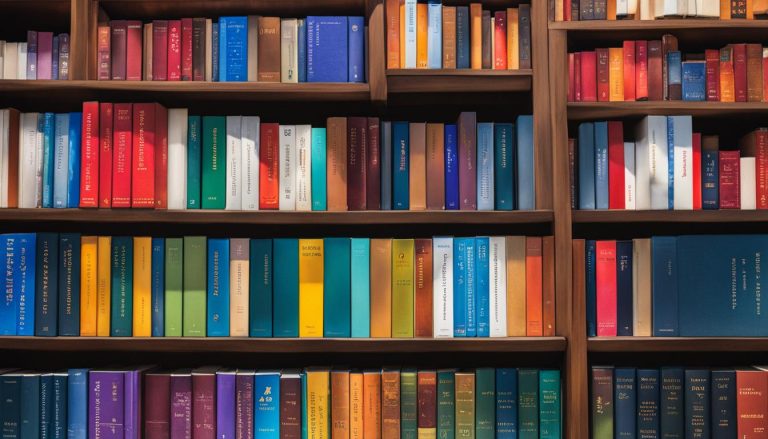I’m here to provide you with an essential guide to understanding Plesk. If you’re new to Plesk or looking to learn more about its features and benefits, you’ve come to the right place.
Plesk is a powerful hosting control panel that offers a comprehensive and user-friendly GUI for managing web, DNS, mail, and other services. It acts as an intermediary between system services and users, providing flexibility and control to administrators while reducing maintenance costs.
With Plesk, hosting service providers can efficiently organize server resources and offer hosting packages to their customers. It provides a customized GUI for different user groups and supports various server management operations.
Let’s dive into the key features and functionality of Plesk, how to set up your first website, pricing plans, and why it’s a popular choice for server management.
Key Takeaways:
- Plesk is a hosting control panel that simplifies the management of web, DNS, mail, and other services.
- It acts as an intermediary between system services and users, providing flexibility and control to administrators.
- Plesk is commonly used by hosting service providers to organize server resources and offer hosting packages to customers.
- It offers a wide range of features, including integrated billing, system recovery, web server configuration, and more.
- Plesk provides a user-friendly interface, robust security features, scalability, and a marketplace for extensions and applications.
How to Set Up Your First Website with Plesk
Setting up your first website with Plesk is a straightforward process that can be accomplished in a few simple steps. Whether you’re a beginner or an experienced webmaster, Plesk provides multiple options to create and manage your website efficiently.
To get started, the first step is to register a domain name and add it to Plesk. This allows you to associate your website with a unique web address. Once your domain is added, you can proceed with creating your website using different methods based on your preferences and requirements.
“Plesk offers various options to create your website, ranging from employing a professional designer to using easy-to-use tools like the Presence Builder or content management systems (CMS) such as WordPress. If you have coded your website yourself, you can simply upload the content using an FTP client or Plesk’s File Manager.”
Plesk also provides additional features to enhance your website’s functionality. You can create databases to manage dynamic content, such as user registrations or product catalogs. Additionally, you can create mail accounts to have professional email addresses associated with your domain. To ensure your website is accessible, you can create custom DNS records to direct traffic to the correct server. Lastly, it is essential to regularly backup your website to prevent data loss and quickly restore it if needed.
By following these steps and utilizing the various tools and features available in Plesk, you can set up your first website smoothly and efficiently.
Website Setup Steps:
- Register a domain name and add it to Plesk
- Create your website using professional designers, Presence Builder, or content management systems
- Upload your website content using an FTP client or Plesk’s File Manager
- Create databases for dynamic content
- Create mail accounts for professional email addresses
- Create custom DNS records for website accessibility
- Regularly backup your website for data protection
| Method | Key Steps | Advantages |
|---|---|---|
| Professional Designer | Consult with a designer to create a custom website design | – High-quality, visually appealing design |
| Presence Builder | Choose a template, customize it with your content, and publish it | – Easy-to-use, no coding required – Wide range of templates available |
| Content Management System (CMS) | Install and configure a CMS like WordPress or Joomla | – Flexibility to manage website content – Extensive plugin and theme options |
| FTP Client or File Manager | Connect to your server using an FTP client or use Plesk’s File Manager to upload your website files | – Full control over website content and structure – Directly edit files if needed |
Advantages of Using Plesk for Website Setup:
- User-friendly interface for easy website management
- Multiple options to create websites, catering to different levels of expertise
- Integrated tools for database creation, mail account creation, and DNS record management
- Regular website backups for data protection
Plesk Features and Functionality
Plesk offers a wide range of features and functionality that make it an ideal choice for server management. Whether you are a hosting service provider or a website owner, Plesk has everything you need to efficiently manage your servers, websites, and applications.
One of the standout features of Plesk is the WordPress Toolkit, which enables easy installation, management, and security updates for WordPress websites. With just a few clicks, you can deploy a new WordPress website or manage existing ones, ensuring they are always up-to-date and secure.
“Plesk’s WordPress Toolkit is a game-changer for website owners using WordPress. It simplifies the management process and allows us to focus on creating great content.” – John Smith, Website Owner
In addition to the WordPress Toolkit, Plesk provides an Application Catalog that offers a wide variety of applications for easy installation and management. From content management systems like Joomla and Drupal to e-commerce platforms like Magento, you can find and install the applications you need with just a few clicks.
Plesk also makes it easy to migrate your websites from other control panels or existing Plesk installations. The website migration feature simplifies the process, saving you time and effort.
To ensure the security of your servers and websites, Plesk offers built-in security features such as SSL certificates and a firewall. These features help protect your data and keep your websites safe from malicious attacks.
For those running e-commerce websites, Plesk offers a range of eCommerce features that make it easy to manage your online store. From inventory management to payment gateway integration, you can handle all aspects of your e-commerce business with ease.
To enhance the user experience, Plesk provides a customer portal that allows users to manage their accounts, access support resources, and perform self-service tasks. This self-service functionality reduces the need for manual intervention, saving you time and resources.
If you prefer a command-line interface (CLI), Plesk has got you covered. The command-line interface allows advanced users to perform server management operations efficiently and quickly.
To ensure optimal server performance, Plesk offers a performance advisor that analyzes your server’s performance and provides recommendations for improvement. This feature allows you to optimize your server and deliver an optimal experience to your website visitors.
For those looking to extend Plesk’s functionality, there is a wide range of extensions available in the Plesk marketplace. These extensions allow you to add additional features and integrate with third-party tools, further enhancing the capabilities of your Plesk installation.
Lastly, Plesk provides robust reports and analytics that allow you to monitor the performance of your websites and servers. These insights help you make informed decisions and optimize your online presence.
Overall, with its rich set of features and user-friendly interface, Plesk is a versatile and powerful tool for server management.
Pricing Plans for Plesk VPS and Dedicated Server
Plesk offers a variety of pricing plans for their VPS and dedicated server options. These plans cater to different user needs and budgets, ensuring that there is an option for everyone. Let’s take a closer look at the available pricing plans:
| Plan | Features | Price |
|---|---|---|
| Web Admin Edition | Perfect for single domain management, comes with core features such as WordPress Toolkit, account management, and reseller management. | $10/month |
| Web Pro Edition | Offers additional features like the ability to manage up to 30 domains and priority support. | $15/month |
| Web Host Edition | Designed for hosting providers, allows management of unlimited domains and includes advanced features like server management and performance optimization tools. | $25/month |
| Business Plans | Offers customizable plans for larger businesses with specific requirements. Includes all the features from Web Host Edition and additional benefits like extended priority support and access to the Plesk extension catalog. | Custom Pricing |
These pricing plans provide users with flexibility and scalability, ensuring that their hosting needs are met at an affordable price. Whether you are a small business owner looking to manage a single domain or a hosting provider with multiple clients, Plesk has a pricing plan that suits your requirements.
With Plesk’s range of features and core capabilities, you can select the plan that meets your needs and budget. From basic website management to advanced server administration, Plesk offers a comprehensive solution for users of all levels. Choose the pricing plan that aligns with your goals and take advantage of Plesk’s powerful hosting platform.
Why Choose Plesk for Server Management
When it comes to server management, Plesk offers numerous advantages and benefits that make it an excellent choice. One of the key reasons to choose Plesk is its user-friendly interface, which simplifies the management of servers, websites, and applications. With its intuitive design and easy navigation, even those with limited technical knowledge can effortlessly handle server administration tasks.
Furthermore, Plesk’s popularity in the industry speaks volumes about its reliability and effectiveness. It is widely used by hosting service providers and IT professionals worldwide, making it a trusted and proven solution. By opting for Plesk, you join a community of users who have already experienced its power and capabilities.
Plesk also offers robust security features to safeguard your servers and websites. It provides built-in security measures like SSL certificates and a firewall to protect against threats and ensure the safety of your data. With Plesk’s security features in place, you can have peace of mind knowing that your server and websites are well-protected.
Scalability is another advantage of choosing Plesk for server management. Whether you are managing a small website or a complex infrastructure, Plesk can easily handle varying levels of server resources and traffic. It offers scalability options that allow you to accommodate both current and future needs, ensuring optimal performance as your business grows.
In addition, Plesk’s marketplace opens up a world of possibilities by offering a wide range of applications and extensions. These add-ons enhance the functionality of Plesk, allowing you to customize and optimize your server environment according to your specific requirements. From performance optimization tools to specialized extensions, the Plesk marketplace has something for everyone.
FAQ
What is Plesk?
Plesk is a hosting control panel that helps IT specialists manage web, DNS, mail, and other services through a comprehensive and user-friendly GUI.
How do I set up my first website with Plesk?
To set up your first website with Plesk, you need to register a domain name and add it to Plesk. You can then create your website using different methods such as employing a professional designer, using the Presence Builder tool, or using a content management system. If you have coded your website yourself, you can upload the content using an FTP client or Plesk’s File Manager.
What features does Plesk offer?
Plesk provides various features and functionality to users, including the ability to deploy Plesk servers for hosting websites and applications, management of server resources and performance, support for WordPress websites through the WordPress Toolkit, installation and management of applications from the Application Catalog, website migration from other control panels or Plesk installations, security features such as SSL certificates and built-in firewall, eCommerce features for managing online stores, a customer portal for self-service and account management, a command-line interface (CLI) for advanced server management, a performance advisor for optimizing server performance, a wide range of extensions for enhancing functionality, and reports and analytics for monitoring website performance.
What are the pricing plans for Plesk VPS and dedicated server options?
Plesk offers four pricing plans for their VPS and dedicated server options. These plans are Web Admin Edition, Web Pro Edition, Web Host Edition, and Business Plans. Each plan comes with a set of core features, such as the number of domains, WordPress Toolkit, account management, reseller management, priority support, and more. The pricing of Plesk servers depends on factors such as computing resources, the number of domains, customer support priority, and access to additional tools.
Why choose Plesk for server management?
There are several reasons to choose Plesk for server management. Plesk offers a user-friendly interface that makes it easy to manage servers, websites, and applications. Its popularity and widespread use in the industry make it a trusted choice. Plesk also provides robust security features to protect servers and websites from threats. It is scalable and can handle varying levels of server resources and traffic. The Plesk marketplace offers a wide range of applications and extensions to enhance functionality. Plesk also provides tools for performance optimization, allowing users to improve server performance.
Claudia loves to discover the world and conquer new software products every now and then.