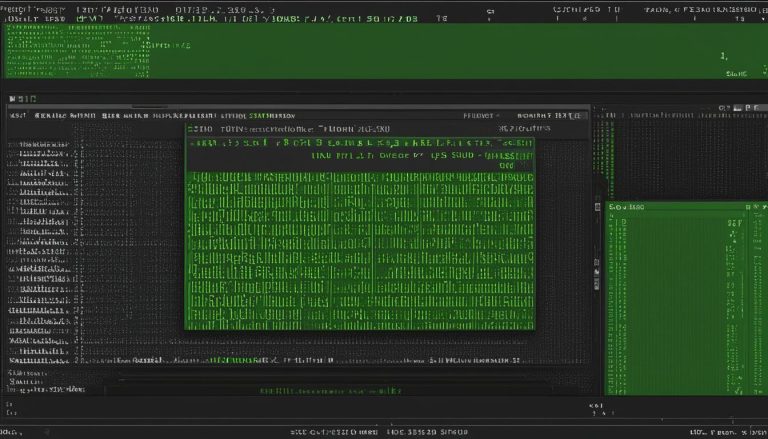Welcome to my guide on openSUSE! In this article, I will provide you with a simplified explanation of what openSUSE is and why it’s worth exploring. Whether you’re a beginner or an experienced user, this guide will help you understand the basics of openSUSE and its benefits.
openSUSE is a free and open-source PC operating system based on GNU/Linux. It is suitable for laptops, desktops, netbooks, servers, and multimedia center PCs. Developed openly and transparently by community volunteers and SUSE employees, openSUSE Leap is one of the leading GNU/Linux distributions. It uses a core system from SUSE Linux Enterprise but with up-to-date hardware support, desktop environments, and graphical applications. Additionally, there is a rolling release version called openSUSE Tumbleweed for more adventurous users.
Key Takeaways:
- openSUSE is a free and open-source PC operating system based on GNU/Linux.
- It offers a stable and reliable platform for both desktop and server usage.
- openSUSE comes with a variety of pre-installed software and a powerful configuration tool.
- Users can choose between openSUSE Leap, a stable release, or openSUSE Tumbleweed, a rolling release.
- openSUSE has an active community for support and development.
Features of openSUSE
openSUSE offers a range of features and benefits that make it a popular choice among users. Whether you’re a beginner or an experienced user, openSUSE provides a stable and reliable platform for your computing needs.
The default desktop environment in openSUSE is KDE, which offers a familiar and user-friendly interface. This makes it easy for users to navigate and customize their system to suit their preferences. Additionally, openSUSE comes with a variety of pre-installed software, including popular applications like LibreOffice, Firefox, and VLC media player. These applications allow users to work, browse the web, and enjoy multimedia content right out of the box.
One of the standout features of openSUSE is the powerful configuration tool called YaST. With YaST, users can easily manage various aspects of their system, such as hardware settings, software installations, network configurations, and more. This makes it convenient for users to customize their system to meet their specific needs.
Another advantage of openSUSE is the wide range of applications available through the KDE Discover app. Users can easily search for and install additional software from thousands of options, expanding the capabilities of their openSUSE system. This ensures that users have access to the latest and greatest software for their specific needs.
Table: Comparison of openSUSE Features
| Feature | openSUSE | Other Linux Distributions |
|---|---|---|
| Desktop Environment | KDE (default) | Varies |
| Pre-installed Software | LibreOffice, Firefox, VLC media player | Varies |
| Configuration Tool | YaST | Varies |
| Software Management | KDE Discover | Varies |
Note: The table above provides a brief comparison of openSUSE features with other Linux distributions. The actual features may vary depending on the specific distribution and version.
Installation and Setup of openSUSE
Installing openSUSE is a straightforward process that allows users to customize their system according to their preferences. To begin, users can visit the official openSUSE website and download the installation image. Once downloaded, the image can be extracted to a USB drive or burned onto a DVD.
During the installation process, users have the option to choose their preferred desktop environment, such as KDE or GNOME, and configure various settings, including language, time zone, and keyboard layout. They can also create user accounts and set passwords to secure their system.
openSUSE offers different installation options to suit the user’s needs. The default installation provides a full-featured system with a range of pre-installed software. However, users can also choose a minimal “transaction server” setup, which installs only the necessary components for a server environment. This allows for a more tailored and efficient installation.
| Installation Steps | Benefits |
|---|---|
| Choose desktop environment | Customize the look and feel of the system |
| Select language, time zone, and keyboard layout | Set up the system according to regional preferences |
| Create user accounts and passwords | Ensure system security and manage user privileges |
| Choose installation type | Select between a full-featured or minimal server setup |
Once the installation is complete, users can further customize their openSUSE system by accessing online repositories. These repositories provide a vast selection of additional software that users can install to enhance their openSUSE experience. The package manager, Zypper, makes it easy to search for and install software packages from these repositories.
With openSUSE installed and properly configured, users can now enjoy the power, stability, and flexibility of this popular GNU/Linux distribution.
Getting Started with openSUSE
Now that you have successfully installed openSUSE, it’s time to dive into the wonderful world of this powerful Linux distribution. Whether you are a beginner or an experienced user, openSUSE offers a wealth of resources and features to help you make the most out of your computing experience.
A great place to start is the comprehensive beginner’s guide available on the openSUSE Leap website. This guide covers a wide range of topics, including switching to GNU/Linux, common tasks and applications, security and root access, terminal usage, software installation, multimedia codecs, graphics drivers, and wifi configuration. It provides step-by-step instructions and helpful tips to ensure a smooth transition to openSUSE.
In addition to the beginner’s guide, openSUSE offers a plethora of additional resources. The website provides access to help and documentation, games, under the hood information, and a community forum where users can ask questions and get assistance. Whether you are looking to troubleshoot an issue, explore advanced topics, or simply connect with fellow openSUSE enthusiasts, the community forum is a valuable resource to tap into.
As you navigate through the openSUSE ecosystem, you will also come across the extensive range of applications available for installation. The KDE Discover app provides a convenient interface to browse and install a wide variety of software. You can explore different categories, search for specific applications, and easily install them with just a few clicks. With thousands of options at your fingertips, you can customize your openSUSE experience to suit your needs and preferences.
Recommended Resources:
- OpenSUSE Leap website: A comprehensive source of information, documentation, and downloads for openSUSE Leap.
- OpenSUSE Community Forum: A platform to connect with fellow openSUSE users, ask questions, and seek assistance.
- KDE Discover: A user-friendly application manager to browse and install additional software.
Quick Tips:
- Take advantage of the beginner’s guide to familiarize yourself with openSUSE’s features and functionalities.
- Explore the wide range of applications available for installation through KDE Discover.
- Connect with the openSUSE community through the forum to seek support and share your experiences.
“openSUSE provides a user-friendly and feature-rich environment for both beginners and experienced users. Its extensive documentation, active community, and vast software repository make it a fantastic choice for anyone looking to explore the world of Linux.” – openSUSE enthusiast
openSUSE Leap vs Tumbleweed
openSUSE is available in two versions: openSUSE Leap and openSUSE Tumbleweed. These two versions cater to different user preferences and needs.
openSUSE Leap
openSUSE Leap is a stable release that follows a regular update and service pack cycle. It is recommended for users who prefer a reliable and well-tested system, especially for server usage. Leap provides a solid foundation with long-term support and is known for its stability. The updates and service packs ensure that the distribution remains secure, functional, and up to date. With Leap, users can rely on a consistent and dependable operating system.
openSUSE Tumbleweed
On the other hand, openSUSE Tumbleweed is a rolling release distribution that offers the latest software updates as they become available. Tumbleweed is for users who want to stay on the cutting edge and have access to newer versions of drivers and libraries. It provides a continuously updated environment, allowing users to experience the latest features and improvements. Tumbleweed is ideal for those who enjoy experimenting with the latest technologies and want a constant flow of updates.
| Features | openSUSE Leap | openSUSE Tumbleweed |
|---|---|---|
| Stability | High | Variable |
| Update Cycle | Regular update and service pack cycle | Rolling release, continuous updates |
| Software Versions | Well-tested versions | Latest versions |
| Hardware Support | Stable and mature support | Latest hardware support |
| User Experience | Familiar and consistent | Latest features and improvements |
When choosing between openSUSE Leap and Tumbleweed, it’s important to consider your specific requirements and preferences. If stability and long-term support are your priorities, openSUSE Leap is the recommended option. On the other hand, if you crave the latest software updates and want to be at the forefront of technology, openSUSE Tumbleweed is the way to go. Both versions have their distinct advantages, and the choice ultimately depends on your individual needs and preferences.
openSUSE Community and Support
The openSUSE community is a vibrant and active group of volunteers and contributors who are passionate about developing and supporting the openSUSE distribution. With a strong sense of collaboration and shared goals, the community plays a crucial role in shaping the future of openSUSE.
I personally have found immense value in being a part of the openSUSE community. The community members are always ready to lend a helping hand, provide guidance, and share their expertise. Whether you have a technical question, need assistance with troubleshooting, or want to contribute to the development of openSUSE, you can rely on the community to support you every step of the way.
One of the best ways to connect with the openSUSE community is through the various communication channels available. The official forums, mailing lists, and social media groups provide a platform for users to engage with each other and exchange ideas. It’s a great opportunity to learn from experienced users, share your knowledge, and collaborate on projects.
I have always been impressed by the level of support and camaraderie within the openSUSE community. It’s a welcoming and inclusive space where everyone’s contributions are valued. Whether you’re a seasoned Linux user or just starting your journey, the openSUSE community is here to help you succeed.
Furthermore, openSUSE provides official support through its comprehensive documentation, knowledge base articles, and user forums. These resources offer valuable insights, tutorials, and troubleshooting tips that can assist users in getting the most out of their openSUSE experience. The collaborative nature of the community ensures that these resources are regularly updated and maintained to provide accurate and relevant information.
In conclusion, the openSUSE community is a thriving ecosystem that fosters collaboration, support, and innovation. Whether you’re seeking technical assistance, looking to contribute, or simply want to engage with like-minded individuals, the openSUSE community offers a wealth of opportunities to connect and grow. Join us and be a part of a truly remarkable community!
openSUSE Updates and Downloads
Keeping your openSUSE installation up to date is crucial for ensuring the stability, security, and functionality of your system. openSUSE releases regular updates and service packs to address bugs, provide new features, and improve performance. By enabling the relevant repositories and using the package manager Zypper, you can easily stay up to date with the latest updates.
To enable the repositories, open the terminal and enter the following command:
sudo zypper ar -c -f
Replace <repository_url> with the URL of the repository you want to add and <repository_alias> with a short alias for the repository. Once the repository is added, you can use Zypper to update your system:
sudo zypper refresh
After the system is refreshed, you can install the available updates with the following command:
sudo zypper update
openSUSE is available for download from the official website. Visit the download page and choose between different editions, desktop environments, and installation options to suit your needs. The website also provides additional resources, such as live images, documentation, and software repositories, to further enhance your openSUSE experience.
Latest openSUSE Release
Table: openSUSE Leap 15.3 vs. openSUSE Tumbleweed
| openSUSE Leap 15.3 | openSUSE Tumbleweed | |
|---|---|---|
| Release Type | Regular Release | Rolling Release |
| Update Cycle | Regular updates and service packs | Continuous updates |
| Stability | Highly stable and well-tested | Constantly updated with the latest software |
| Hardware Support | Broad and up-to-date | Latest drivers and libraries |
As shown in the table above, openSUSE Leap 15.3 is a regular release that provides a stable and well-tested system, making it ideal for users who prioritize reliability. On the other hand, openSUSE Tumbleweed is a rolling release that offers the latest software updates and features, perfect for users who want to stay on the cutting edge. Choose the version that best suits your needs and preferences.
Conclusion
After exploring the features and benefits of openSUSE, it is clear that this Linux distribution offers a powerful and versatile solution for users of all levels of expertise. Whether you are new to Linux or a seasoned user, openSUSE provides a stable and reliable platform to meet your computing needs.
One of the key advantages of openSUSE is its user-friendly interface, making it easy for beginners to get started. Additionally, the extensive documentation and support provided by the active community make it a great choice for those seeking guidance and assistance.
With openSUSE, you not only have access to a wide range of pre-installed software but also the ability to easily install additional applications from thousands of options. The regular updates and service packs ensure that your system remains secure and up to date.
In conclusion, whether you’re looking for a beginner-friendly Linux distribution or a reliable platform for server usage, openSUSE is a comprehensive solution that offers both functionality and flexibility. Consider openSUSE as your go-to guide for exploring the world of Linux and reaping the benefits it has to offer.
FAQ
What is openSUSE?
openSUSE is a free and open-source PC operating system based on GNU/Linux.
What are the features and benefits of openSUSE?
openSUSE provides a stable and reliable platform for both desktop and server usage. It comes with a variety of pre-installed software, including LibreOffice, Firefox, and VLC media player. openSUSE also includes YaST, a powerful configuration tool, and provides access to a wide range of additional software.
How do I install openSUSE?
You can download the installation image from the openSUSE website and follow the installation process. During the installation, you can choose your preferred desktop environment and configure various settings.
How do I get started with openSUSE?
You can familiarize yourself with openSUSE through the beginner’s guide available on the openSUSE Leap website. The guide covers various topics such as common tasks and applications, security, software installation, and more.
What is the difference between openSUSE Leap and Tumbleweed?
openSUSE Leap is a stable release that follows a regular update cycle, while Tumbleweed is a rolling release distribution that constantly provides the latest software updates.
How can I get support and engage with the openSUSE community?
You can seek official support through openSUSE’s documentation, knowledge base, and user forums. Additionally, you can engage with the community through forums, mailing lists, and social media.
How do I stay up to date with openSUSE updates?
You can enable relevant repositories and use the package manager Zypper to stay up to date with the latest updates.
Where can I download openSUSE?
openSUSE is available for download from the official website, which also provides additional resources such as live images, documentation, and software repositories.
Hi, I’m Mark, the author of Clever IT Solutions: Mastering Technology for Success. I am passionate about empowering individuals to navigate the ever-changing world of information technology. With years of experience in the industry, I have honed my skills and knowledge to share with you. At Clever IT Solutions, we are dedicated to teaching you how to tackle any IT challenge, helping you stay ahead in today’s digital world. From troubleshooting common issues to mastering complex technologies, I am here to guide you every step of the way. Join me on this journey as we unlock the secrets to IT success.