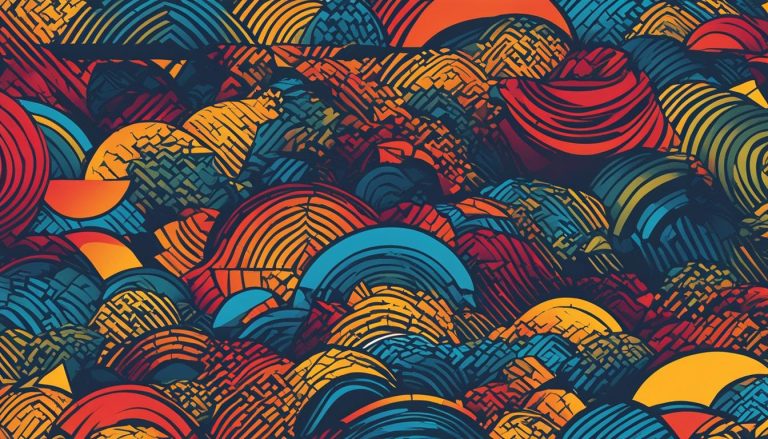Node.js is a JavaScript runtime environment that allows developers to execute JavaScript code outside of web browsers. It is not a language or framework, but rather an environment that provides exceptional speed and event-driven capabilities. The internal model behind Node.js is based on a single-threaded, event-driven model, making it efficient at handling multiple connections simultaneously. Node.js is often used to build web servers and can be accessed through the http library. With its cross-platform compatibility and thriving ecosystem, Node.js has become a popular choice for modern web development.
Key Takeaways:
- Node.js is a JavaScript runtime environment for executing code outside of web browsers.
- It offers exceptional speed and event-driven capabilities.
- Node.js is not a language or framework, but an environment.
- It is commonly used to build web servers and can be accessed through the http library.
- Node.js has cross-platform compatibility and a thriving ecosystem.
Understanding the Power of Node.js in Web Development
Node.js offers countless benefits in web development. Its lightning-fast speed makes it ideal for applications that require real-time data processing, such as online gaming platforms and chat applications. The expansive ecosystem of packages and libraries provided by the Node Package Manager (npm) allows developers to easily install and manage dependencies, saving time and effort. Node.js’s cross-platform compatibility allows developers to write code that runs smoothly on various operating systems, without the need for platform-specific code. This simplifies development and reduces costs. By embracing Node.js, developers can take advantage of its powerful features and create high-performance web applications.
One of the key advantages of Node.js is its ability to handle multiple connections simultaneously through its single-threaded, event-driven model. This makes it efficient at handling a large number of concurrent requests and enables the creation of scalable and responsive web applications. With Node.js, developers can build real-time applications, where data is delivered instantly to connected clients without the need for refreshing the webpage. This is especially useful for applications that require constant updates, such as social media feeds or collaborative tools.
Node.js Tutorial
Getting started with Node.js is relatively straightforward. The first step is to install Node.js on your local machine. Visit the official Node.js website and download the installer for your operating system. Follow the installation instructions carefully, and once installed, you can verify the installation by opening a command prompt or terminal and running the command “node –version. This should display the version number of Node.js that you have installed. Additionally, Node.js installation includes npm, the Node Package Manager.
Node.js offers a vast ecosystem of packages and libraries through npm. These packages can be easily installed and managed using npm. To install a package, simply use the command “npm install “. This allows developers to leverage existing code and accelerate the development process. The npm repository contains thousands of packages for various purposes, ranging from server-side frameworks to utility libraries.
When working with Node.js, it’s essential to familiarize yourself with the common JavaScript patterns and best practices. As Node.js is a runtime environment for executing JavaScript code, having a good understanding of JavaScript fundamentals will greatly enhance your development capabilities. Exploring tutorials and resources specifically tailored to Node.js can provide invaluable insights and help you become proficient in using this powerful technology.
| Benefits of Node.js in Web Development | Examples |
|---|---|
| Real-time data processing | Online gaming platforms, chat applications |
| Efficient handling of concurrent requests | Scalable web applications, real-time applications |
| Cross-platform compatibility | Code that runs smoothly on various operating systems |
Getting Started with Node.js: Installation and Setup
When diving into the world of Node.js, the first step is to install it on your local machine. To get started, head over to the official Node.js website and download the installer that matches your operating system. Whether you’re on Windows, macOS, or Linux, Node.js has you covered.
Once you have downloaded the installer, follow the installation instructions provided. The process is straightforward and will also install npm (Node Package Manager) alongside Node.js. npm is a powerful tool that allows you to manage project dependencies and install packages with ease.
After the installation is complete, you can verify if Node.js and npm are successfully installed by opening your terminal or command prompt and typing “node –version” and “npm –version” respectively. If you see the version numbers displayed, congratulations! You are now ready to start using Node.js for your projects.
Navigating the npm Ecosystem in Node.js
When it comes to managing dependencies in Node.js, understanding the power of npm (Node Package Manager) is essential. npm simplifies the installation, management, and sharing of reusable JavaScript code packages, also known as modules or libraries. By initializing a new Node.js project with the command “npm init”, you can generate a package.json file that describes your project’s dependencies and metadata. This file acts as a roadmap for your project, ensuring that all required packages are installed correctly.
Installing packages is as easy as running the command “npm install <package-name>”. npm offers a vast repository of packages that cater to various functionalities and requirements, making it a breeze to discover and utilize the right package for your project. By leveraging the power of npm, you can save time and effort, as you no longer need to manually manage and update dependencies.
Furthermore, npm allows you to specify version ranges for each package, ensuring compatibility and preventing potential conflicts. This level of control gives you the flexibility to update packages when needed, while maintaining stability and consistency within your project. The ability to easily install, manage, and update dependencies is one of the key reasons why Node.js development is so efficient and streamlined.
Table: Common Npm Commands
| Command | Description |
|---|---|
| npm init | Initializes a new Node.js project and creates a package.json file |
| npm install | Installs all project dependencies specified in the package.json file |
| npm install <package-name> | Installs a specific package |
| npm update | Updates all project dependencies to their latest versions |
| npm update <package-name> | Updates a specific package to its latest version |
| npm uninstall <package-name> | Uninstalls a specific package |
Overall, the npm ecosystem in Node.js provides developers with a robust and efficient way to manage dependencies, ensuring smooth and hassle-free development. By embracing the power of npm, developers can focus on building innovative solutions without getting bogged down by complex dependency management.
Building Your First Node.js Application: A “Hello, World!” Server
If you’re new to Node.js and want to dive into building your first application, a great place to start is with a simple “Hello, World!” server. This hands-on experience will help you understand the fundamental structure of a Node.js application and familiarize yourself with modules, exports, and require statements.
To begin, create a new file named server.js and open it with your preferred text editor. In the file, add the necessary code to create a server using the built-in http module. This module provides a way to handle HTTP requests and responses in Node.js.
Here’s an example of code you can use:
const http = require('http');
const hostname = 'localhost';
const port = 3000;
const server = http.createServer((req, res) => {
res.statusCode = 200;
res.setHeader('Content-Type', 'text/plain');
res.end('Hello, World!');
});
server.listen(port, hostname, () => {
console.log(`Server running at http://${hostname}:${port}/`);
});
Once you have written the code, save the file. To run the server, open your terminal or command prompt, navigate to the directory where the file is saved, and type the command node server.js. This will start the server on the specified hostname and port.
Finally, open your web browser and navigate to http://localhost:3000/. You should see the message “Hello, World!” displayed in your browser. Congratulations, you’ve built your first Node.js application!
Exploring Node.js Trends and Its Impact on the Tech Industry
Node.js has revolutionized the world of web development and continues to shape the tech industry with its innovative features and growing popularity. The impact of Node.js can be seen in various trends that have emerged over the years, making it an essential tool for developers.
Node.js Trends
One of the prominent trends driven by Node.js is the rise of microservices architecture. With Node.js, developers can create small, independent services that are easy to deploy and scale individually, resulting in more flexible and scalable applications. This trend has revolutionized the way applications are built, allowing developers to break down monolithic architectures into smaller, manageable components.
Another significant trend influenced by Node.js is the adoption of serverless computing. This approach allows developers to focus on writing code without worrying about infrastructure management. With Node.js, developers can build serverless applications that automatically scale based on demand, resulting in improved cost-efficiency and better utilization of resources.
Impact on the Tech Industry
The impact of Node.js on the tech industry is profound. Its event-driven architecture and excellent support for WebSockets make it a popular choice for real-time applications. From live chat platforms to collaborative tools, Node.js enables developers to create high-performance, real-time experiences for users.
Moreover, Node.js’s cross-platform compatibility has made it a favorite among developers. It allows them to write code that runs smoothly on various operating systems, reducing the need for platform-specific code and simplifying development. This versatility has led to increased productivity and reduced costs for businesses.
| Key Node.js Trends | Impact on the Tech Industry |
|---|---|
| Microservices architecture | Enables scalable and flexible application development |
| Serverless computing | Improves cost-efficiency and resource utilization |
| Real-time applications | Facilitates the creation of high-performance, interactive experiences |
| Cross-platform compatibility | Simplifies development and reduces costs |
As Node.js continues to evolve, it is important for developers and businesses to stay updated with the latest trends and leverage the full potential of this powerful technology. By embracing Node.js and understanding its impact on the tech industry, developers can stay ahead of the curve and deliver cutting-edge solutions for the digital world.
The Importance of Hiring Skilled Node.js Developers
When it comes to harnessing the full potential of Node.js, hiring skilled developers is of utmost importance. These experts possess deep knowledge of the technology and can ensure smooth and efficient project execution. With their expertise in both front-end and back-end technologies, they can create seamless, end-to-end applications that deliver exceptional user experiences.
Skilled Node.js developers bring valuable insights and best practices to the table, enabling your projects to benefit from the latest trends in the Node.js ecosystem. They are well-versed in working with various database systems, effectively managing data within applications. Their proficiency extends to leveraging the newest features and optimizing performance in Node.js applications, ensuring your projects stay at the cutting edge of web development.
By hiring skilled Node.js developers, you can tap into their expertise in the latest Node.js trends, such as microservices architecture and serverless computing. This allows you to take advantage of the scalability and flexibility offered by these architectural patterns, empowering your applications to handle high traffic loads and adapt to changing demands seamlessly. Additionally, experienced Node.js developers possess the knowledge to optimize performance, enhance security, and troubleshoot complex issues, resulting in robust and reliable applications.
Investing in skilled Node.js developers is a strategic move that can accelerate your project’s success. By collaborating with professionals who understand the intricacies of Node.js and have a proven track record, you can unlock the full potential of this powerful technology and deliver exceptional web applications that meet and exceed user expectations.
Conclusion
In summary, Node.js has transformed web development with its exceptional speed, vast ecosystem, and cross-platform compatibility. Its single-threaded, event-driven model allows for efficient handling of multiple connections, making it ideal for applications that require real-time data processing. With the Node Package Manager (npm), developers can easily install and manage dependencies, saving valuable time and effort. Node.js’s ability to run smoothly on different operating systems without platform-specific code simplifies development and lowers costs.
Node.js trends, such as microservices architecture and serverless computing, are shaping the tech industry, enabling the creation of scalable, high-performance applications. By hiring skilled Node.js developers, you can tap into their in-depth knowledge and expertise to ensure the successful execution of your projects. These developers possess a deep understanding of front-end and back-end technologies and can seamlessly manage data in applications. Their expertise in the latest Node.js trends allows you to stay ahead of the curve and leverage the newest features and best practices.
Embracing Node.js is a game-changer for modern web development. Its speed, ecosystem, and compatibility make it a powerful tool for creating real-time applications. Whether you’re building online gaming platforms, chat applications, or other web-based systems, Node.js offers the performance and flexibility you need. With Node.js, you can unlock the full potential of web development and deliver exceptional user experiences.
FAQ
What is Node.js?
Node.js is a JavaScript runtime environment that allows developers to execute JavaScript code outside of web browsers. It provides exceptional speed and event-driven capabilities, making it efficient at handling multiple connections simultaneously.
What can Node.js be used for?
Node.js is often used to build web servers and can be accessed through the http library. It is also suitable for applications that require real-time data processing, such as online gaming platforms and chat applications.
How do I install Node.js?
To install Node.js, visit the official Node.js website and download the installer for your operating system. Follow the installation instructions carefully, and it will also install npm (Node Package Manager) for managing project dependencies.
What is npm?
npm is the Node Package Manager, which simplifies the installation, management, and sharing of reusable JavaScript code packages or modules. It offers a vast repository of packages that can be easily accessed and utilized within your Node.js projects.
How can I build my first Node.js application?
To build your first Node.js application, start with a simple “Hello, World!” server. Create a new file named server.js, add the necessary code to create a server using the http module, and respond to incoming HTTP requests with a “Hello, World!” message.
What are the trends and impact of Node.js on the tech industry?
Node.js has become a cornerstone of modern tech stacks, especially in microservices architectures, serverless computing, and real-time applications. Node.js trends continue to shape the industry, and staying ahead of the curve is crucial for successful projects.
Why is hiring skilled Node.js developers important?
Skilled Node.js developers possess in-depth knowledge of the technology and can ensure smooth and efficient project execution. Their expertise in both front-end and back-end technologies allows them to create seamless, end-to-end applications and leverage the latest trends and best practices.
What is the summary of Node.js?
Node.js revolutionizes web development with its speed, ecosystem, and cross-platform compatibility. It offers lightning-fast performance, a thriving package ecosystem, and the ability to write code that runs seamlessly on different operating systems. Embracing Node.js is a game-changer for modern web development.
Cathy is a senior blogger and editor in chief at text-center.com.