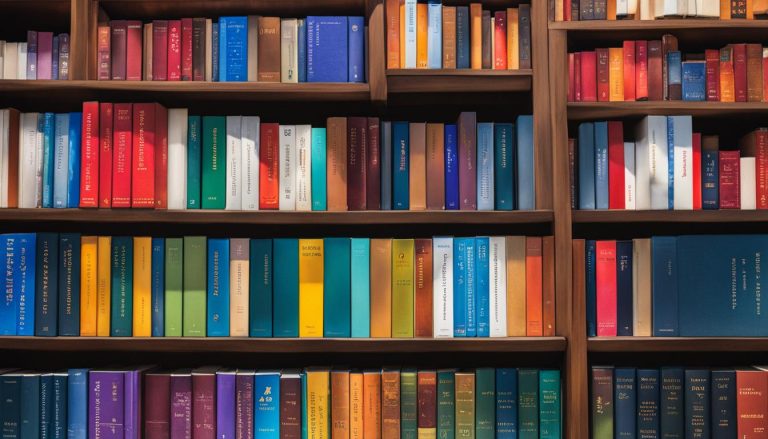Welcome to my Nginx tutorial! In this article, I will provide you with a straightforward explanation of what Nginx is and its role as a web server. Whether you are a web developer or a system administrator, understanding Nginx is essential for optimizing your website’s performance and scalability.
Nginx is a powerful open-source web server software that is widely used in the industry. It serves as a reverse proxy, caching server, and load balancer, making it indispensable for handling web content efficiently. With its asynchronous, event-driven architecture, Nginx can handle large volumes of simultaneous connections while utilizing minimal memory.
If you’ve ever wondered how popular websites like Netflix, NASA, and WordPress.com handle their high traffic demands, Nginx is often the answer. Its superior performance and stability have been proven in numerous benchmark tests, consistently outperforming other web servers.
Key Takeaways:
- Nginx is an open-source web server software used for serving web content, acting as a reverse proxy, caching server, and load balancer.
- It was developed to address the challenge of handling a large number of concurrent connections efficiently.
- Nginx uses an asynchronous, event-driven architecture, allowing it to handle high volumes of connections while maintaining low memory usage.
- Nginx is known for its performance and stability, often outperforming other web servers in benchmark tests.
- Many popular websites, including Netflix, NASA, and WordPress.com, rely on Nginx to handle their high traffic demands.
How Does Nginx Work?
Nginx employs an event-driven, asynchronous approach to handle web requests. It consists of a master process and multiple worker processes. The master process is responsible for reading and evaluating the configuration and managing the worker processes. The worker processes handle the actual processing of requests. This architecture allows Nginx to handle concurrent requests without blocking other requests. It uses OS-dependent mechanisms and an event-based model to efficiently distribute requests among worker processes.
The worker processes in Nginx are designed to be lightweight and efficient. They can handle multiple connections simultaneously by utilizing event-driven I/O operations. Each worker process is capable of handling thousands of connections concurrently, making Nginx highly scalable. The event-driven nature of Nginx ensures that the server can efficiently process requests without wasting system resources or causing unnecessary delays.
One of the key advantages of Nginx’s architecture is its ability to handle high volumes of connections with low memory usage. Compared to traditional web servers, Nginx consumes significantly less memory per connection, allowing it to handle a large number of concurrent connections without exhausting system resources. This makes Nginx well-suited for high-traffic websites and applications that require efficient handling of concurrent requests.
In summary, Nginx utilizes an event-driven, asynchronous architecture to efficiently handle web requests. With its lightweight worker processes and low memory usage, Nginx can handle high volumes of connections while maintaining optimal performance. This makes it a popular choice for serving web content, acting as a reverse proxy, load balancer, and more.
Nginx vs Apache Usage Stats
Nginx and Apache are two popular web servers used to serve web content. According to W3Techs, Apache is the most widely used web server, powering 43.6% of websites with a known web server. Nginx is a close second with a market share of 41.8%. However, when considering high-traffic websites, Nginx is the preferred choice. Among the top 100,000 websites, Nginx powers 60.9%, while Apache powers only 24%.
This data showcases the growing popularity of Nginx, especially among high-traffic websites. Nginx’s performance and scalability make it an ideal choice for handling large volumes of web traffic. Its asynchronous, event-driven architecture allows it to efficiently handle concurrent connections while maintaining low memory usage. This makes Nginx particularly well-suited for serving static content and handling high volumes of requests.
While Apache remains the most widely used web server overall, Nginx is gaining traction in the market, particularly for websites with high traffic demands. Its flexibility, performance, and ability to handle concurrent connections make it an attractive option for web developers and system administrators.
| Web Server | Market Share |
|---|---|
| Apache | 43.6% |
| Nginx | 41.8% |
| Others | 14.6% |
As the table above illustrates, Apache and Nginx dominate the web server market, with Apache being the most widely used. However, Nginx’s market share is not far behind, especially when considering high-traffic websites. These statistics highlight the importance of considering the specific needs and requirements of your website when choosing a web server software.
How to Check If You’re Running Nginx or Apache
To determine the web server software running on a website, you can check the server’s HTTP header. In most cases, the server header will indicate which web server software is being used. Here’s how you can check if you’re running Nginx or Apache:
- Using Chrome Devtools: Open the website in Google Chrome and right-click anywhere on the page. Select “Inspect” to open the Chrome Devtools panel. Go to the “Network” tab, refresh the page, and look for the “Response Headers” section. You should find the “Server” header, which will indicate whether Nginx or Apache is running.
- Using Pingdom or GTmetrix: Pingdom and GTmetrix are online website performance testing tools. Enter the website’s URL in either tool and run the test. After the test is complete, look for the server header in the results. It will indicate the web server software being used.
It’s important to note that if the website is behind a proxy service like Cloudflare, the server header may display the name of the proxy service instead of the actual web server software. In such cases, you may need to look for other clues or use additional tools to determine the server software.
Example:
Server: nginx/1.18.0 (Ubuntu)
In the example above, the server header indicates that the website is running on Nginx version 1.18.0 on an Ubuntu server.
| Web Server | HTTP Header |
|---|---|
| Nginx | Server: nginx/version |
| Apache | Server: Apache/version |
In summary, to check if you’re running Nginx or Apache, you can inspect the server’s HTTP header using developer tools or online testing tools like Pingdom and GTmetrix. Look for the “Server” header in the response to determine the web server software being used.
The Advantages of Nginx
Nginx offers several advantages over other web servers. Its high performance and scalability make it a popular choice for handling a large number of concurrent connections. With its event-driven, asynchronous architecture, Nginx can efficiently serve static content and handle high volumes of traffic without blocking other requests. This allows websites to deliver content quickly and reliably to users.
One of the key features of Nginx is its small memory footprint. It utilizes system resources efficiently, allowing it to handle a large number of connections with minimal memory usage. This is particularly beneficial for high-traffic websites that need to optimize their server resources.
In addition to its performance and scalability, Nginx supports various features that make it versatile for different use cases. It provides built-in support for reverse proxying, load balancing, and caching, allowing websites to distribute traffic among multiple servers, improve response times, and reduce server load. Nginx also has excellent support for handling static content, making it an ideal choice for serving files like HTML, CSS, and images.
Table: Nginx Features
| Feature | Description |
|---|---|
| High performance | Nginx is known for its performance and efficiency in handling concurrent connections. |
| Scalability | It can handle high volumes of traffic and distribute load across multiple servers. |
| Low memory usage | Nginx has a small memory footprint, allowing efficient use of system resources. |
| Reverse proxying | Nginx can act as a reverse proxy, forwarding requests to backend servers. |
| Load balancing | It can distribute incoming traffic among multiple backend servers. |
| Caching | Nginx can cache responses from backend servers, improving performance for subsequent requests. |
| Static content handling | Nginx excels at serving static files, such as HTML, CSS, and images. |
“Nginx is a powerful web server that offers high performance, scalability, and a wide range of features. It is the preferred choice for many high-traffic websites, thanks to its ability to handle concurrent connections efficiently and serve static content with minimal resource usage. Whether you need to set up a reverse proxy, distribute traffic among multiple servers, or optimize the delivery of static files, Nginx has the features and performance capabilities to meet your requirements.”
In summary, Nginx outshines other web servers with its high performance, scalability, and versatile features. Its ability to handle a large number of concurrent connections, efficient memory usage, and support for reverse proxying, load balancing, and caching make it a top choice for web developers and system administrators. With Nginx, websites can deliver content quickly and reliably, improving the overall user experience.
The Structure of Nginx Configuration File
Nginx’s configuration is defined in a file called nginx.conf, which is typically located in the /etc/nginx or /usr/local/nginx/conf directory. The configuration file consists of directives that control the behavior of Nginx. Directives can be simple, with a name and parameters, or they can be block directives, which contain additional instructions enclosed in braces. The configuration file has a hierarchical structure, with main, http, server, and location contexts. The main context contains directives that apply globally, while the server and location contexts allow for specific configurations for different virtual hosts and URLs.
The server block is one of the key components of the Nginx configuration file. It allows you to define the settings for a particular virtual server, including the server’s IP address or domain name, the port it listens on, and the location of the server’s root directory. Each server block represents a virtual server and can have multiple location blocks to handle different URLs. Within a server block, you can define various directives such as listen, server_name, and root to customize the behavior of that specific virtual server.
The location block is used to define specific configurations for different URL patterns within a virtual server. Each location block can have directives that determine how Nginx handles requests that match the specified URL pattern. For example, you can use the proxy_pass directive within a location block to forward requests to a backend server, or the try_files directive to handle requests for static files. Multiple location blocks can be used within a server block to handle different URL patterns with different configurations.
Here is an example of a basic Nginx configuration file:
<pre><code>worker_processes 1;
events {
worker_connections 1024;
}
http {
include mime.types;
default_type application/octet-stream;
server {
listen 80;
server_name example.com;
root /var/www/html;
location / {
try_files $uri $uri/ =404;
}
location /api {
proxy_pass http://backend;
}
}
}</code></pre>This example configuration file sets the number of worker processes to 1 and the maximum number of connections to 1024. The http context includes the mime.types file and sets the default MIME type to application/octet-stream. The server block listens on port 80 for requests to the example.com domain and serves files from the /var/www/html directory. The location block handles requests for the root URL and returns a 404 error if the file is not found. The second location block handles requests for the /api URL and forwards them to a backend server named backend.
Understanding the structure of the Nginx configuration file is crucial for effectively configuring and customizing Nginx to meet your specific needs. By leveraging the main, http, server, and location contexts, you can define global settings, virtual servers, and URL-specific configurations, allowing you to harness the full power and flexibility of Nginx.
Serving Static Content with Nginx
Nginx is widely used for serving static content, such as HTML files and images, due to its efficiency and performance. To serve static files with Nginx, you can define a location block in the server context of the configuration file. The location block specifies the URL prefix and the path on the file system where the static files are located.
First, let’s take a look at an example of a location block that serves static content:
location /static {
root /var/www;
}
In this example, the location block is defined with the URL prefix of “/static. The root directive specifies the base path where the static files are stored on the server, in this case, the “/var/www” directory. When a request is made to a URL that matches the “/static” prefix, Nginx will look for the corresponding file in the specified directory and serve it to the client.
You can also configure additional directives within the location block to customize the behavior of serving static content. For example, you can add caching directives to enable browser caching of static files and improve performance. Nginx provides a variety of cache-related directives that you can use to control caching behavior.
Table: Nginx Static Content Configuration Directive
| Directive | Description |
|---|---|
| location | Defines a location block for handling requests that match a specific URL pattern. |
| root | Specifies the base path where the static files are stored on the server. |
| try_files | Specifies a series of files to try when serving a request, useful for handling missing files or fallback scenarios. |
| expires | Sets the maximum amount of time that a browser should cache the static files. |
| etag | Enables or disables the generation of ETags (Entity Tags), which are used for cache validation. |
By configuring Nginx to serve static content, you can take advantage of its high performance, low memory usage, and efficient handling of concurrent connections. Whether you are hosting a small website or a large-scale application, Nginx provides the flexibility and scalability needed to serve static files with ease.
Setting Up Nginx as a Proxy Server
If you want to leverage the power of Nginx as a proxy server, you’re in luck. Setting up Nginx as a reverse proxy is a straightforward process that can greatly enhance your website’s performance and security. With the built-in proxy_pass directive, you can easily configure Nginx to forward requests from clients to backend servers.
By acting as an intermediary between clients and backend servers, Nginx can distribute incoming traffic, balance the load across multiple servers, and improve overall performance and reliability. This makes it an ideal choice for high-traffic websites that require efficient handling of concurrent connections.
To set up Nginx as a proxy server, you’ll need to define a location block in your Nginx configuration file. Inside this block, you can use the proxy_pass directive to specify the address and port of the backend server to which the requests should be forwarded. Additionally, you can configure other proxy-related settings, such as caching and timeouts, to optimize the proxy server’s behavior.
Example Configuration:
location /api/ {
proxy_pass http://backend-server/;
proxy_set_header Host $host;
proxy_buffering off;
}
In the example above, any requests that match the URL prefix “/api/” will be forward to the “backend-server” defined in the proxy_pass directive. The proxy_set_header directive sets the value of the “Host” header to the client’s original host, ensuring that the backend server receives the correct hostname. Finally, the proxy_buffering directive is set to “off” to disable buffering, allowing the proxy server to stream responses directly to the client.
Once you have configured Nginx as a proxy server, don’t forget to reload the Nginx configuration to apply the changes. You can do this by running the command sudo systemctl reload nginx on Linux systems or sudo service nginx reload on other operating systems.
Nginx Load Balancing: Distributing Traffic for Scalability and Reliability
Load balancing is a crucial aspect of managing high-traffic websites, and Nginx provides robust capabilities in this area. By distributing incoming traffic among multiple backend servers, Nginx ensures scalability and improves reliability. One of the key techniques Nginx employs for load balancing is the round-robin algorithm.
The round-robin algorithm evenly distributes requests among the defined upstream servers. Each incoming request is forwarded to the next available server in a sequential manner. This approach ensures an equitable distribution of the workload and prevents overload on any single server. With Nginx’s load balancing, you can effectively handle increased traffic and maintain optimal performance.
When setting up load balancing with Nginx, you need to define the backend servers as upstream servers in the configuration file. Nginx can perform health checks on these servers to ensure they are available before forwarding requests to them. This proactive monitoring ensures that only healthy servers receive traffic, further enhancing the reliability and stability of your web application.
| Advantages of Nginx Load Balancing |
|---|
| Improved scalability: By distributing traffic across multiple servers, Nginx allows your application to handle higher volumes of requests and scale seamlessly. |
| Enhanced reliability: Load balancing prevents a single server from becoming overwhelmed, reducing the risk of downtime and ensuring a more reliable user experience. |
| Optimized resource utilization: Nginx intelligently distributes requests, maximizing the utilization of backend servers and preventing bottlenecks. |
| Efficient fault tolerance: If one backend server fails, Nginx can automatically redirect traffic to other healthy servers, minimizing the impact of failures. |
Nginx for High-Traffic Websites
Nginx is a web server that is highly favored by high-traffic websites due to its exceptional performance and scalability. Its ability to efficiently handle a large number of concurrent connections and effectively serve static content makes it an ideal choice for websites that experience heavy traffic loads. With Nginx, these websites can ensure smooth and reliable performance even during peak periods.
One of the primary reasons why Nginx is preferred for high-traffic websites is its impressive performance. Its event-driven, asynchronous architecture allows it to handle incoming requests efficiently without blocking other requests. This allows Nginx to scale seamlessly and maintain fast response times, even under heavy loads. Additionally, Nginx’s small memory footprint contributes to its high performance, as it optimizes resource usage without compromising on speed.
Scalability is another key advantage of Nginx for high-traffic websites. Nginx excels at load balancing, distributing incoming traffic evenly among multiple backend servers. Its round-robin algorithm ensures that each server receives an equitable share of the load, preventing any single server from becoming overwhelmed. This distributed approach not only enhances performance but also improves the overall reliability and availability of the website.
In conclusion, Nginx is the web server of choice for high-traffic websites due to its outstanding performance and scalability. Its ability to handle a large number of concurrent connections and efficiently serve static content makes it an ideal solution for websites that experience heavy traffic loads. With Nginx powering their infrastructure, high-traffic websites can ensure reliable performance and seamless scalability, providing a smooth user experience even during peak periods.
Getting Started with Nginx
To begin using Nginx, you’ll need to install the software on your server. The installation process may vary depending on your operating system, but there are many resources available online that provide step-by-step tutorials for each specific OS. I recommend following a reliable Nginx tutorial tailored to your system to ensure a smooth installation process.
Once Nginx is installed, you can configure it by editing the nginx.conf file. This file contains the directives that control the behavior of Nginx. It is typically located in the /etc/nginx or /usr/local/nginx/conf directory. You can use a text editor to make changes to the configuration file and customize Nginx to meet your specific requirements.
There are numerous configuration options available, including defining server blocks, location blocks, and other directives. Server blocks allow you to set up virtual hosts, while location blocks enable you to specify how Nginx handles requests for specific URLs. You can find detailed documentation on the Nginx website that explains each directive and provides examples of how to use them effectively.
Learning Nginx configuration may seem overwhelming at first, but with practice and patience, you’ll become familiar with its structure and syntax. If you encounter any issues or have questions while configuring Nginx, there are active online forums where you can seek help from experienced Nginx users and developers. Remember to refer to the official documentation and tutorials for accurate and reliable information.
Useful Nginx Commands
When working with Nginx, there are several commands that come in handy for managing and troubleshooting the web server:
- nginx -t: This command checks the syntax of the Nginx configuration file and verifies if there are any errors.
- nginx -s stop: This command stops the Nginx server. It gracefully shuts down all worker processes and stops accepting new connections.
- nginx -s quit: This command stops the Nginx server. It shuts down all worker processes immediately and terminates all active connections.
- nginx -s reload: This command reloads the Nginx configuration file. It gracefully restarts the server while preserving existing connections.
These commands can be executed in the terminal or command prompt, depending on your operating system. They are useful for checking the configuration file, stopping or restarting the server, and applying changes without interrupting service.
Conclusion
Nginx is a powerful and versatile web server software that offers a wide range of benefits and features. Its high performance and scalability make it a popular choice for high-traffic websites. With its low memory usage, Nginx efficiently handles concurrent connections, ensuring optimal server performance.
One of the key advantages of Nginx is its support for reverse proxying, load balancing, and caching. These features enable efficient distribution of web traffic, improving the overall performance and reliability of web applications.
Furthermore, Nginx’s flexible configuration file allows for easy customization of server blocks and location blocks, making it adaptable to different use cases. Its extensive documentation and resources provide valuable guidance for beginners looking to get started with Nginx.
In summary, Nginx is an exceptional web server software that delivers outstanding performance, scalability, and a wide range of features. Whether you need to serve static content, set up a proxy server, or handle high volumes of traffic, Nginx has the capabilities to meet your requirements.
FAQ
What is Nginx?
Nginx is an open-source web server software that is used for serving web content, acting as a reverse proxy, caching server, and load balancer.
How does Nginx work?
Nginx uses an asynchronous, event-driven architecture to handle high volumes of connections efficiently. It consists of a master process and multiple worker processes, with the master process managing the worker processes.
What are the usage stats of Nginx vs Apache?
According to W3Techs, Apache is the most widely used web server, powering 43.6% of websites, while Nginx is the second most popular with a market share of 41.8%. However, among the top 100,000 websites, Nginx powers 60.9% while Apache powers only 24%.
How can I check if a website is running Nginx or Apache?
You can check the server’s HTTP header, which usually indicates the web server software being used. However, if the website is behind a proxy service like Cloudflare, the server header may display the name of the proxy service instead. You can use tools like Pingdom or GTmetrix to check the HTTP headers.
What are the advantages of Nginx?
Nginx offers high performance, scalability, and a small memory footprint. It supports features like reverse proxying, load balancing, and caching, making it versatile for different use cases. Nginx is also known for efficiently handling static content and high volumes of traffic.
How is the structure of Nginx’s configuration file?
Nginx’s configuration file, nginx.conf, has a hierarchical structure with main, http, server, and location contexts. The main context contains globally applicable directives, while the server and location contexts allow for specific configurations for different virtual hosts and URLs.
How can I serve static content with Nginx?
To serve static content, you can define a location block in the server context of the configuration file. The location block specifies the URL prefix and the path on the file system where the static files are located. Nginx uses the root directive to define the base path for serving static files.
How can I set up Nginx as a proxy server?
You can use the proxy_pass directive in a location block to set up Nginx as a proxy server. The proxy_pass directive specifies the backend server’s address and port to which the requests should be forwarded. Nginx can also cache responses from the backend servers, improving performance for subsequent requests.
How does load balancing work with Nginx?
Nginx can be configured to perform load balancing by using upstream servers and a round-robin algorithm. Upstream servers are defined in the Nginx configuration, and Nginx distributes requests evenly among them. Health checks can be performed to ensure the availability of backend servers before forwarding requests to them.
Why is Nginx widely used by high-traffic websites?
Nginx is known for its performance and scalability, making it suitable for handling a large number of concurrent connections. Its event-driven, asynchronous architecture allows it to efficiently handle high volumes of traffic without blocking other requests. Many high-traffic websites rely on Nginx, including Netflix, NASA, and WordPress.com.
How can I get started with Nginx?
You need to install Nginx on your server and configure it by editing the nginx.conf file. The configuration file allows you to specify server blocks, location blocks, and other directives to customize the behavior of Nginx. There are many resources available, including tutorials, documentation, and forums, to help you learn and troubleshoot Nginx.
Claudia loves to discover the world and conquer new software products every now and then.