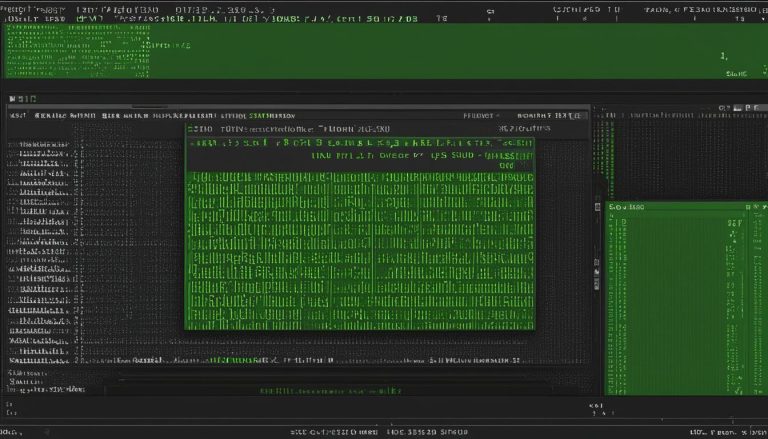Welcome to my in-depth guide on MX Linux, a versatile operating system based on the Debian distribution. In this article, I will walk you through the key features of MX Linux, provide an installation guide, explore its unique characteristics, discuss community support, offer tips for optimizing its performance, compare it to other Linux distributions, and evaluate its suitability for beginners.
Key Takeaways:
- MX Linux is a user-friendly operating system known for its simplicity and versatility.
- It offers a powerful and efficient computing experience on both older and modern hardware.
- MX Linux stands out for its customization options, pre-installed software, and comprehensive documentation.
- The MX Linux community provides active support through forums and a collaborative network.
- To optimize MX Linux performance, regularly update the system, optimize the desktop environment, and consider using an SSD.
MX Linux Installation Guide: How to Get Started?
Installing MX Linux is a straightforward process that can be completed in a few simple steps. Before you begin, ensure that your system meets the minimum system requirements. This will ensure a smooth installation and optimal performance of MX Linux.
To start the installation process, you’ll need to download the MX Linux ISO file from the official website. The ISO file contains all the necessary files to install the operating system. Once downloaded, you can create a bootable USB drive using software such as Rufus or Etcher. This will allow you to boot your computer from the USB drive and initiate the installation process.
After making a bootable USB, restart your computer and enter the BIOS settings. Configure the boot order to prioritize the USB drive, so your computer boots from it. Save the changes and exit the BIOS settings. Your computer will now boot from the USB drive, and you’ll see the MX Linux installation screen.
Follow the on-screen instructions to proceed with the installation. You’ll be asked to select your language, partition your hard drive, and set up user accounts. Once you’ve completed these steps, MX Linux will begin installing on your system. The installation process may take some time, so be patient. After it’s done, you can remove the USB drive, restart your computer, and start exploring all the features and capabilities of MX Linux.
| System Requirements | Minimum | Recommended |
|---|---|---|
| CPU | 1 GHz | 2 GHz or higher |
| RAM | 1 GB | 4 GB or more |
| Storage | 10 GB | 20 GB or more |
| Graphics | Integrated | Dedicated GPU with OpenGL support |
| Internet Connection | Required for updates and downloading additional software | High-speed connection for faster downloads |
Table: MX Linux System Requirements
Exploring MX Linux Features: What Makes it Stand Out?
MX Linux offers a range of features that set it apart from other Linux distributions. Here are some key highlights:
Customization Options
One of the standout features of MX Linux is its extensive customization options. Users have the freedom to tailor their desktop environment according to their preferences. From changing the wallpaper to adding widgets and adjusting the overall look and feel, MX Linux allows for a personalized computing experience.
Pre-installed Software
MX Linux comes with a selection of essential software pre-installed, including popular tools like LibreOffice and GIMP. Whether you need productivity software or creative applications, MX Linux has you covered. This saves users time and effort, as they don’t have to manually install these applications themselves.
Comprehensive Documentation
MX Linux provides comprehensive documentation and user guides, making it easy for users to navigate and explore the operating system. Whether you’re a beginner or an advanced user, you’ll find helpful resources that cover a wide range of topics, from installation guides to troubleshooting tips. The documentation ensures that users can make the most out of MX Linux’s features and functionalities.
These are just a few of the standout features that make MX Linux a popular choice among users. Its customization options, pre-installed software, and comprehensive documentation contribute to a user-friendly and versatile operating system.
| Feature | MX Linux | Other Linux Distributions |
|---|---|---|
| Customization Options | Highly customizable desktop environment | Varies depending on the distribution |
| Pre-installed Software | Includes essential tools like LibreOffice and GIMP | Varies depending on the distribution |
| Documentation | Comprehensive user guides and documentation | Varies depending on the distribution |
Table: MX Linux Features Comparison
Getting Support: MX Linux Community and Forums
When it comes to getting support and assistance with MX Linux, the vibrant and active community is always ready to lend a helping hand. The MX Linux forums serve as a valuable resource for users who have questions, need guidance, or want to interact with other MX Linux enthusiasts.
By joining the forums, users gain access to a wealth of knowledge and expertise from volunteers around the world who are passionate about MX Linux. Whether you’re a beginner looking for installation tips or an advanced user seeking customization advice, the MX Linux community is there to support you every step of the way.
Why Choose MX Linux Forums for Support
- The forums offer a platform for users to ask questions and receive timely responses from experienced community members.
- Users can browse through existing threads and discussions to find solutions to common issues or explore new ideas.
- The MX Linux community is known for its friendly and inclusive atmosphere, making it a welcoming place for users of all skill levels.
How to Get Started with MX Linux Forums
- Visit the official MX Linux website and navigate to the forums section.
- Create an account by providing a username, email address, and password.
- Introduce yourself to the community and start engaging in discussions or post your own questions.
- Be sure to read the forum guidelines and etiquette to ensure a positive and respectful experience for everyone.
“The MX Linux forums have been instrumental in helping me overcome various challenges and learn more about the operating system. The community is incredibly supportive, and I’ve made some great connections with fellow MX Linux users. I highly recommend joining the forums if you’re looking for assistance or simply want to connect with like-minded individuals.” – John, MX Linux user
Table: MX Linux Forum Categories
| Category | Description |
|---|---|
| Installation | Discussions related to installing MX Linux on different hardware configurations. |
| Troubleshooting | Help and advice for resolving common issues or errors encountered while using MX Linux. |
| Customization | Discussions about personalizing the MX Linux desktop environment, including themes, icons, and widgets. |
| Software and Applications | Recommendations and discussions regarding software, applications, and packages available for MX Linux. |
| Documentation and Tutorials | Guides, tutorials, and documentation resources for learning and exploring MX Linux. |
By actively participating in the MX Linux forums, users can tap into the collective knowledge of the community, expand their understanding of the operating system, and contribute to the overall growth and development of MX Linux.
Tips and Tricks for Maximizing MX Linux Performance
To ensure optimal performance and efficiency while using MX Linux, consider implementing the following tips and tricks:
1. Keep Your System Updated
Regularly installing updates and patches is essential to maximize MX Linux’s performance. By staying up to date, you can take advantage of the latest security improvements and bug fixes, ensuring a smooth and secure computing experience.
2. Optimize the Desktop Environment
To enhance performance, disable unnecessary startup applications that may consume system resources. This can be done through the MX Linux settings or by using lightweight alternatives to resource-intensive software. By optimizing your desktop environment, you can improve overall system responsiveness.
3. Utilize a Solid-State Drive (SSD)
Consider upgrading to a solid-state drive (SSD) to significantly boost MX Linux’s performance. SSDs offer faster boot times, quicker file transfers, and improved system responsiveness compared to traditional hard drives. By leveraging the speed and efficiency of an SSD, you can optimize your MX Linux experience.
By implementing these tips and tricks, you can maximize the performance of MX Linux and ensure a smooth and efficient computing experience.
MX Linux vs. Other Linux Distributions: A Comparative Review
When it comes to choosing a Linux distribution, MX Linux often stands out as a popular choice. But how does it compare to other well-known distributions like Ubuntu, Debian, and Linux Mint? In this review, we will explore the key differences and features that set MX Linux apart from its counterparts.
Performance and Resource Usage
One of the main advantages of MX Linux is its lightweight nature and efficient resource management. It is specifically designed to run smoothly on both older and modern hardware, making it an excellent choice for those seeking optimal performance without sacrificing usability. Compared to Ubuntu and Linux Mint, which can be resource-intensive, MX Linux offers a snappy and responsive experience, even on low-spec machines.
| Linux Distributions | Performance | Resource Usage |
|---|---|---|
| MX Linux | Excellent | Low |
| Ubuntu | Good | High |
| Linux Mint | Good | High |
Customization and User Experience
MX Linux offers a high degree of customization, allowing users to personalize their desktop environment to suit their preferences. Its user-friendly interface makes it easy for beginners to navigate, while advanced users can take advantage of its extensive customization options. This sets MX Linux apart from Ubuntu and Linux Mint, which may have a more standardized and less customizable user experience.
Stability and Support
MX Linux benefits from its Debian base, which provides a stable foundation and access to a vast software repository. This ensures reliable performance and a wide range of software options for users. Additionally, MX Linux has an active and supportive community, offering forums and resources where users can seek assistance and guidance. Ubuntu and Linux Mint also have a strong community presence, making them viable options for users seeking support.
In conclusion, MX Linux stands out as a lightweight and customizable Linux distribution that excels in performance and resource usage. Compared to Ubuntu and Linux Mint, MX Linux offers a more tailored and user-friendly experience, making it a great choice for beginners and advanced users alike. Its stability, extensive customization options, and supportive community make MX Linux a reliable and powerful operating system that is worth considering.
Pros and Cons: Is MX Linux Good for Beginners?
MX Linux offers several advantages that make it a suitable choice for beginners. Its user-friendly interface and intuitive design make it easy for newcomers to navigate and operate the operating system. The desktop environment can be easily customized to suit individual preferences, allowing users to personalize their experience and create a workspace that is tailored to their needs. MX Linux also provides comprehensive documentation and user guides, which serve as valuable resources for beginners who are learning their way around the system.
However, it is important to note that MX Linux may have a slight learning curve for those who are completely new to Linux. While its user-friendly interface helps ease the transition, beginners may still encounter challenges when it comes to understanding certain Linux concepts and processes. Additionally, compared to more mainstream distributions like Ubuntu, MX Linux may have a smaller user base, which translates to a potentially smaller pool of online resources and tutorials specifically tailored for beginners.
Despite these limitations, MX Linux has a supportive and active community that can provide assistance and guidance to beginners. The MX Linux forums are a great place to seek help, ask questions, and interact with experienced users who are passionate about the operating system. The community’s willingness to share knowledge and expertise can greatly aid beginners in overcoming any obstacles they may encounter. With dedication and a willingness to learn, MX Linux can be an excellent choice for beginners looking to explore the world of Linux.
| Pros | Cons |
|---|---|
|
|
Conclusion
In conclusion, MX Linux is a versatile operating system that provides a powerful and efficient computing experience. With its simplicity and user-friendly interface, MX Linux is suitable for beginners, while its adaptability allows it to run on both older and modern hardware. Its unique features, such as customizable desktop environment and a selection of pre-installed software, set it apart from other Linux distributions.
MX Linux has a vibrant community and active forums where users can seek support and assistance. From installation to customization, the MX Linux community is there to guide users every step of the way. Regular updates and patches ensure that MX Linux remains secure and up to date, while optimization techniques can further enhance its performance.
When compared to other Linux distributions, MX Linux stands out for its simplicity, customization options, and ease of use. Whether you are a beginner or an advanced user, MX Linux provides a reliable and efficient computing environment. Its stability and access to a vast software repository, thanks to its Debian base, make it a preferred choice for many Linux enthusiasts.
In summary, if you are searching for an operating system that is user-friendly, customizable, and supported by a strong community, MX Linux is definitely worth considering. With MX Linux, you can unleash your creativity, optimize your workflow, and enjoy a reliable computing experience.
FAQ
What is MX Linux?
MX Linux is a versatile operating system based on the Debian distribution. It is known for its simplicity and user-friendly interface, making it a great choice for beginners.
How do I install MX Linux?
To install MX Linux, you need to make sure your system meets the minimum system requirements. Then, download the MX Linux ISO file, create a bootable USB drive, and follow the on-screen instructions to install MX Linux on your computer.
What features set MX Linux apart from other distributions?
MX Linux offers customization options for the desktop environment, comes with a selection of pre-installed software, and has comprehensive documentation and user guides to help you navigate the operating system.
Where can I get support for MX Linux?
MX Linux has a vibrant and active community. You can seek help, ask questions, and interact with other users on the MX Linux forums.
How can I maximize the performance of MX Linux?
To maximize performance, regularly install updates and patches, optimize the desktop environment, and consider using a solid-state drive (SSD) for faster boot times and system responsiveness.
How does MX Linux compare to other Linux distributions?
MX Linux stands out for its simplicity, customization options, and ease of use. It is a lightweight distribution that can revive older hardware while offering a full desktop experience. It benefits from the robust Debian base and provides stability and access to a vast software repository.
Is MX Linux suitable for beginners?
MX Linux is a great choice for beginners due to its user-friendly interface, customizable desktop environment, and comprehensive documentation. However, some users may find it less user-friendly compared to more mainstream distributions like Ubuntu.
Hi, I’m Mark, the author of Clever IT Solutions: Mastering Technology for Success. I am passionate about empowering individuals to navigate the ever-changing world of information technology. With years of experience in the industry, I have honed my skills and knowledge to share with you. At Clever IT Solutions, we are dedicated to teaching you how to tackle any IT challenge, helping you stay ahead in today’s digital world. From troubleshooting common issues to mastering complex technologies, I am here to guide you every step of the way. Join me on this journey as we unlock the secrets to IT success.