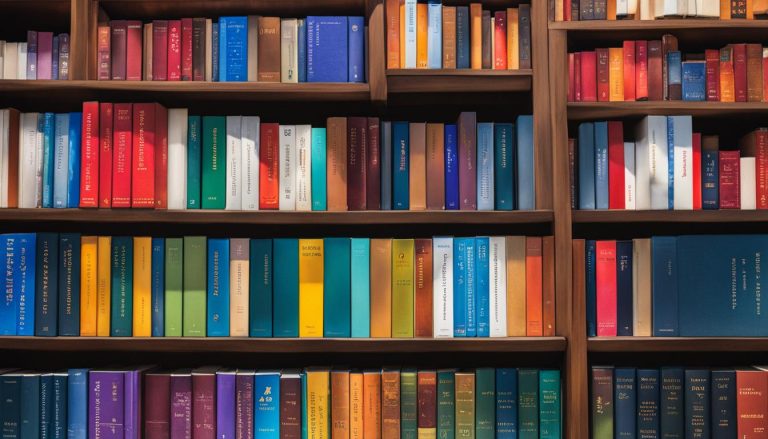MIME types, also known as Multipurpose Internet Mail Extensions, are a crucial component of the internet infrastructure. They determine how files are identified and handled by web browsers and other applications. Understanding MIME types is essential for developers, publishers, and anyone involved in web development.
Key Takeaways:
- MIME types are essential for proper content delivery and ensure files are interpreted correctly by web servers.
- MIME types cover a wide range of file types, including text, images, audio, video, and more.
- EPUB is an open standard for electronic publications, and MIME types play a vital role in identifying and classifying content within EPUB files.
- Properly using MIME types in EPUB ensures that the content is identified and displayed correctly by eReading devices.
- MIME types are important in web development in general, ensuring proper content identification and delivery by web browsers.
Now let’s dive deeper into the world of MIME types and their significance in EPUB and web development.
What is EPUB?
EPUB is an open standard defined by the International Digital Publishing Forum (IDPF) for electronic publications. It consists of three separate standards: the Open Publication Structure (OPS), the Open Packaging Format (OPF), and the OEBPS Container Format (OCF). These standards work together to capture and structure the contents of a publication and provide a packaging system for eReaders to properly display the content. EPUB files are zipped content and can be opened using file compression programs. The OCF specifies the internal directory structure of EPUB files, while the OPF describes the metadata and components of the publication. Understanding EPUB is crucial for publishers and developers working with digital content.
The International Digital Publishing Forum
The International Digital Publishing Forum (IDPF) is an industry trade group that developed and maintains the EPUB standard. It consists of publishers, technology companies, and other organizations invested in the advancement of digital publishing. The IDPF focuses on creating specifications, guidelines, and best practices to support the creation, distribution, and consumption of digital publications. By providing a standardized format like EPUB, the IDPF aims to promote accessibility, interoperability, and innovation in the digital publishing industry.
The Open Publication Structure
“The Open Publication Structure (OPS) is an XML-based specification that defines the structure of EPUB publications. It outlines the hierarchy of files and folders within an EPUB package and determines how the content is organized and presented. The OPS allows for the inclusion of various media types, such as HTML, CSS, images, audio, and video, enabling rich and interactive digital publications. Publishers and developers need to adhere to the OPS guidelines when creating EPUB files to ensure compatibility with different eReading devices and applications.” – Digital Publishing Expert
The Open Packaging Format
“The Open Packaging Format (OPF) is another XML-based specification that provides the packaging system for EPUB files. It defines the metadata, manifest, and spine of the publication. The OPF includes information such as the title, author, language, and identifier of the EPUB, as well as the order and location of the content files. By describing the components and structure of the EPUB, the OPF enables eReading devices to navigate and display the content effectively.” – EPUB Developer
The OEBPS Container Format
“The OEBPS Container Format (OCF) is a standard for packaging EPUB files into a single container, making it easier to distribute and manage digital publications. It specifies the internal directory structure of the EPUB package and includes a manifest file that lists all the files and their corresponding MIME types. The OCF ensures that all the components of an EPUB are properly organized and referenced, allowing eReading devices to access and interpret the content accurately.” – Digital Publishing Specialist
The Role of MIME Types in EPUB
MIME types play a vital role in EPUB as they help identify and classify the content within an EPUB file. Each file within the EPUB package is assigned a MIME type based on its format and purpose. This allows eReading devices to properly handle and display the content. The OCF specification includes a mimetype file that identifies the EPUB file as such and is required for eReaders. Additionally, the OPF specification uses MIME types to define the supported media types and vocabularies for content markup in EPUB documents. Understanding the role of MIME types in EPUB is essential for creating and delivering optimized EPUB content.
Properly assigned MIME types ensure that content is interpreted correctly by eReading devices, preventing issues such as improper rendering or handling of files. For example, a text file in an EPUB package would be assigned the MIME type “text/plain” to indicate that it contains plain text content. Similarly, an image file would be assigned the appropriate image MIME type, such as “image/jpeg” for a JPEG image. By correctly identifying and classifying the content within an EPUB file, MIME types enable eReaders to display the content in the intended format, enhancing the reading experience for users.
In addition to their role in content identification, MIME types also play a crucial role in web development as a whole. They ensure that web browsers correctly interpret and display various file types, allowing users to interact with web content seamlessly. Web servers use MIME types to specify the type of content being served, enabling web browsers to handle the content appropriately. Without the proper MIME type, files may be incorrectly interpreted by web browsers, leading to issues such as files being downloaded instead of displayed or multimedia content failing to render correctly. Therefore, understanding and correctly assigning MIME types is vital for web developers to ensure proper content delivery and optimal user experience.
To summarize, MIME types are essential in EPUB and web development for content identification, classification, and delivery. In EPUB, MIME types help identify and classify the content within an EPUB file, ensuring it is displayed correctly on eReading devices. In web development, MIME types ensure that web browsers interpret and display content correctly. Properly assigning MIME types is crucial for both EPUB creators and web developers to deliver optimized and seamless content experiences.
Common MIME Types in EPUB
Understanding the common MIME types used in EPUB files is essential for publishers and developers working with digital content. These MIME types help classify and identify the different types of files within an EPUB package, ensuring proper handling and display on eReading devices. Here are some of the most commonly used MIME types in EPUB:
| MIME Type | Description |
|---|---|
| application/xhtml+xml | Used for XHTML content, which forms the basis of EPUB documents |
| application/css | Specifies the cascading style sheets used for styling the EPUB content |
| application/javascript | Includes JavaScript files that provide interactivity and functionality to the EPUB |
| application/font-sfnt | Represents embedded fonts used in EPUB for specific typography |
| application/epub+zip | Identifies the EPUB file itself, serving as the mimetype file |
These are just a few examples of the MIME types commonly encountered in EPUB files. Other types may include images (e.g., image/jpeg, image/png), audio (e.g., audio/mpeg), video (e.g., video/mp4), and more, depending on the content and requirements of the EPUB publication.
It’s important for developers and publishers to be familiar with these MIME types and ensure their correct assignment in order to achieve optimal compatibility and display of EPUB content across different eReading devices.
Summary:
- MIME types are essential for identifying and classifying different types of files within an EPUB package.
- Common MIME types in EPUB include application/xhtml+xml, application/css, application/javascript, application/font-sfnt, and application/epub+zip.
- Other MIME types may be used for images, audio, video, and more.
- Proper understanding and assignment of MIME types is crucial for optimal compatibility and display of EPUB content.
How to Use MIME Types in EPUB
To effectively use MIME types in EPUB, it is important to understand how they are assigned and implemented. Here is a step-by-step tutorial on using MIME types in EPUB:
Step 1: Assigning MIME Types
During the creation or conversion of EPUB files, developers and publishers need to assign the appropriate MIME types to each file within the EPUB package. This ensures that the content is identified correctly by eReading devices. It is crucial to assign MIME types based on the format and purpose of each file.
Step 2: Including the mimetype File
The mimetype file should be included at the root level of the EPUB file. It must contain the string “application/epub+zip” to identify it as an EPUB file. This file is required by eReaders to recognize and handle the EPUB content properly.
Step 3: OPF File Metadata
The OPF file, which describes the metadata and components of the publication, should include metadata elements with the specified MIME types for each file in the EPUB package. This allows eReading devices to determine how to interpret and display the content accurately.
Following a comprehensive MIME types tutorial can provide additional guidance and best practices for using MIME types effectively in EPUB. It ensures that the content is identified and displayed correctly, improving the overall reading experience for EPUB users.
Using MIME types correctly in EPUB files enhances compatibility and ensures that the content is displayed as intended across different eReading devices and platforms. Incorporating this knowledge into your EPUB workflow can significantly improve the overall quality of your digital publications.
The Importance of MIME Types in Web Development
In web development, MIME types play a critical role in ensuring proper content identification and delivery by web browsers and other applications. MIME types, or Multipurpose Internet Mail Extensions, are used to indicate the type of content being served by web servers, allowing browsers to interpret and display the content correctly. The correct assignment of MIME types is essential for a seamless user experience, as incorrect or missing MIME types can result in issues such as files being downloaded instead of displayed or multimedia content not rendering properly.
Web developers must understand the significance of MIME types in web development and ensure their proper assignment. Assigning the appropriate MIME type to each file is crucial for browsers to interpret the content correctly. For example, assigning the “text/html” MIME type to an HTML file ensures that the browser knows to interpret it as an HTML document. Similarly, assigning MIME types to other file types such as images, audio, and video files helps browsers handle and display them appropriately.
Additionally, web developers need to be aware of MIME type issues that may arise and know how to troubleshoot them. Common issues include incorrect MIME type assignments leading to content not rendering correctly, compatibility problems across different browsers due to inconsistent MIME type usage, and performance-related concerns with incorrect caching or compression settings. Understanding and effectively managing MIME types in web development is essential for optimal content delivery and an enhanced overall user experience.
Examples of Common MIME Types:
| MIME Type | Description |
|---|---|
| text/html | HTML documents |
| image/jpeg | JPEG image files |
| audio/mpeg | MPEG audio files |
| video/mp4 | MP4 video files |
Understanding MIME types and their significance in web development is crucial for developers to ensure proper content identification, delivery, and an optimal user experience. By assigning the correct MIME types to files, web developers can ensure that web browsers interpret and display the content correctly, leading to enhanced usability and satisfaction for website visitors.
Finding and Modifying MIME Type Files in Nginx on FreeBSD
In Nginx on FreeBSD, the configuration files hold the key to finding and modifying MIME type files. One of the important files to locate is the mime.types file, which is responsible for associating file extensions with specific MIME types. This file determines how Nginx interprets and serves different file types, ensuring proper content display and compatibility with web browsers.
To find the mime.types file in Nginx on FreeBSD, there are several methods you can use. One way is to utilize command-line tools like “find” or “locate” to search for the file within the Nginx configuration directory. These commands will help you locate the specific file path, allowing you to make modifications as needed.
Modifying the mime.types file can be done manually or through configuration changes in Nginx. It’s crucial to understand the structure of the file and follow best practices when making modifications. This ensures the correct assignment of MIME types and prevents issues such as incorrect content display or browser compatibility problems.
| Table: Methods to Find mime.types File in Nginx on FreeBSD | |
|---|---|
| Method | Description |
| Using “find” command | Searches for the file within the Nginx configuration directory |
| Using “locate” command | Locates the file path using a pre-built database |
| Examining Nginx configuration directory | Manually inspecting the directory to locate the file |
Conclusion
In conclusion, MIME types are a crucial component of the internet ecosystem. As explained earlier, MIME types determine how files are identified and handled by web browsers and other applications. They ensure that files are interpreted correctly and displayed appropriately to users. Whether you’re working with EPUB files or managing web server configurations, understanding MIME types is essential for optimal content delivery.
Throughout this article, we have explored the role of MIME types in EPUB creation and web development. We have seen how they help identify and classify content within EPUB files, and how they play a significant role in web browser content delivery. Assigning the correct MIME types to files is crucial for ensuring proper content identification and display.
In today’s digital world, where content is consumed in various formats, having a solid understanding of MIME types is paramount. It empowers developers, publishers, and web administrators to deliver content accurately and enhance the user experience. So, next time you work with EPUB files or manage web servers, remember the importance of MIME types and their role in the digital realm.
FAQ
What are MIME types and why are they important?
MIME types, or Multipurpose Internet Mail Extensions, determine how files are identified and handled by web browsers and applications. They are essential for proper content delivery and ensure that files are interpreted correctly by web servers. MIME types cover a wide range of file types, including text, images, audio, video, and more.
What is EPUB and how does it work?
EPUB is an open standard for electronic publications. It consists of three separate standards: the Open Publication Structure (OPS), the Open Packaging Format (OPF), and the OEBPS Container Format (OCF). These standards work together to structure the contents of a publication and provide a packaging system for eReaders to display the content.
How do MIME types play a role in EPUB?
MIME types help identify and classify the content within an EPUB file. Each file within the EPUB package is assigned a MIME type based on its format and purpose. This allows eReading devices to properly handle and display the content.
What are some common MIME types used in EPUB?
Common MIME types in EPUB include text/html, image/jpeg, audio/mpeg, and video/mp4. These MIME types cover different types of files within an EPUB package.
How do developers and publishers use MIME types in EPUB?
Developers and publishers assign the appropriate MIME types to each file within the EPUB package. This can be done during the creation or conversion of EPUB files. The mimetype file should be included at the root level of the EPUB file, and the OPF file should include metadata elements with the specified MIME types for each file.
Why are MIME types important in web development?
MIME types play a crucial role in content identification and delivery by web browsers and applications. They indicate the type of content being served by web servers, allowing browsers to interpret and display the content correctly.
How do I find and modify MIME type files in Nginx on FreeBSD?
Finding the mime.types file in Nginx on FreeBSD can be done using command-line tools like “find” and “locate” or by examining the Nginx configuration directory. Modifying the file can be done manually or through configuration changes in Nginx.
Claudia loves to discover the world and conquer new software products every now and then.