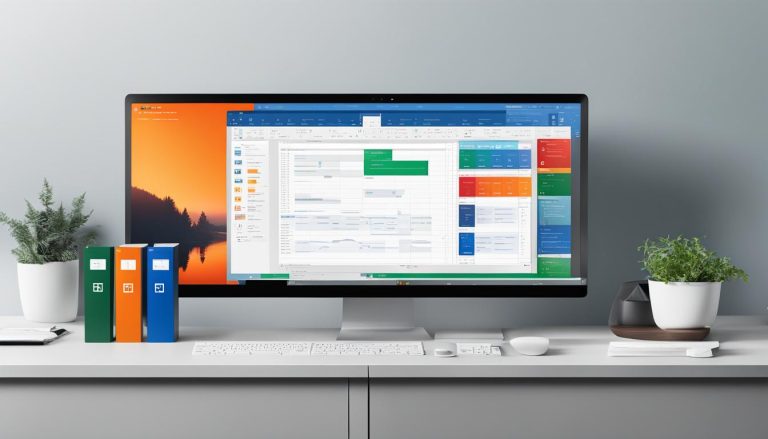In today’s digital age, effective communication and collaboration are paramount for businesses to thrive. One platform that has gained immense popularity in recent years is Microsoft Teams. But what exactly is Microsoft Teams, and how can it benefit your organization?
Microsoft Teams is a collaborative communication platform developed by Microsoft, designed to bring teams together and streamline workflows. It serves as a centralized hub where teams can communicate, collaborate, and manage projects effectively. With a wide range of features and seamless integration with other Microsoft tools, Microsoft Teams empowers teams to work smarter and achieve greater productivity.
Key Takeaways:
- Microsoft Teams is a collaborative communication platform developed by Microsoft.
- It serves as a centralized hub for teams to communicate, collaborate, and manage projects.
- Features include chat, video conferencing, file sharing, and integration with other Microsoft tools.
- Microsoft Teams enhances productivity and enables effective teamwork.
- By harnessing the power of Microsoft Teams, businesses can optimize communication and collaboration in their workspace.
Understanding Microsoft Teams Calling Costs: A Simplified Guide
Microsoft Teams offers a wide range of calling capabilities for businesses and individuals. However, understanding the calling costs can be a complex task. The rates may vary based on regions, types of numbers, and the direction of calls. For example, in the United States, the outgoing call rate starts at USD 0.0130 per minute, while the incoming call rate is USD 0.0085 per minute. It is important to note that toll-free numbers have different rates.
To get a more detailed breakdown of the rates and explore rates for other regions, it is recommended to refer to the official Microsoft Documentation and Grithub. These resources provide up-to-date and accurate information regarding Microsoft Teams calling costs. It is crucial to stay updated as rates can change based on market dynamics and telephony services.
Microsoft Teams International Calls
When it comes to international calls, Microsoft Teams provides a range of options. The pricing for international calls varies depending on the country and the type of number being called. Microsoft Teams offers different calling plans and packages to suit different needs. For businesses requiring frequent international calls, it is advisable to explore communication credits, which can offer cost savings for international calling.
In conclusion, Microsoft Teams calling costs can be complex due to the various factors involved. It is essential to consult official documentation for the most accurate and up-to-date information regarding rates. By understanding the costs associated with Microsoft Teams calling, businesses and individuals can make informed decisions and effectively manage their communication expenses.
| Calling Type | Rate per Minute (USD) |
|---|---|
| Outgoing Calls (United States) | 0.0130 |
| Incoming Calls (United States) | 0.0085 |
| Toll-Free Numbers (United States) | Varies |
Demystifying Microsoft 365 Licensing: A Comprehensive Guide
Microsoft 365, formerly known as Office 365, offers a range of licensing options tailored to meet the diverse needs of businesses, enterprises, and educational institutions. Understanding the licensing models and subscription options available is crucial for maximizing the benefits of Microsoft 365 in your organization. In this comprehensive guide, we will explore the different Microsoft 365 licensing options, including Microsoft 365 Business, Microsoft 365 Enterprise, and Microsoft 365 Education.
Microsoft 365 Business
Microsoft 365 Business is designed for small to medium-sized businesses and offers three variants: Business Basic, Business Standard, and Business Premium. Business Basic provides access to web and mobile versions of Microsoft Office apps, along with business email and cloud storage. Business Standard includes additional features such as desktop versions of Office apps and enhanced security. Business Premium combines all the features of Business Standard with advanced security features like device management and advanced threat protection.
Microsoft 365 Enterprise
Microsoft 365 Enterprise is designed for larger organizations and offers plans like E3, E5, and F3. E3 provides the full suite of Office apps, along with advanced security and compliance features. E5 includes additional features like advanced threat protection, advanced compliance, and analytics capabilities. F3 is tailored for frontline workers and includes features like mobile device management, task management, and collaboration tools.
Microsoft 365 Education
Microsoft 365 Education offers solutions for academic institutions, with versions like A1, A3, and A5. A1 is a free offering that provides basic productivity tools for students and educators. A3 includes additional features like advanced security, device management, and advanced analytics. A5 provides comprehensive features, including advanced security, compliance, and analytics tools, as well as advanced device management capabilities.
By understanding the different Microsoft 365 licensing options available, organizations can select the most suitable subscription model that aligns with their needs, budget, and required features. It is recommended to consult with Microsoft or a reliable Microsoft licensing partner to ensure that you choose the right licensing option for your organization.
Table: Microsoft 365 Licensing Options
| Licensing Option | Description | Target Audience | Key Features |
|---|---|---|---|
| Microsoft 365 Business Basic | Web and mobile versions of Office apps, business email, cloud storage | Small to medium-sized businesses | Basic productivity tools, email, cloud storage |
| Microsoft 365 Business Standard | Desktop versions of Office apps, enhanced security features | Small to medium-sized businesses | Enhanced productivity tools, advanced security |
| Microsoft 365 Business Premium | Combines features of Business Standard with advanced security | Small to medium-sized businesses | Full suite of productivity tools, enhanced security |
| Microsoft 365 Enterprise E3 | Full suite of Office apps, advanced security and compliance features | Large organizations | Comprehensive productivity tools, advanced security |
| Microsoft 365 Enterprise E5 | Includes features like advanced threat protection and analytics | Large organizations | Comprehensive productivity tools, advanced security and analytics |
| Microsoft 365 Education A1 | Free offering with basic productivity tools for students and educators | Academic institutions | Basic productivity tools, collaboration features |
| Microsoft 365 Education A3 | Includes advanced security, device management, and analytics | Academic institutions | Comprehensive productivity tools, advanced security |
| Microsoft 365 Education A5 | Comprehensive features including advanced security, compliance, and analytics | Academic institutions | Full suite of productivity tools, advanced security and analytics |
Key Features of Microsoft Teams: Revolutionizing Project Management
Microsoft Teams is a powerful collaboration platform that offers key features specifically designed to enhance project management. With its extensive capabilities and seamless integration with other Microsoft tools, Teams revolutionizes the way teams communicate, collaborate, and manage projects. Let’s explore some of the key features that make Microsoft Teams an indispensable tool for project management.
Real-Time Communication
One of the standout features of Microsoft Teams is its real-time communication capabilities. Teams provides a centralized hub that enables team members to instantly connect and collaborate through chat, audio calls, and video conferencing. This real-time communication fosters quick decision-making, encourages open discussions, and promotes effective collaboration, regardless of team members’ locations or time zones.
Integration with Project Management Applications
Microsoft Teams seamlessly integrates with project management applications such as Planner and SharePoint. This integration allows project managers to streamline workflows, track progress, and assign tasks efficiently. With the ability to break down project objectives into manageable tasks, allocate resources, and monitor task completion, Teams empowers project managers to effectively manage projects and ensure timely delivery.
Structured Discussions through Channels
Teams provides channels for structured discussions, allowing team members to collaborate and exchange ideas within the context of specific topics or project components. Channels provide a space for teams to share files, documents, and updates related to a particular aspect of the project, ensuring that all relevant information is readily available to team members. This organized approach to discussions enhances clarity, eliminates confusion, and fosters productive collaboration.
Microsoft Teams offers a range of features that revolutionize project management by promoting seamless communication, integrating with project management applications, and providing channels for structured discussions. By leveraging these key features, teams can enhance their productivity, streamline workflows, and drive successful project outcomes.
Agile Project Management with Microsoft Teams: A Seamless Integration
Microsoft Teams is a versatile platform that seamlessly integrates with agile project management methodologies. With its robust features and intuitive interface, Teams provides a comprehensive solution for teams to collaborate efficiently and deliver successful projects. Let’s explore some key features of Microsoft Teams that make it an ideal tool for agile project management.
Real-time Communication and Collaboration
Effective communication is crucial in agile project management, and Microsoft Teams excels in this area. With its chat functionality, teams can have real-time conversations, share ideas, and streamline decision-making. Teams also offers file sharing capabilities, allowing team members to collaborate on documents, presentations, and spreadsheets simultaneously, enhancing productivity and fostering a collaborative environment.
Task Management and Planning
Microsoft Teams integrates seamlessly with the task management tool, Planner, providing a centralized space for teams to plan, assign, and track tasks. Agile project managers can create boards, add tasks, assign them to team members, set due dates, and monitor progress. This integration ensures that everyone is aligned with project goals and can prioritize tasks effectively, promoting transparency and enabling agile teams to adapt and respond to changing requirements.
Shared Calendars and Agile Scheduling
Teams offers shared calendars that enable agile project managers to schedule meetings, sprint planning sessions, and important project milestones. With shared calendars, team members can view and manage their schedules, ensuring everyone is on the same page and facilitating efficient planning and coordination. Additionally, the @mentions and notifications in Teams keep team members informed about project updates, deadlines, and important discussions, further enhancing communication within agile project management frameworks.
| Key Features | Benefits |
|---|---|
| Real-time communication and collaboration | Enhanced teamwork and decision-making |
| Task management and planning with Planner integration | Efficient task allocation and progress tracking |
| Shared calendars and agile scheduling | Improved coordination and timely delivery |
As agile project management continues to gain popularity, Microsoft Teams stands out as a powerful tool for facilitating collaboration, communication, and task management in agile teams. By leveraging its key features, such as real-time communication, file sharing, task management, and shared calendars, agile teams can streamline their workflows and effectively respond to changing project requirements. Microsoft Teams provides the necessary infrastructure for agile project success, empowering teams to achieve their goals efficiently and deliver exceptional results.
Enhancing Collaboration with Microsoft Teams: A Game-Changer for Task Management
Microsoft Teams is a versatile platform that not only enables efficient collaboration but also revolutionizes task management. With its comprehensive features, including real-time communication, task management tools like Planner, and seamless file-sharing capabilities, Teams empowers teams to work together effectively and streamline their workflows.
One of the standout features of Microsoft Teams is its ability to facilitate collaborative task management. With real-time file sharing and collaboration, team members can work together on documents, spreadsheets, and presentations, allowing for seamless integration of feedback and ensuring that everyone is on the same page. This not only saves time but also promotes a more efficient and streamlined workflow.
Teams also integrates seamlessly with Microsoft Planner, a powerful task management tool. With Planner, project managers can break down project objectives into manageable tasks, allocate tasks efficiently, and track progress. The integration between Teams and Planner allows for a centralized hub where teams can collaborate on tasks, provide updates, and ensure that projects stay on track.
| Key Features of Microsoft Teams for Task Management: |
|---|
| Real-time file sharing and collaboration |
| Integration with Microsoft Planner |
| Efficient allocation of tasks |
| Centralized hub for task collaboration |
By leveraging these features, teams can effectively manage their tasks, track progress, and ensure that projects are completed on time. The collaborative nature of Teams promotes cross-functional teamwork, iterative development, and continuous improvement, aligning perfectly with agile methodologies.
In conclusion, Microsoft Teams is a game-changer for task management and collaboration within organizations. With its comprehensive features, seamless integration with tools like Planner, and real-time communication capabilities, Teams empowers teams to work together efficiently and achieve project success.
Leveraging Microsoft Teams for Agile Scheduling and Communication
Microsoft Teams provides agile project managers with a range of powerful features that streamline scheduling and facilitate effective communication within project teams. These features include shared calendars, @mentions, and notifications, which play a crucial role in supporting agile project management methodologies. By leveraging these capabilities, project managers can optimize the allocation of resources, enhance collaboration, and ensure the timely completion of project milestones.
Shared Calendars for Seamless Coordination
One of the key features of Microsoft Teams is its shared calendars functionality. Agile project managers can use shared calendars to coordinate sprint cycles, plan iterative development activities, and schedule reviews. By providing a centralized view of team members’ availability and project milestones, shared calendars enable project managers to make informed scheduling decisions that align with agile principles. This promotes transparency, improves coordination, and ensures that the project progresses in a timely manner.
@Mentions for Prompt and Transparent Communication
Effective communication is essential to the success of any agile project. Microsoft Teams addresses this need by offering the @mentions feature, which allows project team members to tag individuals in messages, channels, or documents. @mentions ensure that critical messages are seen promptly, keeping everyone in the loop and facilitating transparent communication. This feature enables agile project managers to engage relevant stakeholders, seek input, and make timely decisions, promoting collaboration and reducing delays.
Notifications for Real-Time Updates
Agile project management relies on real-time information and continuous feedback. Microsoft Teams’ notification feature helps project teams stay informed about project updates, deadlines, and important discussions. Notifications serve as timely reminders, ensuring that team members are aware of any changes or new tasks assigned to them. By providing relevant updates in real-time, notifications support the agile principle of just-in-time delivery of information, enabling project teams to adapt quickly and make informed decisions.
| Features | Benefits |
|---|---|
| Shared Calendars | – Seamless coordination of sprint cycles and project milestones. – Improved visibility of team members’ availability. – Enhances scheduling efficiency in accordance with agile principles. |
| @Mentions | – Facilitates prompt and transparent communication. – Ensures critical messages are seen by relevant stakeholders. – Reduces communication delays and fosters collaboration. |
| Notifications | – Provides real-time updates on project progress and deadlines. – Enables just-in-time delivery of information in line with agile principles. – Enhances team responsiveness and decision-making. |
With shared calendars, @mentions, and notifications, Microsoft Teams offers a comprehensive suite of features that support agile scheduling and communication. By leveraging these capabilities, project managers can enhance collaboration, facilitate transparency, and ensure the successful execution of agile projects. Teams integration with other Microsoft tools further strengthens its value as a versatile platform for agile project management, empowering teams to work efficiently and deliver exceptional results.
Conclusion
In conclusion, Microsoft Teams is an invaluable tool for optimizing communication, collaboration, and project management in your workspace. With its comprehensive features and seamless integration with other Microsoft tools, Teams empowers teams to work efficiently and achieve project success.
By leveraging the real-time communication capabilities, task management features, file sharing, and collaboration tools offered by Microsoft Teams, businesses can streamline workflows and enhance productivity. Teams serves as a centralized hub for teams to connect, collaborate, and manage projects, enabling effective teamwork and seamless coordination.
The benefits of Microsoft Teams are vast. It promotes agile methodologies by facilitating adaptability, cross-functional collaboration, and iterative progress. With shared calendars, @mentions, and notifications, Teams supports agile scheduling and real-time communication, ensuring everyone stays informed and aligned with project objectives.
In summary, Microsoft Teams is the ultimate guide to enhancing productivity and achieving project success. With its comprehensive features, seamless integration, and support for agile methodologies, Teams is a game-changer for businesses looking to optimize their workflows. Make the most of Microsoft Teams and unlock the full potential of your team’s collaboration and communication.
FAQ
What is Microsoft Teams?
Microsoft Teams is a collaborative communication platform developed by Microsoft. It serves as a centralized hub for teams to communicate, collaborate, and manage projects.
What are the key features of Microsoft Teams?
Microsoft Teams offers features like chat, video conferencing, file sharing, and integration with other Microsoft tools. It enhances productivity and enables effective teamwork.
How can I learn to use Microsoft Teams?
You can learn to use Microsoft Teams through tutorials provided by Microsoft, or by referring to comprehensive guides and documentation available online.
What are the benefits of using Microsoft Teams?
Microsoft Teams enhances communication, collaboration, and project management. It improves productivity, streamlines workflows, and promotes efficient teamwork.
What are the calling costs for Microsoft Teams?
Microsoft Teams calling costs vary based on regions, types of numbers, and direction of calls. Rates can be found in the official Microsoft Documentation and Grithub.
What are the different licensing options for Microsoft 365?
Microsoft 365 offers licensing options like M365 Business, M365 Enterprise, and M365 Education. These options cater to different organization sizes, user roles, and required features.
How does Microsoft Teams facilitate agile project management?
Microsoft Teams serves as a centralized hub for communication, collaboration, and project management. It supports agile methodologies by promoting adaptability, collaboration, and iterative progress.
How does Microsoft Teams revolutionize task management?
Microsoft Teams enables real-time file sharing and collaboration, task management with Planner integration, and channels for structured discussions. It promotes cross-functional teamwork and continuous improvement.
How does Microsoft Teams support agile scheduling and communication?
Microsoft Teams provides features like shared calendars, @mentions, and notifications that facilitate agile scheduling and communication. It promotes transparency, responsiveness, and real-time decision-making.
What are the key takeaways from this comprehensive guide on Microsoft Teams?
Microsoft Teams is a versatile tool that enhances communication, collaboration, and project management. It offers comprehensive features, integration with other Microsoft tools, and support for agile methodologies.
Claudia loves to discover the world and conquer new software products every now and then.