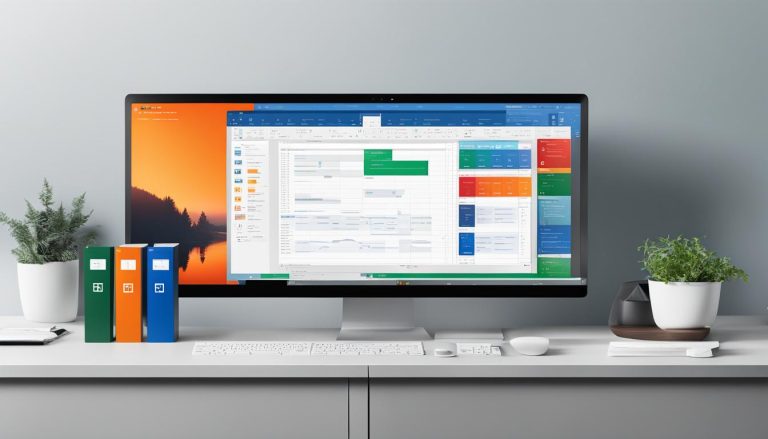Welcome to my comprehensive guide on Microsoft Forms. In this article, I will explore the features, benefits, and functionalities of Microsoft Forms. Whether you’re a student, educator, or professional, understanding Microsoft Forms can greatly enhance your data collection and analysis capabilities.
Microsoft Forms is a powerful tool that simplifies data collection and analysis for businesses. It is available to Office 365 Education customers, Microsoft 365 Apps for business customers, and users with a Microsoft account. With Microsoft Forms, you can create and customize forms, collaborate with colleagues, and integrate forms into other Microsoft 365 products.
Are you wondering how to create forms in Microsoft? Or perhaps you’re interested in exploring the various features and benefits of Microsoft Forms? This guide has got you covered. Let’s dive in and discover what Microsoft Forms has to offer!
Key Takeaways:
- Microsoft Forms is a powerful tool for data collection and analysis.
- It is available to Office 365 Education customers, Microsoft 365 Apps for business customers, and users with a Microsoft account.
- You can create and customize forms, collaborate with colleagues, and integrate forms into other Microsoft 365 products.
- Microsoft Forms offers a range of features and benefits for efficient data collection and analysis.
- Stay tuned to learn more about how to get started with Microsoft Forms and customize your forms to suit your needs.
Getting Started with Microsoft Forms
To begin using Microsoft Forms, you will first need to sign in to your Microsoft account. This can be either your Microsoft 365 work or school account, or a personal Microsoft account. Once signed in, you can access the Microsoft Forms application and start creating forms and surveys.
If you are new to Microsoft Forms and want to learn the basics, there are various training resources available. These resources provide step-by-step instructions on how to create and personalize your forms, as well as how to collaborate and share them with others.
In addition to the basics, there are also specific training modules available for administrators. These modules cover tasks such as managing user permissions, creating form templates, and monitoring form responses.
To access the training resources and learn more about using Microsoft Forms, you can visit the official Microsoft Forms website or refer to the available documentation and tutorials provided by Microsoft.
Table: Microsoft Forms Basics
| Task | Description |
|---|---|
| Sign in | Sign in to your Microsoft account to access Microsoft Forms. |
| Create forms | Use the Microsoft Forms application to create and customize forms. |
| Collaborate and share | Invite others to collaborate on forms and share them as templates. |
| Integrate with other Microsoft 365 products | Use Microsoft Forms in conjunction with other Microsoft 365 applications like PowerPoint and Excel. |
| Administrator tasks | Perform administrative tasks such as managing user permissions and monitoring form responses. |
As you can see, getting started with Microsoft Forms is a straightforward process. By signing in to your Microsoft account and exploring the available resources, you can quickly become proficient in creating and managing forms for your personal or professional needs.
Customizing Microsoft Forms
Customizing your Microsoft Forms can help you create visually appealing and user-friendly surveys. With Microsoft Forms, you have the flexibility to customize various aspects of your forms to match your preferences and branding. Here are some key customization options you can leverage:
- Customize the Form Background: Make your form visually engaging by adding a background image. This allows you to personalize the overall look and feel of your form, giving it a unique touch that aligns with your brand or theme. Simply choose an image that resonates with your survey’s purpose and upload it as the background.
- Add Pictures to Questions: Enhance the clarity and context of your questions by inserting pictures within them. This is particularly useful for quizzes, assessments, or any form that requires visual representations. To add a picture to a question, simply click on the image icon in the question editor and upload the desired image.
- Create Form Sections: Organize your survey into sections to improve navigation and structure. With sections, you can break down your form into logical parts, each containing a specific set of questions. This is especially useful for longer forms or surveys with different categories. To create sections, click on the “Add new section” button in the form editor and customize each section accordingly.
By utilizing these customization options, you can create visually appealing forms that capture respondents’ attention and provide a seamless user experience. Whether you want to align your form with your brand or add visual elements to clarify questions, Microsoft Forms offers the flexibility to suit your needs.
Customization Tips:
- Keep your background image simple: Choose an image that doesn’t distract from the content and maintains good contrast with the text for readability.
- Use pictures strategically: Insert images that enhance understanding or reinforce the context of your questions. Avoid overusing images, as they can clutter the form.
- Organize with sections: Divide your form into sections based on logical themes or categories. This helps respondents navigate through the form more easily.
Collaborating and Sharing with Microsoft Forms
Microsoft Forms provides users with various options for collaborating and sharing forms. Whether you need to work together with colleagues on a form or share it with others, Microsoft Forms offers the necessary tools and features to streamline the process.
One way to collaborate on Microsoft Forms is by inviting colleagues to contribute to the form. They can provide input, make changes, and collaborate in real-time, ensuring that the form is a collaborative effort. This feature is especially useful when multiple team members are involved in creating and refining a form.
Another way to share Microsoft Forms is by using it as a template. Once you have created a form that you want others to use, you can share it as a template. This allows others to duplicate the form and make it their own, saving them time and effort in creating a similar form from scratch.
Microsoft Forms can also be seamlessly integrated with other Office products, such as PowerPoint, Excel, and Teams. This integration enables users to embed forms directly into presentations, spreadsheets, or team collaboration platforms, enhancing the overall productivity and making it easier for others to access and respond to the forms.
Collaborate on Quizzes and Forms
Microsoft Forms goes beyond just collaborating on surveys and questionnaires. It also offers features for collaborating on quizzes. Users can create quizzes in Microsoft Forms and collaborate with colleagues or classmates to create a comprehensive and engaging assessment. This feature is particularly useful for educators who want to involve their students in the quiz creation process and ensure a well-rounded evaluation.
In addition, Microsoft Forms allows users to collaborate on forms and quizzes across different devices, making it convenient for users who prefer working on desktops, laptops, or mobile devices. This flexibility ensures that users can collaborate and access their forms or quizzes anytime, anywhere, without any limitations.
Overall, Microsoft Forms provides a range of collaborative and sharing features that enable users to work together, share forms as templates, and integrate forms into other Office products. These capabilities make it efficient and convenient to collaborate on and share forms, quizzes, and assessments, enhancing productivity and facilitating seamless teamwork.
Maximizing the Benefits of Microsoft Forms
Microsoft Forms offers a range of benefits that make it a valuable tool for businesses and individuals alike. With its user-friendly interface and robust features, Microsoft Forms provides an efficient solution for data collection and analysis.
One of the key benefits of Microsoft Forms is its ability to simplify the data collection process. Users can easily create custom forms and collect responses in real-time. This streamlines the data collection process and eliminates the need for manual entry, saving valuable time and resources.
In addition to easy data collection, Microsoft Forms also provides powerful analytics tools. Users can access real-time data and generate insightful reports, allowing for quick and informed decision-making. With the ability to analyze data at a granular level, businesses can uncover valuable insights and trends to inform their strategies.
Another advantage of Microsoft Forms is its extensive library of professionally designed form templates. These templates serve as a starting point for creating feature-packed forms, saving users time and effort. From surveys and quizzes to event registrations and feedback forms, the templates cover a wide range of use cases and cater to diverse needs.
Table: Microsoft Forms Features
| Feature | Description |
|---|---|
| Customization | Users can personalize forms by adding background images, inserting pictures, and creating sections for better organization. |
| Collaboration | Forms can be shared with colleagues for collaboration, and even integrated into other Microsoft 365 products like PowerPoint and Teams. |
| Data Analysis | Real-time analytics provide valuable insights, allowing users to analyze responses and generate reports for data-driven decision-making. |
| Form Templates | A wide range of professionally designed templates are available, making it easy to create forms for various purposes. |
Conclusion
In summary, Microsoft Forms is a versatile tool that simplifies the process of creating, sharing, and analyzing forms. With its range of features, customization options, and seamless integration with other Microsoft 365 products, it provides a comprehensive solution for businesses’ data collection needs.
Whether you are a student, educator, or professional, Microsoft Forms can greatly enhance your productivity and streamline your data collection and analysis process. Its easy-to-use interface, real-time analytics, and professionally designed form templates make it a valuable asset for any organization.
By utilizing Microsoft Forms, you can collect data efficiently, collaborate effectively, and gain valuable insights from your form responses. Whether you need to gather feedback, conduct surveys, or create quizzes, Microsoft Forms has you covered.
FAQ
What is Microsoft Forms?
Microsoft Forms is a powerful tool that simplifies data collection and analysis for businesses. It allows users to create and customize forms, collaborate with colleagues, and integrate forms into other Microsoft 365 products.
Who can access Microsoft Forms?
Microsoft Forms is available to Office 365 Education customers, Microsoft 365 Apps for business customers, and users with a Microsoft account.
How do I get started with Microsoft Forms?
You can sign in with your Microsoft 365 work or school account, or your Microsoft account. Explore the basics of Forms through training and learn how to personalize forms, share and collaborate with others, and use Microsoft Forms in other Microsoft 365 products.
Can I customize my forms in Microsoft Forms?
Yes, you can customize your forms by adding a background image, inserting pictures within questions, and creating sections to organize surveys.
Can I collaborate with others on a form created in Microsoft Forms?
Absolutely! You can collaborate with colleagues on a form and even share forms as templates. Microsoft Forms can also be integrated into other Microsoft 365 products like PowerPoint, Excel, and Teams for seamless collaboration and sharing across platforms.
What are the benefits of using Microsoft Forms?
Microsoft Forms offers easy data collection, real-time analytics, and professionally designed form templates. You can collect responses in real-time, use built-in analytics to evaluate the data, and save time by starting with pre-made templates.
Is Microsoft Forms suitable for students, educators, and professionals?
Yes, Microsoft Forms is suitable for anyone looking to enhance productivity and streamline their data collection and analysis process. Whether you are a student, educator, or professional, Microsoft Forms can benefit you.
Claudia loves to discover the world and conquer new software products every now and then.