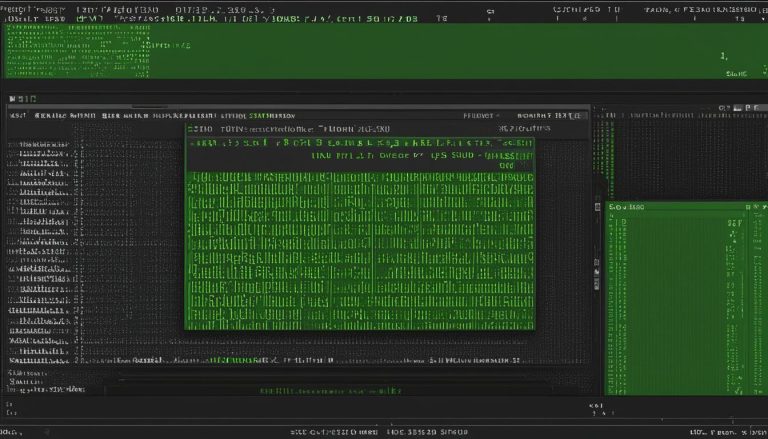Greetings! In this article, I will be delving into the fundamentals of Manjaro, a popular and user-friendly Linux distribution based on Arch Linux. Whether you’re a seasoned Linux user or a newcomer to the world of open-source operating systems, understanding what Manjaro has to offer can be immensely beneficial.
Manjaro provides an accessible interface and strives to simplify the Arch Linux experience for users. While there may still be a learning curve involved, Manjaro offers a range of tutorials to help you navigate and make the most of its features.
This Linux distribution is known for its stability, up-to-date packages, and a vibrant community of users who offer support and guidance. With Manjaro, you can enjoy a reliable and efficient operating system that caters to your needs.
Key Takeaways
- Manjaro is a user-friendly Linux distribution based on Arch Linux.
- It aims to simplify the Arch Linux experience without compromising its power.
- Manjaro is known for its stability, up-to-date packages, and a supportive community.
- Tutorials are available to assist users in navigating and utilizing the features of Manjaro.
- The operating system offers customization options and supports various desktop environments.
Installation Guide: How to Install Manjaro
When it comes to installing Manjaro, there are two options available: the GUI installer and the command line installer. The GUI installer is recommended for beginners and provides a user-friendly installation process. It guides you through the necessary steps, such as partitioning your disk, selecting your language and time zone, and configuring your user account. It’s a straightforward and intuitive way to get Manjaro up and running on your system.
On the other hand, the command line installer is more suitable for advanced users who are comfortable with the terminal. This method allows for greater customization and control over the installation process. It requires manual input of commands and parameters, which can be more complex but also more flexible. If you’re familiar with the command line interface and prefer a hands-on approach, this option may be preferable for you.
Regardless of the installation method you choose, it’s important to follow the official Manjaro installation guide for detailed instructions tailored to your specific needs. The guide provides step-by-step explanations and illustrations to ensure a smooth installation process. It covers both the GUI and command line installers, giving you the necessary information to make informed decisions and successfully install Manjaro on your system.
Manjaro Installation Guide Table
| Installation Method | Pros | Cons |
|---|---|---|
| GUI Installer |
|
|
| Command Line Installer |
|
|
Table: Pros and cons of the GUI and command line installation methods for Manjaro.
Getting Started with Manjaro: Basic Usage and Updates
After successfully installing Manjaro, it’s crucial to familiarize yourself with the basic usage and update procedures to ensure a smooth and secure experience. In this section, we will explore how to update your Manjaro system and manage software effectively.
Updating Manjaro
Keeping your Manjaro system up to date is essential for security, performance, and accessing the latest features and improvements. Manjaro provides a user-friendly update system that makes the process straightforward.
To update your system, you can use the command-line interface (CLI) or the graphical user interface (GUI) provided by Manjaro’s package manager, known as “Pamac.
Here’s a step-by-step guide to update Manjaro using Pamac:
- Open the Pamac application from the application launcher.
- Click on the “Updates” tab to view the available updates.
- Click the “Check for updates” button to scan for the latest updates.
- If updates are available, click the “Apply” button to start the update process.
- Follow the on-screen instructions to complete the update.
Software Management with Manjaro
In addition to updating your system, Manjaro provides a comprehensive software management system that makes it easy to install, remove, and update applications. One of the notable features of Manjaro is its support for the Arch User Repository (AUR).
The AUR is a community-driven repository that hosts a vast collection of software packages, including both popular applications and niche solutions. To access the AUR, you can use Pamac’s graphical interface or utilize the command-line tool “yay.”
With Pamac or yay, you can search for specific applications, view detailed package information, and install or remove software with just a few clicks or commands. This flexibility allows you to customize your Manjaro system according to your specific needs and preferences.
Now that you have a grasp of basic usage and updates, we can proceed to the next section to explore tips and tweaks for customizing your Manjaro experience.
Tips and Tweaks: Customizing Manjaro
Manjaro Linux provides users with the flexibility to customize their desktop environment, allowing them to personalize their computing experience. Whether you prefer a sleek and minimalist look or a vibrant and colorful interface, Manjaro offers a range of customization options to suit your preferences.
One of the easiest ways to customize Manjaro is by changing the icons, fonts, and themes. You can select from a variety of pre-installed themes or download additional ones from the Manjaro Community and Arch User Repository (AUR). With just a few clicks, you can transform the overall appearance of your Manjaro system.
In addition to visual customization, Manjaro supports various desktop environments, such as Xfce, KDE, and GNOME. Each desktop environment has its own unique features and design, allowing you to choose the one that aligns with your workflow and preferences. Whether you prioritize speed and efficiency or prefer a more feature-rich environment, Manjaro has you covered.
Overall, the ability to customize Manjaro is one of its standout features, allowing users to tailor their Linux experience to their liking. From visual tweaks to selecting the perfect desktop environment, Manjaro empowers users to create a personalized and enjoyable computing environment.
| Customization Options | Benefits |
|---|---|
| Changing icons, fonts, and themes | – Personalize the look and feel of your Manjaro system – Create a visually appealing desktop environment |
| Selecting a desktop environment | – Tailor the user interface to your workflow – Choose between speed, efficiency, and feature-rich environments |
Advantages of Manjaro: Why Choose Manjaro Linux
Manjaro Linux offers numerous advantages that make it a compelling choice for users seeking a powerful and customizable operating system. Whether you are a beginner or a seasoned Linux enthusiast, Manjaro provides a range of features and capabilities that set it apart from other distributions.
One of the key advantages of Manjaro is its Arch-based nature. This means that users have access to an extensive and up-to-date software repository, ensuring that they can easily find and install the latest applications and packages. The Arch User Repository (AUR) further expands the software options available, allowing users to explore a vast selection of additional software tailored to their specific needs.
Another standout feature of Manjaro is its gaming capabilities. Manjaro comes pre-installed with Steam, the popular gaming platform, making it effortless for users to dive into their favorite games. The seamless integration of gaming software ensures that Manjaro provides a comprehensive gaming experience, making it an excellent choice for gamers looking for a Linux distribution that prioritizes gaming performance.
| Advantages of Manjaro | Manjaro Gaming Capabilities |
|---|---|
| Access to an extensive and up-to-date software repository | Pre-installed with Steam for easy gaming integration |
| Strong community support and active online forums | Optimized gaming performance for an exceptional gaming experience |
| Beginner-friendly interface and user-friendly installation process | Compatibility with a wide range of gaming peripherals |
Manjaro Linux offers a solid alternative to other Linux distributions, combining user-friendliness with the power and flexibility of Arch Linux. With its advantages in software availability and gaming capabilities, it is no wonder that Manjaro has gained a devoted and growing community of users who value its stability, performance, and extensive customization options.
In summary, Manjaro Linux stands out for its Arch-based nature, which provides access to up-to-date software packages and a vast software repository. The inclusion of Steam and its optimized gaming performance make Manjaro a compelling choice for gaming enthusiasts. Whether you are seeking a user-friendly interface, a powerful software ecosystem, or a gaming-focused experience, Manjaro offers a complete package that caters to a wide range of user needs.
Download and Installation: Steps to Get Started with Manjaro
To begin your Manjaro journey, you’ll need to download the latest version of the operating system from the official Manjaro website. The website offers a variety of options for different desktop environments, allowing you to choose the one that suits your preferences and hardware capabilities. Once you’ve selected your preferred desktop environment, simply download the corresponding ISO file.
Now that you have the ISO file, it’s time to create a bootable device. Tools such as Rufus or Etcher can help you easily create a bootable USB drive. Simply launch the tool, select the ISO file you downloaded, choose your USB drive, and let the tool do its magic. Once the process is complete, you’ll have a bootable device ready to install Manjaro.
The installation process involves a few simple steps. First, you’ll need to boot your computer from the bootable device you just created. This can usually be done by changing the boot order in your computer’s BIOS settings. Once you’re in the Manjaro installation environment, you’ll be guided through the process of setting up partitions, selecting your desired desktop environment, and configuring your user accounts. The installation wizard will provide clear instructions every step of the way.
After you’ve completed the installation, you’ll have a fresh Manjaro system ready to use. It’s worth mentioning that Manjaro is known for its stability and ease of use, so you can expect a smooth and hassle-free experience. Whether you’re a Linux enthusiast or a beginner looking to explore the world of open-source software, Manjaro provides a solid foundation for your computing needs.
Conclusion
In conclusion, Manjaro Linux is a versatile and user-friendly distribution that offers a solid alternative to other Linux systems. With its Arch-based foundation, Manjaro provides access to up-to-date packages and a vast software repository, ensuring that users have access to the latest features and applications.
One of the key advantages of Manjaro is its strong community support. The Manjaro community is known for its helpfulness and active engagement, offering assistance and guidance to users of all experience levels. Whether you are a beginner or an advanced user, you can rely on the Manjaro community to answer your questions and provide support.
Furthermore, Manjaro’s customization options allow users to tailor their desktop environments to their preferences. Whether you prefer a sleek and minimalistic look or a more vibrant and personalized setup, Manjaro offers the flexibility to create a desktop environment that suits your taste.
In summary, Manjaro Linux is a powerful, stable, and user-friendly distribution that provides a range of features and options to meet the needs of its diverse user base. Its Arch-based nature, up-to-date packages, and strong community support make it an excellent choice for both beginners and experienced users alike.
FAQ
What is Manjaro?
Manjaro is a user-friendly Linux distribution based on Arch Linux. It aims to make the Arch Linux experience more accessible for users by providing a more comforting and easier-to-use interface.
How do I install Manjaro?
There are two ways to install Manjaro. The recommended method is using the GUI installer, which provides an easy and user-friendly installation process. However, for more advanced users who are comfortable with the terminal and command line, there is also a command line-based installer available.
How do I update Manjaro?
To update Manjaro, simply use the efficient update system provided by the operating system. It allows users to easily keep their system up to date with the latest software and security patches.
How do I customize Manjaro?
Manjaro offers the ability to customize the look and feel of the desktop environment. Users can modify various aspects of their Manjaro installation, such as changing icons, fonts, and themes, to suit their preferences.
What advantages does Manjaro offer?
Manjaro has several advantages, including its Arch-based nature which provides access to up-to-date packages and a vast software repository. It is also known for its system resource efficiency, making it lightweight and suitable for older hardware. Additionally, Manjaro comes pre-installed with Steam, making it a great option for gaming enthusiasts.
How do I download and install Manjaro?
To get started with Manjaro, you can download the latest version from the official Manjaro website. Once downloaded, you can create a bootable device using tools like Rufus or Etcher and follow the installation process which involves setting up partitions, selecting the desired desktop environment, and configuring user accounts.
Hi, I’m Mark, the author of Clever IT Solutions: Mastering Technology for Success. I am passionate about empowering individuals to navigate the ever-changing world of information technology. With years of experience in the industry, I have honed my skills and knowledge to share with you. At Clever IT Solutions, we are dedicated to teaching you how to tackle any IT challenge, helping you stay ahead in today’s digital world. From troubleshooting common issues to mastering complex technologies, I am here to guide you every step of the way. Join me on this journey as we unlock the secrets to IT success.