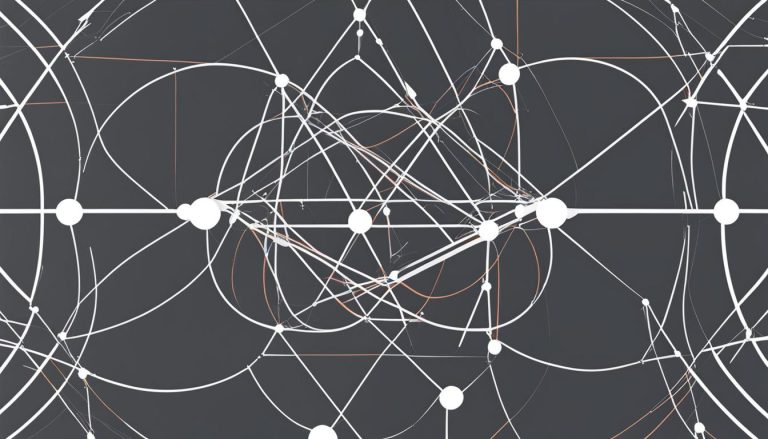Kloxo-MR is a powerful web hosting control panel designed specifically for Linux distributions. Formerly known as Lxadmin, it underwent a name change in 2017 to better align with user preferences. This open-source application offers a user-friendly graphical interface, similar to cPanel, making it easy for users to manage various hosting services. With Kloxo-MR, you can effortlessly run the Apache server and seamlessly switch web applications between servers. It’s a cost-effective alternative to cPanel, providing versatility and freedom without any licensing fees.
The Kloxo-MR panel allows you to take control of your web hosting experience. Whether you’re a beginner or an experienced user, Kloxo-MR offers a range of features to streamline website management.
Key Takeaways:
- Kloxo-MR is a free web hosting panel for Linux distributions, offering a graphical user interface.
- It serves as a versatile alternative to cPanel, providing cost-effective website management.
- Kloxo-MR allows you to run the Apache server and easily switch web applications between servers.
- The installation process involves configuring dependencies and downloading the Kloxo-MR repository.
- Once installed, you can utilize the toolkit to add domains, configure FTP services, and customize your web hosting experience.
Installation of Kloxo-MR in Linux
Installing Kloxo-MR on a Linux machine is a straightforward process that requires some initial configuration. To begin, users need to install necessary dependencies such as yum-utils, vim-minimal, and subversion. These can be installed using the command line. Once the dependencies are set up, users can proceed to download the Kloxo-MR repository using the wget command. This repository contains all the necessary files for the installation. Once the repository is downloaded, users can move on to the next step.
After the repository is successfully downloaded, users can start the installation process by running the appropriate command. This command will initiate the installation and configure the system accordingly. It is important to carefully follow the instructions and provide any required information during the installation process. Once the installation is complete, users will need to run a final command to finalize the setup and make Kloxo-MR fully functional.
The installation process of Kloxo-MR on Linux may vary slightly depending on the specific distribution being used. However, the general steps remain the same. It is recommended to refer to the official documentation or community forums for any installation-related queries or troubleshooting. With the installation complete, users can move on to the next section and explore the various features and functionalities offered by Kloxo-MR.
Usage of Toolkit of Kloxo-MR in Linux
The toolkit of Kloxo-MR is a powerful and versatile tool for managing web hosting services on Linux. With its user-friendly interface, users can easily navigate through the various features and customize their web hosting experience. Here, we will explore some key functionalities of the Kloxo-MR toolkit and how they can be used to enhance your hosting environment.
Adding a Domain Name
One of the primary tasks in managing a website is adding a domain name. With Kloxo-MR, this process is streamlined and straightforward. Simply navigate to the Domain tab in the toolkit, and you will find the option to add a new domain. Provide the necessary information, such as the domain name, IP address, and DNS settings, and Kloxo-MR will handle the rest. This allows you to quickly and efficiently set up multiple domains for your web hosting service.
Configuring FTP Service
Another essential feature of the Kloxo-MR toolkit is the ability to configure the FTP (File Transfer Protocol) service. FTP is commonly used for transferring files between a client and a server. To configure the FTP service, access the FTP Users section in the toolkit and provide the required details, such as the username and password. Kloxo-MR will then generate the necessary FTP settings, allowing you to securely transfer files to and from your hosting environment.
Other Features
In addition to domain management and FTP configuration, the Kloxo-MR toolkit offers a wide range of other features to enhance your web hosting experience. These include options for configuring web servers, mail servers, databases, webmail, FTP servers, and DNS servers. Each feature comes with its own set of customization options, allowing you to tailor your hosting environment to your specific needs.
“The Kloxo-MR toolkit provides a comprehensive solution for managing web hosting services on Linux. With its intuitive interface and extensive feature set, users can easily add domains, configure FTP services, and fine-tune various components of their hosting environment.”
| Feature | Description |
|---|---|
| Web Servers | Configuring and managing Apache or Nginx servers, including virtual hosts and SSL certificates. |
| Mail Servers | Setting up email accounts, managing spam filters, and configuring mailing lists. |
| Databases | Creating and managing MySQL or PostgreSQL databases, including user privileges and backups. |
| Webmail | Accessing and managing email accounts through a web-based interface. |
| FTP Servers | Configuring FTP services for secure file transfer. |
| DNS Servers | Managing domain name resolution and setting up DNS records. |
With these features and more, the Kloxo-MR toolkit empowers users to take control of their web hosting services. Whether you are a beginner looking for a user-friendly interface or an experienced user seeking customization options, Kloxo-MR provides the tools you need to create and manage a successful hosting environment.
Advantages and Features of Kloxo-MR
Kloxo-MR offers several advantages over other web hosting control panels. It is a free and open-source application, making it a cost-effective solution for managing websites. Unlike its competitors, Kloxo-MR provides a wide range of services that can be easily accessed and controlled through its intuitive graphical user interface.
One of the standout features of Kloxo-MR is its support for multiple servers. Users can run the Apache server along with other applications, allowing for seamless integration and customization of web applications. This flexibility sets Kloxo-MR apart from its alternatives, making it an attractive choice for businesses and individuals alike.
“Kloxo-MR is a robust web hosting control panel that provides users with a comprehensive set of features and tools. Its versatility, combined with its cost-effectiveness and user-friendly interface, makes it a top choice for those seeking an alternative to other popular control panels.”
In addition to its extensive feature set, Kloxo-MR also offers support for various billing systems, further enhancing its usability for businesses. Furthermore, users can take advantage of additional add-ons such as ClamAV and SpamAssassin, which provide enhanced security measures to protect websites and email accounts from threats.
| Advantages | Features |
|---|---|
|
|
Kloxo-MR Installation Review
Installing Kloxo-MR on CentOS 7 is a straightforward process that requires a few simple steps. Here is a quick review of the installation process:
Step 1: Update the System
Before installing Kloxo-MR, it is important to update the CentOS 7 system. This can be done by running the following command in the terminal:
sudo yum update
Updating the system ensures that all necessary packages are up to date and enhances the overall security and stability of the installation.
Step 2: Install Dependencies
Next, users need to install the necessary dependencies for Kloxo-MR. These dependencies include yum-utils, vim-minimal, and subversion. The installation command for dependencies is as follows:
sudo yum install yum-utils vim-minimal subversion
Installing these dependencies will ensure that all required packages are available for the installation process.
Step 3: Execute the Installation Script
Once the system is updated and dependencies are installed, users can proceed with executing the Kloxo-MR installation script. This script will download the necessary packages and configure the system accordingly. The installation command is as follows:
curl -O https://file.kloxo.com/kloxo-mr.sh
chmod +x kloxo-mr.sh
./kloxo-mr.sh
Running these commands will initiate the installation process and guide users through the necessary steps to complete the installation of Kloxo-MR.
Step 4: Access the Kloxo-MR Panel
Once the installation is complete, users can access the Kloxo-MR panel through a web browser using the provided login credentials. Simply open a web browser and enter the server’s IP address followed by :7778. For example, if the server’s IP address is 123.456.789.0, the URL to access the Kloxo-MR panel would be http://123.456.789.0:7778. Enter the login credentials provided during the installation process to log into the panel.
With these simple steps, users can successfully install Kloxo-MR on their CentOS 7 server and begin utilizing its powerful web hosting control panel.
Conclusion
Kloxo-MR is a game-changing web hosting control panel for Linux distributions, offering a host of features and advantages. With its user-friendly interface and comprehensive support for various services, it provides users with the flexibility and control they need to manage their websites effectively.
Installing Kloxo-MR is a breeze, thanks to its well-documented process. Once installed, users can easily configure domains, FTP services, and other components through the intuitive toolkit. This ensures a seamless and hassle-free experience.
Overall, Kloxo-MR stands out as a reliable and cost-effective alternative to other popular control panels in the market. Its powerful capabilities and versatility make it the go-to choice for web hosting needs. If you’re looking for a robust control panel that puts you in the driver’s seat, Kloxo-MR is the perfect solution.
FAQ
What is Kloxo-MR?
Kloxo-MR is a free web hosting panel available for Linux distributions. It is a graphical user interface similar to cPanel, offering easy operation of various services.
How do I install Kloxo-MR on Linux?
To install Kloxo-MR on a Linux machine, you need to perform some configuration and download the Kloxo-MR repository. This includes installing dependencies and running specific commands. Detailed installation instructions can be found in the documentation.
How do I add a domain name and configure the FTP service in Kloxo-MR?
To add a domain name, navigate to the Domain tab in the toolkit and provide the necessary information. For configuring the FTP service, access the FTP Users section and fill out the required details.
What advantages does Kloxo-MR have over other web hosting control panels?
Kloxo-MR is a free and open-source application, making it a cost-effective solution. It supports a wide range of services, including web servers, mail servers, databases, webmail, FTP servers, and DNS servers. It also offers support for various billing systems and additional add-ons.
How do I review the installation of Kloxo-MR on my CentOS server?
The installation process for Kloxo-MR on CentOS 7 is well-documented. After completing the installation, you can access the Kloxo-MR panel through a web browser using the provided login credentials. The step-by-step instructions will guide you through the process.
Is Kloxo-MR a reliable web hosting control panel?
Yes, Kloxo-MR is a powerful and reliable web hosting control panel for Linux distributions. Its user-friendly interface and extensive support for various services provide users with the flexibility and control they need for managing their websites.
Claudia loves to discover the world and conquer new software products every now and then.