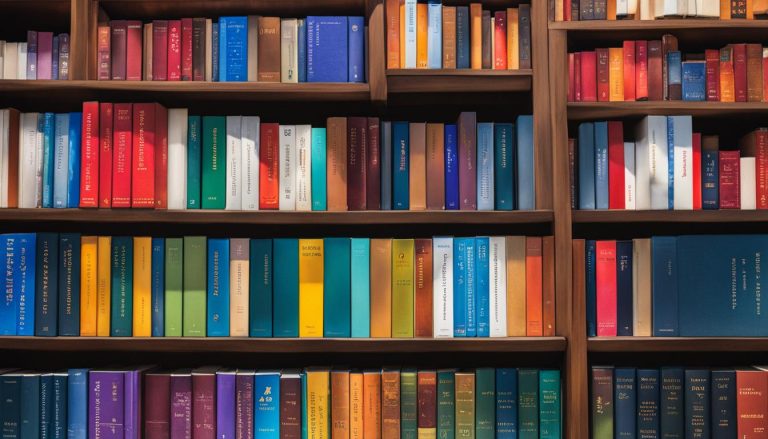Are you curious about Kloxo? Wondering what this control panel is all about? Look no further as I dive into the world of Kloxo and unravel its many features and functionalities. Whether you’re a website owner or a hosting provider, understanding Kloxo can help you make informed decisions about your web hosting environment.
Kloxo is a powerful control panel used for managing web hosting environments. It provides an intuitive interface for users to easily manage their websites and servers. With Kloxo, you can create and manage websites, set up email accounts, manage DNS records, and much more. Its feature-rich platform makes it a popular choice among website owners and hosting providers alike.
In this article, I will explore the key features of Kloxo, provide a step-by-step installation guide, and highlight the importance of its documentation and tutorials. Additionally, I will discuss the pros and cons of choosing Kloxo as your hosting control panel and offer alternatives worth considering. Let’s get started!
Key Takeaways:
- Kloxo is a powerful control panel for managing web hosting environments.
- Its intuitive interface allows users to easily manage websites and servers.
- Kloxo offers features such as website creation, email setup, and DNS management.
- Documentation and tutorials are available to help users make the most out of Kloxo.
- Consider the pros and cons before choosing Kloxo as your hosting control panel.
The Key Features of Kloxo
Kloxo is a powerful control panel that offers a wide range of features and functionalities for managing web hosting environments. Whether you’re a website owner or a hosting provider, Kloxo provides the tools you need to easily create, manage, and secure your websites. Here are some of the key features that make Kloxo a popular choice:
User-Friendly Interface
Kloxo features a user-friendly interface that allows even beginners to navigate and manage their hosting environment with ease. The intuitive design and layout make it simple to perform tasks such as creating websites, managing domains, and setting up email accounts.
Support for Multiple Operating Systems
Kloxo supports various operating systems, including CentOS, RHEL, and CloudLinux. This flexibility allows users to choose the platform that best suits their needs and preferences, ensuring compatibility and seamless integration with their hosting environment.
Automated Backups
With Kloxo, you no longer have to worry about losing your data. It offers automated backup solutions that allow you to schedule regular backups of your websites, databases, and other critical files. This ensures that your data is safe and can be easily restored in the event of any unforeseen issues or emergencies.
Resource Usage Monitoring
Kloxo provides comprehensive resource usage monitoring tools that enable you to keep track of your website’s performance and resource consumption. This feature allows you to identify any bottlenecks or issues that may affect the speed and efficiency of your website, ensuring optimal performance for your visitors.
These are just a few of the key features that make Kloxo a powerful and reliable control panel for managing web hosting environments. By utilizing Kloxo’s features and functionalities, you can streamline your web hosting operations, enhance the security of your websites, and provide an exceptional experience for your visitors.
Installing Kloxo: A Step-by-Step Guide
Installing Kloxo is a straightforward process that can be completed in a few simple steps. Below is a step-by-step guide to help you get started:
Step 1: Download the Kloxo Installation Package
The first step in installing Kloxo is to download the installation package. Visit the official Kloxo website and navigate to the Downloads section. Choose the appropriate package for your operating system and click on the download link.
Step 2: Upload and Extract the Installation Package
Once the installation package is downloaded, you will need to upload it to your server. Access your server via FTP or a control panel file manager and locate the directory where you want to install Kloxo. Upload the installation package to this directory and extract its contents.
Step 3: Run the Installation Script
After the installation package is uploaded and extracted, you are ready to run the installation script. Access your server via SSH or a terminal emulator and navigate to the directory where you uploaded the installation package. Run the installation script by executing the appropriate command for your operating system.
Step 4: Follow the On-Screen Instructions
Once the installation script is executed, you will be prompted with on-screen instructions to complete the installation process. Follow these instructions carefully, providing the requested information such as administrator username, password, and server settings. Make sure to review and confirm your selections before proceeding.
After completing these steps, Kloxo will be successfully installed on your server. You can access the Kloxo control panel by navigating to the URL provided during the installation process. Take some time to explore the interface and familiarize yourself with the various features and functionalities offered by Kloxo.
| Step | Description |
|---|---|
| 1 | Download the Kloxo installation package from the official website |
| 2 | Upload the installation package to your server and extract its contents |
| 3 | Run the installation script via SSH or terminal emulator |
| 4 | Follow the on-screen instructions to complete the installation |
Exploring Kloxo Documentation and Tutorials
When it comes to getting started with Kloxo and making the most of its features, the available documentation and tutorials are invaluable resources. Whether you’re a beginner or an experienced user, these materials can help you navigate through the control panel efficiently and effectively.
The Kloxo documentation covers a wide range of topics, from installation and configuration to website management and security settings. It provides detailed step-by-step instructions, explanations, and tips to ensure you have a comprehensive understanding of each aspect of Kloxo. The documentation also includes troubleshooting guides to help you resolve common issues and make the most of the platform’s capabilities.
In addition to the documentation, Kloxo offers a variety of tutorials that provide practical guidance on specific tasks and functionalities. These tutorials are designed to simplify complex processes and highlight best practices. Whether you need assistance in setting up email accounts, managing DNS records, or optimizing website performance, the tutorials offer clear and concise instructions to help you achieve your goals.
Example Table: Comparison of Kloxo Documentation and Tutorials
| Documentation | Tutorials |
|---|---|
| Comprehensive coverage of all Kloxo features | Step-by-step instructions for specific tasks |
| Includes troubleshooting guides | Highlights best practices |
| Written instructions with screenshots | Visual demonstrations of processes |
| Regularly updated with new features and changes | Addresses commonly asked questions |
Whether you prefer written instructions or visual demonstrations, the combination of documentation and tutorials ensures that you have all the resources you need to explore and master Kloxo. So, take advantage of these materials and dive into the world of Kloxo with confidence.
Kloxo Hosting: Pros and Cons
When considering Kloxo hosting, it’s important to weigh the pros and cons before making a decision. Here, we’ll explore the advantages and disadvantages of using Kloxo as your hosting control panel.
Pros of Kloxo Hosting
- Ease of Use: Kloxo offers a user-friendly interface that simplifies website and server management. Its intuitive design allows users to easily navigate through various functionalities and perform tasks efficiently.
- Robust Feature Set: Kloxo provides a wide range of features, including domain management, email setup, FTP access, and automated backups. These functionalities allow users to have complete control over their websites and server environments.
- Cost-Effectiveness: Kloxo is an affordable hosting control panel option, making it an attractive choice for individuals and small businesses with limited budgets.
Cons of Kloxo Hosting
- Performance Issues: Some users have reported performance issues with Kloxo when managing large-scale websites. This can include slower loading times and potential resource limitations, which may affect the overall user experience.
- Compatibility Concerns: Occasionally, Kloxo may encounter compatibility issues with certain operating systems and software. It’s important to ensure that your server environment meets the requirements of Kloxo to avoid potential conflicts.
As with any hosting control panel, it’s crucial to thoroughly research and evaluate the specific needs of your website before choosing Kloxo as your hosting solution. While it offers many advantages such as ease of use, robust features, and cost-effectiveness, there are potential drawbacks to consider. By considering both the pros and cons, you can make an informed decision that aligns with your hosting requirements.
| Pros | Cons | |
|---|---|---|
| Ease of Use | Intuitive interface for easy management | |
| Robust Feature Set | Domain management, email setup, FTP access, automated backups | |
| Cost-Effectiveness | Affordable hosting control panel | |
| Performance Issues | Slower loading times, potential resource limitations | |
| Compatibility Concerns | May encounter issues with certain operating systems and software |
Kloxo Alternatives: Exploring Other Control Panels
While Kloxo is a popular choice for managing web hosting environments, there are several other control panels available in the market that offer similar functionalities. It’s important to consider these alternatives and evaluate their features to find the one that best suits your specific needs.
One popular alternative to Kloxo is cPanel, which is known for its user-friendly interface and extensive range of features. cPanel allows users to easily manage their websites, domains, email accounts, and databases. It also offers one-click installations of popular applications and provides robust security features.
Another option worth considering is Plesk, which is designed for both Windows and Linux environments. Plesk offers a comprehensive suite of tools for managing websites, domains, email, databases, and more. It also provides advanced security features, including built-in firewall management and SSL certificate support.
DirectAdmin is another control panel that offers a lightweight and efficient solution for managing web hosting environments. It provides users with a clean and intuitive interface to manage their websites, domains, email, and databases. DirectAdmin also focuses on resource efficiency, making it suitable for low-spec servers.
If you prefer an open-source alternative, Webmin is a viable option. Webmin is a web-based control panel that allows users to manage their servers through a browser interface. It offers a range of modules for managing various aspects of the hosting environment, including websites, email, DNS, databases, and more.
When considering alternatives to Kloxo, it’s important to carefully compare the features, pricing, and compatibility of each control panel. This will ensure that you choose a control panel that meets your specific requirements and provides a seamless hosting experience.
The Importance of Kloxo in the Digital Landscape
Kloxo is a powerful control panel that plays a crucial role in the digital landscape. With its intuitive interface and robust feature set, it empowers website owners and hosting providers to effectively manage their web hosting environments. Whether you’re a small business owner, an e-commerce store, or a blogging enthusiast, Kloxo provides the necessary tools to create, manage, and secure your online presence.
One of the key advantages of Kloxo is its user-friendly interface, which makes it easy for even beginners to navigate and perform various tasks. From creating and managing websites, setting up email accounts, and managing DNS records to monitoring resource usage and installing popular website platforms, Kloxo offers a wide range of functionalities to streamline your web hosting experience.
“Kloxo provides website owners with a simplified and efficient way to manage their online presence.”
Furthermore, Kloxo’s documentation and tutorials are valuable resources that help users make the most out of the control panel. The documentation covers every aspect of Kloxo, including installation, configuration, website management, email setup, and security settings. The step-by-step tutorials provide clear instructions and helpful tips to ensure a smooth and hassle-free experience.
In today’s digital age, where websites serve as the face of businesses and individuals, having a reliable and user-friendly control panel like Kloxo is essential. It allows you to focus on your core objectives by simplifying complex tasks and providing a secure and flexible hosting environment. Whether you’re a web developer, a business owner, or a hosting provider, Kloxo is an invaluable tool that enhances the overall web experience for both site owners and visitors alike.
Table: Key Benefits of Kloxo
| Benefits | Explanation |
|---|---|
| User-friendly interface | The intuitive interface of Kloxo makes it easy for users to navigate and perform various tasks, even for beginners. |
| Robust feature set | Kloxo offers a wide range of functionalities, including website management, email setup, DNS management, and resource monitoring. |
| Documentation and tutorials | Kloxo provides detailed documentation and step-by-step tutorials to help users make the most out of the control panel. |
| Secure hosting environment | Kloxo offers advanced security features such as firewall management and SSL certificate installation to ensure a secure hosting environment. |
| Cost-effectiveness | Kloxo is a cost-effective solution compared to other control panels in the market, making it an attractive choice for budget-conscious users. |
Conclusion
In conclusion, Kloxo is a powerful control panel that offers a wide range of features and functionalities for managing web hosting environments. Whether you’re a website owner looking for an intuitive platform to manage your online presence or a hosting provider seeking a robust control panel for your customers, Kloxo can be a valuable tool. It provides an intuitive interface and supports multiple operating systems, making it accessible to users with varying technical knowledge.
With Kloxo, users can effortlessly create and manage websites, set up email accounts, and monitor resource usage. The platform also offers advanced security features, such as firewall management and SSL certificate installation, ensuring the safety of your online assets. Furthermore, Kloxo provides comprehensive documentation and tutorials, making it easy for users to navigate its functionalities and troubleshoot any issues that may arise.
While Kloxo is a popular choice, it’s important to consider other alternatives before making a final decision. Control panels like cPanel, Plesk, DirectAdmin, and Webmin offer similar functionalities and may better suit your specific needs. Therefore, it is crucial to evaluate the pros and cons of each control panel and select the one that aligns with your requirements and preferences.
In the ever-evolving digital landscape, Kloxo plays a significant role in empowering website owners and hosting providers to easily manage and secure their websites. However, it is essential to thoroughly research and consider all aspects before committing to Kloxo or any other control panel. By doing so, you will ensure that you make an informed decision that optimizes your web hosting experience.
FAQ
What is Kloxo?
Kloxo is a powerful control panel used for managing web hosting environments.
What are the key features of Kloxo?
Some key features of Kloxo include a user-friendly interface, support for multiple operating systems, automated backups, resource usage monitoring, domain management, email management, FTP access, and one-click installations of popular website platforms like WordPress.
How do I install Kloxo?
Installing Kloxo is a straightforward process. Here is a step-by-step guide to help you get started:
Where can I find documentation and tutorials for Kloxo?
Kloxo provides detailed documentation and tutorials to help users navigate through its features and functionalities.
What are the pros and cons of Kloxo hosting?
Some pros of Kloxo hosting include ease of use, robust feature set, and cost-effectiveness. However, some users have reported performance issues with large-scale websites and occasional compatibility issues with certain operating systems and software.
What are some popular alternatives to Kloxo?
Some popular alternatives to Kloxo include cPanel, Plesk, DirectAdmin, and Webmin.
What is the importance of Kloxo in the digital landscape?
Kloxo plays a crucial role in the digital landscape as it provides users with a simplified and efficient way to manage their web hosting environments.
Claudia loves to discover the world and conquer new software products every now and then.