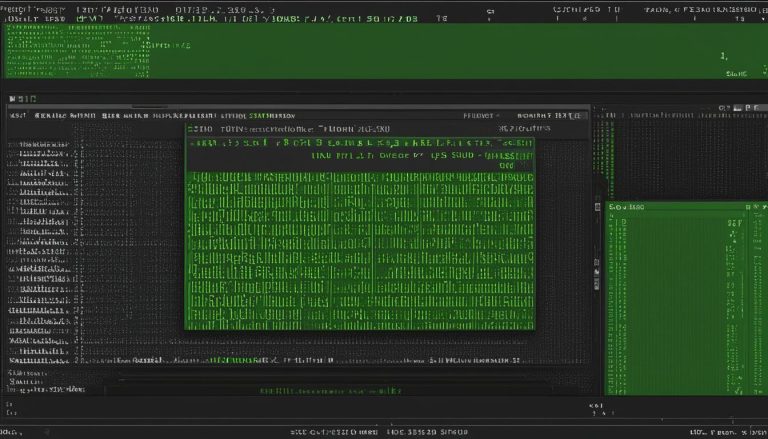Welcome to my latest article where I’ll be delving into the fascinating world of KDE Neon. If you’re wondering what KDE Neon is all about and how to get your hands on it, you’ve come to the right place. KDE Neon is a Linux distribution that focuses on offering a pure and up-to-date KDE Plasma desktop environment, while being based on Ubuntu. It’s designed to showcase the latest advancements in the KDE software ecosystem, providing a user-friendly and stable platform for Linux enthusiasts.
Are you ready to discover more about KDE Neon and embark on an exciting digital journey? Let’s dive in!
Key Takeaways:
- KDE Neon is a Linux distribution based on Ubuntu, offering a pure and up-to-date KDE Plasma desktop environment.
- It aims to showcase the latest features and developments in the KDE software ecosystem.
- KDE Neon provides a user-friendly and stable platform for both beginners and experienced Linux users.
- You can download KDE Neon from the official website in 64-bit or 32-bit versions.
- Stay tuned for more insights as we explore the exciting features, installation process, and compare KDE Neon with other Linux distributions.
Exploring the Features of KDE Neon
KDE Neon offers a range of impressive features that make it stand out among other Linux distributions. With its focus on providing a pure and up-to-date KDE Plasma desktop environment, KDE Neon delivers a modern and intuitive user interface. The latest version of KDE Plasma offers a sleek design and customizable options, allowing users to personalize their desktop experience.
Beyond the desktop environment, KDE Neon includes a selection of KDE applications that enhance productivity and usability. The Dolphin file manager provides a user-friendly interface for managing files and folders, while the Konsole terminal emulator offers a powerful command-line tool. Additionally, the Okular document viewer allows users to view and annotate PDFs and various document formats seamlessly.
One of the key advantages of KDE Neon is its close integration with the Ubuntu base, ensuring excellent performance and stability. Users can expect smooth software updates and access to a vast library of open-source applications, providing an extensive range of options for their computing needs. Whether you’re a beginner or an experienced Linux user, KDE Neon offers a seamless and enjoyable experience.
Table: Key Features of KDE Neon
| Feature | Description |
|---|---|
| Latest KDE Plasma | A modern and intuitive user interface with customization options. |
| KDE Applications | Includes Dolphin file manager, Konsole terminal emulator, and Okular document viewer. |
| Performance and Stability | Close integration with Ubuntu base ensures excellent performance and stability. |
| Software Updates | Seamless updates for improved functionality and bug fixes. |
| Open-Source Applications | Access to a vast library of open-source applications for diverse computing needs. |
Table: Key Features of KDE Neon
Discover the power and versatility of KDE Neon, where a sleek and modern desktop experience awaits. With its impressive features and stable performance, KDE Neon is an excellent choice for those who prefer the KDE Plasma environment.
Installation and System Requirements of KDE Neon
Installing KDE Neon is a straightforward process that can be done by following a few simple steps. To begin, users can go to the official KDE Neon website and download the ISO file. Once downloaded, the ISO file can be used to create a bootable USB or DVD for installation. The installation wizard then guides users through the process, allowing them to customize the installation according to their preferences.
When it comes to system requirements, KDE Neon recommends a minimum of 2GB of RAM, a dual-core processor, and 20GB of hard drive space. However, for optimal performance, it is recommended to have a quad-core processor and 4GB of RAM. These specifications ensure that KDE Neon runs smoothly and efficiently, providing users with the best possible experience.
It is worth noting that KDE Neon is based on Ubuntu, which means that it inherits the same system requirements as Ubuntu. This is because KDE Neon builds on top of the Ubuntu base, adding the latest KDE software and updates. Therefore, if a system meets the requirements for Ubuntu, it will also meet the requirements for KDE Neon.
In summary, installing KDE Neon is a breeze, and the system requirements are manageable for most modern hardware. Whether you’re a beginner or an experienced Linux user, KDE Neon provides a stable and customizable platform for exploring the world of KDE software.
KDE Neon vs Other Linux Distributions
When comparing KDE Neon to other Linux distributions, it’s clear that KDE Neon stands out in terms of performance and user experience. KDE Neon’s focus on providing the latest version of the KDE Plasma desktop environment sets it apart from its competitors. This emphasis on delivering cutting-edge features and improvements ensures that KDE Neon users can enjoy a streamlined and cohesive desktop experience.
One of the key advantages of KDE Neon is its close integration with the Ubuntu base. This integration not only enhances the stability of the operating system but also allows for seamless software updates. By leveraging the solid foundation provided by Ubuntu, KDE Neon can provide a reliable and robust platform for KDE enthusiasts.
“The performance of KDE Neon is truly impressive. The responsiveness and smoothness of the desktop environment make it a pleasure to use. Whether you’re browsing the web, multitasking, or running resource-intensive applications, KDE Neon delivers exceptional performance.
Furthermore, KDE Neon benefits from a strong and active community. This vibrant community ensures that KDE Neon receives regular updates, bug fixes, and new features. The constant evolution of KDE Neon means that users always have access to the latest innovations in the KDE software ecosystem.
In summary, if you’re a KDE enthusiast looking for a Linux distribution that provides the latest KDE Plasma desktop environment and exceptional performance, KDE Neon is the ideal choice. With its close integration with Ubuntu, regular updates from the active community, and focus on delivering cutting-edge features, KDE Neon sets itself apart from other Linux distributions.
| Comparison | KDE Neon | Other Linux Distributions |
|---|---|---|
| Desktop Environment | KDE Plasma | Various (e.g., GNOME, XFCE, Cinnamon) |
| Integration | Close integration with Ubuntu base | Varies depending on distribution |
| Performance | Excellent performance and responsiveness | Varies depending on distribution |
| Updates | Regular updates from the active community | Varies depending on distribution |
Table: Comparison between KDE Neon and other Linux distributions in terms of desktop environment, integration, performance, and updates.
Conclusion
KDE Neon is a powerful Linux distribution that provides a sleek and modern desktop experience for users who prefer the KDE Plasma environment. As I reviewed this distribution, I was impressed by its focus on delivering the latest KDE software and its excellent performance. Whether you are a casual Linux user or an experienced enthusiast, KDE Neon offers a stable and customizable platform for you to explore the world of KDE software.
The installation process of KDE Neon is straightforward, allowing you to download the ISO file from the official website and create a bootable USB or DVD. The installation wizard guides you through the process and offers customization options to cater to your preferences. With manageable system requirements, such as a minimum of 2GB of RAM and a dual-core processor, most modern hardware can easily handle KDE Neon.
Compared to other Linux distributions, KDE Neon stands out with its focus on providing the latest KDE Plasma desktop environment. This commitment results in a more streamlined and cohesive experience for KDE enthusiasts. Additionally, KDE Neon benefits from its close integration with the Ubuntu base, offering better performance and stability. The strong community behind KDE Neon ensures regular updates, ensuring that you always have access to the latest features and bug fixes.
In conclusion, I highly recommend KDE Neon to anyone seeking a powerful and modern Linux distribution with the KDE Plasma desktop environment. Its sleek design, customizable options, and seamless software updates make it an attractive choice. Give KDE Neon a try and experience the world of KDE software in all its glory.
FAQ
What is KDE Neon?
KDE Neon is a Linux distribution that is based on Ubuntu but focuses on providing a pure and up-to-date KDE Plasma desktop environment.
Where can I download KDE Neon?
KDE Neon can be downloaded from the official website.
What are the features of KDE Neon?
KDE Neon offers the latest version of KDE Plasma, a modern and intuitive user interface, and a selection of KDE applications such as Dolphin file manager and Okular document viewer.
How do I install KDE Neon?
Users can download the ISO file from the official website and create a bootable USB or DVD. The installation wizard guides users through the installation steps.
What are the system requirements for KDE Neon?
KDE Neon recommends a minimum of 2GB of RAM, a dual-core processor, and 20GB of hard drive space. However, for optimal performance, a quad-core processor and 4GB of RAM are recommended.
What makes KDE Neon different from other Linux distributions?
KDE Neon stands out for its focus on providing the latest KDE Plasma desktop environment, better performance and stability, and its close integration with the Ubuntu base.
Hi, I’m Mark, the author of Clever IT Solutions: Mastering Technology for Success. I am passionate about empowering individuals to navigate the ever-changing world of information technology. With years of experience in the industry, I have honed my skills and knowledge to share with you. At Clever IT Solutions, we are dedicated to teaching you how to tackle any IT challenge, helping you stay ahead in today’s digital world. From troubleshooting common issues to mastering complex technologies, I am here to guide you every step of the way. Join me on this journey as we unlock the secrets to IT success.