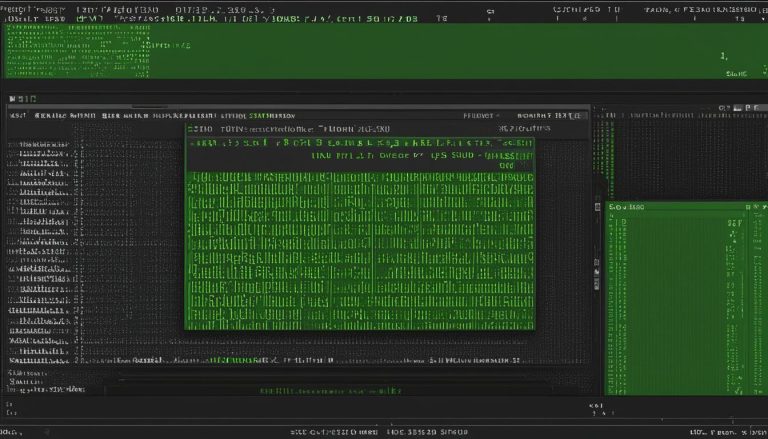An init system is a crucial component of a Linux-based operating system that is responsible for initializing the system during boot-up and managing system processes and services. The init process, which always has the Process ID (PID) of 1, is the first process started after the kernel starts. In the past, the primary init system used in Linux was the SysV init, which originated in the early 1970s. However, with the introduction of newer hardware and the need for better performance, alternative init systems such as systemd and Upstart were developed.
Key Takeaways:
- An init system initializes the system during boot and manages system processes and services.
- The SysV init was the traditional init system used in Linux, but newer alternatives like systemd have emerged.
- Understanding the init system is crucial for system administrators and anyone involved in Linux-based operating systems.
- Alternative init systems like systemd provide improved performance and management capabilities.
- Knowledge of the init system is valuable for optimizing boot time and improving system performance.
The Role of the Init System in Booting and Initializing
The boot process of a computer involves several components working together to ensure a successful startup. The init system plays a crucial role in this process, handling the initialization of the operating system and managing the necessary processes and services.
At the beginning of the boot process, the BIOS (Basic Input/Output System) on the motherboard takes charge, initializing the hardware and performing checks for any issues. Then, the bootloader, such as GRUB in Fedora, is invoked by the BIOS, accessing the Master Boot Record (MBR) to locate and load the Linux kernel.
Once the kernel is loaded, the init system takes over as the first process started by the kernel. Its responsibility is to initialize the operating system by starting essential daemons, background processes, and services required for the system to function properly. These services ensure that the system is ready for user interaction and provide support for various functions like logging, user login management, and hardware device monitoring.
Understanding the boot process and the role of the init system is essential for system administrators and anyone interested in Linux-based operating systems. It sets the foundation for efficient system administration, troubleshooting, and optimization of system performance.
| Init System Boot Process | Description |
|---|---|
| BIOS | Responsible for initializing hardware and performing checks. |
| Bootloader | Loads the Linux kernel by accessing the Master Boot Record (MBR). |
| Init System | First process started by the kernel, initializes the operating system and starts necessary daemons, background processes, and services. |
By having a clear understanding of the boot process and the role of the init system, system administrators can effectively manage and troubleshoot issues related to system initialization. This knowledge enables them to optimize boot time, improve system performance, and ensure the smooth operation of the operating system.
Managing Daemons and Processes
The init system plays a crucial role in managing daemons, background processes, and services that are essential for the smooth operation of a Linux-based operating system. These daemons take care of various tasks such as logging information, managing user logins, and monitoring hardware devices. The efficient management of daemons and processes is vital for optimizing system performance and ensuring a stable operating environment.
One popular init system, systemd, provides a range of commands to facilitate the management of daemons and processes. The “systemctl” command serves as a powerful tool for viewing and controlling the processes and daemons managed by systemd. To check the status of a daemon or process, you can use the “systemctl status” command. Additionally, systemd allows users to start and stop specific services with commands like “systemctl start” and “systemctl stop,” respectively.
The ability to manage daemons and processes effectively is crucial for system administrators and users who want to have greater control over their Linux system. With systemd, the management of daemons and processes becomes more streamlined and efficient, ensuring the smooth functioning of critical system services.
Controlling the System with systemd
The systemd init system provides users with powerful tools to control and manage various services and daemons on their Linux-based operating system. Whether you need to start, stop, or restart a service, systemd offers simple and efficient commands to accomplish these tasks.
Starting a service using systemd is as easy as using the systemctl start command followed by the name of the service. For example, to start the Apache web server, you would use systemctl start apache2. Similarly, to stop a service, you can use the systemctl stop command followed by the service name.
Systemd also allows for service restarts, which can be done using the systemctl restart command followed by the service name. This is particularly useful when making changes to a service’s configuration or troubleshooting issues. Additionally, to check the status of a service and view detailed information, the systemctl status command can be used. This command provides valuable insights into the current state of a service and any potential errors or warnings.
| Command | Description |
|---|---|
systemctl start <service> |
Starts a service |
systemctl stop <service> |
Stops a service |
systemctl restart <service> |
Restarts a service |
systemctl status <service> |
Checks the status of a service |
By mastering these essential systemd commands, users can easily manage and control services and daemons, ensuring a smooth operation of their Linux system. Whether it’s starting critical services during boot-up or troubleshooting issues, systemd offers a robust and intuitive approach to system management.
The Evolution of Init Systems – From SysV init to systemd
Over the years, the init system in Linux-based operating systems has undergone significant evolution. The traditional init system, SysV init, served as the standard for many years. However, its limitations led to the development of alternative init systems such as Upstart and systemd. Upstart was introduced in 2009 by Ubuntu as an attempt to improve upon the shortcomings of SysV init. While it addressed some issues, it still had its own set of drawbacks.
Eventually, systemd emerged as a more comprehensive and efficient init system. It became the default choice for many Linux distributions, including Fedora. Systemd’s design focused on parallelizing the initialization process, resulting in improved boot times and better system performance. It offers enhanced management capabilities, allowing for easy control and monitoring of system services and daemons.
With systemd’s introduction, it marked a significant stride in the evolution of init systems. Its adoption by major Linux distributions further solidified its position as the modern init system of choice. System administrators and users alike have benefited from the advancements and efficiencies offered by systemd, making it a vital component in Linux-based operating systems.
Comparison of Init Systems:
| Init System | Year of Introduction | Main Features |
|---|---|---|
| SysV init | Early 1970s | Original standard init system |
| Upstart | 2009 | Improved init system with better event-based handling |
| systemd | 2010 | Efficient parallelized init system with enhanced management capabilities |
Upstart was a significant step forward in the evolution of init systems, addressing some of the limitations of SysV init. However, systemd’s emergence marked a turning point, providing a more comprehensive and efficient solution for modern Linux distributions.
With its efficient design and focus on performance optimization, systemd has become the preferred init system for many users and system administrators. Its ability to parallelize the initialization process and streamline system management tasks has improved the overall user experience and system stability. As Linux continues to evolve, the init system remains an essential component, and systemd has proven to be a significant milestone in its evolution.
Advantages of Using an Efficient Init System like systemd
When it comes to managing a Linux-based operating system, having an efficient init system like systemd offers numerous advantages. One of the key benefits is improved boot time. systemd allows for parallel processing during initialization, resulting in faster booting and reduced waiting time for users.
Another advantage of systemd is its enhanced management capabilities. With systemd, users can easily control and monitor system services and daemons. The systemd commands provide a user-friendly interface that simplifies the management process, making it more efficient and intuitive.
Parallel processing is a core feature of systemd, enabling the system to utilize system resources effectively. By distributing tasks across multiple cores or threads, systemd improves overall system performance, ensuring a smooth and responsive experience for users.
In summary, systemd brings several benefits to the table, including improved boot time, enhanced management capabilities, parallel processing for better performance. These advantages have made systemd the preferred init system in many Linux distributions, offering a more efficient and streamlined experience for users.
The Importance of Understanding the Init System
Having a solid understanding of the init system is crucial for system administrators and anyone involved in Linux-based operating systems. It enables effective system administration, allowing administrators to efficiently manage services and troubleshoot issues related to the initialization process. Knowledge of the init system is valuable for optimizing boot time, improving system performance, and ensuring the smooth operation of the operating system.
System administration involves various tasks, such as configuring hardware, managing user accounts, and installing software. To perform these tasks effectively, it is essential to have a deep understanding of the init system and its role in the boot process. The init system is responsible for initializing the system during boot-up and managing system processes and services. By understanding how the init system works, administrators can streamline the boot process and ensure that all necessary services and daemons are started.
Troubleshooting is another critical aspect of system administration. When issues arise during the boot process or while managing services, having knowledge of the init system allows administrators to identify and resolve problems effectively. They can analyze system logs, monitor the status of running services, and use debugging tools specific to the init system to diagnose and troubleshoot issues. This knowledge empowers administrators to quickly address system failures, minimize downtime, and maintain the stability of the system.
Overall, understanding the init system is essential for successful system administration and troubleshooting. It provides the foundation for managing services, optimizing boot time, and ensuring the smooth operation of a Linux-based operating system. By acquiring this knowledge, administrators can efficiently run and maintain their systems, ultimately contributing to a more reliable and efficient computing environment.
Conclusion
In conclusion, understanding the init system is of utmost importance for the smooth operation of a Linux-based operating system. The init system plays a critical role in initializing the system during boot-up and managing system processes and services. With the evolution of init systems, newer alternatives like systemd have emerged, offering improved performance and enhanced management capabilities.
Having a solid understanding of the init system is particularly valuable for system administrators and anyone involved in Linux-based operating systems. It enables effective system administration, allowing administrators to efficiently manage services and troubleshoot any issues related to the initialization process.
By learning the basics and advantages of efficient init systems like systemd, users can optimize system performance, improve boot time, and ensure the smooth operation of their operating systems. Therefore, it is essential to have a comprehensive overview and understanding of the init system to ensure the proper functioning of a Linux-based operating system.
FAQ
What is an init system?
An init system is a crucial component of a Linux-based operating system responsible for initializing the system during boot-up and managing system processes and services.
What is the role of the init system in booting and initializing?
The init system is the first process started after the kernel and is responsible for initializing the operating system. It starts necessary daemons, background processes, and services required for the system to function properly.
How does the init system manage daemons and processes?
The init system is responsible for starting and managing daemons, background processes, and services that are necessary for the smooth operation of the operating system. It provides commands like “systemctl” to view and manage the processes and daemons it is managing.
How can I control the system using the systemd init system?
Users can use commands like “systemctl enable” to start services during boot-up, “systemctl start” to start services immediately, and “systemctl stop” to stop services. The “systemctl status” command can be used to check the status of a service.
What are the advantages of using an efficient init system like systemd?
Systemd offers improved boot time since it allows for parallel processing during initialization. It also offers enhanced management capabilities, allowing for easy control and monitoring of system services and daemons. The parallelized nature of systemd improves overall system performance.
Why is understanding the init system important?
Understanding the init system is crucial for system administrators and anyone involved in Linux-based operating systems. It enables effective system administration, allowing administrators to efficiently manage services and troubleshoot issues related to the initialization process.
Hi, I’m Mark, the author of Clever IT Solutions: Mastering Technology for Success. I am passionate about empowering individuals to navigate the ever-changing world of information technology. With years of experience in the industry, I have honed my skills and knowledge to share with you. At Clever IT Solutions, we are dedicated to teaching you how to tackle any IT challenge, helping you stay ahead in today’s digital world. From troubleshooting common issues to mastering complex technologies, I am here to guide you every step of the way. Join me on this journey as we unlock the secrets to IT success.