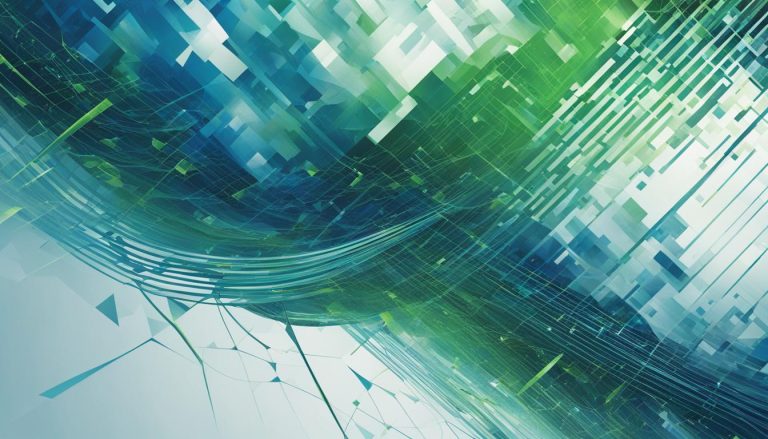Virtualization technology has revolutionized the way we deploy and manage computing resources. One of the most popular virtualization solutions in the market is Hyper-V. In this article, I will provide an overview of Hyper-V and explain its key features and benefits.
Hyper-V is a powerful virtualization platform that allows multiple operating systems to run simultaneously on a single host computer. It utilizes a hypervisor, which acts as a mediator between the host hardware and the virtual machines, enabling efficient resource utilization and improved system performance.
By leveraging Hyper-V’s virtualization capabilities, businesses can experience a range of benefits. These include:
- Optimal Use of Computing Resources: Hyper-V enables efficient allocation and utilization of hardware resources, maximizing the performance and efficiency of the virtual machines.
- Cost Savings: By running multiple operating systems on a single host, businesses can significantly reduce hardware and maintenance costs.
- Quick Application Deployment: Hyper-V simplifies the process of deploying and managing applications, allowing businesses to quickly adapt to changing demands.
- Simplified System Administration: With Hyper-V, system administrators can easily manage and monitor virtual machines, improving overall system management efficiency.
Key Takeaways:
- Hyper-V is a virtualization technology that allows multiple operating systems to run on the same host computer.
- It offers benefits such as optimal resource utilization, cost savings, quick application deployment, and simplified system administration.
The Evolution of Virtualization: From Hardware to Clouds
Virtualization technologies have come a long way since their inception in the 1970s. Initially developed for supercomputers, virtualization has now become an integral part of modern applications, enabling businesses to harness the power of multiple operating systems on a single host computer. From hardware virtualization to the rise of clouds and containerization, virtualization has evolved to address the complex demands of the digital age.
Hardware virtualization marked the beginning of virtualization’s journey. It allowed the creation of virtual machines (VMs) that could be run on a single physical server, maximizing the utilization of computing resources. By abstracting the hardware layer, hardware virtualization provided greater flexibility and scalability for running multiple operating systems simultaneously.
Virtualization has evolved to tackle more complex tasks, including hardware virtualization, clouds and cloud providers, containerization, microservices, and serverless computing.
As the demand for scalability, efficiency, and cost-effectiveness grew, clouds emerged as a game-changer in the virtualization landscape. Cloud providers such as Amazon Web Services (AWS), Microsoft Azure, and Google Cloud Platform (GCP) offered scalable virtualized infrastructure and services on-demand, revolutionizing the way businesses provision and manage their IT resources.
Containerization further evolved virtualization by providing lightweight and isolated execution environments for applications. With containers, developers can package their applications and dependencies into portable units, enabling easy deployment, scalability, and management across different environments.
Microservices and serverless computing took virtualization to the next level, enabling businesses to build and deploy highly scalable and loosely coupled architectures. With microservices, applications are divided into smaller, independent services that can be developed, deployed, and scaled independently. Serverless computing, on the other hand, allows developers to focus solely on writing code without worrying about managing servers or infrastructure.
| Virtualization Technology | Description |
|---|---|
| Hardware virtualization | Enables the creation of virtual machines on a single physical server, maximizing resource utilization. |
| Clouds | Offers scalable virtualized infrastructure and services on-demand, facilitating resource provisioning and management. |
| Containerization | Provides lightweight and isolated execution environments for applications, enabling easy deployment and scalability. |
| Microservices | Divides applications into smaller, independent services, allowing for independent development, deployment, and scalability. |
| Serverless computing | Enables developers to focus on writing code without managing servers or infrastructure. |
Types of Hypervisors: Type 1 and Type 2
In the world of virtualization, hypervisors play a crucial role in enabling the creation and management of virtual machines (VMs). There are two main types of hypervisors: Type 1 (native, bare-metal) and Type 2 (hosted). Understanding the differences between these two types is essential for anyone exploring the world of server virtualization.
Type 1 Hypervisor
A Type 1 hypervisor, also known as a native or bare-metal hypervisor, runs directly on the host machine’s hardware without the need for an intermediary layer. This type of hypervisor, like VMware ESXi, Microsoft Hyper-V, Xen, KVM, oVirt, RedHat Virtualization, and Proxmox, is commonly used in high-load applications and cloud provider solutions. It offers excellent performance and efficiency by directly managing the hardware resources and providing VMs with direct access to the underlying hardware. This makes Type 1 hypervisors ideal for enterprise-level virtualization deployments.
Type 2 Hypervisor
A Type 2 hypervisor, also known as a hosted hypervisor, is installed on top of an existing operating system. Examples of Type 2 hypervisors include Oracle VirtualBox, VMware Workstation, Parallels, and QEMU. This type of hypervisor is more commonly used for end-user productivity and testing environments. While Type 2 hypervisors provide greater flexibility and ease of use, they introduce an additional layer between the VMs and the underlying hardware, which can impact performance.
Comparing Type 1 and Type 2 Hypervisors
| Type 1 Hypervisor | Type 2 Hypervisor |
|---|---|
| Runs directly on hardware | Runs on top of an operating system |
| Optimized for performance | Provides greater flexibility |
| Ideal for high-load applications and cloud solutions | Suitable for end-user productivity and testing environments |
| Offers direct hardware access to VMs | Introduces an additional layer between VMs and hardware |
When choosing the right hypervisor for your virtualization needs, consider the specific requirements of your workload. Type 1 hypervisors are well-suited for enterprise-level virtualization deployments that demand optimal performance and direct hardware access. On the other hand, Type 2 hypervisors provide greater flexibility and are more suitable for lightweight virtualization scenarios.
Exploring the Host Guardian Service
The Host Guardian Service (HGS) is a crucial component in a guarded fabric solution. It ensures that Hyper-V hosts in the fabric are known and running trusted software, providing enhanced security for virtual machines. HGS offers two distinct services: attestation and key protection, which play a vital role in safeguarding shielded VMs.
Attestation, a core function of HGS, verifies the identity and integrity of shielded VMs. It ensures that only trusted and compliant virtual machines are allowed to run on the Hyper-V hosts within the guarded fabric. By attesting the VMs, HGS guarantees that they have not been tampered with and are running the correct software configuration.
In addition to attestation, HGS also provides key protection. This service is responsible for granting the necessary keys to power on and migrate shielded VMs within the guarded fabric. The keys are securely stored and managed by HGS, ensuring that only authorized hosts can access and utilize them. This robust key protection mechanism adds an extra layer of security to shielded VMs, preventing unauthorized access and potential data breaches.
Overall, the Host Guardian Service is an essential component in the Hyper-V ecosystem, enabling the secure deployment and management of shielded VMs within a guarded fabric. With its attestation and key protection services, HGS ensures the integrity and confidentiality of virtual machines, providing peace of mind to organizations that rely on Hyper-V virtualization technology.
Table: Key Features of the Host Guardian Service
| Feature | Description |
|---|---|
| Attestation | Verifies the identity and integrity of shielded VMs, ensuring they are trusted and compliant. |
| Key Protection | Manages and securely stores the keys required to power on and migrate shielded VMs. |
| Enhanced Security | Provides an additional layer of security for shielded VMs, preventing unauthorized access and data breaches. |
| Trusted Software | Ensures that Hyper-V hosts within the guarded fabric are running trusted and verified software. |
| Confidentiality | Safeguards the confidentiality of shielded VMs by preventing unauthorized access to their data. |
Installing and Configuring the Host Guardian Service
Installing and configuring the Host Guardian Service (HGS) is a critical step in ensuring the security and reliability of your Hyper-V environment. By following the proper installation and configuration procedures, you can create a robust and protected fabric for running shielded virtual machines (VMs).
The first step in setting up HGS is deploying a HGS cluster. This involves installing the necessary software on multiple servers and creating a secure communication channel between them. Once the cluster is set up, you can proceed to configure the safe harbor forest. This involves establishing a one-way external trust between the HGS and the production forest, ensuring that only authorized entities can access the HGS resources.
During the configuration process, you have two options for attestation: admin-trusted attestation and TPM-attestation. Admin-trusted attestation allows you to specify a list of trusted Hyper-V hosts that are allowed to run shielded VMs. This ensures that only authorized hosts can access and manage your shielded VMs. On the other hand, TPM-attestation relies on the Trusted Platform Module (TPM) chips present in the physical hardware to verify the integrity of the host. Only guarded hosts with a TPM chip can start shielded VMs, providing an additional layer of security.
Installation and Configuration Steps for HGS:
- Deploy the HGS cluster by installing the necessary software on multiple servers.
- Create a one-way external trust between the HGS and the production forest to establish a secure communication channel.
- Configure admin-trusted or TPM-attestation to control which Hyper-V hosts can run shielded VMs.
By carefully following these installation and configuration steps, you can ensure that your Hyper-V environment is safeguarded by the Host Guardian Service. This will provide you with peace of mind knowing that your VMs are running on trusted hosts and are protected from unauthorized access.
Table: Comparison of Admin-Trusted and TPM-Attestation
| Attribute | Admin-Trusted Attestation | TPM-Attestation |
|---|---|---|
| Authentication Method | Based on a predefined list of trusted Hyper-V hosts | Relies on the Trusted Platform Module (TPM) chips in the physical hardware |
| Hardware Dependency | Hosts can run shielded VMs without TPM chips | Requires guarded hosts to have TPM chips |
| Flexibility | Allows fine-grained control over which hosts can run shielded VMs | Ensures that only guarded hosts can start shielded VMs |
| Security | Relies on the trustworthiness of the admin-trusted hosts | Provides an additional layer of security by verifying the integrity of the host hardware |
Conclusion
Hyper-V is a revolutionary technology that brings numerous benefits to businesses, allowing them to maximize their computing resources, save costs, and simplify system administration. By understanding and implementing Hyper-V, businesses can unlock the full potential of virtualization for their applications and infrastructure.
As we have explored throughout this article, Hyper-V has evolved from its early days of hardware virtualization to encompass a wide range of technologies such as clouds, containerization, microservices, and serverless computing. This evolution has made Hyper-V a versatile and powerful tool in the digital age.
One important component of Hyper-V is the Host Guardian Service (HGS), which ensures the security and reliability of guarded fabrics and shielded VMs. By implementing HGS, businesses can safeguard their virtualized environments and have greater control over their infrastructure.
In conclusion, Hyper-V is a game-changer in the world of virtualization, and understanding its features and benefits is essential for businesses looking to optimize their computing resources. By harnessing the power of Hyper-V and the Host Guardian Service, businesses can streamline their operations, enhance security, and propel their success in the digital era.
FAQ
What is Hyper-V?
Hyper-V is a virtualization technology that allows multiple operating systems to run on the same host computer at the same time. It uses a hypervisor to create and manage virtual machines.
What are the benefits of Hyper-V?
Hyper-V provides several benefits, including optimal use of computing resources, cost savings, quick application deployment, and simplified system administration.
How has virtualization evolved?
Virtualization has evolved to tackle more complex tasks, including hardware virtualization, clouds and cloud providers, containerization, microservices, and serverless computing.
What are the types of hypervisors?
There are two main types of hypervisors: Type 1 (native, bare-metal) and Type 2 (hosted). Type 1 hypervisors are commonly used in high-load applications and cloud provider solutions, while Type 2 hypervisors are great for end-user productivity.
What is the Host Guardian Service?
The Host Guardian Service (HGS) is a vital component in a guarded fabric solution. It ensures that Hyper-V hosts in the fabric are known and running trusted software.
How do I install and configure the Host Guardian Service?
To install and configure the Host Guardian Service, you need to deploy a HGS cluster and set up a safe harbor forest. This involves creating a one-way external trust between the HGS and the production forest, initializing the HGS servers, and configuring admin-trusted or TPM-attestation.
Matt is doing business in information technology since 1992. After discovering Linux he soon fell in live with Windows Operating System.