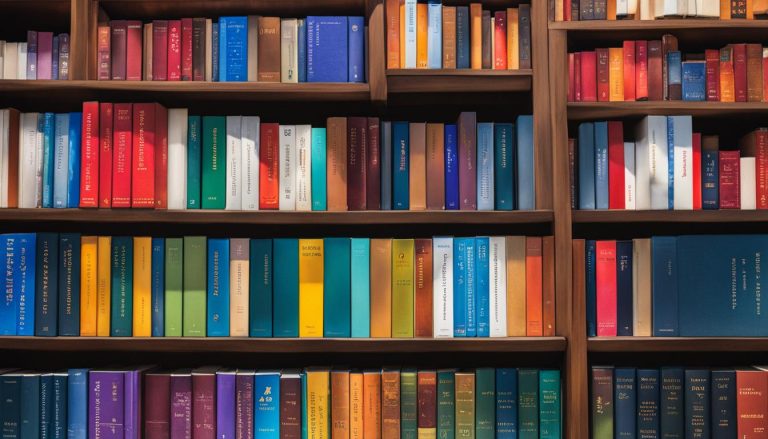As a professional in the world of server management, I am constantly seeking tools that can streamline site control and enhance the potential benefits for businesses. One such tool that has caught my attention is Froxlor. This powerful server management tool is designed to provide businesses with efficient website management and control.
With Froxlor, businesses can easily handle essential tasks such as domain management, DNS management, email management, and more. Its user-friendly control panel simplifies the website management process, making it accessible even for those without extensive technical knowledge.
One of the potential benefits of Froxlor is its ability to enhance productivity. By centralizing website control and providing intuitive features, businesses can save time and focus on other critical aspects of their operations. Additionally, Froxlor offers improved security measures, ensuring their websites and data are safeguarded against threats.
Another advantage of using Froxlor is the optimization it brings to a website’s performance. With its comprehensive features and streamlined management, businesses can ensure that their websites are running smoothly and efficiently, delivering an enhanced user experience.
Overall, Froxlor is a valuable tool for businesses looking to take control of their websites and improve their online presence. The combination of its user-friendly interface, powerful features, and potential benefits makes it a compelling choice for any business in need of efficient server management.
Key Takeaways
- Froxlor is a powerful server management tool designed for streamlined site control.
- It allows businesses to efficiently manage and control their websites.
- Froxlor offers a user-friendly control panel that simplifies the website management process.
- Potential benefits of Froxlor include enhanced productivity, improved security, and optimized website performance.
- By implementing Froxlor, businesses can effectively manage their websites and servers, leading to a more efficient and secure online presence.
Understanding the Features of Froxlor
Froxlor offers a wide range of features that make website management and server administration easier. Its intuitive control panel allows users to manage domains, subdomains, email accounts, FTP accounts, and more. With Froxlor, businesses have complete control over their website management tasks.
One of the key highlights of Froxlor is its powerful control panel. It provides a user-friendly interface that simplifies the management of websites and servers. The control panel allows users to easily navigate through various functions and perform tasks efficiently. This streamlines the website management process and saves time for businesses.
Froxlor also supports automation, enabling users to schedule tasks such as backups and updates. This automation feature eliminates the need for manual intervention, making it convenient and efficient for businesses to manage their websites and servers. It ensures that crucial tasks are executed at the desired time, minimizing downtime and potential errors.
In addition to its user-friendly control panel and automation capabilities, Froxlor offers extensive documentation and support. This ensures that users have access to resources that guide them through the features and functionalities of Froxlor. Users can easily refer to the documentation to troubleshoot issues or explore advanced features, maximizing the benefits of the tool.
“The intuitive control panel of Froxlor simplifies website management, allowing businesses to efficiently manage domains, email accounts, and more.”
In summary, Froxlor provides businesses with a feature-rich platform that empowers them to efficiently manage their websites and servers. With its intuitive control panel, automation capabilities, and comprehensive documentation, Froxlor simplifies website management and server administration, helping businesses optimize their online presence.
Froxlor Installation Guide: Setting Up Your Server for Streamlined Website Management
Are you ready to take advantage of the powerful features and benefits that Froxlor offers? In this section, I will guide you through the step-by-step process of installing Froxlor on your server. Before we dive into the installation guide, let’s first ensure that your server meets the necessary system requirements.
System Requirements
To successfully install Froxlor, your server should have the following:
- Compatible operating system (e.g., Linux)
- Web server software (e.g., Apache, Nginx)
- PHP version (e.g., PHP 7.2 or higher)
- Database server (e.g., MySQL, MariaDB)
Once you have confirmed that your server meets these requirements, you can proceed with the installation process. It is important to follow the installation guide carefully to ensure a smooth and successful setup.
First, download the latest version of Froxlor from the official website. Extract the downloaded file and navigate to the installation directory. Open the configuration file and enter the necessary information, such as database credentials and administrator details. Save the configuration file and run the installation script to complete the setup.
After the installation is complete, you can configure virtual hosts, SSL certificates, and other post-installation tasks to customize Froxlor according to your specific needs. The detailed installation guide provides comprehensive instructions and troubleshooting tips to help you throughout the process.
By following this step-by-step Froxlor installation guide, you can easily set up your server for efficient website management. Take control of your websites, streamline your operations, and unlock the potential benefits that Froxlor offers for your business.
| System Requirements | Details |
|---|---|
| Operating System | Linux |
| Web Server Software | Apache, Nginx |
| PHP Version | PHP 7.2 or higher |
| Database Server | MySQL, MariaDB |
Froxlor as a Web Hosting Control Panel
When it comes to web hosting management, Froxlor emerges as a powerful and robust solution for businesses. With its comprehensive set of features and intuitive control panel, Froxlor offers a streamlined approach to hosting management. Its ability to handle customer accounts and resource allocation makes it an ideal choice for hosting providers looking to enhance their services.
One of the key advantages of using Froxlor as a web hosting control panel is its ability to effortlessly create and manage hosting plans. Hosting providers can easily set up different hosting packages with specific resource allocations, such as disk space, bandwidth, and email accounts. This feature ensures efficient resource management and allows providers to cater to the diverse needs of their customers.
Furthermore, Froxlor simplifies the task of monitoring server usage. Hosting providers can easily track and analyze resource utilization, ensuring optimal performance and avoiding any potential bottlenecks. This helps in maintaining a stable hosting environment and providing customers with a reliable and consistent hosting experience.
With Froxlor, hosting providers can also handle billing and invoicing seamlessly. The platform offers a built-in billing system that simplifies the process of generating invoices and managing payments. This ensures accurate and timely billing, improving overall customer satisfaction and streamlining the financial aspect of hosting management.
| Benefits of Froxlor as a Web Hosting Control Panel | Features |
|---|---|
| Efficient customer account management | Streamlined creation and management of hosting plans |
| Resource allocation | Ability to allocate and manage resources for customers |
| Server usage monitoring | Real-time tracking and analysis of resource utilization |
| Billing and invoicing | Integrated billing system for simplified financial management |
Overall, Froxlor’s comprehensive features and user-friendly interface make it a reliable and efficient web hosting control panel. Its ability to handle customer accounts, allocate resources, and streamline billing processes makes it an indispensable tool for hosting providers.
Considering Alternatives to Froxlor
While Froxlor is a popular choice for server management, it’s essential to explore alternative tools to find the one that best fits your needs. Let’s take a look at a comparison of some notable server management tools:
cPanel
cPanel is a widely-used control panel known for its user-friendly interface and extensive range of features. It offers a graphical user interface (GUI) that simplifies server management tasks, such as website and email management, database administration, and security settings. cPanel is compatible with various web hosting platforms and provides comprehensive support and documentation.
Plesk
Plesk is another popular server management tool that offers a robust set of features for web hosting control. It provides a user-friendly interface, automation capabilities, and advanced security measures. Plesk supports multiple operating systems and integrates with popular web servers. It also offers plugins and extensions for additional functionality and customization.
DirectAdmin
DirectAdmin is a lightweight and efficient server management tool that focuses on simplicity and ease of use. It provides essential features for website and hosting management, including file management, email management, and DNS administration. DirectAdmin offers a clean and intuitive interface, making it an ideal choice for users who prefer a straightforward solution.
ISPConfig
ISPConfig is an open-source server management tool that offers a wide range of features for web hosting control. It provides a comprehensive control panel for managing websites, domains, email accounts, and more. ISPConfig supports multiple servers and operating systems, making it suitable for various hosting environments.
| Tool | Key Features | Pricing |
|---|---|---|
| cPanel | User-friendly interface, extensive features | Starting from $20/month |
| Plesk | GUI, automation capabilities | Starting from $10/month |
| DirectAdmin | Simplicity, ease of use | Starting from $2/month |
| ISPConfig | Open-source, comprehensive control panel | Free |
When considering alternatives to Froxlor, it’s important to compare the features, ease of use, scalability, and pricing of each tool. This evaluation will help you make an informed decision about which server management tool aligns best with your business requirements.
Conclusion
In conclusion, Froxlor serves as a powerful server management tool that allows businesses to exercise streamlined control over their websites. With its extensive features and user-friendly control panel, Froxlor proves to be a valuable asset for businesses of all sizes.
By implementing Froxlor, businesses can benefit from enhanced productivity, improved security, and optimized website performance. The comprehensive feature set and ease of use set Froxlor apart from alternative server management tools. With Froxlor, businesses can efficiently manage their websites and servers, ensuring a more efficient and secure online presence.
Overall, Froxlor is an essential tool for businesses seeking efficient server management and website control. Its potential benefits and optimization capabilities make it a top choice for businesses looking to streamline their operations and enhance online performance.
FAQ
What is Froxlor?
Froxlor is a powerful server management tool designed for streamlined site control.
What are the potential benefits of using Froxlor?
Froxlor enhances productivity, improves security, and optimizes website performance.
What features does Froxlor offer?
Froxlor offers features such as domain management, DNS management, email management, and more.
How do I install Froxlor?
Follow the detailed installation guide provided by Froxlor to download, configure, and set up the tool on your server.
Can Froxlor be used as a web hosting control panel?
Yes, Froxlor can be used as a comprehensive solution for managing customer accounts and resources in web hosting.
What are some popular alternatives to Froxlor?
Some popular alternatives include cPanel, Plesk, DirectAdmin, and ISPConfig.
Claudia loves to discover the world and conquer new software products every now and then.