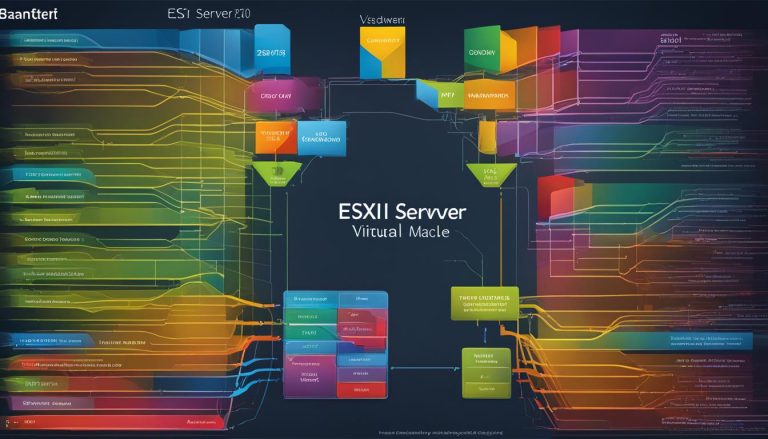Welcome to the world of Docker networking! In this article, we will delve into the concept of Docker overlay networks and understand their significance in container communication across multiple Docker daemon hosts.
So, what exactly is a Docker overlay network? In simple terms, it is a distributed network that allows secure communication between containers connected to it. When you establish a swarm or join a Docker host to an existing swarm, two default networks are created. The first is the “ingress” network, which acts as the overlay network for swarm services. The second is the “docker_gwbridge,” a bridge network that connects Docker daemons in the swarm.
Docker also gives you the flexibility to create your own user-defined overlay networks using the “docker network create” command. This allows you to customize your network configurations based on your specific requirements.
Key Takeaways:
- A Docker overlay network facilitates secure communication between containers in a distributed manner.
- Default networks, such as “ingress” and “docker_gwbridge,” are created when initializing or joining a swarm.
- User-defined overlay networks can be created using the “docker network create” command.
- Understanding Docker overlay network architecture is essential for optimizing networking setups.
- The image below illustrates the structure of a Docker overlay network.
Creating an Overlay Network
Creating an overlay network in Docker is a straightforward process that allows you to establish a distributed network among multiple Docker daemon hosts. To begin, you need to initialize your Docker daemon as a swarm manager or join it to an existing swarm. Once you’ve done that, you can use the docker network create command to create your overlay network.
When creating the overlay network, you have the option to specify various parameters such as the IP address range, subnet, gateway, and encryption. These options provide flexibility and allow you to customize the network according to your specific requirements.
For example:
docker network create –subnet=192.168.0.0/24 –gateway=192.168.0.1 –opt encrypted my-overlay-network
This command creates an overlay network named my-overlay-network with a specified subnet, gateway, and enables encryption for secure communication between nodes and containers.
By using the docker network create command with the appropriate options, you can effortlessly create user-defined overlay networks in Docker, providing a robust and scalable networking solution for your containers.
| Command | Description |
|---|---|
| docker network create | Creates an overlay network |
| –subnet=192.168.0.0/24 | Sets the subnet for the network |
| –gateway=192.168.0.1 | Sets the gateway for the network |
| –opt encrypted | Enables encryption for the network |
Encrypting Traffic on an Overlay Network
The security of network communication is a top priority in any system. Docker provides a solution to ensure the encryption of traffic on overlay networks. By enabling IPSEC encryption at the level of the vxlan, Docker creates a secure environment for communication between nodes and containers.
To enable encryption on an overlay network, simply add the –opt encrypted flag when creating the network using the docker network create command. This activates IPSEC encryption and ensures that all traffic passing through the overlay network is encrypted using the AES algorithm in GCM mode. Furthermore, Docker automatically rotates the encryption keys every 12 hours, enhancing the security of the network.
It’s important to note that while overlay network encryption is a valuable feature, it is not supported on Windows nodes. However, for Linux-based environments, it provides an additional layer of protection for sensitive data and communication between containers.
Enabling encryption on overlay networks in Docker adds an extra layer of security, ensuring that the communication between nodes and containers is protected from potential threats.
By encrypting traffic on overlay networks, Docker enables secure communication within a swarm or between standalone containers. This is particularly important in environments where sensitive data is being transmitted, such as financial transactions or personal information exchanges. With the ease of enabling encryption through a simple flag, Docker empowers developers to create secure and scalable network architectures.
| Advantages of Overlay Network Encryption | Disadvantages of Overlay Network Encryption |
|---|---|
| – Enhanced security for communication | – Not supported on Windows nodes |
| – Automatic key rotation every 12 hours | |
| – Protection of sensitive data |
Using Overlay Networks with Swarm Services and Standalone Containers
Overlay networks are a powerful feature in Docker that can be used with both swarm services and standalone containers, providing a flexible and scalable solution for networking.
For swarm services, the default ingress network is used if no user-defined overlay network is specified. This default network, called “ingress,” allows containers within the swarm to communicate with each other securely. It is automatically created when you initialize a swarm or join a Docker host to an existing swarm.
Standalone containers can also benefit from overlay networks by connecting to user-defined overlay networks. This allows them to communicate with other containers running on different Docker daemons, even if they are not part of a swarm. By utilizing overlay networks, standalone containers can enjoy the same secure and distributed communication capabilities as swarm services.
Overlay Networks for Swarm Services:
- Swarm services utilize the default ingress network if no user-defined overlay network is specified.
- The ingress network allows communication between containers within the swarm, ensuring secure and efficient data exchange.
- It is automatically created when initializing a swarm or joining a Docker host to an existing swarm.
Overlay Networks for Standalone Containers:
- Standalone containers can also connect to user-defined overlay networks.
- By joining an overlay network, standalone containers gain the ability to communicate with other containers running on different Docker daemons.
- This enables seamless integration and secure communication, even when the containers are not part of a swarm.
Whether you are working with swarm services or standalone containers, overlay networks provide a versatile solution for managing communication between containers. By leveraging the power of overlay networks, you can enhance the flexibility, scalability, and security of your Docker-based applications.
Customizing Default Ingress Network
Customizing the default ingress network in Docker allows you to tailor its configuration to your specific needs. By customizing the ingress network, you can avoid conflicts with existing networks and set low-level network settings such as MTU. This can help optimize your Docker networking setup and enhance the functionality of your applications.
To begin customizing the ingress network, it is recommended to inspect the current configuration of the network. This can be done using the following command:
docker network inspect ingress
This command will provide you with information about the ingress network, including its ID, name, and associated containers. It is important to note the current configuration so that you can recreate the network with the desired options.
Once you have inspected the ingress network, you can remove any services that are currently connected to it. This ensures a clean slate for recreating the network with custom options. To remove services connected to the ingress network, you can use the following command:
docker service rm <service_name>
Replace <service_name> with the name of the service you want to remove. Repeat this command for each service connected to the ingress network.
After removing the services, you can recreate the ingress network with the desired custom options. This can be done using the docker network create command, specifying the desired options such as MTU or any other low-level network settings.
Customizing the default ingress network in Docker allows you to have better control over your network configuration, avoiding conflicts and optimizing your Docker networking setup. By creating a customized ingress network, you can ensure that your applications run smoothly and securely.
Customizing the Docker_gwbridge Interface
The Docker_gwbridge interface is a crucial component in the Docker overlay network architecture, as it connects the overlay networks to the physical networks of individual Docker daemons. Although it is created automatically when initializing or joining a swarm, it is also possible to customize its settings to optimize your Docker networking setup.
Customizing the Docker_gwbridge interface involves a few steps. First, you need to stop Docker to make changes to the network configuration. Then, the existing docker_gwbridge interface should be deleted using the docker network rm command.
Once the docker_gwbridge interface is removed, you can create a new bridge with custom settings using the docker network create command. This allows you to specify options such as IP address range, subnet, gateway, and other bridge driver options according to your specific requirements.
By customizing the Docker_gwbridge interface, you can fine-tune your Docker overlay network and ensure it meets your networking needs. Whether you need to adjust the network configuration for performance optimization or to comply with specific security requirements, customizing the Docker_gwbridge interface provides the flexibility and control to tailor your Docker networking environment.
Conclusion
In conclusion, Docker overlay networks are a crucial component of networking in both Docker Swarm clusters and standalone containers. These networks enable secure communication between containers across multiple Docker daemon hosts, providing a scalable solution for distributed applications.
By understanding how to create overlay networks, encrypt traffic, and customize default networks, you can optimize your Docker networking setup and enhance the functionality of your applications. The ability to create user-defined overlay networks using the docker network create command allows for greater flexibility and control over your network architecture.
Furthermore, the encryption of overlay network traffic adds an extra layer of security, ensuring that communication between nodes and containers is protected. However, it’s important to note that overlay network encryption is not supported on Windows nodes.
Overall, the Docker overlay network is of utmost importance when it comes to building and deploying applications in a distributed environment. Whether you are using swarm services or standalone containers, leveraging overlay networks can greatly simplify and improve your networking experience.
FAQ
What is a Docker Overlay Network?
A Docker Overlay Network is a distributed network created among multiple Docker daemon hosts, allowing secure communication between containers connected to it.
How do I create an overlay network?
To create an overlay network, you need to initialize your Docker daemon as a swarm manager or join it to an existing swarm. Afterward, you can use the docker network create command to create the overlay network.
Can I encrypt traffic on an overlay network?
Yes, you can encrypt overlay network traffic to secure communication between nodes and containers. By adding the –opt encrypted flag when creating the overlay network, Docker enables IPSEC encryption at the level of the vxlan.
Can I use overlay networks with both swarm services and standalone containers?
Yes, overlay networks can be used with both swarm services and standalone containers. The default ingress network is used if no user-defined overlay network is specified.
How can I customize the default ingress network?
To customize the default ingress network, you need to remove and recreate it. It is recommended to do this before creating any services in the swarm. The process involves inspecting the ingress network, removing services connected to it, and then recreating the ingress network with desired options.
Can I customize the docker_gwbridge interface?
Yes, you can customize the docker_gwbridge interface. Docker needs to be stopped, the existing docker_gwbridge interface deleted, and then a new docker_gwbridge bridge created with custom settings using the docker network create command.
What is the importance of Docker overlay networks?
Docker overlay networks play a crucial role in enabling communication between containers across multiple Docker daemon hosts. They provide a secure and scalable solution for networking in Docker Swarm clusters and standalone containers.
Hi, I’m Mark, the author of Clever IT Solutions: Mastering Technology for Success. I am passionate about empowering individuals to navigate the ever-changing world of information technology. With years of experience in the industry, I have honed my skills and knowledge to share with you. At Clever IT Solutions, we are dedicated to teaching you how to tackle any IT challenge, helping you stay ahead in today’s digital world. From troubleshooting common issues to mastering complex technologies, I am here to guide you every step of the way. Join me on this journey as we unlock the secrets to IT success.