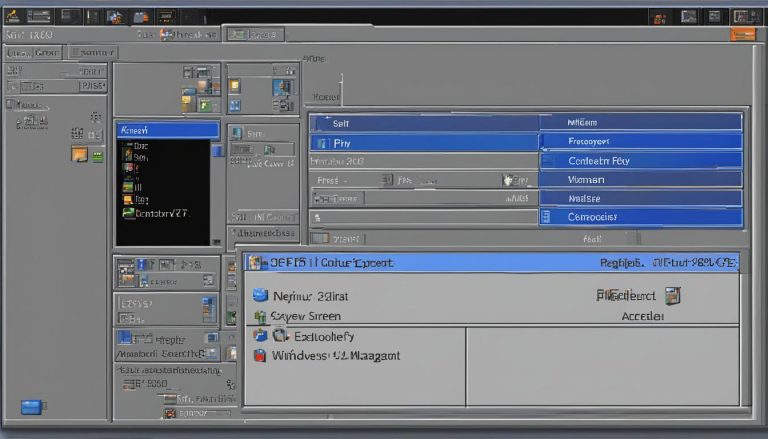Cortana is an AI-based virtual assistant developed by Microsoft that operates via text and voice commands. It was first released in 2014 and has since been integrated with Windows devices and operating systems, including Windows 10 and 11. Cortana uses the Bing search engine to perform various tasks such as answering user questions, managing calendars, sending emails, and more. The name Cortana is inspired by the fictional AI character in Microsoft’s video game series Halo.
Key Takeaways:
- Cortana is an AI-based virtual assistant created by Microsoft.
- It operates through text and voice commands.
- Cortana is integrated into Windows devices and operating systems.
- It uses the Bing search engine for various tasks.
- The name Cortana is inspired by a character in Microsoft’s video game series Halo.
How Does Cortana Work?
Cortana, Microsoft’s AI-based virtual assistant, operates through a combination of voice and text commands. It utilizes natural language processing to understand user requests and perform various tasks, making it a versatile and user-friendly tool. By enabling speech and typing settings, users can activate Cortana and interact with it in multiple ways.
When it comes to voice commands, users can simply speak to Cortana and ask questions or give instructions. Cortana will then use its built-in language processing capabilities to decipher the user’s intent and provide relevant responses. This voice-activated feature allows for hands-free convenience and quick access to information.
In addition to voice commands, Cortana also accepts typed queries or requests. Users can type in their questions or instructions, and Cortana will process the text and provide the necessary information or perform the requested tasks. This text-based interaction feature makes Cortana accessible to users who prefer typing or may be in situations where voice commands are not practical.
“Cortana uses natural language processing to understand user requests and perform tasks efficiently.”
Cortana’s functionality extends beyond basic queries and tasks. It integrates with the Bing search engine to provide comprehensive answers to user queries and access to a wide range of information. Cortana can also integrate with other Microsoft products and services, such as Outlook and Office 365, allowing for seamless collaboration and productivity.
Overall, Cortana’s ability to understand natural language, accept voice and text commands, and integrate with various platforms makes it a powerful and adaptable virtual assistant that enhances user productivity and simplifies everyday tasks.
Table: Cortana Commands
| Command | Description |
|---|---|
| “Hey Cortana” | Activate Cortana using voice commands |
| “Set a reminder” | Ask Cortana to set reminders for specific tasks or events |
| “Search for [query]” | Instruct Cortana to perform a search on a specific topic |
| “Send an email to [contact]” | Compose and send emails through Cortana |
| “Schedule a meeting” | Ask Cortana to add events to your calendar |
Top 5 Features of Cortana
Cortana, Microsoft’s AI-powered virtual assistant, offers a range of features that make it a versatile and valuable tool. From natural language processing to calendar management, Cortana provides users with enhanced productivity and efficiency. Let’s explore the top 5 features that make Cortana a standout virtual assistant.
Voice-Activated Commands
One of Cortana’s standout features is its ability to respond to voice-activated commands. Users can simply speak to their device and ask Cortana to perform various tasks, such as setting reminders, sending emails, or searching the web. This hands-free functionality allows for seamless interaction with the assistant, making it convenient for users on the go.
Calendar and Reminder Management
Cortana excels in helping users stay organized by managing their calendars and reminders. Users can easily schedule appointments, set reminders for important events, and even receive proactive suggestions based on their previous activities. With Cortana’s assistance, users can keep track of their commitments and stay on top of their schedules.
Natural Language Processing
Cortana’s natural language processing capabilities allow users to interact with the assistant using everyday language. Users can ask Cortana questions or make requests in plain English, making the experience more intuitive and user-friendly. Cortana’s ability to understand and interpret natural language contributes to a seamless and personalized user experience.
Integration with Microsoft Edge
Cortana seamlessly integrates with Microsoft Edge, the default web browser for Windows devices. Users can utilize Cortana’s smart suggestions and intelligent search capabilities within the browser to enhance their browsing experience. Cortana can provide relevant information, such as weather updates, sports scores, and news articles, directly within the browser, eliminating the need for additional searches.
Accessibility Features
Cortana is designed with accessibility in mind, providing features that cater to users with diverse needs. The virtual assistant offers built-in accessibility features, such as dictation support for users with mobility impairments and screen readers for visually impaired users. Cortana’s accessibility features ensure that it can be utilized by a wide range of users, regardless of their abilities.
| Feature | Description |
|---|---|
| Voice-Activated Commands | Cortana responds to voice commands, allowing for hands-free interaction. |
| Calendar and Reminder Management | Users can schedule appointments, set reminders, and receive proactive suggestions. |
| Natural Language Processing | Cortana understands and interprets everyday language for a more user-friendly experience. |
| Integration with Microsoft Edge | Smart suggestions and intelligent search capabilities enhance the browsing experience. |
| Accessibility Features | Built-in features cater to users with mobility or visual impairments. |
As evident from the list of features, Cortana serves as a valuable virtual assistant for users looking to streamline their daily tasks and access information quickly. Whether it’s managing calendars, providing personalized suggestions, or integrating with other Microsoft products, Cortana offers a multifunctional tool that enhances productivity and efficiency.
Challenges of Cortana
Cortana, Microsoft’s AI-based virtual assistant, has faced a number of challenges over time, leading to a decreasing focus on its development and support. Microsoft has made significant changes to Cortana, reducing its prevalence and removing certain features. One notable change is the removal of Cortana from the Xbox Dashboard, which indicates a shift away from the virtual assistant’s integration with gaming consoles. Additionally, the Cortana mobile app has been completely shut down, limiting its availability on mobile devices.
With the release of Windows 11, Cortana is disabled by default, suggesting that Microsoft is shifting its focus towards more powerful productivity and AI capabilities. While Cortana still offers a range of features and functionalities, it is clear that Microsoft is exploring new tools and technologies to meet evolving user needs.
Despite its challenges, Cortana has paved the way for advancements in AI technology and natural language processing. Microsoft’s efforts with Cortana have helped refine and improve virtual assistant capabilities and have influenced the development of other popular assistants in the market, such as Google Assistant, Siri, and Alexa. As technology continues to evolve, virtual assistants will continue to face challenges and competition, driving innovation and improving the overall user experience.
Cortana’s challenges highlight the dynamic nature of AI technology and the need for continuous adaptation and improvement. While Microsoft may be shifting its focus away from Cortana, the impact of this virtual assistant cannot be disregarded. Cortana has played a significant role in shaping the AI landscape and has paved the way for future advancements in virtual assistant technology.
Cortana Competitors
While Cortana is a popular AI assistant developed by Microsoft, it faces stiff competition from other virtual assistants in the market. Let’s take a closer look at some of Cortana’s main competitors:
Google Assistant
Google Assistant is a widely used virtual assistant developed by Google. It is available on various devices, including smartphones, smart speakers, and smart displays. Google Assistant utilizes Google’s search engine to provide accurate and up-to-date information to users. It can perform tasks such as setting reminders, sending messages, and controlling smart home devices.
Siri
Siri is Apple’s virtual assistant, exclusively available on Apple devices such as iPhones, iPads, Macs, and HomePods. Siri can perform a wide range of tasks, including sending messages, making phone calls, playing music, and providing personalized recommendations. Siri is known for its integration with Apple’s ecosystem and its ability to understand natural language queries.
Alexa
Alexa is the virtual assistant developed by Amazon and is primarily used through Amazon Echo smart speakers. Alexa can answer questions, play music, provide weather updates, and control smart home devices. It is known for its extensive library of third-party skills, allowing users to add new capabilities to their Alexa-enabled devices.
These competitors continue to evolve and improve their offerings, constantly adding new features and expanding their integrations. As a result, the market for AI assistants remains highly competitive, with each assistant offering its own unique set of advantages and capabilities.
| Virtual Assistant | Developer | Main Features |
|---|---|---|
| Google Assistant | – Wide device compatibility – Accurate search results – Smart home control |
|
| Siri | Apple | – Integration with Apple ecosystem – Natural language understanding – Personalized recommendations |
| Alexa | Amazon | – Extensive third-party skills – Smart home control – Music streaming |
Conclusion
Cortana is an AI-based virtual assistant developed by Microsoft that operates via text and voice commands. It offers a range of features and capabilities to enhance productivity and efficiency. Despite facing challenges and a decreasing focus from Microsoft, Cortana remains a valuable tool for users looking to streamline their daily tasks and access information quickly.
The market for virtual assistants is highly competitive, with Cortana competing against other popular assistants like Google Assistant, Siri, and Alexa. Each virtual assistant has its own strengths and capabilities, making the market dynamic and constantly evolving.
While Cortana’s future may be uncertain, it continues to evolve and adapt to meet user needs in an ever-changing technological landscape. Understanding Cortana and its capabilities can help users make the most of this AI-powered virtual assistant and leverage its features for improved productivity and efficiency.
FAQ
What is Cortana?
Cortana is an AI-based virtual assistant developed by Microsoft that operates via text and voice commands.
How does Cortana work?
Cortana uses the Bing search engine to perform various tasks such as answering user questions, managing calendars, sending emails, and more. It responds to natural language and can be activated by voice commands or typing.
What are the top features of Cortana?
Cortana offers features such as natural language processing, multitasking capabilities, integration with Microsoft Edge, reminders and calendar management, and accessibility features.
What are the challenges of Cortana?
Over time, Microsoft has reduced Cortana’s prevalence and withdrawn support for certain features. With the release of Windows 11, Cortana is disabled by default, indicating a decreasing focus on the virtual assistant.
Who are the competitors of Cortana?
Cortana faces competition from other virtual assistants, including Google Assistant, Siri, and Alexa.
What is the conclusion about Cortana?
Cortana remains a valuable tool for users looking to streamline their daily tasks and access information quickly, despite facing challenges and a decreasing focus from Microsoft.
Janina is a senior specialist in information technology