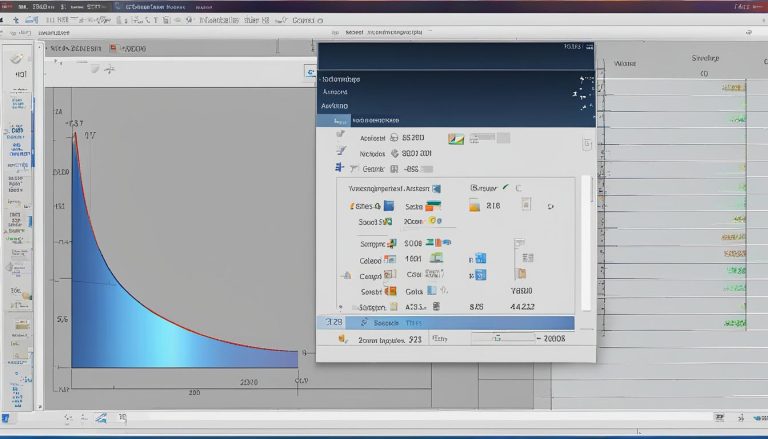Continuous Integration (CI) is a software development practice that involves regularly merging code changes into a shared repository, and then automatically verifying these changes through automated tests. It is a key component of the broader concept of Continuous Integration and Continuous Delivery (CI/CD), which aims to streamline the software development process and improve collaboration among teams. By adopting CI, development teams can detect integration issues and bugs early, receive faster feedback loops, improve code quality and stability, reduce manual errors, and accelerate time to market and delivery of value to users.
Key Takeaways:
- Continuous Integration (CI) involves merging code changes into a shared repository and automatically verifying them through automated tests.
- CI is a crucial component of the broader CI/CD concept, aiming to streamline development and improve collaboration.
- Adopting CI allows teams to detect integration issues early, improve code quality, and accelerate time to market.
- CI helps reduce manual errors, provides faster feedback loops, and enhances code stability.
- Continuous Integration is essential for delivering value to users efficiently and effectively.
The Benefits of Continuous Integration
Continuous Integration (CI) offers numerous advantages to software development teams. By regularly merging code changes into a shared repository and automatically verifying these changes through automated tests, CI enables the early detection of integration issues and bugs. This early detection allows teams to address these issues before they escalate, resulting in faster feedback loops for developers and improved code quality and stability.
One of the key benefits of CI is the reduction in manual errors and repetitive tasks. By automating the build and testing process, teams can minimize the risk of human error and ensure consistent and reliable software delivery. This automation also accelerates the time to market and delivery of value to users, as developers can focus on writing code rather than manually managing the build and testing process.
Furthermore, CI improves collaboration among teams by providing a central shared repository where code changes are merged and tested. This fosters better communication and coordination, as developers can easily track changes made by others and identify potential conflicts or issues. By following best practices for continuous integration, such as integrating code changes frequently and ensuring the stability of the shared repository, teams can fully realize the benefits of CI and optimize their software development process.
Key Benefits of Continuous Integration:
- Early detection of integration issues and bugs
- Faster feedback loops for developers
- Increased code quality and stability
- Reduction in manual errors and repetitive tasks
- Improved collaboration among teams
- Accelerated time to market and delivery of value to users
Best Practices for Continuous Integration:
- Automate the build and testing process
- Integrate code changes frequently
- Ensure the stability of the shared repository
| Benefits | Explanation |
|---|---|
| Early detection of issues | Regularly merging code changes into a shared repository helps identify integration issues and bugs early in the development process. |
| Faster feedback loops | Automated testing allows developers to receive immediate feedback on their code, enabling them to address issues promptly. |
| Improved code quality | By integrating code changes frequently, developers can identify and fix issues sooner, resulting in higher-quality code. |
| Reduced errors | Automating the build and testing process reduces the risk of manual errors and repetitive tasks, ensuring more reliable software delivery. |
| Enhanced collaboration | A shared repository allows developers to easily track changes made by others, promoting better coordination and collaboration among teams. |
| Faster time to market | By streamlining the software development process, CI enables faster delivery of value to users, giving organizations a competitive edge. |
Introduction to Jenkins for Continuous Integration
Jenkins is a widely used automation server that provides powerful capabilities for implementing continuous integration (CI) in software development projects. It offers a range of features and plugins that enable teams to build, test, and deliver software more efficiently and reliably. With Jenkins, developers can automate various tasks and processes, such as code compilation, testing, and deployment, resulting in faster feedback loops and improved code quality.
Jenkins is a flexible tool that supports integration with different version control systems, build tools, testing frameworks, and deployment platforms. It allows developers to define and manage their CI workflows as code, making it easier to version, share, and reproduce the automation process. Jenkins also provides a comprehensive dashboard that displays real-time job status, build logs, and other useful information for monitoring and troubleshooting.
By leveraging Jenkins for continuous integration, development teams can automate repetitive tasks, reduce manual errors, and ensure that their code changes integrate smoothly with the shared repository. Jenkins provides a user-friendly interface for configuring jobs, scheduling builds, and managing dependencies, making it accessible to developers of all skill levels. Its extensibility and plugin ecosystem further enhance its capabilities, allowing teams to integrate with other tools and customize their continuous integration workflows to meet specific requirements.
Jenkins Features and Benefits
Jenkins offers a wide range of features and benefits that contribute to its popularity as a continuous integration tool:
- Flexible and extensible architecture
- Integration with popular version control systems like Git and Subversion
- Simplified job configuration and management
- Support for distributed builds and parallel test execution
- Automation of build, test, and deployment processes
- Rich plugin ecosystem for enhanced functionality
- Real-time monitoring and reporting of job status
These features enable development teams to streamline their continuous integration workflows, improve collaboration, and deliver high-quality software more efficiently. With Jenkins, teams can automate their software development processes, reduce manual effort, and focus on adding value to their applications.
Understanding Jenkins Pipeline for Continuous Integration
Jenkins Pipeline is a powerful feature that revolutionizes the way teams manage their continuous integration pipelines. With Jenkins Pipeline, development teams can define and control their entire software delivery process using code, offering better visibility, control, and maintainability.
A Jenkins Pipeline is typically defined in a Jenkins file, which consists of stages and steps. Each stage represents a phase in the software delivery process, such as build, test, and deploy, while steps correspond to the actions to be performed within each stage.
Jenkins Pipeline brings several key benefits to the continuous integration pipeline. First, it enables parallelization, allowing multiple stages to execute simultaneously, which can significantly speed up the delivery process. Second, it provides robust error handling and notifications, ensuring that any issues or failures are properly tracked and communicated to the development team. Finally, Jenkins Pipeline empowers teams to define complex workflows and customize their delivery process according to their specific needs. This flexibility helps streamline the development cycle and improve overall efficiency.
Example Jenkins Pipeline
stage(‘Build’) {
steps {
sh ‘mvn clean package’
}
}
stage(‘Test’) {
steps {
sh ‘mvn test’
}
}
stage(‘Deploy’) {
steps {
sh ‘docker build -t myapp:${BUILD_NUMBER}
sh ‘docker push myapp:${BUILD_NUMBER}’
sh ‘kubectl apply -f deployment.yaml’
}
}
In the example above, a simple Jenkins Pipeline is defined with three stages: Build, Test, and Deploy. Each stage contains a set of steps to be executed. In the Build stage, the code is compiled and packaged. In the Test stage, automated tests are run. Finally, in the Deploy stage, the built artifact is deployed to a container environment using Docker and Kubernetes.
By utilizing Jenkins Pipeline, teams can achieve greater control, visibility, and scalability in their continuous integration pipeline, leading to more efficient and reliable software delivery.
| Benefits of Jenkins Pipeline |
|---|
| Parallel execution of stages |
| Enhanced error handling and notifications |
| Customizable workflows to fit specific needs |
| Better control and visibility of the delivery process |
Creating Continuous Deployment with Jenkins
Continuous Deployment is a crucial aspect of the software development process that allows teams to automate the deployment of changes to the production environment without manual intervention. With Jenkins, a popular automation server, teams can create a seamless and efficient continuous deployment pipeline.
By configuring specific stages within the pipeline, such as building, testing, and deploying the application, developers can ensure that each step is automated and reliable. For example, teams can use Jenkins to deploy to specific environments, integrate with tools like AWS CodeDeploy or Kubernetes, and monitor the deployment process.
Continuous deployment offers several benefits for software development teams, including faster responses to market demands, enhanced customer satisfaction, and the ability to deliver high-quality software to end users quickly. With Jenkins, teams can streamline their deployment process, automate routine tasks, and ensure that the software reaches the production environment efficiently and reliably.
To understand the effectiveness of continuous deployment with Jenkins, let’s take a look at the following table:
| Benefits of Continuous Deployment with Jenkins | Explanation |
|---|---|
| Accelerated Time to Market | Continuous deployment allows for fast and frequent releases, enabling teams to deliver new features and updates to end users quickly. |
| Increased Agility | With continuous deployment, teams can respond rapidly to market changes and customer feedback, ensuring that the software meets evolving needs. |
| Improved Quality | Automated testing and deployment processes in Jenkins help maintain high software quality by reducing the risk of human error and ensuring consistent deployment practices. |
| Enhanced Collaboration | Jenkins provides a centralized platform for teams to collaborate and coordinate their deployment efforts, improving communication and alignment across departments. |
As depicted in the table above, continuous deployment with Jenkins offers undeniable advantages for software development teams. By leveraging Jenkins’ automation capabilities, teams can achieve faster time to market, improved software quality, and seamless collaboration.
Building Jobs in Jenkins for Continuous Integration
To fully leverage the power of continuous integration, teams need to know how to build and configure jobs in Jenkins. Building jobs in Jenkins is a critical step in the continuous integration process, as it enables developers to compile code, generate artifacts, and run tests to ensure code quality.
To build a job in Jenkins, team members can follow simple steps:
- Log in to the Jenkins dashboard
- Select the desired job
- Click on the “Build Now” button
Jenkins will then trigger the build process and provide real-time progress updates in the job’s build history. By automating the build process in Jenkins, teams can save time, minimize errors, and achieve faster and more reliable software delivery.
Why Building Jobs in Jenkins Matters
Building jobs in Jenkins is essential for continuous integration as it allows developers to compile the code, generate artifacts, and run tests to ensure code quality.
By automating the build process, teams can achieve several benefits. Firstly, it enables developers to identify any compilation errors early on, allowing for quick resolution. Secondly, generating artifacts ensures that the necessary files and dependencies are created, making it easier to deploy the software. Lastly, running tests as part of the build process helps validate the code’s functionality and verify that it meets the required standards.
Building jobs in Jenkins is a crucial aspect of continuous integration, as it enables teams to streamline their development process and deliver high-quality software with greater efficiency.
| Job Configuration | Description |
|---|---|
| Job Name | The name of the Jenkins job |
| Source Code Management | Specify the repository URL and credentials |
| Build Triggers | Configure triggers for automatic builds |
| Build Steps | Define the build steps, such as compilation and testing |
| Post-Build Actions | Specify actions to be performed after the build, such as deployment or notifications |
By customizing the job configuration in Jenkins, teams can tailor the build process to their specific requirements and automate key tasks, resulting in more efficient and reliable software delivery.
Extending Jenkins for Comprehensive Automation
When it comes to comprehensive automation in software development, Jenkins is a powerful tool that can be further enhanced by integrating with other tools and plugins. By extending Jenkins, teams can tailor their automation needs and improve the overall efficiency of their development process.
One way to extend Jenkins is by integrating it with popular configuration management systems. This integration allows for seamless synchronization of code changes, ensuring that the latest version is always deployed. Additionally, integrating Jenkins with testing frameworks brings automation to the testing process, enabling teams to run tests automatically and receive quick feedback on code quality.
Jenkins also offers a wide range of plugins that can enhance its functionality. For example, the Git plugin enables integration with Git repositories, making it easier to manage code changes and version control. The Docker plugin allows for container-based deployments, making it simple to package and deploy applications quickly and consistently. And the AWS plugin facilitates integration with Amazon Web Services tools, enabling teams to leverage cloud resources for their automation needs.
| Plugin | Description |
|---|---|
| Pipeline | Allows for defining pipelines as code, providing better visibility and control over the software delivery process. |
| Git | Enables integration with Git repositories, simplifying code management and version control. |
| Docker | Facilitates container-based deployments, making it easier to package and deploy applications consistently. |
| AWS | Integrates with Amazon Web Services tools, allowing teams to leverage cloud resources for their automation needs. |
Integrating Jenkins with other tools and plugins not only streamlines the software delivery process but also improves collaboration among teams. With comprehensive automation in place, development teams can focus more on coding and less on manual, repetitive tasks. By leveraging the power of Jenkins and its integrations, teams can achieve faster and more reliable software delivery, ultimately improving the quality and efficiency of their development process.
Conclusion
In conclusion, continuous integration (CI) is a crucial practice in modern software development. By regularly merging code changes into a shared repository and automating their verification through tests, CI enables development teams to detect integration issues early and improve code quality. With CI, teams can reduce manual errors, accelerate time to market, and deliver high-quality software that meets customer needs.
Using tools like Jenkins for continuous integration further enhances the development process. Jenkins provides a comprehensive automation framework that allows teams to create and manage continuous integration pipelines as code. By leveraging Jenkins, developers can automate the build and testing process, configure job settings, and achieve better visibility and control over the software delivery process.
Continuous integration is a key component of the broader concept of continuous integration and continuous delivery (CI/CD). By embracing CI/CD and leveraging tools like Jenkins, development teams can optimize their software delivery process and deliver value to users more efficiently. CI empowers teams to streamline their coding process, increase tracking accuracy, and deliver high-quality software at an accelerated pace. As software development continues to evolve, CI remains a critical practice for delivering software that exceeds expectations.
FAQ
What is Continuous Integration (CI)?
Continuous Integration (CI) is a software development practice that involves regularly merging code changes into a shared repository and automatically verifying these changes through automated tests. It is a key component of the broader concept of Continuous Integration and Continuous Delivery (CI/CD) that aims to streamline the software development process and improve collaboration among teams.
What are the benefits of Continuous Integration?
Continuous Integration offers numerous advantages to software development teams. Some of the key benefits include early detection of integration issues and bugs, faster feedback loops for developers, increased code quality and stability, reduction in manual errors and repetitive tasks, improved collaboration among teams, and accelerated time to market and delivery of value to users.
What is Jenkins and how does it relate to Continuous Integration?
Jenkins is a popular automation server that enables teams to create and manage continuous integration pipelines as code. It offers a suite of plugins that provide flexibility and functionality for defining and controlling the software delivery process. Jenkins allows developers to log in to a dashboard, configure job settings, and save job configurations. It also provides console output and log files for error tracking and troubleshooting.
What is Jenkins Pipeline and how does it enhance Continuous Integration?
Jenkins Pipeline is a powerful feature that allows teams to define and manage their continuous delivery pipeline as code. It provides a way to structure and control the entire software delivery process, offering better visibility, control, and maintainability. With Jenkins Pipeline, teams can achieve parallelization, error handling, and notifications, improving the overall efficiency and reliability of the continuous integration pipeline.
What is Continuous Deployment and how does it relate to Continuous Integration?
Continuous Deployment is an extension of continuous delivery that automates the process of deploying changes to the production environment without manual intervention. With Jenkins, teams can create a continuous deployment pipeline by defining stages for building, testing, and deploying the application. Continuous deployment allows for faster responses to market demands, enhances customer satisfaction, and ensures that high-quality software reaches end users quickly.
How do I build a job in Jenkins for Continuous Integration?
To build a job in Jenkins, team members can follow simple steps: log in to the Jenkins dashboard, select the desired job, and click on the “Build Now” button. Jenkins will trigger the build process and provide real-time progress updates in the job’s build history. Building jobs in Jenkins is essential for continuous integration as it allows developers to compile the code, generate artifacts, and run tests to ensure code quality. By automating the build process, teams can save time, minimize errors, and achieve faster and more reliable software delivery.
How can Jenkins be extended for comprehensive automation?
While Jenkins is a powerful automation tool on its own, it can be further enhanced by integrating with other tools and plugins. Jenkins can be integrated with configuration management systems, testing frameworks, deployment tools, and monitoring solutions to achieve comprehensive automation. This integration allows for a more streamlined and efficient software delivery process, improving collaboration and change tracking.
What is the role of Continuous Integration in software development?
Continuous Integration (CI) plays a crucial role in modern software development, enabling teams to streamline their coding process, increase tracking accuracy, and deliver high-quality software at an accelerated pace. By adopting CI best practices and using tools like Jenkins for continuous integration, teams can detect integration issues early, improve code quality, reduce errors, and achieve faster time to market. CI is a key component of the broader concept of continuous integration and continuous delivery (CI/CD), which aims to optimize the entire software delivery process. Embracing CI and leveraging tools like Jenkins empowers development teams to deliver software that meets customer needs and exceeds expectations.
Janina is a senior specialist in information technology