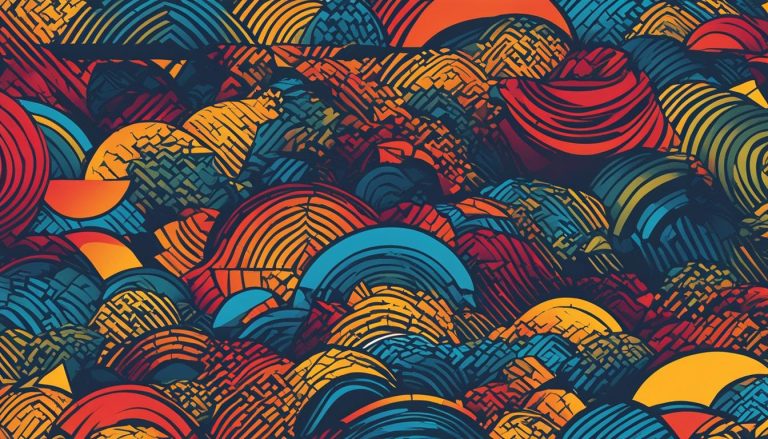Greetings! In this article, I will provide you with an informative guide to help you understand what CentOS Web Panel is all about. CentOS Web Panel, also known as Control Web Panel (CWP), is a powerful server administration software designed specifically for Linux systems. It offers a comprehensive set of features that allow you to efficiently manage your server through a user-friendly web interface.
Whether you are a beginner or an experienced user, CentOS Web Panel provides the tools and functionalities you need to effectively manage your unmanaged server. Its intuitive layout and navigation make it easy to access and control various aspects of your server’s operations.
CentOS Web Panel comes packed with numerous features, including support for SQL database management, user account creation, web server selection, email account management, DNS record management, PHP configuration, system backup customization, and advanced security measures. These features make it a reliable and efficient alternative to popular server administration software like cPanel.
Key Takeaways:
- CentOS Web Panel, also known as Control Web Panel (CWP), is a server administration software designed for Linux systems.
- CWP offers a user-friendly web interface and a wide range of features for managing an unmanaged server.
- Notable features include SQL database management, user account creation, web server selection, email account management, DNS record management, PHP configuration, system backup customization, and advanced security measures.
- CWP is a reliable alternative to cPanel and is suitable for both beginners and experienced users.
- With CentOS Web Panel, you can efficiently manage your server and ensure its security and performance.
What is Control Web Panel (CWP)?
Control Web Panel (CWP) is a powerful server administration software designed specifically for AlmaLinux and other Enterprise Linux-based distributions. It serves as a polished alternative to the now-defunct CentOS Web Panel. With its user-friendly layout and navigation, CWP provides a seamless experience for managing self-managed cloud servers.
One of the key advantages of Control Web Panel is its wide range of features. From SQL database management support to user account creation, web server selection, email account management, DNS record management, PHP configuration, system backup customization, and advanced security measures, CWP offers everything you need to efficiently manage your server.
CWP is a reliable choice for server administration, providing users with an intuitive interface and robust functionalities. Whether you are a beginner or an experienced server administrator, Control Web Panel offers the tools you need to effortlessly manage your web hosting servers.
Summary:
- Control Web Panel (CWP) is a server administration software developed for AlmaLinux and other Enterprise Linux-based distributions.
- CWP serves as a polished cPanel alternative for self-managed cloud servers.
- It offers a user-friendly layout and navigation, making it accessible for beginners.
- CWP includes features such as SQL database management, user account creation, web server selection, email account management, DNS record management, PHP configuration, system backup customization, and advanced security measures.
Table: Control Web Panel (CWP) Features
| Feature | Description |
|---|---|
| SQL Database Management | Support for managing SQL databases including MariaDB, PostgreSQL, and MongoDB. |
| User Account Creation | Create and manage user accounts with optional reseller capabilities. |
| Web Server Selection | Choose between Apache, NGINX, or LiteSpeed as your web server. |
| Email Account Management | Create and manage email accounts with ClamAV antivirus support. |
| DNS Record Management | Manage DNS records with support for DNSSEC. |
| PHP Configuration | Customize PHP settings for individual websites. |
| System Backup Customization | Customize system backups and enable automation. |
| Advanced Security Measures | Includes features like ConfigServer Security & Firewall (CSF), ModSecurity, and other scanners. |
CWP Features
I am excited to share with you the impressive features of Control Web Panel (CWP) that make it a top choice for CentOS web hosting servers. With CWP, you gain access to a wide range of powerful tools and functionalities that enhance the management and performance of your server.
SQL Database Management
One of the standout features of CWP is its robust support for SQL database management. Whether you are using MariaDB, PostgreSQL, or MongoDB, CWP provides you with the necessary tools to create, administer, and optimize your databases. This ensures efficient data storage and retrieval, essential for smooth website operations and application functionality.
User Account Creation
Managing user accounts is a breeze with CWP. Not only does it allow you to create user accounts with ease, but it also provides reseller capabilities, enabling you to manage multiple accounts and allocate resources accordingly. This flexibility is particularly useful for web hosting providers looking to offer their services to a diverse customer base.
Web Server Selection
CWP puts you in control of your web server selection. Whether you prefer Apache, NGINX, or LiteSpeed, CWP supports all these options, allowing you to tailor your server’s performance to your specific needs. This flexibility ensures that your websites and applications run smoothly, delivering optimal speed and reliability to your users.
Email Account Management
CWP simplifies email account management by providing intuitive tools to create and manage email accounts. With ClamAV antivirus support integrated, you can ensure the security of your email communications and prevent malicious attacks on your server.
DNS Record Management
CWP offers comprehensive DNS record management capabilities, including support for DNSSEC. With this feature, you can easily manage and secure your DNS records, ensuring accurate domain mapping and enhancing the overall security of your server.
PHP Configuration
CWP empowers you with complete control over your PHP configuration. You can easily configure PHP settings for individual websites, ensuring compatibility and optimal performance for your web applications.
System Backup Customization
Protecting your data is paramount, and CWP offers customizable system backup options to safeguard your vital information. With automated backup scheduling, you can rest assured that your data is regularly backed up and easily restorable in case of emergencies.
Advanced Security Measures
CWP prioritizes the security of your server with a suite of advanced security measures. Features like ConfigServer Security & Firewall (CSF), ModSecurity, and other scanners help detect and prevent unauthorized access, malicious attacks, and other potential security risks.
These are just some of the outstanding features that CWP brings to the table. By leveraging these powerful tools, you can streamline server administration, enhance performance, and ensure the security of your CentOS web hosting servers.
Free Vs. CWPpro
When it comes to Control Web Panel (CWP), you have the option to choose between the free version and the CWPpro subscription, which offers additional features and benefits. Let’s take a closer look at what each option entails.
The Free Version
The free version of CWP provides you with access to essential server administration features like SQL database management, user account creation, web server selection, email account management, DNS record management, PHP configuration, system backup customization, and advanced security measures. However, there are certain limitations in the free version that can only be unlocked with the CWPpro subscription.
Some of the features unavailable in the free version include the ability to create unlimited CWP users, reseller capabilities, immediate CWP and ModSecurity updates, the use of multiple PHP versions, cPanel migration tools, and additional system security solutions. However, it’s important to note that these functions can still be performed through the terminal if you have the necessary knowledge and expertise.
CWPpro Subscription
If you require access to the advanced features and benefits of Control Web Panel, the CWPpro subscription is the way to go. With the annual paid subscription, you unlock unlimited CWP users, reseller capabilities, immediate CWP and ModSecurity updates, the use of multiple PHP versions, cPanel migration tools, and additional system security solutions.
The CWPpro subscription offers enhanced flexibility and functionality, allowing you to optimize your server management experience and streamline your operations. Whether you’re a web hosting provider or an individual managing multiple websites, the CWPpro subscription provides you with the tools you need to efficiently manage and secure your server environment.
With the choice between the free version and the CWPpro subscription, you can select the option that best suits your needs and budget. Whether you opt for the free version with its essential features or invest in the CWPpro subscription for advanced functionality, Control Web Panel offers a comprehensive server administration solution for Linux systems.
Control Web Panel vs. cPanel
Control Web Panel (CWP) and cPanel are two popular control panel options for managing web hosting servers. While both serve similar purposes, there are key differences that make each option unique. Understanding these differences can help you make an informed decision about which control panel to choose for your hosting needs.
Feature Comparison
| Control Web Panel (CWP) | cPanel |
|---|---|
| CWP offers a free version and advanced features with a paid subscription. | cPanel requires a paid subscription for full access to its features. |
| CWP is specifically developed for Enterprise Linux-based distributions. | cPanel currently supports various Linux distributions and plans to support Ubuntu in the future. |
| CWP has a moderate amount of documentation available and an active community in its official forum. | cPanel has extensive documentation due to its high popularity and a very active community in its official forum. |
Control Web Panel is considered one of the more stable alternatives to cPanel. It offers a free version with essential features and additional advanced features available with a paid subscription to CWPpro. Unlike cPanel, CWP is specifically developed for Enterprise Linux-based distributions, ensuring optimal performance and compatibility.
In terms of community support and documentation, cPanel has a significant advantage due to its popularity. The extensive documentation and active community forums provide users with a wealth of information and resources. However, CWP does have a moderate amount of documentation available and an active community in its official forum, making it a viable option for users seeking support and guidance.
Ultimately, the choice between Control Web Panel and cPanel depends on your specific needs and preferences. Consider the features, compatibility, and support options offered by each control panel to determine which one best suits your hosting requirements.
The Verdict
Control Web Panel and cPanel are both capable control panels for managing web hosting servers. While cPanel boasts extensive documentation and a larger community, Control Web Panel offers a free version and compatibility with Enterprise Linux-based distributions. Ultimately, the choice between the two depends on your specific needs and preferences.
Getting Started with CWP
If you’re ready to dive into Control Web Panel (CWP) and start managing your CentOS Web Panel installation, here is a step-by-step guide to get you started:
- Install Control Web Panel: Begin by installing CWP on your Linux system. You can download the installation script from the official CWP website and follow the instructions provided to complete the installation process.
- Obtain an SSL Certificate: To ensure secure communication between your CWP installation and users, it is recommended to install an SSL certificate. You can use Certbot or Caddy SSL to acquire and install a free SSL certificate.
- Integrate ClamAV Antivirus Software: Protect your server and websites from malware and viruses by installing ClamAV antivirus software. ClamAV is an open-source antivirus solution that can be easily integrated with CWP.
- Install a Content Management System (CMS): If you plan to host websites on your CWP installation, consider installing a popular CMS like WordPress. CWP provides easy integration with various CMS platforms, simplifying the setup process.
- Schedule Backups: It is crucial to regularly backup your data for disaster recovery purposes. In CWP, you can schedule automated backups, ensuring that your files, databases, and email accounts are securely backed up.
- Explore CWP Features: Once you have completed the initial setup, take the time to explore the various features and settings available in your CWP installation. Familiarize yourself with the interface and customize it to suit your needs.
By following these steps, you will be well on your way to maximizing the potential of your Control Web Panel installation. Whether you are setting up CWP for personal use or managing a VPS hosting environment, these guidelines will help you get started smoothly and efficiently.
Remember to refer to the official CWP documentation for detailed instructions and troubleshooting assistance as you navigate through the setup process. With CWP, you can enjoy the benefits of a powerful server administration software and effectively manage your CentOS Web Panel installation.
Control Web Panel Backups
In Control Web Panel, ensuring the safety and integrity of your website is made easy with its backup features. You have the option to create backups of your entire site, including your home directory, MySQL databases, and email accounts. These backups are crucial for transferring sites, restoring in case of unexpected issues, and safeguarding your valuable data.
When it comes to backups, Control Web Panel offers flexibility and convenience. You can download a full backup of your website, giving you a complete snapshot of your site’s files and databases. Additionally, you can choose to back up specific components such as your home directory, MySQL databases, or email accounts individually. This allows you to tailor your backups based on your specific needs and priorities.
Restoring a backup in Control Web Panel is a straightforward process. If you encounter any issues or need to revert to a previous version of your site, you can easily upload a backup of your home directory or a MySQL database backup. This ensures that you can quickly get your website up and running again with minimal downtime.
Control Web Panel Backup Options:
| Backup Type | Description |
|---|---|
| Full Backup | A complete backup of your website, including all files, databases, and email accounts. |
| Home Directory Backup | A backup of your website’s home directory, containing all the files and directories within it. |
| MySQL Database Backup | A backup of your website’s MySQL databases, allowing you to restore your data if needed. |
| Email Account Backup | A backup of your email accounts, ensuring that no important emails or contacts are lost. |
Having regular backups in place is essential for the ongoing maintenance and security of your website. Control Web Panel’s backup features provide you with peace of mind, knowing that you have a reliable solution to protect your website’s data and easily recover from any potential issues.
Conclusion
In summary, CentOS Web Panel (CWP), also known as Control Web Panel, is a powerful server administration software designed for Linux systems. It offers a comprehensive set of features for managing web hosting servers, making it an ideal choice for both beginners and experienced users.
With CWP, users can easily perform tasks such as SQL database management, user account creation, web server selection, email account management, DNS record management, PHP configuration, system backup customization, and advanced security measures. The user-friendly interface and intuitive navigation make it easy to navigate and manage server settings.
Whether you are looking for a cPanel alternative or want a reliable and feature-rich control panel for your Linux-based server, CWP provides a solid solution. With its extensive feature set and flexibility, CWP empowers users to have full control over their hosting environments while ensuring security and ease of use.
FAQ
What is Control Web Panel (CWP)?
Control Web Panel (CWP) is a server administration software designed for Linux systems, serving as a polished cPanel alternative for self-managed cloud servers. It offers features like SQL database management, user account creation, web server selection, email account management, DNS record management, PHP configuration, system backup customization, and advanced security measures.
What are the features of CWP?
CWP offers features such as SQL database management support (including MariaDB, PostgreSQL, and MongoDB), user account creation with reseller capabilities, flexibility in choosing web servers (Apache, NGINX, LiteSpeed), email account creation with ClamAV antivirus support, DNS record management with DNSSEC support, PHP configuration for separate websites, customizable system backups with automation, and security features like ConfigServer Security & Firewall (CSF), ModSecurity, and other scanners.
What are the differences between the free version of CWP and CWPpro?
The free version of CWP does not allow creating unlimited CWP users, reseller capabilities, immediate CWP and ModSecurity updates, use of multiple PHP versions, cPanel migration tools, or additional system security solutions. However, these functions can still be performed through the terminal. CWPpro, available with an annual paid subscription, offers advanced features and functionality.
How does Control Web Panel compare to cPanel?
Control Web Panel is considered one of the more stable cPanel alternatives. While cPanel requires a paid subscription, Control Web Panel offers a free version and advanced features with a paid subscription. CWP is specifically developed for Enterprise Linux-based distributions, while cPanel has plans to support Ubuntu in the future. Control Web Panel has a moderate amount of documentation and an active community in its official forum, while cPanel has extensive documentation due to its high popularity and a very active community in its official forum.
How do I get started with Control Web Panel (CWP)?
To get started with CWP, you would need to follow these steps: 1. Install Control Web Panel on your Linux system. 2. Install a free SSL certificate with Certbot or Caddy SSL. 3. Install ClamAV antivirus software. 4. Install a content management system (CMS) like WordPress. 5. Schedule backups with CWP and ensure automated snapshots are enabled. 6. Explore the various features and settings of your CentOS Web Panel installation.
How can I create and restore backups in Control Web Panel?
In Control Web Panel, you have the option to create backups of your website. You can download a full backup of your site, backup your home directory, backup MySQL databases, or backup email accounts. To restore a backup, you can upload a home directory backup or a MySQL database backup. Backups are essential for transferring sites, restoring in case of issues, and ensuring data security.
Claudia loves to discover the world and conquer new software products every now and then.