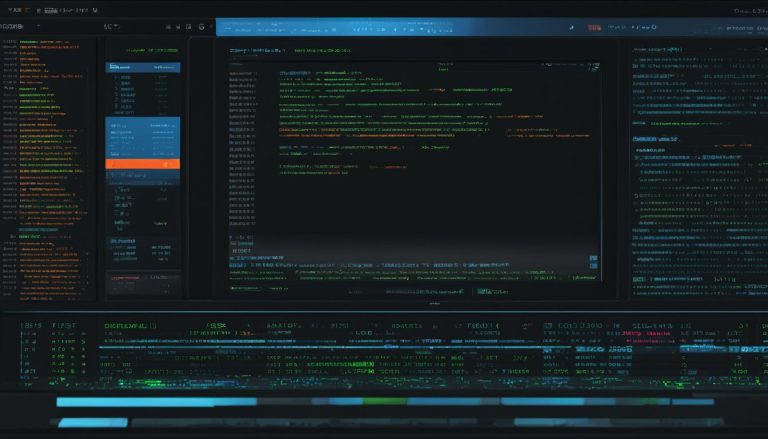Welcome to my article on the basics of Bash (Bourne Again SHell), the popular shell scripting language and command line interpreter for the Linux command line. Bash is a free and enhanced version of the Bourne shell that is widely used in Linux and GNU operating systems. It was created to improve on the original Bourne shell by incorporating features from the Korn shell and C shell, making it more versatile and powerful.
Bash is not only popular among system administrators and network engineers but also widely used in software development, computer science research, and by hobbyists and power users. Its commands are extensively used for automating tasks and writing shell scripts. In fact, Bash is the most commonly used CLI shell for Unix-based operating systems, including Linux.
In this article, we will explore the features of Bash, learn how to use it effectively, and understand how it compares to other shells. So, let’s dive into the world of Bash and discover its capabilities!
Key Takeaways:
- Bash is a free and enhanced version of the Bourne shell, designed for Linux and GNU operating systems.
- It is a command line interpreter and a powerful shell scripting language.
- Bash incorporates features from the Korn shell and C shell, making it more versatile.
- It is widely used for system administration, software development, and network engineering.
- Bash is the most commonly used CLI shell for Unix-based operating systems, including Linux.
Features of Bash (Bourne Again SHell)
Bash (Bourne Again Shell) is a powerful command line interpreter and shell scripting language widely used in Unix-based operating systems, including Linux. It offers several features that make it a versatile tool for command line operations.
Command-line editing: Bash supports command-line editing, allowing users to easily and efficiently edit commands. This feature enables quick modifications, reducing typing errors and improving productivity.
Comprehensive set of built-in commands and functions: Bash provides a wide range of built-in commands and functions for system administration, software development, network configuration, troubleshooting, and more. These built-in tools make it easier to manage systems and perform various tasks without relying on external utilities.
Variable and loop support: Bash allows the use of variables and loops, providing programming constructs for writing complex shell scripts. With variables, users can store and manipulate data, while loops enable repetitive operations and iterations, enhancing the automation capabilities of Bash scripts.
Redirection and piping: Bash supports various options for redirecting input and output, enabling efficient data manipulation and processing. Piping allows the output of one command to serve as input for another, facilitating the creation of complex command sequences.
Extensive resources and tutorials: For those looking to learn Bash scripting or explore its commands and functions, there are abundant online resources and tutorials available. These materials offer guidance and examples to help users get started and enhance their Bash skills.
Bash Scripting Basics
When using Bash, it can be interactively in the command line or for writing shell scripts. Interactively, users can execute commands, navigate the file system, manage files and directories, and perform various operations on data. Bash scripts, on the other hand, automate tasks, process data, and execute a series of commands.
Bash Commands and Functions
Bash provides a comprehensive set of commands and functions for managing systems, troubleshooting issues, developing software, configuring networks, and more. This richness of tools allows users to perform a wide range of tasks directly within the Bash environment.
Bash Scripting Examples
By combining the various features of Bash, users can create powerful shell scripts to automate repetitive tasks, process data, and solve complex problems. These scripts can be saved with the .sh extension and executed as standalone programs.
How to Use Bash (Bourne Again SHell)
Bash (Bourne Again Shell) can be used interactively or to write shell scripts. When using Bash interactively, you can execute commands, navigate the file system, manage files and directories, and perform various operations on data. To use Bash for shell scripting, you can create a script using a text editor and save it with the .sh extension.
To run a Bash script, it must have executable permissions, which can be set using the chmod command. Once the script is executable, you can run it by typing its name in the command line.
Bash scripts can accept command-line arguments, allowing you to pass input values when running the script. These arguments can be accessed within the script using special variables. Variables can also be used in Bash scripts to store and manipulate data.
In addition to variables, Bash scripts can include control structures such as loops and conditionals, which add logic and decision-making capabilities to your scripts. By using loops, you can repeat a series of commands until a certain condition is met. Conditionals allow you to execute different sets of commands based on specified conditions.
Furthermore, Bash scripts can call functions, which are reusable blocks of code that perform specific tasks. Functions can be defined within the script or sourced from external files. They allow you to organize your code and make it more modular and maintainable.
Example:
“#!/bin/bash
# This is a simple Bash script# Declare a variable
greeting=’Hello, world!’# Print the greeting
echo $greeting# Define a function
print_name() {
echo “My name is Bash”
}# Call the function
print_name”
In this example, the Bash script declares a variable called “greeting” and assigns it the value “Hello, world!”. The script then prints the value of the “greeting” variable using the echo command. It also defines a function called “print_name” that prints a specific message. Finally, the script calls the “print_name” function.
Bash vs. Other Shells
When it comes to command line interpreters and shell scripting languages, there are several options available for Linux and UNIX systems. One of the most popular choices is Bash, also known as Bourne Again Shell. However, it’s important to understand how Bash compares to other shells, such as the original Bourne shell, in terms of compatibility and extensions.
Bash is an enhanced version of the Bourne shell, which is commonly referred to as sh. While Bash aims to maintain compatibility with the Bourne shell, it offers additional features and functionality that go beyond what the Bourne shell provides. This means that Bourne shell scripts can generally run in Bash without modifications, allowing users to leverage their existing scripts.
Although there are other shells available for Linux, including Korn, C, tcsh, and Zsh, Bash has emerged as the de facto standard for Linux. It offers more conveniences and extensions, such as color-coded file listings and enhanced command-line editing, that are not available in the Bourne shell. However, it’s important to note that Bash scripts that rely on Bash-specific features may not run as expected in other shells, so developers should be mindful of portability when writing scripts.
In conclusion, while the Bourne shell and other shells have their own merits, Bash has become the go-to choice for Linux users due to its compatibility with the Bourne shell and its additional features and conveniences. Whether you’re a system administrator, software developer, or just a power user, learning Bash and its unique capabilities can greatly enhance your command line experience.
Conclusion
After exploring the basics, features, and usage of Bash (Bourne Again SHell), it is clear that this command line interpreter and shell scripting language is an indispensable tool for Linux users. With its enhanced features and compatibility with the Bourne shell, Bash provides a powerful and versatile environment for managing systems, automating tasks, and writing complex shell scripts.
Whether you are a system administrator, software developer, network engineer, or simply a power user, Bash offers a comprehensive set of built-in commands and functions that streamline your operations and enhance your productivity. From command-line editing and input/output redirection to variable manipulation and control structures, Bash equips you with the necessary tools to efficiently navigate the Linux command line and perform a wide range of tasks.
While other shells are available for Linux, Bash has emerged as the de facto standard shell due to its extensive features, compatibility, and popularity. It follows the POSIX standard to ensure compatibility and portability, making it the go-to choice for Unix-based operating systems. However, it is important to note that Bash-specific scripts may not run as expected in other shells, highlighting the importance of understanding the features and limitations of each shell.
Learning and mastering Bash can greatly enhance your efficiency and effectiveness in managing and manipulating data on the command line. Whether you are a beginner or an experienced user, there are abundant resources and tutorials available to help you get started with Bash scripting and explore its vast capabilities.
FAQ
What is Bash (Bourne Again Shell)?
Bash (Bourne Again Shell) is a free and enhanced version of the Bourne shell that is distributed with Linux and GNU operating systems. It is a command line interpreter and a shell scripting language.
What are the features of Bash?
Bash has several features that make it a powerful tool for command line operations. It supports command-line editing, incorporates features from the Korn shell and C shell, and has a comprehensive set of built-in commands and functions for system management, troubleshooting, software development, and more.
How do I use Bash?
Bash can be used interactively in the command line, where you can execute commands, navigate the file system, manage files and directories, and perform various operations on data. It can also be used to write shell scripts that automate tasks, process data, and carry out complex operations.
How does Bash compare to other shells?
Bash is the most commonly used CLI shell for Unix-based operating systems, including Linux. It is an enhanced version of the Bourne shell, known as sh, and provides more conveniences and extensions. While Bourne shell scripts can generally run in Bash without modifications, Bash scripts that use Bash-specific features may not run as expected in other shells.
What are the differences between Bourne shell and Bash?
Bash was created to improve on the earlier Bourne shell and includes features from the Korn shell and C shell. It has become the de facto standard shell for Linux, while the Bourne shell is less commonly used. Bash offers additional functionality, such as color-coded file listings and enhanced command-line editing.
Hi, I’m Mark, the author of Clever IT Solutions: Mastering Technology for Success. I am passionate about empowering individuals to navigate the ever-changing world of information technology. With years of experience in the industry, I have honed my skills and knowledge to share with you. At Clever IT Solutions, we are dedicated to teaching you how to tackle any IT challenge, helping you stay ahead in today’s digital world. From troubleshooting common issues to mastering complex technologies, I am here to guide you every step of the way. Join me on this journey as we unlock the secrets to IT success.