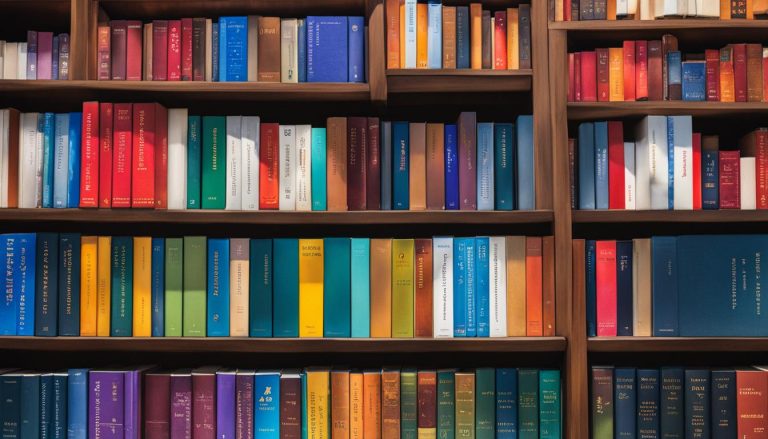In the world of web servers, Apache HTTP Server stands out as the most widely used software. At the heart of this powerful server lies a crucial component known as Apache Modules. These modules play a significant role in enhancing the server’s functionality, allowing developers to add specific features and capabilities to their websites.
But what exactly are Apache Modules, and why do they matter? In this article, I will delve into the details of these modules and explore their importance in the overall architecture of the Apache web server. By understanding the intricate workings of Apache Modules, you will be able to unlock the full potential of your web server and create a highly efficient and secure web hosting environment.
Key Takeaways:
- Apache Modules are small pieces of software that extend the functionality of the Apache web server.
- These modules can be dynamically loaded and unloaded, providing additional features and capabilities.
- Apache Modules enable developers to customize the server’s behavior, implement access control measures, and analyze server logs.
- Both built-in and third-party modules are available, offering a wide range of options for enhancing your Apache server.
- Understanding and effectively utilizing Apache Modules can lead to a highly efficient and secure web hosting environment.
Understanding Apache Modules and Their Role in Web Server Versatility
Apache Modules can be thought of as plug-ins or extensions that extend the functionality of the Apache web server. They are small pieces of software that can be loaded and unloaded dynamically, providing additional features and capabilities. There is a wide range of modules available for Apache, each serving a specific purpose.
Some examples include mod_rewrite for URL rewriting, mod_ssl for enabling secure connections (HTTPS), and mod_php for running PHP scripts. The flexibility and versatility of Apache Modules make them an essential component in modern web server architecture.
In the table below, we provide a list of commonly used Apache Modules, along with a brief description of their functionality:
| Module | Description |
|---|---|
| mod_rewrite | Rewrites URLs to improve search engine optimization and user-friendly URLs |
| mod_ssl | Enables secure connections through the HTTPS protocol |
| mod_php | Allows for the execution of PHP scripts on the server |
| mod_proxy | Provides proxy functionality for forwarding requests to other servers |
These modules are just a few examples of the many options available for enhancing the functionality of your Apache web server. By utilizing the appropriate modules, you can tailor your server to meet your specific needs and provide enhanced services to your website visitors.
In the next section, we will explore how these modules work within the Apache server architecture, giving you a deeper understanding of their integration and functionality.
How Apache Modules Work within the Apache Server Architecture
Apache Modules are a critical component of the Apache server architecture, providing added functionality and customization options. These modules are loaded and executed within the server through the use of a runtime module called mod_so. This runtime module allows for the dynamic loading and unloading of modules as needed, enhancing the flexibility and adaptability of the Apache web server.
When the Apache server starts, it reads its configuration files and loads the necessary modules specified in the configuration. Each module has its own set of directives that can be configured to modify the behavior of the server. These directives allow administrators to customize how the server handles requests and processes data.
The architecture of the Apache server allows for the modular addition and removal of functionality, making it highly customizable and adaptable to different web hosting scenarios. This modular approach enables website owners to tailor their server’s behavior to their specific needs and optimize performance and security.
To illustrate the Apache server architecture and how modules fit into the overall system, the following table provides an overview of the main components:
| Component | Description |
|---|---|
| Apache HTTP Server | The main server program responsible for handling client requests and managing resources. |
| Configuration Files | Files that specify the server’s settings, including the loaded modules and their configuration directives. |
| Apache Modules | Small pieces of software that extend the server’s functionality and provide additional features. |
| mod_so | The runtime module that allows for the dynamic loading and unloading of Apache Modules. |
This table provides a high-level overview of how Apache Modules work within the Apache server architecture. It demonstrates the interaction between the main components and highlights the role of mod_so in managing the loading and unloading of modules. By understanding this architecture, administrators and developers can effectively utilize Apache Modules to enhance the functionality and performance of their web servers.
Configuring Apache Modules for Enhanced Web Server Functionality
Configuring Apache Modules is a crucial step in maximizing the functionality of your web server. By enabling or disabling specific modules and adjusting their settings, you can tailor your server to meet your specific needs. Let’s explore the process of configuring Apache Modules and the steps involved.
Enabling and Disabling Modules
The first step in configuring Apache Modules is to determine which modules you want to enable or disable. To enable a module, you need to uncomment the corresponding LoadModule directive in the main configuration file, usually named httpd.conf. This can be done by removing the ‘#’ symbol at the beginning of the line.
For example, if you want to enable the mod_rewrite module for URL rewriting, you would uncomment the following line:
LoadModule rewrite_module modules/mod_rewrite.so
On the other hand, if you want to disable a module, you can simply comment out the LoadModule directive by adding the ‘#’ symbol at the beginning of the line.
Adjusting Module Settings
Once you have enabled a module, you may need to adjust its settings to customize its functionality. Each module has its own set of directives that can be configured in the Apache configuration files.
For example, if you have enabled the mod_ssl module for enabling secure connections, you can configure the SSL options by adding the appropriate directives in your configuration file. These directives allow you to specify the SSL certificate, key, and other security-related settings.
Restarting the Apache Server
After making any changes to the Apache configuration files, it is important to restart the Apache server for the changes to take effect. This can be done using the appropriate command for your operating system.
For example, on Linux, you can restart Apache by running the following command:
sudo service apache2 restart
Once the Apache server is restarted, the newly configured modules will be loaded and ready to use.
Configuring Apache Modules allows you to unlock the full potential of your web server by tailoring its functionality to your specific needs. By enabling or disabling modules and adjusting their settings, you can create a highly efficient and customized web hosting environment. Take the time to explore the available modules and experiment with different configurations to optimize your server’s performance and meet your website’s requirements.
Now that we’ve covered the process of configuring Apache Modules, let’s move on to exploring how these modules enhance access control and security in Section 5.
Enhancing Access Control and Security with Apache Modules
Apache Modules play a crucial role in implementing access control and ensuring the security of a web server. By leveraging these modules, website owners can protect sensitive information and prevent unauthorized access. Through modules like mod_auth and mod_access, administrators can control which users or IP addresses have access to certain directories or URLs. This allows for fine-grained control over who can view and interact with different parts of a website.
Furthermore, modules like mod_ssl provide the means to enable SSL/TLS encryption and secure connections. This is essential for protecting sensitive data, such as login credentials or financial information, transmitted between the server and the client. With the increasing importance of data privacy and cybersecurity, having strong access control and secure connections is vital for any website.
Configuring these modules involves defining appropriate access rules and adjusting settings to meet specific security requirements. It’s important for website owners to carefully configure and test these modules to ensure the desired level of security is achieved. By leveraging the power of Apache Modules, webmasters can create a highly secure web hosting environment that safeguards both user data and the overall integrity of the website.
Overall, Apache Modules provide an effective way to enhance access control and security in the Apache web server. By utilizing modules like mod_auth, mod_access, and mod_ssl, website owners can have granular control over user access, encrypt sensitive data, and ensure the secure transmission of information. These modules are an essential component of a robust security strategy and contribute to creating a trusted and secure online environment for both website administrators and users.
Adding Functionality to Apache with Third-Party Modules
Apache Modules are an integral part of the Apache web server, providing enhanced functionality and flexibility. In addition to the built-in modules that come with Apache, there is a vast ecosystem of third-party modules that can be easily integrated into the server. These modules extend the capabilities of Apache, allowing website owners to tailor their server to their specific needs and take advantage of additional features offered by the community.
One popular third-party module is mod_security, which provides web application firewall functionality. This module helps protect websites from various types of attacks, such as SQL injection and cross-site scripting. By analyzing incoming requests and outgoing responses, mod_security can detect and block suspicious or malicious activities, enhancing the security of the web server.
Another widely used third-party module is mod_cache, which enables content caching. With mod_cache, Apache can store frequently accessed content in memory, reducing the load on the server and improving response times for users. This module is particularly useful for websites that serve static or semi-static content, as it can significantly speed up the delivery of web pages.
Popular Third-Party Apache Modules
Below is a list of some popular third-party modules that can be integrated into Apache:
- mod_security: Provides web application firewall functionality.
- mod_cache: Enables content caching for improved performance.
- mod_rewrite: Allows advanced URL manipulation and rewriting.
- mod_proxy: Provides proxying capabilities for load balancing or reverse proxy scenarios.
- mod_ssl: Enables SSL/TLS encryption for secure connections.
These are just a few examples of the many third-party modules available for Apache. Website owners can explore the vast library of modules and choose the ones that best meet their specific requirements. By leveraging these third-party modules, Apache users can enhance their server’s functionality, security, and performance, ensuring a seamless experience for their website visitors.
Analyzing Web Server Logs with Apache Modules
One of the key functionalities that Apache Modules provide is the ability to analyze and process web server logs. These logs contain valuable information about the activities and interactions happening on your website. By analyzing these logs, website owners can gain insights into website traffic patterns, detect any suspicious activities, and monitor server performance.
Apache Modules like mod_log_config enable detailed logging of web server activities, including access logs, error logs, and custom log formats. Access logs record information about each request made to the server, including the client’s IP address, requested URL, response status, and more. Error logs capture any errors or issues encountered during server operation. Custom log formats allow website owners to specify exactly what information they want to log.
Once the logs are generated, they can be analyzed using various log analysis tools such as Webalizer or Analog. These tools provide visualizations and reports that help in understanding website traffic, identifying popular pages or resources, and detecting any unusual patterns or behaviors. Log analysis can also help in identifying potential security threats or vulnerabilities and can aid in improving server performance by identifying bottlenecks or errors in the website’s architecture.
Conclusion
In conclusion, Apache Modules are an essential component of the Apache web server, offering a wide range of benefits to website owners and developers. These modules enhance the functionality of the server, allowing for the addition of specific features and capabilities. By leveraging Apache Modules, webmasters can create a highly efficient and secure web hosting environment.
Apache Modules play a crucial role in implementing access control and ensuring web server security. They provide the means to control user access to directories and URLs, as well as enable SSL/TLS encryption for secure connections. Configuring these modules and defining appropriate access rules is vital to protect sensitive information and prevent unauthorized access.
In addition to the modules bundled with the Apache web server, there is a vibrant ecosystem of third-party modules developed by the Apache community and other organizations. These third-party modules extend the functionality of the Apache server even further, allowing website owners to tailor their server to their specific needs and take advantage of additional features offered by the community.
Furthermore, Apache Modules enable the analysis and processing of web server logs, providing valuable insights into website traffic patterns, detecting suspicious activities, and monitoring server performance. By utilizing these modules and leveraging log analysis tools, website owners can make informed decisions based on accurate data and optimize their web server for better performance and security.
FAQ
What are Apache Modules?
Apache Modules are small pieces of software that extend the functionality of the Apache web server. They allow developers to add specific features and capabilities to their websites.
How do Apache Modules work within the Apache server architecture?
Apache Modules are loaded and executed within the Apache server through the use of a runtime module called mod_so. This module allows for the dynamic loading and unloading of modules as needed.
How can I configure Apache Modules?
To configure Apache Modules, you need to edit the Apache configuration files to enable or disable specific modules and adjust their settings. The main configuration file is typically named httpd.conf.
What role do Apache Modules play in access control and security?
Apache Modules like mod_auth and mod_access allow administrators to control which users or IP addresses have access to specific directories or URLs. Modules like mod_ssl enable secure connections and encryption.
Can I add functionality to Apache with third-party modules?
Yes, there is a vast ecosystem of third-party modules developed by the Apache community and other organizations. These modules can be easily integrated into the Apache server to extend its functionality even further.
How can I analyze web server logs with Apache Modules?
Modules like mod_log_config enable detailed logging of web server activities. These logs can then be analyzed using log analysis tools to gain insights into website traffic patterns, detect suspicious activities, and monitor server performance.
Claudia loves to discover the world and conquer new software products every now and then.