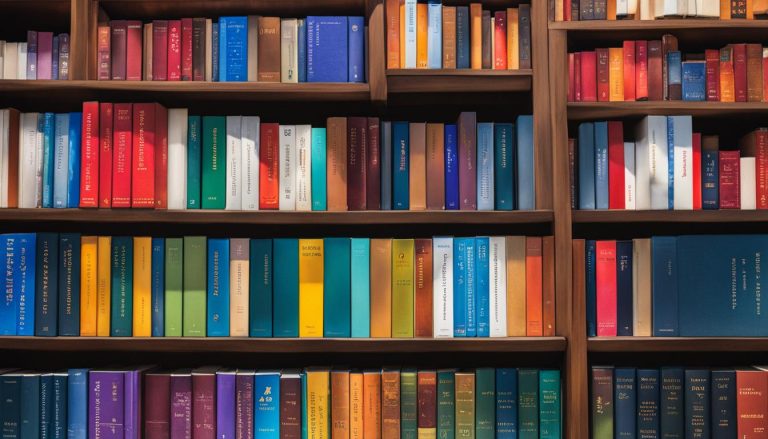A webhosting panel, also known as a web hosting control panel, is a web-based interface that allows users to manage various aspects of their website hosting. It provides an intuitive and user-friendly platform to control and configure the different settings and features of a web hosting service. With a webhosting panel, users can easily manage their domains, set up email accounts, install applications, monitor website performance, and more.
As technology advances and websites become more complex, having a reliable and efficient web hosting panel has become essential for website owners and administrators. In this article, I will delve into the world of web hosting panels, exploring their features, popular options, advantages, usage, and future trends. Whether you are a beginner or an experienced website owner, understanding the ins and outs of webhosting panels can greatly enhance your website management experience. So, let’s dive in!
Key Takeaways:
- A webhosting panel, also known as a web hosting control panel, is a web-based interface that allows users to manage various aspects of their website hosting.
- Web hosting panels provide an intuitive and user-friendly platform to control and configure web hosting settings and features.
- Features of a web hosting panel include domain management, email account setup, application installation, and website performance monitoring.
- Popular web hosting panels include cPanel, Plesk, and DirectAdmin.
- Using a web hosting panel offers advantages such as easy management, scalability, and enhanced security.
Understanding the Features of a Webhosting Panel
A webhosting panel is equipped with a variety of features that make it an indispensable tool for website owners and administrators. Let’s explore some of the key functionalities provided by a typical webhosting panel:
Simplified Domain Management
A webhosting panel allows users to conveniently manage their domains in one centralized location. It enables tasks like domain registration, DNS management, and domain transfers. With just a few clicks, users can update domain settings, add subdomains, and configure domain redirects. This feature streamlines the management of multiple domains, making it easier to keep track of website assets.
Email Account Setup and Management
Setting up and managing email accounts is a breeze with a webhosting panel. Users can easily create professional email addresses associated with their domain name, offering a more polished and branded approach to communication. The panel typically provides tools for email account configuration, mailbox management, spam filtering, and autoresponders. It simplifies the process of managing email communication and ensures smooth business operations.
Application Installation and Updates
A webhosting panel offers a user-friendly interface to install and update various web applications. With just a few clicks, users can install popular content management systems like WordPress, Joomla, or Drupal, along with a wide range of other applications. Furthermore, the panel provides an intuitive platform to manage application updates, ensuring websites are running on the latest versions for enhanced security and performance.
| Feature | Description |
|---|---|
| Customizable Theme and Layout | Users can personalize the appearance of their web hosting panel by choosing from a selection of themes and layouts. |
| Database Management | The webhosting panel allows users to create and manage databases, providing a seamless integration with various applications. |
| File Management | Users can easily upload, organize, and manage their website files through a file manager integrated into the panel. |
| Security Features | The web hosting panel offers a range of security features, such as SSL certificate installation, IP blocking, and password protection, to safeguard websites and data. |
Website Performance Monitoring
Webhosting panels often provide tools to monitor website performance, including resource usage, website traffic, and server health. Users can generate reports, analyze data, and make informed decisions to optimize their website’s performance and ensure a smooth browsing experience.
These are just a few of the many features that a webhosting panel offers. Whether you are a beginner or an experienced website owner, a webhosting panel provides the necessary tools to effectively manage your web hosting service and streamline your website management tasks.
Popular Web Hosting Panels
When it comes to web hosting panels, there are several popular options available in the market, each catering to different needs and preferences. Let’s take a closer look at some of the most widely used web hosting panels and compare their features:
cPanel
cPanel is one of the most well-known and widely used web hosting panels in the industry. It offers a user-friendly interface and a vast range of features, making it suitable for both beginners and experienced users. cPanel provides tools for domain management, email setup, website backups, database management, and more. With its intuitive interface and extensive documentation, cPanel is a popular choice for many website owners.
Plesk
Plesk is another widely used web hosting panel that offers a feature-rich and user-friendly experience. It provides a comprehensive set of tools for website management, including domain and email management, file transfers, database administration, security settings, and more. Plesk also offers support for multiple operating systems and integrates with popular web development platforms like WordPress and Joomla.
DirectAdmin
DirectAdmin is a lightweight and efficient web hosting panel known for its simplicity and ease of use. It offers a clean and intuitive interface with essential features such as domain management, email setup, FTP access, database administration, and more. DirectAdmin is favored by users who prefer a straightforward and streamlined hosting control panel.
| Web Hosting Panel | Key Features |
|---|---|
| cPanel | User-friendly interface, extensive feature set, extensive documentation |
| Plesk | Comprehensive tools, support for multiple operating systems, integration with popular web development platforms |
| DirectAdmin | Lightweight and streamlined, essential features for website management |
These are just a few examples of the popular web hosting panels available in the market. It’s important to consider your specific requirements, budget, and level of expertise when choosing a web hosting panel for your website. By comparing the features and functionalities of different panels, you can find the one that best suits your needs and helps you effectively manage your web hosting environment.
Advantages of Using a Web Hosting Panel
Utilizing a web hosting panel offers numerous advantages for website owners and administrators. Here are some key benefits:
- Streamlined Website Management: A web hosting panel provides a centralized platform to manage various aspects of your website, such as domain management, email accounts, file storage, databases, and more. With intuitive interfaces and user-friendly controls, you can efficiently handle all the essential elements of your web hosting service.
- Easy Configuration and Customization: Web hosting panels offer a range of configuration options, allowing you to customize your website’s settings according to your specific needs. You can easily set up email accounts, install applications, manage security features, and perform other essential tasks without the need for extensive technical knowledge.
- Enhanced Security and Monitoring: Many web hosting panels come equipped with built-in security features, allowing you to protect your website from threats and vulnerabilities. These panels often offer monitoring tools that help you keep an eye on website performance, traffic statistics, and other valuable insights, enabling you to make informed decisions for the optimal functioning of your site.
- Scalability and Resource Management: With a web hosting panel, you have the flexibility to scale your resources as your website grows. You can easily upgrade your hosting plan, allocate server resources, and manage multiple domains or websites from a single interface, ensuring that your web hosting solution remains aligned with your evolving needs.
By harnessing the advantages of a web hosting panel, you can streamline your website management process, optimize performance, and effectively utilize the resources of your hosting service.
Table: Feature Comparison of Popular Web Hosting Panels
| Web Hosting Panel | Key Features | User Interface | Scalability | Security |
|---|---|---|---|---|
| cPanel | Intuitive control panel, extensive application support, email management, security features | User-friendly interface with customizable options | Scalable, suitable for small to large-scale websites | Built-in security measures and regular updates |
| Plesk | Wide range of website management features, easy application installation, email settings | Sleek and modern interface with customizable options | Scalable, ideal for managing multiple websites | Advanced security measures and firewall settings |
| DirectAdmin | Efficient file management, email configuration, one-click application installer | Intuitive interface with straightforward navigation | Scalable, suitable for small to medium-sized websites | Robust security protocols and mod_security support |
This table provides a brief comparison of some popular web hosting panels, highlighting their key features, user interfaces, scalability options, and security measures. Each panel offers its unique advantages, so it’s crucial to consider your specific requirements when selecting the best web hosting panel for your needs.
How to Use a Web Hosting Panel
Using a web hosting panel is a straightforward process that allows users to efficiently manage their website hosting. Whether you’re new to web hosting or an experienced user, the following steps will guide you through the process of utilizing a web hosting panel:
- Accessing the Panel: To begin, you’ll need to log in to your web hosting panel. This can usually be done by accessing a specific URL or through a login page provided by your hosting provider. Once you have logged in, you will be directed to the main dashboard of the web hosting panel.
- Managing Domains: One of the key tasks in using a web hosting panel is managing your domains. From the panel, you can easily register new domains, transfer existing ones, or make changes to your domain settings. You can also set up subdomains, add domain aliases, and manage domain redirects.
- Configuring Email: Most web hosting panels provide built-in email management tools. You can create email accounts for your domain, set up email forwarding, configure autoresponders, and manage spam filters. These features allow you to have professional email addresses associated with your domain.
- Installing Applications: Web hosting panels often include a one-click installer for popular applications such as WordPress, Joomla, or Drupal. With just a few clicks, you can install and configure these applications to build and manage your website.
- Monitoring Website Performance: A web hosting panel provides tools to monitor the performance of your website. You can view website statistics, track visitor traffic, and analyze resource usage. These insights help you optimize your website and ensure smooth performance.
- Managing Files and Databases: From the web hosting panel, you can easily upload, edit, and organize your website files. You can also create and manage databases, granting you control over data storage and retrieval for your website.
- Configuring Security: Web hosting panels include security features that allow you to manage SSL certificates, set up firewalls, and configure access controls. These measures help protect your website and ensure the safety of your visitors’ data.
Example Table: Comparison of Popular Web Hosting Panels
| Web Hosting Panel | Features | User-Friendly Interface | Application Support |
|---|---|---|---|
| cPanel | Extensive features for website management, email configuration, and database administration. | Intuitive interface with easy navigation and comprehensive documentation. | Wide range of applications supported, including WordPress, Joomla, and Magento. |
| Plesk | Robust features for website management, domain administration, and database configuration. | User-friendly interface with customizable themes and mobile app support. | Supports a variety of applications, including WordPress, Joomla, and Drupal. |
| DirectAdmin | Essential features for website management, email setup, and database management. | Simple and clean interface with focus on ease of use and efficient operation. | Offers support for popular applications like WordPress, Joomla, and PrestaShop. |
By following these steps and utilizing the various features of a web hosting panel, you can effectively manage your website hosting and optimize the performance of your online presence.
Choosing the Right Web Hosting Panel for Your Needs
When it comes to selecting the best web hosting panel for your website, several factors should be taken into consideration. The choice of a web hosting panel plays a crucial role in the overall performance and management of your online presence. Here are some key factors to consider:
1. Features and Functionality:
Compare the features and functionality offered by different web hosting panels. Look for essential features like domain management, email setup, one-click application installation, security features, and database management. Consider your specific needs and choose a panel that aligns with your requirements.
2. User-Friendliness:
Usability and user interface are important considerations. A web hosting panel should provide an intuitive and easy-to-use platform that allows you to manage your website efficiently. Look for a panel with a clean and organized interface, intuitive navigation, and comprehensive documentation or tutorials.
3. Scalability and Flexibility:
Consider the scalability and flexibility options offered by the web hosting panel. It should have the ability to scale easily as your website grows and your hosting needs change. Look for a panel that allows you to upgrade or downgrade your hosting plan effortlessly without any downtime.
4. Support and Community:
Check the availability of support options provided by the web hosting panel provider. Look for options like live chat, ticket-based support, phone support, and a knowledge base. Additionally, consider the community and user base of the panel. A large and active community can be beneficial when you need assistance or want to connect with other users.
By carefully considering these factors, you can choose the best web hosting panel that meets your specific needs and empowers you to effectively manage your website.
| Web Hosting Panel | Features | User-Friendliness | Scalability | Support |
|---|---|---|---|---|
| cPanel | Comprehensive features for domain management, email setup, and application installation | Intuitive interface with extensive documentation | Scalable options to upgrade or downgrade hosting plans | Dedicated support and active community |
| Plesk | Built-in security features and extensive app catalog | User-friendly interface with step-by-step guides | Seamless scalability with cloud-based infrastructure | 24/7 support and community forums |
| DirectAdmin | Efficient management of domains, emails, and databases | Simple and clean interface | Flexible scalability options | Quick response support team |
The Future of Web Hosting Panels
The world of web hosting panels is constantly evolving to meet the changing needs and expectations of website owners and administrators. As technology advances and new trends emerge, web hosting panels are being updated and enhanced to provide even more powerful and user-friendly features.
One of the key trends in the future of web hosting panels is the focus on automation and artificial intelligence. Hosting providers are increasingly integrating AI-driven capabilities into their panels, allowing for automatic optimization of website performance, intelligent resource allocation, and proactive security measures.
Another important development is the growing emphasis on scalability and flexibility. Web hosting panels are being designed to easily accommodate the needs of websites as they grow, offering seamless upgrades, resource allocation, and efficient scaling options. This allows website owners to easily adapt their hosting resources to match their changing requirements without downtime or disruptions.
Enhanced Security and Privacy
The future of web hosting panels also sees a greater emphasis on security and privacy. With the increasing threats and vulnerabilities on the internet, hosting panels are integrating advanced security features such as SSL encryption, malware detection, and automated backups to ensure the safety of websites and data.
Additionally, privacy is becoming a top concern for website owners. Web hosting panels are introducing privacy-centric features like enhanced data protection, secure file sharing, and privacy policy generators to help website owners comply with data protection regulations and build trust with their visitors.
Improved User Experience
In the future, web hosting panels will continue to prioritize user experience, making them more intuitive and user-friendly. Panel interfaces will become more visually appealing, with streamlined navigation and simplified workflows to enable even beginners to manage their websites with ease.
Moreover, mobile responsiveness is becoming increasingly important. Web hosting panels are being optimized for mobile devices, allowing website owners to manage their hosting resources on the go, using their smartphones or tablets.
| Future Trends | Key Features |
|---|---|
| Automation and AI integration | Automatic optimization, intelligent resource allocation, proactive security measures |
| Scalability and flexibility | Seamless upgrades, resource allocation, efficient scaling options |
| Enhanced security and privacy | SSL encryption, malware detection, automated backups, privacy-centric features |
| Improved user experience | Streamlined navigation, simplified workflows, mobile responsiveness |
Benefits of Using a Raspberry Pi Web Hosting Panel
A Raspberry Pi web hosting panel offers a range of unique benefits that make it an attractive choice for website owners and developers. By leveraging the power of Raspberry Pi, users can create a cost-effective and versatile hosting solution that meets their specific needs. Here are some key advantages of using a Raspberry Pi web hosting panel:
1. Cost-efficiency
One of the major benefits of using a Raspberry Pi web hosting panel is its cost-efficiency. Raspberry Pi is a low-cost, credit card-sized computer that consumes minimal power. It offers an affordable alternative to traditional hosting solutions, allowing users to save on hosting expenses while still enjoying reliable performance.
2. Flexibility and Customization
Raspberry Pi web hosting panels provide users with unparalleled flexibility and customization options. With a Raspberry Pi, users have complete control over their hosting environment and can easily configure it to meet their specific requirements. Additionally, the Raspberry Pi community offers a vast library of open-source software and projects, giving users the ability to expand the functionality of their web hosting panel.
3. Learning and Educational Opportunities
Using a Raspberry Pi as a web hosting panel presents a unique opportunity for learning and education. Raspberry Pi promotes hands-on learning and encourages users to explore various aspects of computing and technology. By utilizing a Raspberry Pi web hosting panel, users can gain valuable experience in server administration, networking, and programming, enhancing their skill set and knowledge in the process.
In conclusion, a Raspberry Pi web hosting panel provides numerous benefits, including cost-efficiency, flexibility, customization, and educational opportunities. Whether you are a beginner looking to learn or an experienced developer seeking a cost-effective hosting solution, a Raspberry Pi web hosting panel offers a practical and versatile option.
The PiBox: A Modular Raspberry Pi Web Hosting Panel
The PiBox is a revolutionary modular web hosting panel that leverages the power of the Raspberry Pi Compute Module 4. Designed for self-hosted applications, the PiBox offers a sleek and modern solution for individuals and businesses looking to take control of their hosting resources.
With its modular design, the PiBox allows users to customize their web hosting panel according to their specific needs. Whether you require additional storage capacity, enhanced processing power, or advanced networking capabilities, the PiBox can be easily expanded and upgraded to accommodate your requirements.
One of the key advantages of the PiBox is its compatibility with Raspberry Pi server projects. The Raspberry Pi ecosystem offers a wide range of community-driven software and applications that can be seamlessly integrated with the PiBox. From media servers and file sharing platforms to home automation systems and IoT gateways, the possibilities are endless.
By using the PiBox as a web hosting panel, users can enjoy the benefits of low power consumption, cost-effectiveness, and easy scalability. The Raspberry Pi Compute Module 4 provides ample processing power and memory to handle demanding web hosting tasks, while its compact form factor ensures efficient use of space.
Take control of your hosting resources with the PiBox and experience the flexibility, reliability, and performance that this modular Raspberry Pi web hosting panel has to offer. Whether you’re a hobbyist, a small business owner, or a seasoned web developer, the PiBox is the perfect choice for your self-hosted applications.
Conclusion
In conclusion, a web hosting panel is a vital tool for simplifying website management and administration. With its user-friendly interface and extensive features, a web hosting panel empowers users to efficiently handle various aspects of their hosting services. From managing domains and setting up email accounts to monitoring website performance and installing applications, a web hosting panel provides a centralized platform for effective control and configuration.
By selecting the right web hosting panel that aligns with specific needs and preferences, individuals and businesses can optimize their website performance and streamline their hosting operations. Whether it’s a popular panel like cPanel or a Raspberry Pi-based solution like the PiBox, a web hosting panel offers a scalable and efficient platform to maximize the potential of hosting resources.
With the intuitive nature of web hosting panels and their comprehensive features, website owners can harness the full potential of their hosting services, resulting in improved website performance and enhanced user experience. So, whether you’re a seasoned webmaster or a novice, a web hosting panel is an indispensable tool that can make website management a breeze.
FAQ
What is a webhosting panel?
A webhosting panel, also known as a web hosting control panel, is a web-based interface that allows users to manage various aspects of their website hosting. It provides an intuitive and user-friendly platform to control and configure the different settings and features of a web hosting service.
What are the features of a webhosting panel?
A webhosting panel offers a wide range of features and functionalities that simplify website management. Some common features include: domain management, email account setup, application installation, website performance monitoring, and more.
What are some popular web hosting panels?
There are several popular web hosting panels available in the market, each with its own unique features and user interface. Some of the most widely used panels include cPanel, Plesk, DirectAdmin, and ISPConfig.
What are the advantages of using a web hosting panel?
Utilizing a web hosting panel provides several advantages for website owners and administrators, including easy management of domains, email accounts, and applications, as well as efficient monitoring of website performance and scalability.
How do I use a web hosting panel?
Using a web hosting panel is relatively straightforward and typically involves the following steps: logging into the panel, navigating to the desired section (e.g., domains, email, applications), and utilizing the provided tools and options to manage and configure the relevant settings.
What factors should I consider when choosing a web hosting panel?
When selecting a web hosting panel, it’s essential to consider your specific needs and requirements. Some factors to consider include the level of technical expertise required, available features, user interface, performance, compatibility with your hosting provider, and pricing.
What are some trends in web hosting panels?
The world of web hosting panels continues to evolve, adapting to changing technology and user demands. Some trends and developments shaping the future of web hosting panels include increased automation, improved security measures, integration with cloud services, and enhanced user experience.
What are the benefits of using a Raspberry Pi web hosting panel?
Utilizing a Raspberry Pi as a web hosting panel offers several benefits, including cost-effectiveness, energy efficiency, flexibility, and the ability to self-host applications and services while having full control over the hardware and software.
What is the PiBox?
The PiBox is a purpose-built storage server (NAS) that utilizes a Raspberry Pi Compute Module 4. It offers a sleek, modern, and modular design, making it an attractive option for self-hosted applications. Some key features of the PiBox include expandable storage capacity, easy setup, and compatibility with various operating systems and applications.
How do web hosting panels simplify website management?
Web hosting panels play a crucial role in simplifying website management and administration. With their user-friendly interfaces, extensive features, and scalability options, web hosting panels empower users to effectively manage their domains, files, emails, and databases.
Claudia loves to discover the world and conquer new software products every now and then.