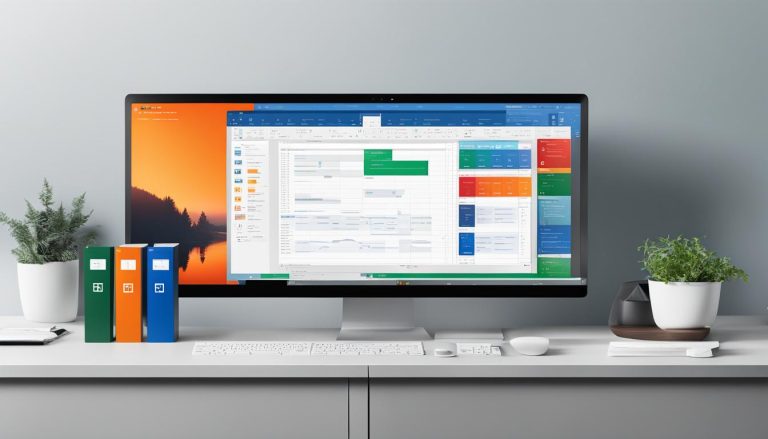Welcome to my article on Microsoft Sway, the dynamic and interactive tool that revolutionizes the way we create presentations. In this section, we will explore the basics of Microsoft Sway, its features, and how it can simplify the process of creating engaging presentations.
Microsoft Sway is a powerful component of Office 365, designed to make presentation creation effortless and enjoyable. With Sway, you can incorporate various multimedia elements like images, videos, and audio to enhance your presentations. It provides a plethora of pre-designed templates and customizable design options, ensuring that your presentations look professional and visually appealing. Collaborating and sharing your presentations with others is also effortless with Sway’s sharing options.
Are you ready to unlock the full potential of Microsoft Sway? Let’s dive in and discover the exciting world of this innovative presentation tool.
Key Takeaways:
- Microsoft Sway is a dynamic and interactive tool for creating engaging presentations.
- It is a part of Office 365 and offers a wide range of features and design options.
- Sway allows for easy incorporation of multimedia elements to enhance presentations.
- Pre-designed templates and customization options ensure professional-looking presentations.
- Sway provides sharing options for collaboration and easy sharing of presentations with others.
Understanding the Basics of Microsoft Sway
Microsoft Sway is a powerful presentation tool that allows users to create interactive and visually appealing presentations. Integrated with Office 365, it is easily accessible for users who have an Office 365 subscription. With its user-friendly interface and a variety of templates to choose from, Sway makes the process of creating presentations a breeze.
Whether you’re a student, professional, or anyone in need of a presentation tool, Microsoft Sway offers a wide range of features to meet your needs. You can add text, images, videos, and other multimedia elements to your presentations with just a few clicks. Sway also provides design options to customize the look and feel of your presentation, ensuring it reflects your unique style and branding.
Another advantage of using Microsoft Sway is its accessibility. You can access Sway online or through the Sway app, making it convenient to create and share presentations from any device. This flexibility allows you to work on your presentations anytime, anywhere.
Create Engaging Presentations with Ease
| Features | Description |
|---|---|
| Templates | Choose from a variety of pre-designed templates or start from scratch to create your presentation. |
| Multimedia Integration | Add images, videos, and audio to enhance your presentations and engage your audience. |
| Customization Options | Personalize the look and feel of your presentation with design options like fonts, colors, and layouts. |
| Easy Sharing | Collaborate with others by sharing your presentations through links or embedding them on websites. |
Microsoft Sway is a versatile tool that empowers users to create professional presentations without the need for advanced design skills. Whether you’re presenting in the classroom, boardroom, or online, Sway provides the features and ease of use needed to captivate your audience and deliver your message effectively.
Exploring the Features of Microsoft Sway
Microsoft Sway offers a range of features and options that make it a powerful tool for creating visually stunning presentations. Let’s take a closer look at what Sway has to offer:
Pre-designed Templates
Sway provides a collection of professionally designed templates to help you get started quickly. Whether you’re creating a presentation for a business meeting, a school project, or a personal event, you can find a template that suits your needs. These templates are fully customizable, allowing you to add your own content and personalize the design.
Customization Options
With Sway, you have complete control over the look and feel of your presentation. You can choose from a variety of fonts, colors, and layouts to create a unique and engaging visual experience. Whether you want your presentation to have a professional, formal look or a fun and playful vibe, Sway has the design options to bring your vision to life.
Integration of Multimedia Elements
Sway allows you to easily incorporate various multimedia elements into your presentations. Whether it’s images, videos, audio files, or even social media posts, you can seamlessly integrate them into your presentation to make it more dynamic and interactive. Sway also offers easy integration with platforms like OneDrive and YouTube, making it convenient to access and use content from different sources.
Sharing Options
Once you’ve created your presentation, Sway makes it easy to share it with others. You can generate a link to your presentation and share it via email, messaging apps, or social media. Alternatively, you can embed the presentation on a website or blog for easy viewing. Sway also allows you to invite others to collaborate on your presentation, enabling seamless teamwork and feedback.
| Feature | Description |
|---|---|
| Pre-designed Templates | Sway offers a variety of templates to choose from, making it easy to create professional-looking presentations. |
| Customization Options | With Sway, you can customize the design of your presentation by choosing fonts, colors, and layouts that match your style. |
| Integration of Multimedia Elements | Sway allows you to easily add images, videos, and audio files to your presentation, making it more engaging and interactive. |
| Sharing Options | Once your presentation is ready, you can share it with others by generating a link, embedding it on a website, or inviting collaborators. |
Getting Started with Microsoft Sway
Welcome to section 4 of our comprehensive guide on Microsoft Sway. In this section, I will walk you through the process of getting started with Sway and provide a brief tutorial on how to use this powerful presentation tool. Whether you’re a beginner or an experienced user, this guide will help you unlock the full potential of Microsoft Sway.
Step 1: To begin using Microsoft Sway, you can access it through the Sway app or online by logging into your Office 365 account. Once you’re logged in, you’ll have access to all the features and functionalities of Sway.
Step 2: Once you’re in the Sway editor, you can choose a template to start with or begin from a blank canvas. Sway offers a variety of pre-designed templates that you can choose from, depending on the type of presentation you want to create.
Step 3: After selecting a template or starting from scratch, you can add content to your presentation by simply dragging and dropping it onto the canvas. You can add text, images, videos, and other multimedia elements to create a visually appealing and interactive presentation.
Step 4: Sway provides a live preview feature that allows you to see how your presentation will look in real time. This helps you make adjustments and fine-tune your presentation before finalizing it.
Step 5: Once your presentation is complete, you can save it and easily share it with others. Sway offers various sharing options, including generating a link or embedding the presentation on a website. This makes it convenient for collaboration and sharing your presentations with colleagues, clients, or friends.
With these simple steps, you can start using Microsoft Sway and create stunning presentations that captivate your audience. Whether you’re a student, a professional, or anyone in need of a presentation tool, Sway provides a user-friendly interface and a wide range of features to help you create engaging presentations. Stay tuned for the next section where we will explore the advantages of using Microsoft Sway.
Advantages of Using Microsoft Sway
Microsoft Sway offers several benefits that make it an excellent choice for creating presentations. Whether you’re a student, educator, or professional, Sway provides a user-friendly platform to engage your audience and convey your message effectively.
Visually Appealing Presentations
Sway offers a wide range of templates and design options to create visually stunning presentations. With its easy-to-use interface, you can customize the look and feel of your presentation, choosing from various fonts, colors, and layouts. The integration of multimedia elements such as images, videos, and audio enhances the visual impact, making your presentations more interactive and engaging.
Collaboration and Sharing Made Easy
Sway simplifies collaboration by allowing multiple users to work on a presentation simultaneously. Whether you’re working on a group project or co-authoring with colleagues, Sway’s real-time collaboration feature ensures seamless teamwork. Additionally, Sway provides sharing options that allow you to share your presentations with others effortlessly. You can generate a link to your presentation or embed it on a website, making it accessible to a wider audience.
| Advantages | Benefits |
|---|---|
| Easy-to-use interface | Efficient creation of presentations |
| Wide range of templates | Visually appealing presentations |
| Integration of multimedia elements | Engaging and interactive content |
| Real-time collaboration | Efficient teamwork |
| Sharing options | Easy distribution of presentations |
“Sway allows me to create captivating presentations with ease. The templates and design options make my presentations visually appealing, and the ability to integrate multimedia elements enhances the overall experience. Plus, the collaboration and sharing features are incredibly convenient for working on projects with others.” – John, Marketing Professional
In conclusion, Microsoft Sway offers numerous advantages for creating presentations. Its user-friendly interface, visually appealing templates, and customization options make it easy to create engaging content. The integration of multimedia elements enhances the visual impact, and the collaboration and sharing features streamline teamwork and distribution. Whether you’re presenting in the classroom, boardroom, or online, Microsoft Sway is a powerful tool that can elevate your presentations to the next level.
Microsoft Sway: A Powerful Presentation Tool
Microsoft Sway is a dynamic and interactive presentation tool that offers a variety of features and options for creating engaging presentations. With its user-friendly interface and extensive range of design elements, Sway provides users with the ability to create visually appealing and interactive presentations with ease. From pre-designed templates to customizable design options, Sway offers flexibility and creativity to users.
One of the key features of Microsoft Sway is its integration with Office 365, which allows users to seamlessly access and work on their presentations across different devices. This enables users to create and edit presentations on the go, allowing for a more efficient and productive workflow.
Sway also offers a wide range of multimedia elements that can be incorporated into presentations, such as images, videos, and audio. This allows users to create visually stunning presentations that capture the attention of their audience. Additionally, Sway provides sharing options, making it easy to collaborate with others and share presentations with a wider audience.
Key Features of Microsoft Sway
- Pre-designed templates for quick and easy presentation creation
- Customization options for personalized design elements
- Integration with Office 365 for seamless accessibility
- Incorporation of multimedia elements to enhance presentations
- Sharing options for collaboration and wider audience reach
With its powerful features and intuitive interface, Microsoft Sway is a versatile presentation tool that can elevate the quality of your presentations. Whether you’re a student, professional, or anyone in need of a powerful and user-friendly presentation tool, Microsoft Sway is a great choice for creating visually stunning and interactive presentations.
| Feature | Description |
|---|---|
| Pre-designed templates | Sway offers a collection of templates that users can choose from to jumpstart their presentation creation process. |
| Customization options | Users can customize the design elements of their presentations, including fonts, colors, and layouts, to match their branding or personal preferences. |
| Integration with Office 365 | Sway seamlessly integrates with Office 365, allowing users to access and work on their presentations across different devices. |
| Multimedia integration | Sway allows users to incorporate images, videos, and audio into their presentations, making them more engaging and interactive. |
| Sharing options | Users can easily share their presentations with others by generating a link or embedding them on a website. |
Conclusion
Microsoft Sway is a versatile and powerful presentation tool that is part of the Office 365 suite. With its user-friendly interface and accessibility across different devices, it provides a convenient platform for creating engaging and interactive presentations.
Whether you are a student, professional, or anyone in need of a presentation tool, Microsoft Sway can help you create visually appealing and dynamic presentations. It offers a range of features, such as pre-designed templates, customization options, and easy integration of multimedia elements, making your presentations stand out.
With Microsoft Sway, you can easily collaborate and share presentations with others. Whether you want to generate a link or embed it on a website, Sway provides sharing options that enable seamless collaboration and sharing of your presentations.
So, unleash your creativity and explore the full potential of Microsoft Sway. Start creating visually stunning presentations and captivate your audience with this versatile presentation tool, available as part of Office 365.
FAQ
What is Microsoft Sway?
Microsoft Sway is a dynamic and interactive tool for creating engaging presentations with ease. It is a part of Office 365 and offers a wide range of features and design options.
How can I access Microsoft Sway?
You can access Microsoft Sway through the Sway app or online by logging into your Office 365 account. It is available on various devices, making it convenient for users to create and share presentations from anywhere.
What can I add to my presentations using Microsoft Sway?
With Microsoft Sway, you can easily incorporate various multimedia elements, such as images, videos, and audio, to enhance your presentations. It also allows for easy integration of content from sources like OneDrive, YouTube, and social media platforms.
Can I customize the design of my presentations in Microsoft Sway?
Yes, Microsoft Sway offers design options like fonts, colors, and layouts to customize the look and feel of your presentations. You can choose from pre-designed templates or start from scratch to create professional-looking presentations.
How can I share my presentations created in Microsoft Sway?
Microsoft Sway provides sharing options to collaborate and share presentations with others. You can generate a link or embed your presentation on a website to easily share it with others.
What are the advantages of using Microsoft Sway?
Microsoft Sway offers a user-friendly interface, a variety of templates, and customization options, making it easy to create visually appealing presentations. It is accessible across devices and provides sharing options for collaboration.
Is Microsoft Sway a powerful presentation tool?
Yes, Microsoft Sway offers a range of features and options to create engaging and interactive presentations. With its user-friendly interface and accessibility across devices, Sway is a versatile tool for creating professional presentations.
Claudia loves to discover the world and conquer new software products every now and then.